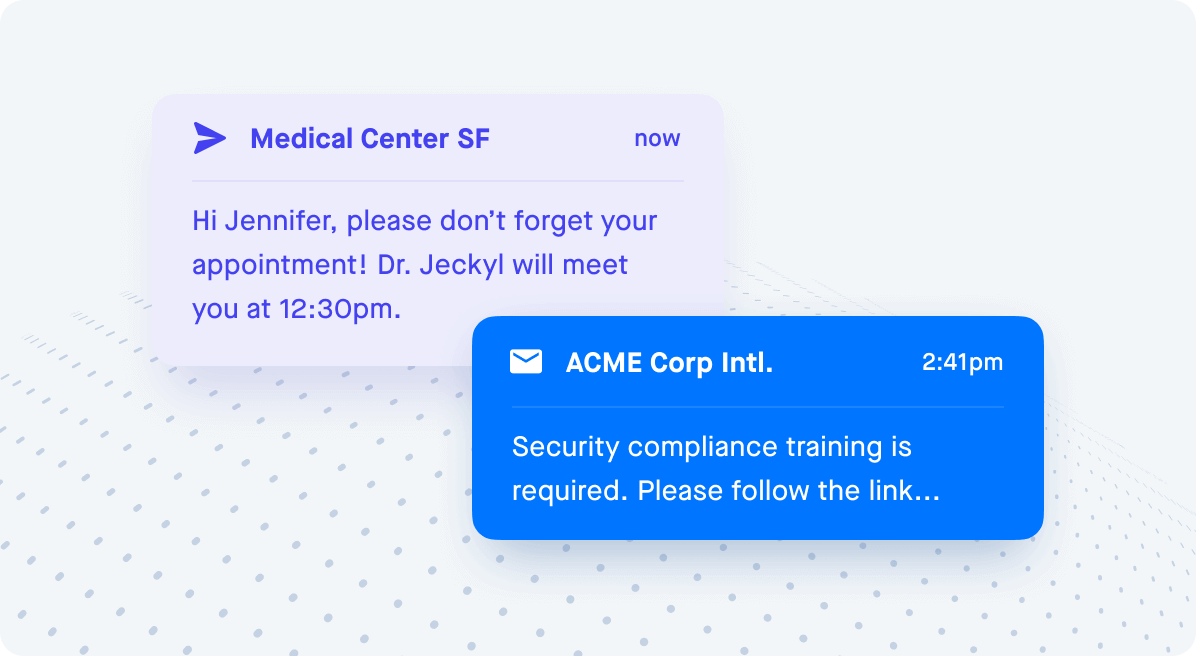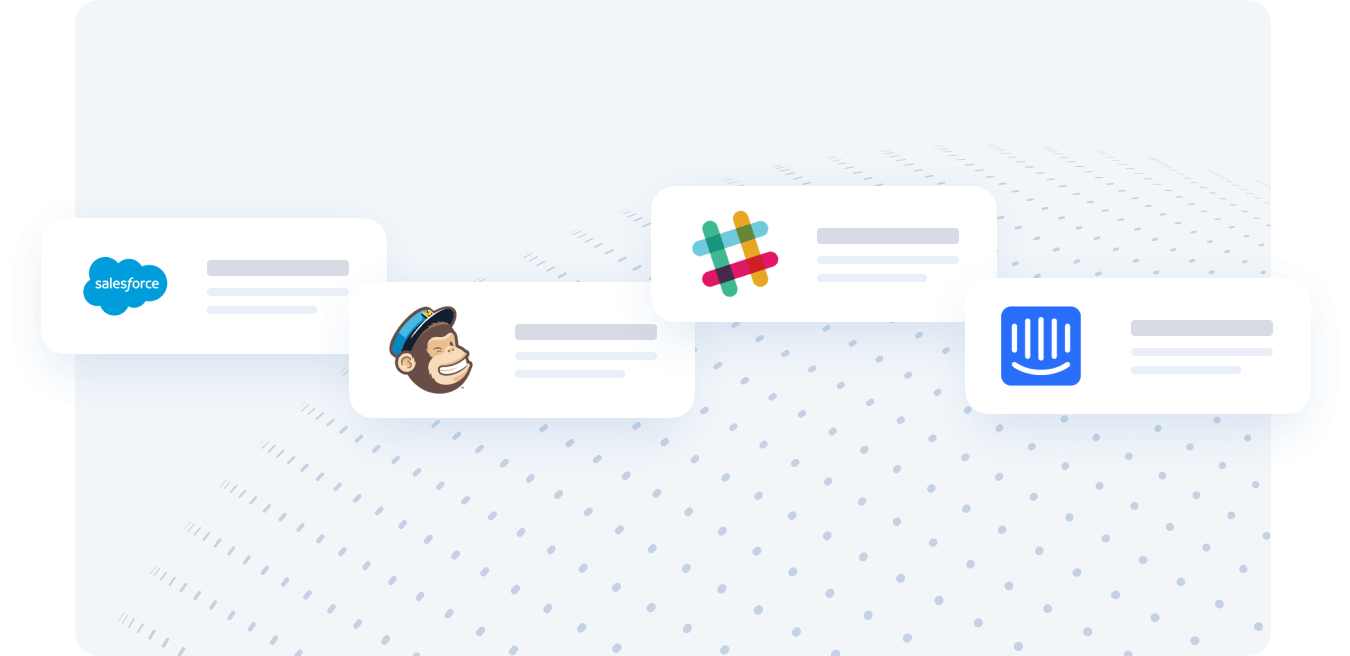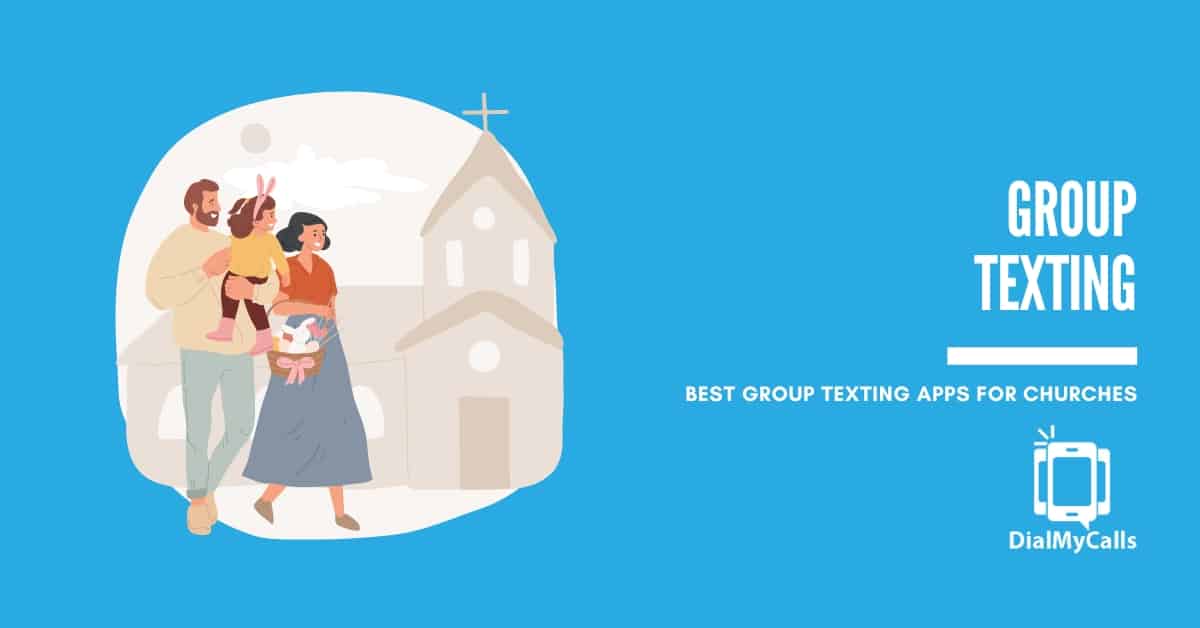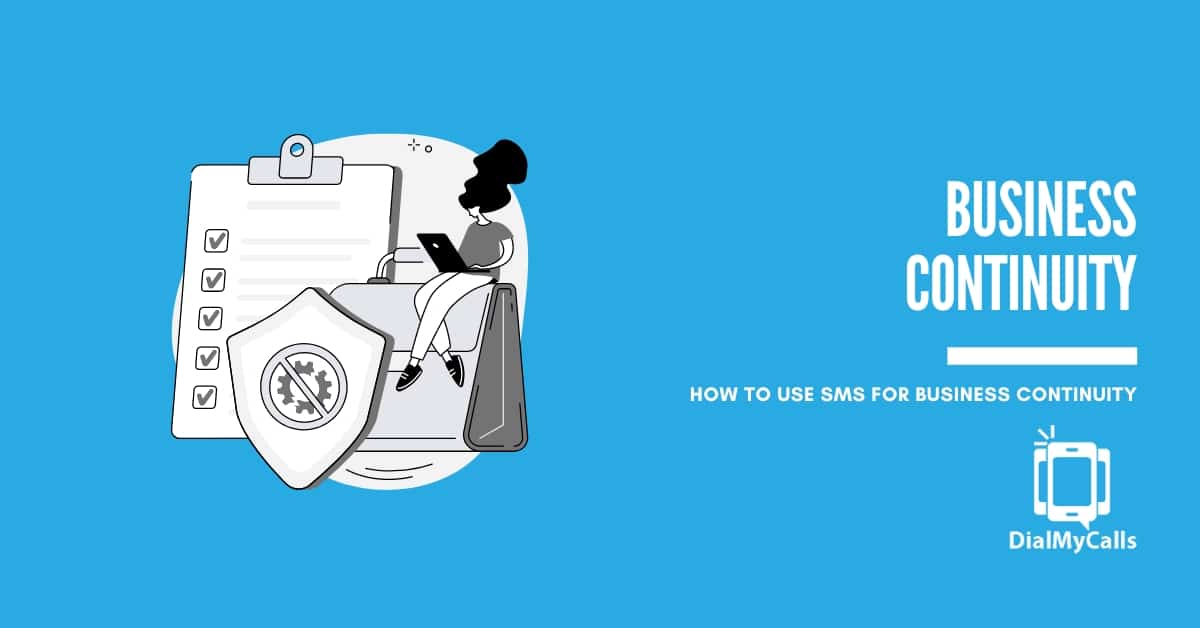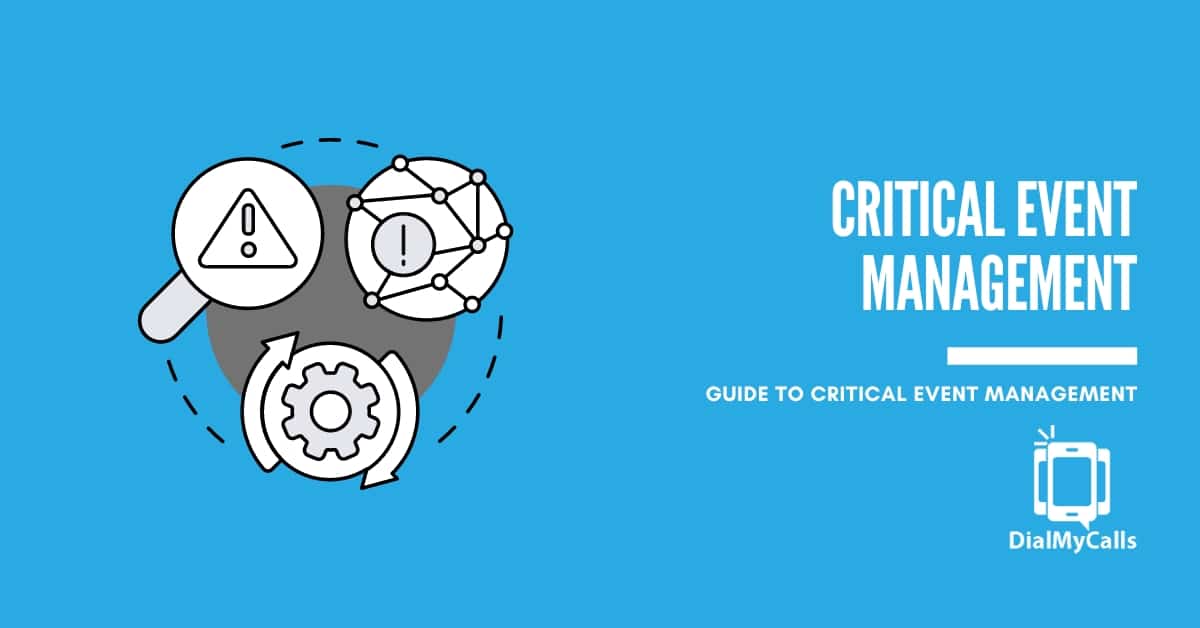Mass Notification System
Send text messages, calls & emails to thousands with ease
Send bulk text messages, automated phone calls and emails to entire contact lists in seconds. Set up a free account and get started today!
Over 40,000+ organizations rely on us to deliver millions of voice & SMS messages!