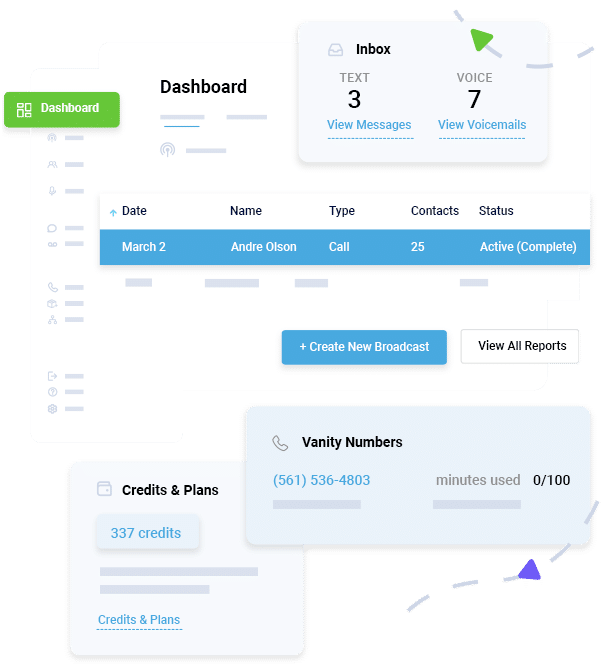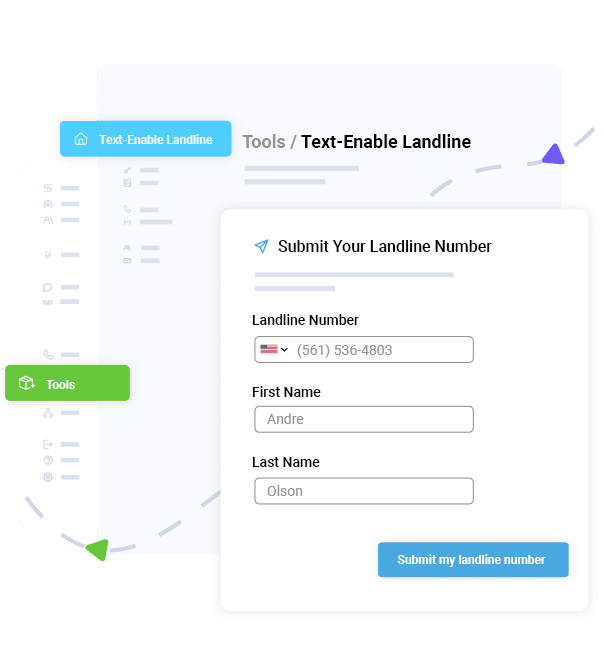- Home
- Mass Texting Service
- Features
- Landline Texting
Landline Texting Made Easy With Our Text to Landline Service

Landline texting is a key mass texting service feature enabling you to send and receive SMS messages through a landline phone number.
With DialMyCalls you can Text-Enable any landline quickly and easily. Best of all it’s completely free to do and doesn’t interfere with your phone service at all. What will happen is any text messages coming into your number will be routed into your DialMyCalls account where you can then easily reply back and forth. Send & receieve messages through our website, browser plug-in or on our mobile app!
While most of us use a mobile phone for our day-to-day communication, businesses still heavily rely on traditional landline phones.
However, this poses a problem, because these phones are only able to process voice communication–but not anymore! Fortunately, DialMyCalls offers the ability to communicate via SMS from your existing landline phone number.
So, let’s explore how text to landline works, why you should use it, and how to get started.
What Is Landline Texting?
Landline texting, also referred to as text to landline, allows traditional landline phones to send and receive SMS messages.
While these phones are designed to only handle voice communication, a text to landline service enables them to process SMS communication as well.
By forwarding SMS messages sent to your number to a texting interface, DialMyCalls lets you send and receive text messages.
This seamless integration is the perfect solution for businesses who want to keep their existing number, but update their communication strategy.
What Happens If You Text A Landline?
Usually if you send an SMS message to a landline phone, nothing will happen. The message will simply go unseen.
As you can imagine, this could be a big problem for businesses receiving texts from their customers. After all, when communication from customers goes unanswered, they can become frustrated.
However, when you use a landline texting service, messages sent to that number are routed to an SMS message interface.
Better yet, with DialMyCalls, you can continue using your existing number, and upgrade it to send and receive text messages.
Why Use Landline Texting?
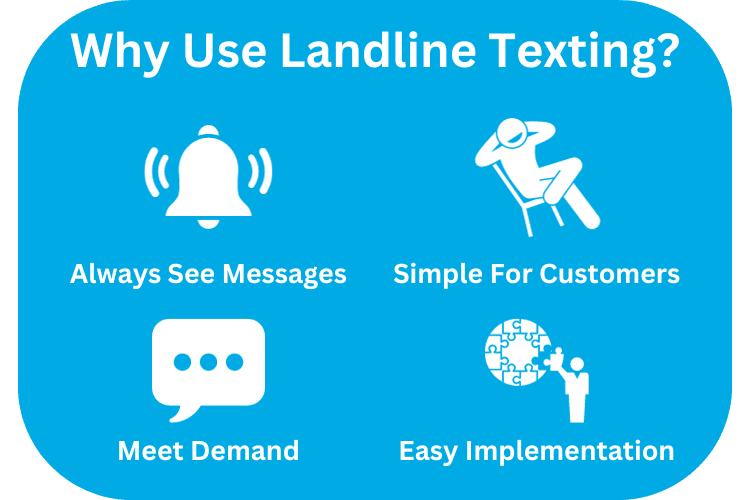
Always See Messages
When you text-enable your landline number, you ensure all communication sent to that number is seen. This means you never miss any important messages.
Additionally, this prevents customers from becoming frustrated. You ensure customers aren’t waiting around for a response to an SMS message that disappeared into the void.
Simple For Customers
By using the same number for both voice and text communication, you keep things simple for your customers. This makes it easier for them to know which number to communicate with.
Additionally, because you can send SMS messages and make outgoing calls from the same number, people always know who is reaching out to them.
Meet Modern Communication Demand
Texting is only getting more popular, and it’s a good idea to give people both SMS and voice options.
SMS messaging is especially important if your audience is younger. In fact, 75% of millennials avoid phone calls, and 81% get anxiety when they have to make a call.
By offering texting communication, you make it easier for younger audiences to communicate with you.
No Complicated Implementation
Since you can use your existing phone number, implementing SMS messaging is a breeze.
There’s no complicated switch over to a new number, and there’s no need to completely overhaul your current communication system.
What Are The Benefits of Landline Texting?
These benefits make landline texting a valuable addition to both personal and business communication strategies, enhancing convenience, efficiency, and customer engagement.
Enhanced Communication Options
Landline texting expands your communication capabilities by allowing you to send and receive text messages using a traditional landline phone number. This provides an additional and convenient way for people to reach you or your business.
Improved Customer Engagement
Businesses can use landline texting to engage with customers more effectively. It enables you to send appointment reminders, promotions, and updates, which can enhance customer service and strengthen customer relationships.
Quick and Convenient Communication
Texting is often more convenient and efficient than making voice calls, especially for brief exchanges of information or when a voice conversation is not necessary. It enables quick communication without the need for lengthy conversations.
Documentation and Recordkeeping
Text messages provide a written record of communication, which can be useful for documentation and recordkeeping purposes. You can easily refer back to text messages to review information or resolve disputes.
Professionalism and Modern Image
Landline texting allows businesses to maintain a professional image while using a familiar communication method. It can make your business appear more modern and customer-focused, as many customers prefer texting for its formality and efficiency.
How To Use Landline Texting For Business?

Landline texting is a great way to streamline and simplify communication for both your employees and your customers.
Customer Service
A text-enabled landline number allows you to implement customer service texting directly from your existing customer support number. You can even add the number to your Google My Business listing and manage incoming messages in our dashboard. Even better, you can send automated SMS customer notifications directly from your number.
Employee Alerts
When you connect your number to DialMyCalls and enable text messaging, you can set up an employee alert system. This lets employees communicate with managers and other employees on your current number, no complicated switch required.
When To Use Landline Texting
While the most popular use cases for a text to landline solution are in business, all kinds of organizations can use it.
So, whether you’re a small business, school, or church, here are some great ideas for using landline texting.
Appointment Reminders
Appointment reminders are another great way to use text to landline. Rather than receive reminders from a random number, recipients will get updates from a number they know. They can even call or text the number directly if there’s an issue with their appointment.
Prayer Requests
Congregation members can text your church’s number for prayer requests. Better yet, church officials can respond back using DialMyCalls’ two-way texting feature. This lets your church members know the prayer request was received.
School Cancellations
School officials and teachers can quickly send out school cancellation alerts to all parents and students from their school’s landline phone number. Since you can use your existing number, parents will know exactly who the text is coming from.
How To Text From A Landline To A Cell Phone
Sending a text message from a landline to a cell phone is actually really simple when using a landline texting service like DialMyCalls.
Just follow the steps below, and you’ll be ready to both send and receive SMS messages.
1. Request Your Text-Enabled Landline
The first step to sending texts from your landline is to text-enable your current number. To do so, sign up for DialMyCalls and navigate to “Text-Enable Landline”, under “Other Services”. From there, just enter your number and click submit. We’ll then email you asking for a few documents. Finally, we’ll process all the backend items, and you should be text-enabled within 24 hours.
2. Send Your Message
Once your number is set up, you’re ready to start sending messages (though you can also just use the number as an inbound text line). You have the option to send mass texts or simply start one-on-one conversations. Just log into your account, select your contact group, write your message, choose your landline as the caller ID, and click send or schedule.
3. Manage Your Replies
Finally, you can manage all of your replies and incoming text messages directly from your DialMyCalls account. Just be sure Two-Way Texting is enabled, and you’re good to go!
How Long Does It Take To Start Landline Texting?
You can text-enable your landline phone within just 24 hours. It’s a quick process because traditional landline number providers do not exclusively control both phone calls and SMS like mobile phone providers do.
Instead, phone calls and texting are completely separate. This means your phone calls are still made through your main provider, while texting is done through DialMyCalls.
So, to send and receive text messages on your existing phone number, you will need to log into your DialMyCalls account.
You can view every text message you receive in our two-way texting platform. You can also send messages to your contacts by choosing your landline phone number as the caller ID for the broadcast.
How To Use Your Existing Phone Number For Text To Landline
DialMyCalls’ landline texting service offers you the ability to text-enable your existing phone number right from your account.
Once you’ve logged into your account, click on “Tools” on the left of your screen and from the menu, click on “Text-Enable Landline”.
Then we’ll ask you to input the landline number you’d like to text-enable.
After you’ve submitted your request, you’ll receive an email from our support team. Once approved, your landline number will be automatically added to your account, and you can start using it.
How To Choose A Landline Texting Service
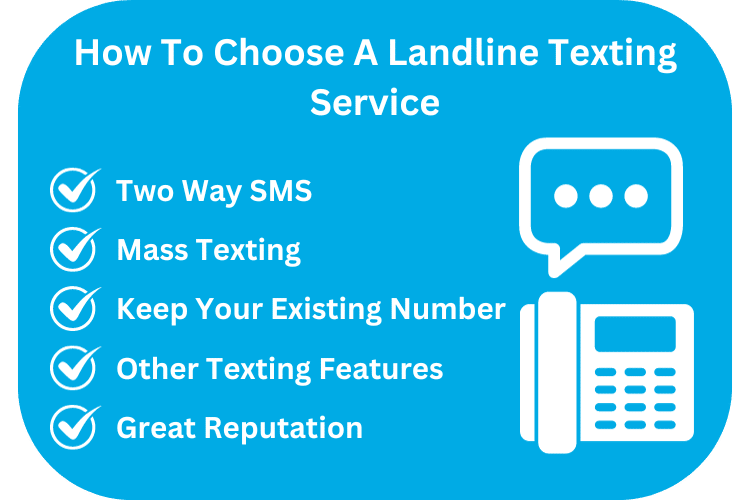
Two-Way SMS
A landline texting service should allow you to both send and receive SMS messages. With the DialMyCalls’ Two-Way Texting feature, you can take advantage of real-time conversations with your contacts. You can even utilize text polling and survey tools, or use SMS keywords to receive opt-ins for your messages.
Mass Texts
Of course, a text to landline service should also give you the option of sending bulk SMS broadcasts. This allows you to text anywhere from dozens to thousands or recipients all at once. With DialMyCalls, you can even use Two-Way SMS and mass texting in conjunction with each other, giving you a powerful communication suite.
Keep Your Existing Number
While you don’t have to keep your existing number if you don’t want to, you should have the choice. Fortunately, with DialMyCalls, it’s super simple to text-enable your existing number. Ultimately, having one number for both texting and calling makes communication much simpler for your contacts.
Other Texting Features
Your text to landline service should also come packed with other essential mass texting features, like automated texting, variable messaging, and SMS analytics. DialMyCalls offers all these features and lots more to take your communication to the next level!
Great Reputation
Finally, you’ll want to make sure your landline texting service has great reviews before you commit. DialMyCalls has tons of five-star reviews on sites like SoftwareAdvice, G2, and more. Even better, we work with top brands like Georgia-Pacific, Goodwill, and The YMCA.
Landline Texting FAQ
Can a Landline Be Used for Texting?
You are able to text-enable your landline phone number for free within DialMyCalls – you will then be able to send and receive text messages from your landline.
Can I Send Multimedia Messages Through Landline Texting?
Once your landline has texting enabled, you will be able to send both normal SMS and MMS messages through DialMyCalls.
How Secure Is Landline Texting for Confidential Information?
DialMyCalls safeguards all customer data and uses secure data centers that are housed in SOC 2 Type II compliant facilities – our data centers are geographically-dispersed throughout the United States to ensure reliability.
Can Customers Initiate a Text Conversation to a Landline?
Text-enable your landline number and then purchase 2-way texting through DialMyCalls to have 1-on-1 text conversations with your opted-in contacts, using your text-enabled landline number.
Can I use My Text-Enabled Landline For Confirmation and/or Recovery Codes?
No, DialMyCalls does not support receiving confirmation codes/account recovery codes from services like Microsoft, Gmail, or any other service, with our text-enable landline feature.
Get Started With DialMyCalls’ Landline Texting Service
Whether you’re a school looking to send alerts from your existing number or a business looking to streamline your customer support, landline texting is a powerful tool.
Fortunately, setting it up is a breeze with DialMyCalls, and we’ve already helped tons of organizations do it.
If you think you could benefit from this and other bulk SMS features, then give it a try! Just click the button below to start your free trial.
- Home
- Mass Texting Service
- Features
- Landline Texting
More Features
- Chrome Extension
- Easy To Use Two-Way Text Messaging Service
- Long Code SMS
- Mass Texting
- Mass MMS Messaging | Send Bulk Images and Videos 2024
- Proactive Notification System
- Promotional Text Messages
- SMS Keywords
- SMS Templates
- Text Polling Services & Software | Text to Vote System
- Personalized Mass Texting With Our Variable SMS Service
Try Using DialMyCalls Right Now
Start For Free