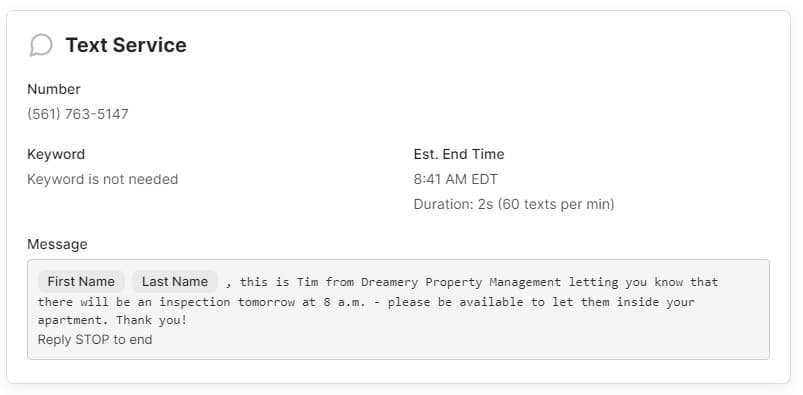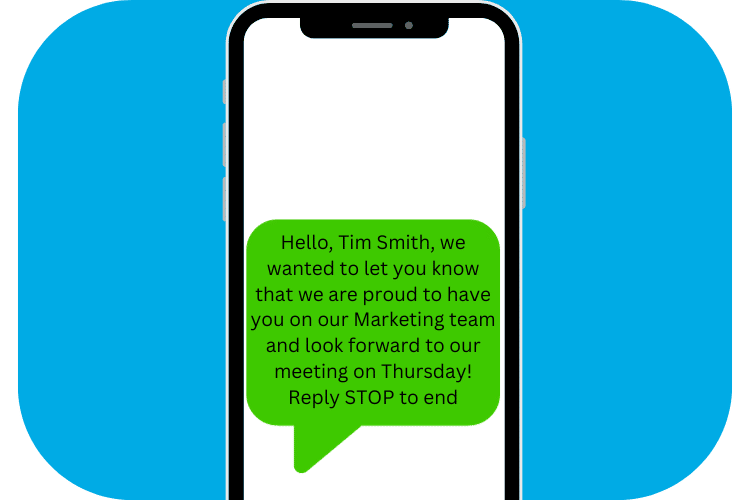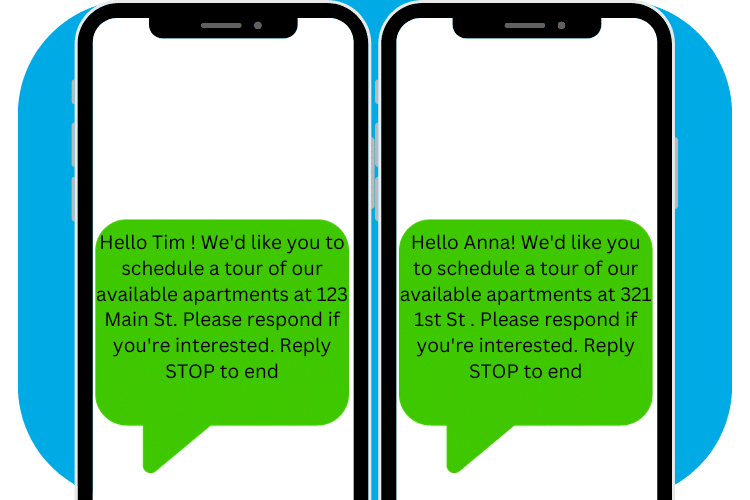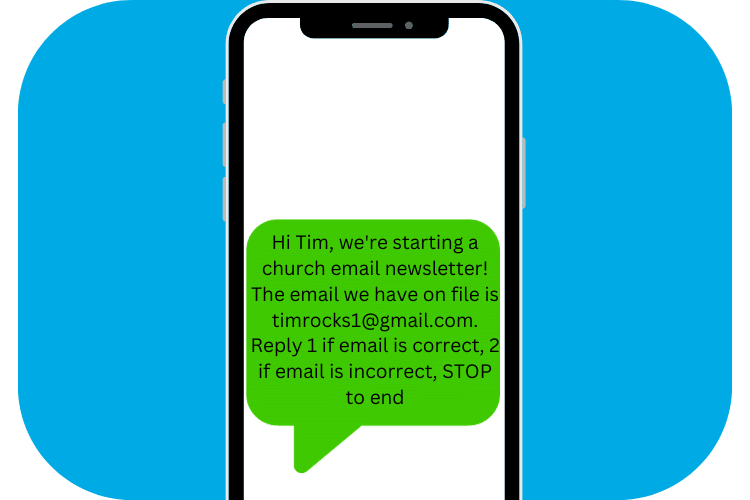- Home
- Mass Texting Service
- Features
- Variable Messaging
Send Personalized Mass Text Messages Using Our Variable SMS Service
Looking to personalize your messages whenever you send an SMS through our mass texting service? Then variable messaging is the solution for you!
By using variables, you can customize each one of your SMS messages with no extra effort. Just write your message, plug in your variables, and hit send. Learn how to get started below!
What is Variable Messaging?
Variable text messaging is a type of automated texting that allows you to auto-generate personalized text messages without having to send one text message at a time.
When setting up a mass text, simply utilize the variables to create a custom message. For example, you can use variables like “@First Name” and “@Last Name”. Once you type in these variables, your messages will be personalized for each recipient with their name.
Types of SMS Variable Messaging
There are several different SMS variables you can use to personalize your mass text messages. Below we list the different variables that we offer in our service.
- @Phone: Customize your text message by adding in your contact’s phone number variable which will display their full number.
- @E-mail: Do you have an email address associated with your DialMyCalls contacts? Ask your contacts in a custom text if the email you have on file is correct.
- @Miscellaneous: The miscellaneous variable opens up the possibility to include any combination of letters, numbers, or special characters into your text message. For example, you can use this field if you want to add dates to a text message for appointment reminders, or add in apartment numbers for residents of your neighborhood.
- @FirstName: Specify the first name of every contact in your DialMyCalls account and create a mass text that is personal to everyone.
- @LastName: While you do not have to add the last name to a text message, taking a more formal approach with both the first name and last name of your contacts will add an extra personalized touch to your mass text.
You no longer have to send an individual text message to make it personal. Variable messaging alleviates that tedious task and simplifies mass texting!
How to Set Up and Use Variable Messaging
When setting up a text message, you’ll see the message variables below the text message dialog box.
You can use one of the variables, or all of them, to create a custom text message for each individual contact you have selected for your broadcast.
The data from the variables is pulled directly from your contact database within DialMyCalls. If there is no “@FirstName” for a contact you’ve selected, it will be blank on the text message.
Please make sure all of your contact information is correct before setting up a variable text message. Your broadcast confirmation will show you the text message being sent to your contacts with the variables displayed:
While setting up your text message in DialMyCalls, it will contain the variables or tags. For example:
Hello, @First Name @Last Name, we wanted to let you know that we are proud to have you on our @Miscellaneous team and look forward to our meeting on Thursday!
Once the text broadcast is sent out, the text message your recipients receive on their phones will display a personalized message:
4 Ways To Use Our Variable Text Messaging Service
Wondering how you can make the most of variable text messaging? Then check out these four popular use cases.
Keep in mind that these are just a few examples, because the possibilities are really endless!
Appointment Reminders
Create personalized appointment reminders for anything from an auto repair shop to a dental practice.
Just add the @FirstName and @LastName variables to your text message to personalize a text that can go out to all of your appointments for a single day.
Absentee Notifications
Let parents know when their child or student is absent from school with absentee notifications. With our variable messaging feature, teachers no longer have to individually send out a text message for each student.
Simply add in the @FirstName and @LastName variables and select every student that was absent for the day from your contact list. DialMyCalls will then send a custom text message to each parent with their child’s name.
Real Estate Listings
Make the most of your time as a real estate agent by separating your property listings into contact groups from within DialMyCalls.
When you have a potential buyer interested, they can opt into receiving notifications for a particular property. Alternatively, you can add them manually to the contact group. You can then add property information in the @miscellaneous variable. For, example, you could add the address that each potential tenant is interested in:
Hello @FirstName ! We’d like you to schedule a tour of our available apartments at @miscellaneous . Please respond if you’re interested. Reply STOP to end
Event Reminders
Are you a wedding planner or event planner with an epic party coming up? Using DialMyCalls’ mass texting and SMS variable messaging you can send event reminders to every wedding or party guest with the click of a button.
Just create a custom text by using the @FirstName and @LastName variables. Then, use our @Miscellaneous field to include the name of the event you’re reminding them about.
Don’t go through the hassle of notifying hundreds or even thousands of guests one by one. Instead, use DialMyCalls to make event reminders a breeze!
Who Can Use Our Variable Messaging Service?
Just about every type of organization can make use of variable messaging for their bulk SMS broadcasts.
Whether you’re a small business or a school, you can take advantage of sending personalized text messages.
Property Management
We already mentioned one way property managers can use customized bulk texts, but we’ve only scratched the service.
For example, do you have a monthly HOA meeting this week? Then quickly send out a custom variable text message to all of your tenants and residents to let them know.
Text variable messaging allows you to send a mass text that is personalized for each resident.
Schools
Schools can also use variable SMS in a multitude of ways. For example, you might send a custom message to the parents of each of your students.
By adding the @FirstName and @LastName variables, you can alert them of an upcoming field trip or the distribution of report cards.
Small Businesses
If you run a small business, you can alert your staff members of an upcoming meeting or send out custom messages congratulating them on their anniversary with a certain department.
You can use the @Miscellaneous variable to segment departments based on your employee contact information.
Churches
Notify your church community of an upcoming fundraiser or remind them of a schedule change for next week’s service.
Variable SMS messaging lets churches send out personal messages to parishioners without spending a ton of time sending one text message at a time.
If your church has an email newsletter, you might even consider taking advantage of the @email variable. For example, you can ask churchgoers to confirm their email address to ensure they receive your newsletter or the latest updates:
Hi @FirstName , we’re starting a church email newsletter! The email we have on file is @email. Reply 1 if email is correct, 2 if email is incorrect, STOP to end
Nonprofits
For nonprofits, you can reach out to your loyal volunteers and donors when you have an upcoming charity event.
Personalize a text message with the @FirstName and @LastName tags and schedule it to go out a few weeks prior to the event.
Then, send another one the week of the event to ensure you have the biggest turnout possible.
Staffing Agencies
Do you run a staffing agency with temporary or full time job openings available? Then make the most out of your time and get those jobs filled quickly by utilizing variable text messaging.
Send out a personalized text message to every job applicant to fill the position with ease.
Sports Leagues
Picture day for any sports league or team is an exciting time for both the players and parents. As the coach or league organizer, it’s your job to make sure everyone is aware ahead of time.
To do so, you can send out personalized text message reminders for each player to ensure their parents do not miss out on picture day.
Additionally, league organizers can send out a mass text message to alert the neighborhood of an upcoming league registration.
Fill up team rosters quickly by sending a personalized variable text message to families in your area that have played in your leagues before.
Get Started With Variable Text Messaging
Ready to start taking advantage of variable text messaging? Fortunately, with DialMyCalls, it’s super easy.
Simply log into your account or create a new account. Then, once you’ve added in your contacts, click on “New Broadcast”.
From there, select the text message option. After selecting your contacts, you’ll see the variables below:
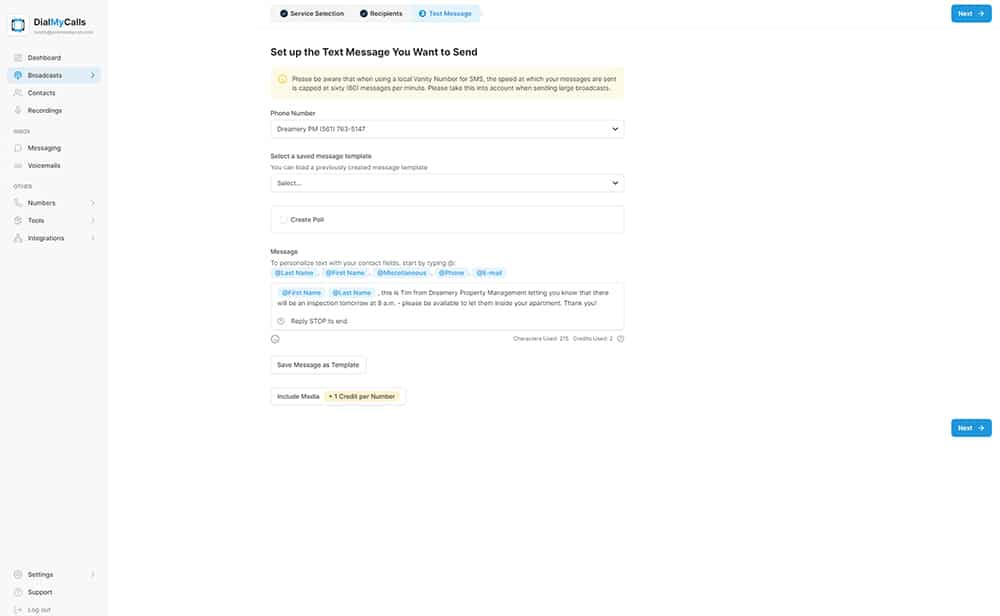
Sign up for a free account today to try out DialMyCalls’ variable SMS messaging and see why we have the best mass texting service.
If you have any questions, please contact us and our support team will gladly help you out.
- Home
- Mass Texting Service
- Features
- Variable Messaging
More Features
- Chrome Extension
- Easy To Use Two-Way Text Messaging Service
- Long Code SMS
- Mass Texting
- Mass MMS Messaging | Send Bulk Images and Videos 2024
- Proactive Notification System
- Promotional Text Messages
- SMS Keywords
- SMS Templates
- Text Polling Services & Software | Text to Vote System
- Personalized Mass Texting With Our Variable SMS Service
Try Using DialMyCalls Right Now
Start For Free