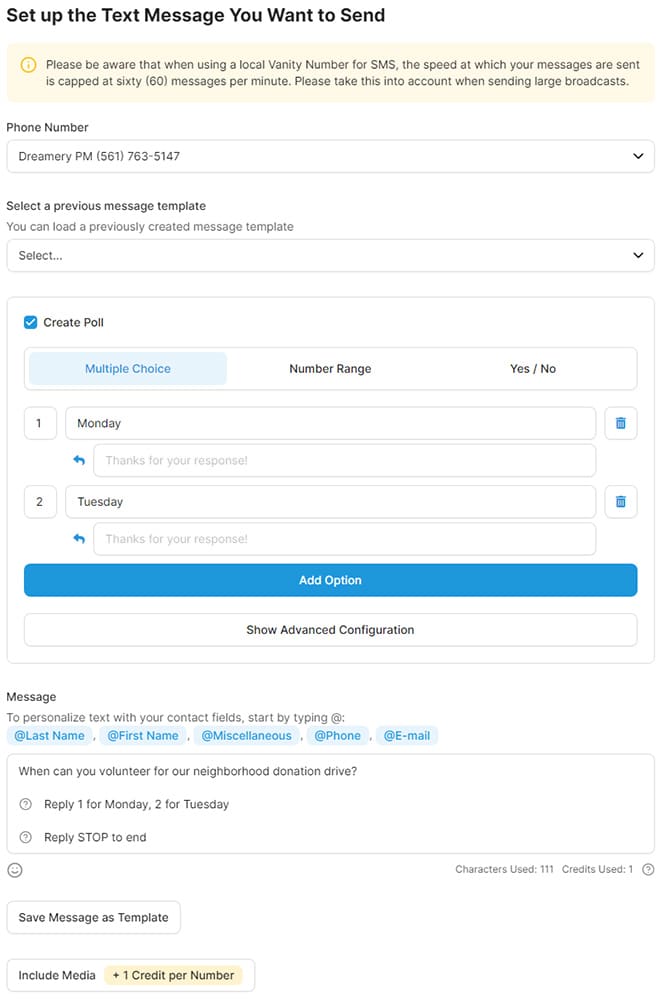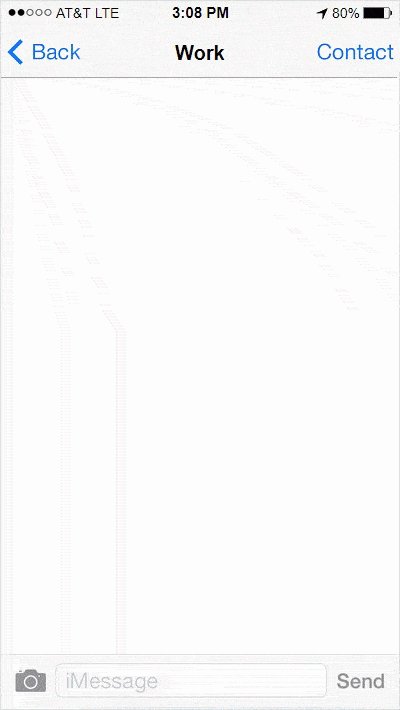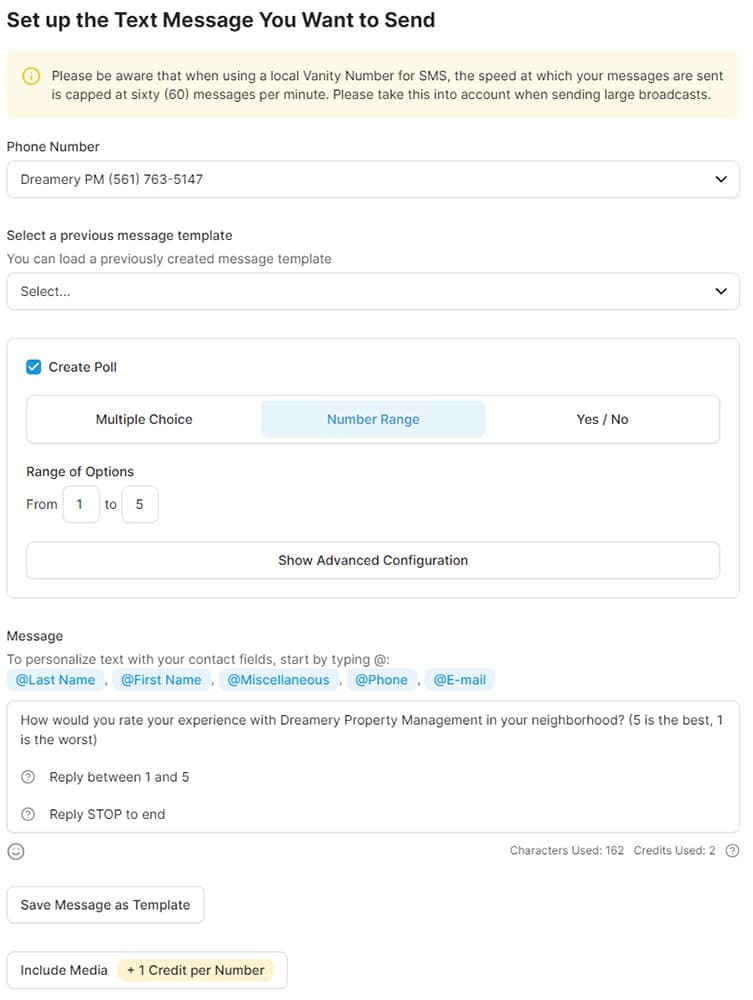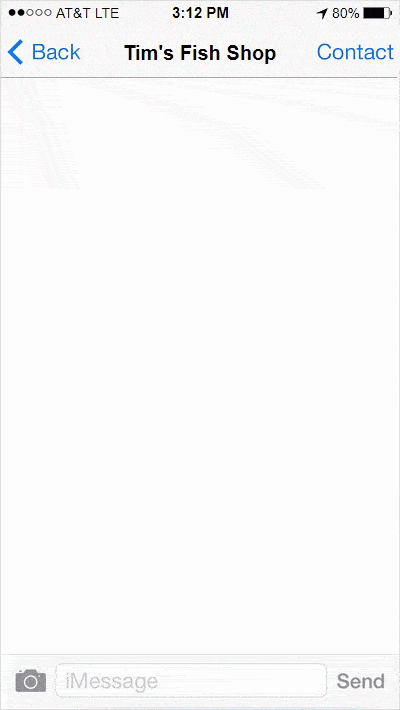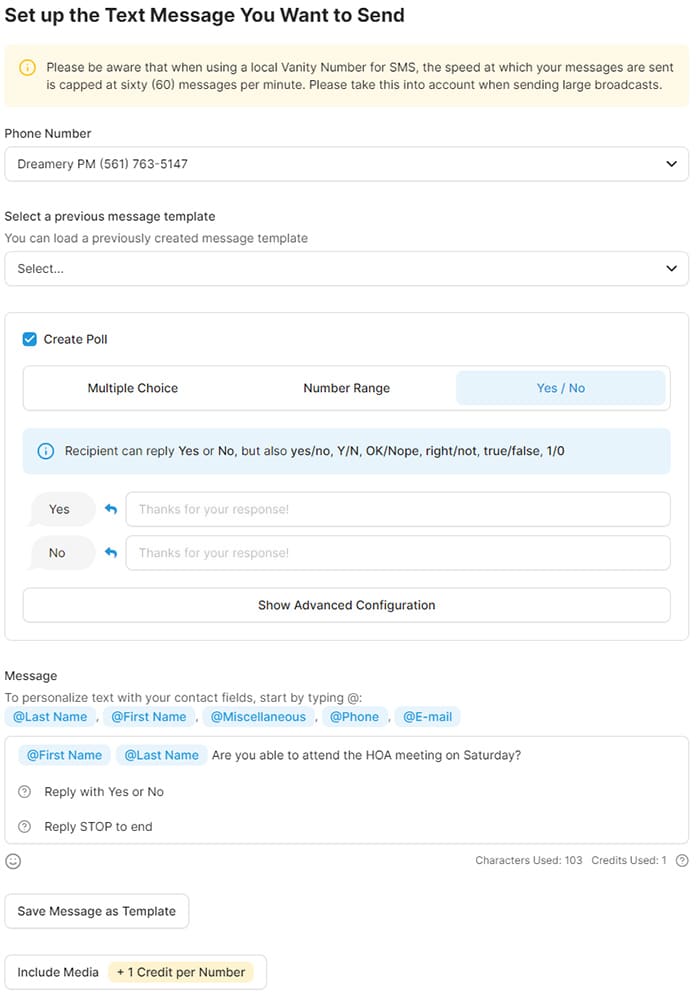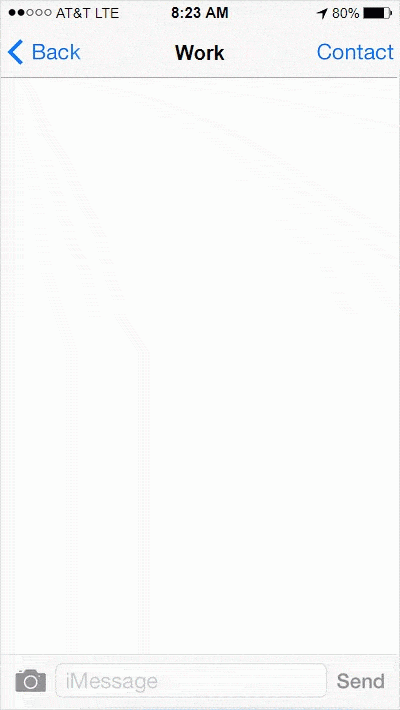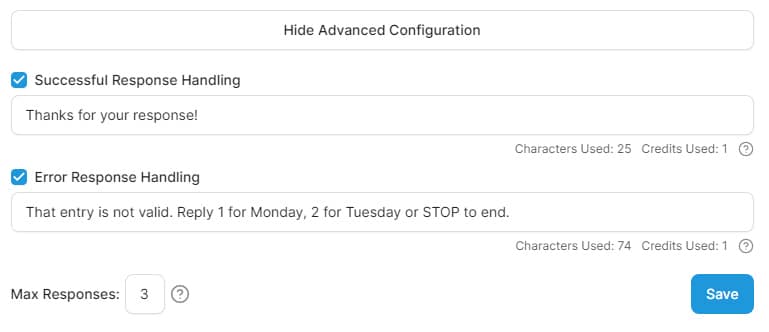- Home
- Features
- Mass Texting Service
- Two Way Texting
- Text Polling Software
Text Polling Services & Software | Text to Vote System
Want to gather feedback or data from your audience directly through SMS messaging? Then you need a text polling system!
When you enable DialMyCalls’ two way texting feature, you can receive and view responses to SMS polls right in your dashboard. All your recipients can complete the poll using nothing more than text messages.
Also called text to vote, it’s a great way to receive feedback from customers, coordinate an upcoming event, and much more. So, let’s explore how text polling works, when you can use it, and how to get started.
What Is Text Polling?
Text polling, or text to vote polling, is a way to receive feedback, opinions, or answers from your contacts through SMS messaging. With DialMyCalls’ mass texting service, you can send hundreds, or even thousands, of SMS poll messages all at once.
Ultimately, text message polling allows your audience to vote on their answer to a question. This could include:
- Players voting on a practice schedule
- Employees voting on a new policy
- Neighbors voting on a new head of the homeowners association
You can even conduct live text polls. This could be especially effective if you’re giving a presentation and want immediate feedback from the audience.
We’ll discuss more use cases later on.
Text Polling vs Text Surveys
Text polling and text surveys are similar, but there are some key differences between the two.
With SMS polls, you ask a question, and recipients can only respond with a limited, predefined set of answers. It’s best for getting quick and easy-to-analyze information from your contacts. The downside is the lack of detailed feedback and limited depth of information.
For example, if you’re sending a customer feedback poll, you can ask how they rate your service on a scale of 1-5. However, you won’t know why they gave their rating.
Meanwhile, surveys can encompass polls and open-ended responses. Requesting open-ended responses provides you with more detailed information and in-depth insights. However, it does take longer, because you’ll need to read the responses.
Essentially, the main difference is that text polling is best for collecting quantitative data, and text surveys allow you to collect qualitative or quantitative data.
In other words, all text polls are text surveys, but not all text surveys are text polls.
Types of SMS Polls
There are three different types of SMS polls you can send with DialMyCalls. Below, we discuss what they are and when to use them.
Multiple Choice SMS Polls
Multiple choice text to vote lets you ask your contacts a question, and gives them several predefined response choices.
For example, if you’re providing lunch for your employees and want to give them options, you could write:
“We are having a team lunch on Friday at 12 PM. What kind of sandwich would you like? Reply 1 for Chicken, 2 for Tuna, 3 for Vegetarian Reply STOP to end.”
DialMyCalls will then tally up the responses for each choice. In this example, simply look in your dashboard for the numbers of each response, and order the appropriate amount of each type of sandwich.
Number Range Text Message Polls
The number range text poll allows you to ask your contacts for a number response within a predefined range of numbers. This is a perfect solution for gauging things like customer satisfaction.
For example, if you run a plumbing business, you might send a number range text poll after customers use your service. Later, you might send an open-ended survey question to those who gave a low rating asking how you can improve.
Meanwhile, you can ask those who gave a high rating to leave a review on Google, and maybe even provide an incentive like a discount code.
Of course, customer satisfaction isn’t the only use case for this type of poll. For instance, if you’re throwing an event and guests can bring other people, you might ask recipients to respond with how many they’re bringing.
Yes/No SMS Polls
Yes/No SMS polls are simple, but they can be a powerful tool to get results quickly. You’ll have the option to ask recipients a question, and they can respond with “yes” or “no”. You can also use variations of yes/no like:
- Y/N
- Ok/Nope
- Right/Not
- True/False
- 1/0
There are quite a few use cases for this type of poll. For example, if you’re having an event, you can gauge your attendance numbers. You might write something like:
“Will you be attending our annual gala on Saturday, September 30th? Reply with Yes or No Reply STOP to end”
Meanwhile, if you run a business, you can use this type of poll to qualify leads. For instance, you could send something like:
“Are you interested in our new line of eco-friendly products? Reply with Yes or No Reply STOP to end”
Why Use A Text Polling System?
There are numerous ways to conduct a poll, but text to vote polling offers a number of unique benefits.
Below we discuss why you’d want to use a text polling system, from the ability to collect real-time data to the high engagement of SMS communication.
Live SMS Polls
Since our text polling system provides real-time results, you can use it to conduct live SMS polls.
For example, you can incorporate it into your next event or presentation. Just ask your audience a question via text, let them respond, and share the results immediately.
Overall, live text polls are an excellent tool for keeping audience members or event goers engaged. By getting people to participate, you can create a more interactive and lively atmosphere.
Additionally, since they’re so easy to set up, you can even create new polls on the fly based on the flow of your presentation or event.
Collect Important Data
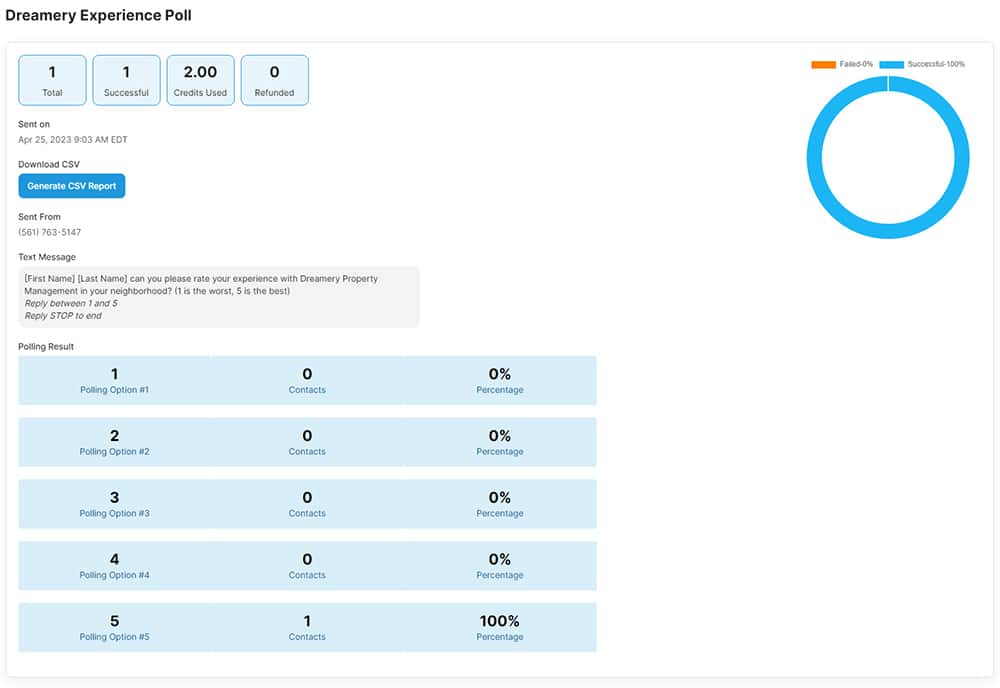
One of the main reasons text polling is such an effective tool is because it allows you to collect data from your contacts.
In a business setting, this is important because it can help you learn ways to improve your offerings. For example, you can send a poll asking recipients to rate their experience with your service on a scale of 1-5.
Then, you can segment those who replied into new contact groups based on the number they replied with. Finally, you might consider sending an open-ended survey to those who replied with low ratings, and send review requests to those who replied with high ratings.
Of course, you can also use the data for other purposes, like determining event attendance, collecting public opinion, and much more.
You can even export your SMS analytics data as a .csv file, allowing you to conduct a more robust analysis.
Variable Messaging
You can also personalize SMS messages sent through our text polling system by using variable messaging. This allows you to customize texts with variables like @firstname, @lastname, and more.
All you need to do is ensure all of your contacts are imported correctly into our contact management software. Then, the variables will automatically pull the right information and include it in the message.
For example, you could write something like:
“Hi @firstname ! On a scale of 1-5, how was your experience at John’s Sports Shop today? Reply between 1 and 5 Reply STOP to end”
In the example above, @firstname will appear as whatever you have listed in the First Name column of your contact data for each recipient. So, if you have a contact named Stacey, the message will appear:
“Hi Stacey! On a scale of 1-5, how was your experience at John’s Sports Shop today? Reply between 1 and 5 Reply STOP to end”
High Engagement
While there are various ways to organize polls, like email or social media, none are quite as direct as text to vote polling.
Since text messages have such a high engagement rate and are the most personal form of communication, you’re more likely to get responses to SMS polls.
Additionally, these polls require very little time to complete. Answers are typically a one-number or one-word response, making it quick and easy for contacts to respond. They don’t even need to click on a link or leave their native texting app to participate.
Ultimately, the best way to conduct a high-engagement poll is to reduce any friction contacts may have in responding. Fortunately, with DialMyCalls’ SMS polling system, participation is seamless and simple.
Automated Responses
With our automated texting features, recipients can receive an automated response when they answer your poll.
For example, you can set an automatic reply for a successful response. Additionally, you can automatically send an error message if they choose an invalid reply.
Overall, this feature is great for ensuring your audience knows they successfully or unsuccessfully submitted a response to your poll.
Who Can Use Text Polling?
Just about any type of organization can make use of a text polling system. Whether you want to create a more engaging presentation or track attendance for this week’s match, there’s a use for you.
Let’s explore some of the most popular use cases for text to vote polling.
Text Polling For Customer Feedback
As we mentioned earlier, text polling is a great way to collect quantitative customer feedback. You can use the data you collect in your poll to:
- Gauge customer satisfaction
- Gather insights on products or services
- Identify areas for improvement
For example, you might text customers asking them to rate your service after they complete a purchase. Additionally, you can share new product ideas and see how interested your existing customers would be in the new offering.
Ultimately, there’s tons of useful customer data you can collect with a text polling system. The right strategy for your business will depend on what your goals are.
Text Polling For Presentations
If you’re looking to make your presentations more engaging, live SMS polling is a great solution. You can conduct polls and see results in real-time.
For example, you might want to use an SMS poll as an icebreaker at the beginning of your talk. This can help the audience participate and stay engaged from the beginning to the end.
You could also use a live poll to:
- Conduct an audience knowledge check
- Gather pre-existing beliefs about the topic of your presentation
- Receive feedback at the end of your presentation
Of course, you don’t have to use live text polling for your presentations. Instead, you could use text polling to gather data prior to a presentation.
For example, if you’re presenting an idea for a new product, you could use poll data to support why it’s a good idea for your company.
Text Polling For Events
There are quite a few ways you can make use of text message polling before, during, and after events.
In the days or weeks leading up to the event, you might send a Yes/No poll asking guests if they’ll be attending. You could also use multiple choice polls to ask attendees about their food preferences, entertainment preferences, and more.
Additionally, you might consider making use of live text polling during your event. For example, imagine you’re running a Battle of the Bands or talent show competition. You can let your audience vote for the winners by sending them a text poll.
Finally, once your event is over, you can ask attendees, participants, or volunteers for feedback. Just send them a number range poll, and ask them to rate the event on a scale of one to five.
Text Polling For Teachers
Teachers and professors can incorporate a text polling system into classrooms to promote student participation and get student feedback.
For example, if you’re conducting a review session prior to a test, you can send out a poll asking students which areas they’d like to focus on most. You might write something like:
“Hi @FirstName ! We have a test on Greek literature Friday, so we’ll be reviewing material during Wednesday’s class. What work do you think we should review the most? Respond 1 for The Odyssey, 2 for The Republic, 3 for The Iliad Reply STOP to end”
You can use SMS polling in other ways too, like knowledge checks, classroom decisions, or homework feedback.
Text Polling For Coaches
Text polling for coaches is simple with DialMyCalls’ SMS polling software.
For example, coaches or managers can send out a poll to help them determine their practice schedule. This way, players can vote on what days work best for them. Then, you can build your schedule around the most popular responses.
You can also use SMS polls to track game and practice attendance. For instance, you might send a yes/no poll asking players to confirm their attendance. Consider writing something like:
“Will @FirstName be at Wednesday’s game? Reply Y for yes, N for no Reply STOP to end.”
Other Uses For Text Polling
Virtually any type of organization can make use of text to vote polling software. Here are a few more examples, though the possibilities are limitless:
- Nonprofits can reach out to their communities to get feedback on new potential initiatives
- Employers can send a text to vote poll to employees asking where the holiday office party should take place
- Landlords and property managers can check in on tenants following a local emergency to ensure they are safe
As you can see, text polling systems are really versatile tools allowing you to collect important information. So, don’t be afraid to get a little creative and try out new ways you can incorporate polling in your communication!
How To Send An SMS Poll
Sending an SMS poll is really simple with a text to vote service like DialMyCalls. In fact, it takes just three steps to start collecting data from your contacts.
Below, we discuss how to send your first text poll step-by-step.
1. Add & Manage Your Contacts
Before you can send an SMS poll, or any mass text for that matter, you need to add recipients to your contact management system.
Fortunately, this step is a breeze with DialMyCalls. You can add your contacts manually, import them from a spreadsheet, or let them opt-in with an SMS keyword.
Once you’ve added your contacts, you can also segment them into different groups. For example, a nonprofit could add some contacts to a group dedicated to volunteers, and others to a group for donors.
2. Draft Your Poll
Once you organize your contacts, you’re ready to draft your text poll.
DialMyCalls allows you to compose your message in advance and schedule it to go out later, or you can make one on the fly and send it immediately.
When composing your message, just make sure that the voting options are clear. This way, recipients know exactly how to respond.
3. Wait For Results
Finally, once you’ve sent your poll, you need to wait for responses to come in.
Fortunately, most people see SMS messages within just minutes of receipt, meaning you should see some responses quickly.
You’ll receive up-to-the-minute responses compiled right into your DialMyCalls dashboard. This way, you can track incoming data in real-time.
Text Polling Best Practices
Before sending out your first text to vote message, it’s important to consider best practices. By following them, recipients will be more likely to respond.
Ultimately, the more people that respond, the more accurate your data will be. Best of all, with accurate data, you can derive actionable insights to help you achieve your goals.
Ask Clear And Concise Questions
While SMS communication does have a high engagement rate, you still need to make it easy for recipients to understand your message.
So, to increase your response rate, be sure your polls ask a clear question and that the response options are easy to comprehend.
The shorter and clearer your request, the more responses you’ll get. And the more responses you get, the more data you’ll be able to analyze.
Limit The Number Of Options
Limiting the number of response options is also key for getting lots of responses to your poll. After all, recipients could become overwhelmed by the number of options.
If possible, try to keep your multiple choice polls to no more than three or four options.
Additionally, when requesting ratings, try to use a 1 to 5 scale. This number range is easier to organize than a system that uses 1 to 10, or even 1 to 100.
Test The Poll
Before sending your poll to your entire contact list, send a test SMS poll to yourself or a test group.
This way you can ensure your text to vote polling is set up correctly, potentially saving you a lot of time if there’s a problem.
Once you’re sure you’ve configured everything the way you want it, go ahead and send it out.
Provide An Opt-Out Option
Though some text to vote use cases may seem like they don’t need an opt-out option, it’s always best to include one.
For businesses and SMS marketing purposes, you should pay extra attention to the opt-out to ensure you’re complying with mass texting laws.
However, even if you’re just communicating to students, team players, or staff, it’s still best practice to provide one.
Act On Feedback
Finally, the best thing about a text polling system is that it lets you collect lots of useful data. However, that data isn’t worth much until you actually take action.
So, before crafting your poll, think about the data you want to collect. Then, analyze that data to give yourself actionable insights.
For example, if you ask customers to rate their interest in a new product idea on a scale from 1 to 5, and most responses are 1’s, you’ll likely want to follow up by gathering qualitative data about why.
Ultimately, this will allow you to improve your product and prepare it for launch, or maybe even ditch the idea entirely.
Send Your First SMS Poll With DialMyCalls
Sending your first SMS poll with DialMyCalls is super simple. All you need to do is sign up for an account, activate two-way texting, add your contacts, draft your poll, and click send.
Finally, once you’ve collected some responses, be sure to put your data to good use. As we discussed earlier, there’s no shortage of ways for organizations of all types to make use of text message polling.
So, start gathering feedback from your audience today. You can get started in just minutes, and the data you collect will be invaluable!
- Home
- Features
- Mass Texting Service
- Two Way Texting
- Text Polling Software
More Features
- Chrome Extension
- Easy To Use Two-Way Text Messaging Service
- Long Code SMS
- Mass Texting
- Mass MMS Messaging | Send Bulk Images and Videos 2024
- Proactive Notification System
- Promotional Text Messages
- SMS Keywords
- SMS Templates
- Text Polling Services & Software | Text to Vote System
- Personalized Mass Texting With Our Variable SMS Service
Try Using DialMyCalls Right Now
Start For Free