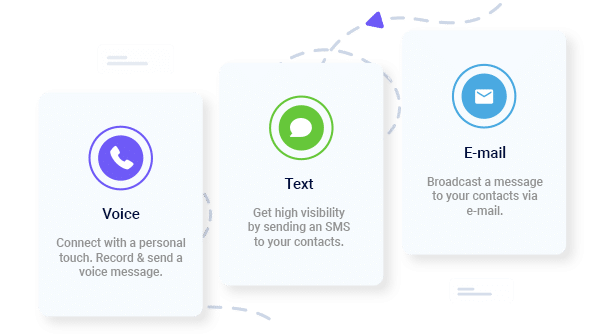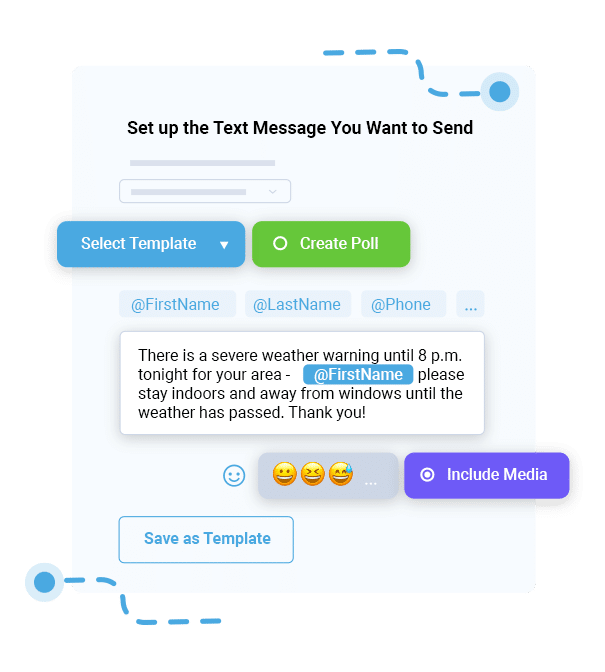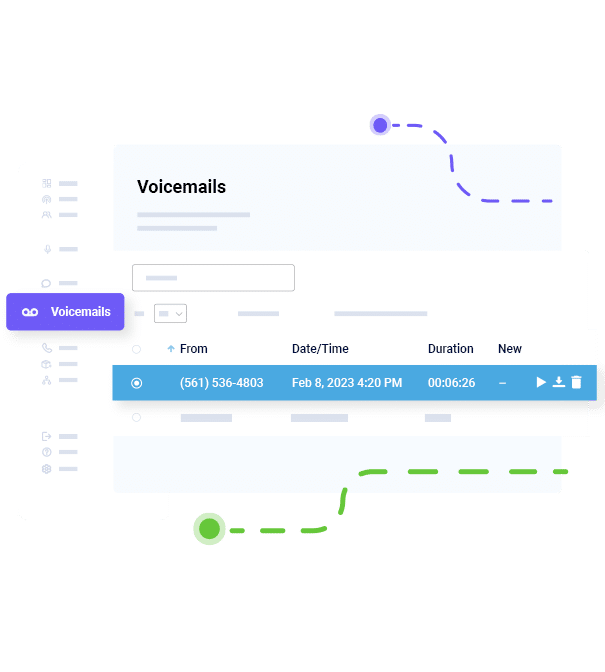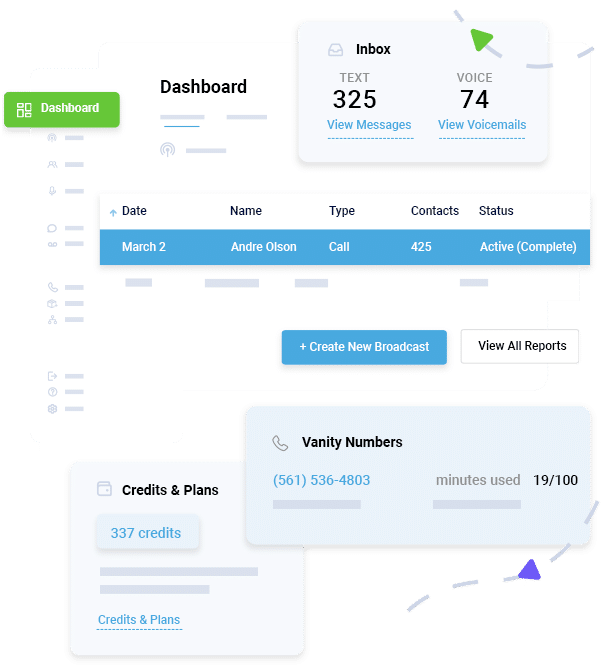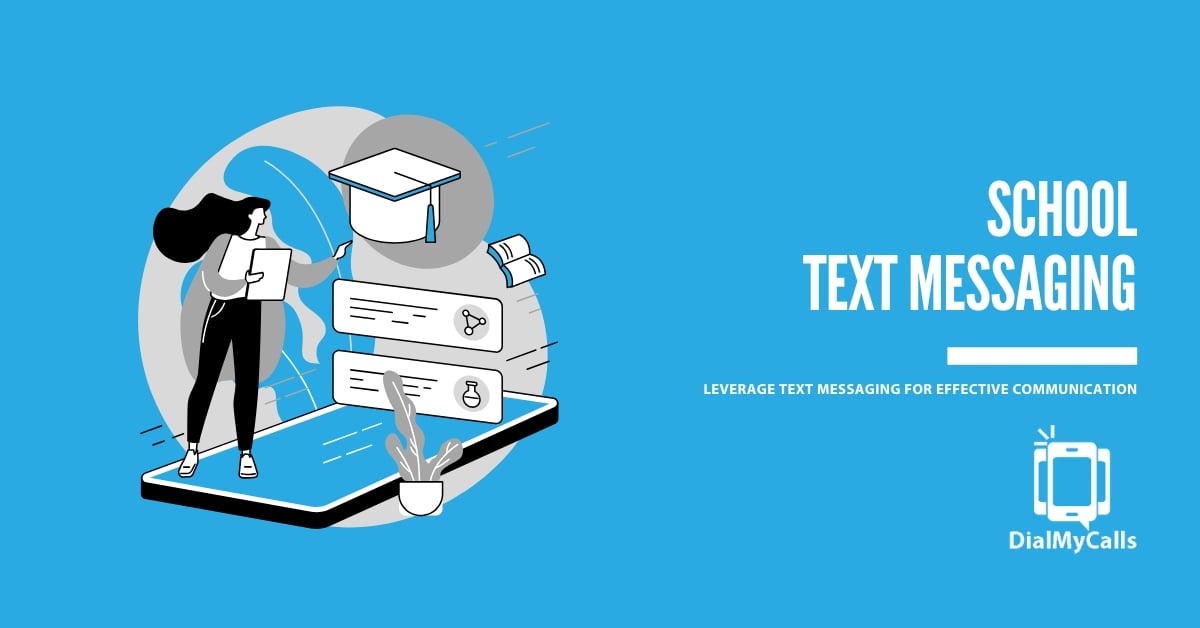One‑Call Notification System for Schools: Voice, SMS & Email
Posted by Tim Smith in Schools on September 28, 2015
Updated on July 22, 2025
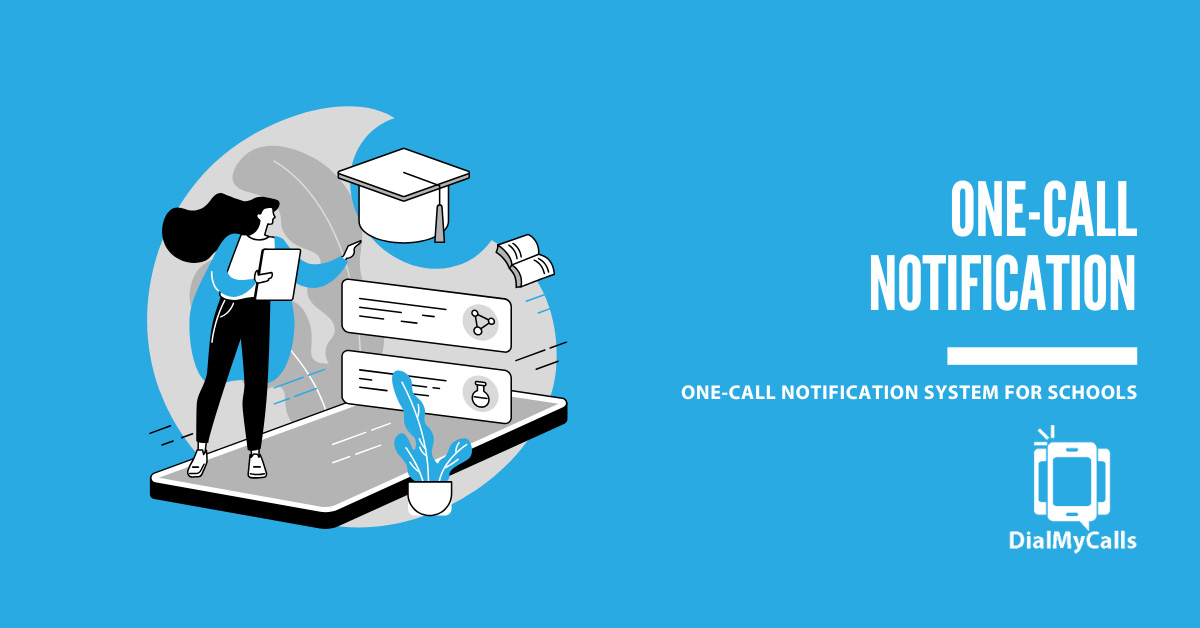
This article highlights how K-12 schools, districts, and educational staff can use a one-call system, powered by voice, SMS, and email notifications, to streamline parent communication, respond to emergencies, reduce manual outreach, and keep entire school communities informed with ease.
Introduction: When Every Minute Counts
It’s 6:30 a.m. on a winter morning, and a snowstorm has just rolled in. School is closed—but are parents, teachers, and bus drivers informed? If your answer is, “We’re still calling people manually,” it’s time for a change.
Whether you need to send emergency alerts, lunch-balance reminders, attendance notices, or PTO announcements, a one-call system saves hours of effort and ensures no one is left in the dark. With DialMyCalls, schools of any size can send mass voice, SMS, or email notifications instantly and reliably.
The Challenges of School Communication Today
Clear, timely communication is essential for school operations and student safety, but many schools still struggle with outdated systems and time-consuming manual outreach.
1. Manual Call Trees Are Outdated
Traditional phone trees rely on staff or volunteers making one call after another. It’s inefficient, prone to error, and simply too slow for urgent updates.
2. Parent Anxiety Over Missed Alerts
If a bus is late, the cafeteria is out of service, or school is canceled due to weather, parents want answers now. Delays lead to confusion, frustration, and a loss of trust.
3. Staff Hours Wasted on Repetitive Tasks
Office staff spend hours each week making attendance calls, sending paper notices, or manually following up with families, time that could be spent on higher-priority needs.
4. Inconsistent Messaging Across School Sizes
Large districts have zone-specific updates. Small private schools may not have dedicated communication teams. A system that works for all sizes must be adaptable.
Stay Connected with Mass Notifications
Create & Send a Broadcast to Thousands in Seconds
What Is a “One‑Call” Notification System?
A one-call system is an integrated mass notification solution that allows schools to send pre-recorded voice messages, text messages (SMS), and emails to students, parents, and staff—all with a single send.
Platforms like DialMyCalls power these systems and include features such as:
- Voice and SMS broadcasting
- Scheduled or real-time alerts
- Message templates for consistency
- Delivery reporting and contact management
Unlike call trees or generic email blasts, a one-call system ensures every contact gets the right message, in the correct format, at the right time.
Why the One-Call System Works for Any Size School
One of the most significant benefits of a platform like DialMyCalls is scalability. Whether you’re running a small rural elementary school or a multi-campus district, it fits your workflow.
For Large School Districts
- Send zone-based alerts (e.g., snow closures in one region only)
- Multilingual support for parent communities with different language needs
- Automated attendance alert systems to notify parents in bulk
For Medium-Sized Schools
- Batch send daily notifications (e.g., early dismissals, exam reminders)
- Segment groups by class, grade level, or program
- Manage contacts via easy CSV uploads
For Small or Private Schools
- No tech team required; sign up and start sending
- Cost-effective plans for schools with limited budgets
- Replace take-home flyers with instant mobile communication
Customization for Any Situation
- Broadcast alerts school-wide or target just one group
- Use voice for emergencies, SMS for lunch balances, and email for newsletters
- Set delivery preferences by audience type
How DialMyCalls Makes It Easy

With system scalability built in, DialMyCalls transforms complex outreach into a few simple steps, no coding knowledge or technical expertise required. From the moment you log in, you’ll find intuitive dashboards and guided prompts explicitly designed for school administrators and support staff.
First, setting up your mass notification roster is seamless. You can upload student, parent, and staff contact details via spreadsheet import or enter them manually. Once imported, DialMyCalls lets you create dynamic groups by grade, class, bus route, or role, so that your parent/guardian communication is always targeted and relevant.
Built‑in opt‑in tracking and automatic list hygiene ensure your contacts stay up to date, laying the groundwork for reliable attendance alert system notifications and daily check‑ins without the headache of manual maintenance.
Next, you gain access to true multi‑channel capabilities. The platform unites SMS and voice broadcasts with email, all under one roof.
When seconds count, you can record or type an emergency alert, for example, a sudden lockdown or a flooded parking lot, and send a pre‑recorded voice call directly to every home.
If you need to reach families even faster, SMS messages deliver short, concise updates like “School closed due to flooding” in a heartbeat.
Instant Communication, Whenever You Need It
Send Real-Time SMS & Voice Call Alerts from Anywhere
For longer, more detailed school announcements, such as policy changes, upcoming events, or PTO meeting invitations, you can layer on email, complete with attachments and rich formatting, so recipients have all the information they need in one place.
Automation and scheduling tools in DialMyCalls take the workload off your plate. You can schedule recurring messages, such as daily attendance alert system reminders, so that parents and guardians receive consistent updates without you lifting a finger each morning.
Planning for weather closures? Set your snow‑day alerts to deploy if conditions match forecast criteria, or schedule holiday‑break reminders weeks in advance.
And if you prefer a personal touch, the text‑to‑speech engine generates human‑sounding voice messages on demand, or you can record your announcements in seconds.
Finally, DialMyCalls provides robust templates and real‑time reporting to keep you informed and compliant. Choose from an ever‑growing library of prebuilt messages for school safety communications, lockdown drills, or last‑minute emergency alert scenarios so you’re always ready.
The analytics dashboard shows delivery success rates, message opens, and any failures, giving you clear insight into engagement. Need an audit trail? Export detailed logs with a single click to meet TCPA, FERPA, or district record‑keeping requirements.
By combining ease of use with powerful features, DialMyCalls ensures your school’s communication is not only efficient but also scalable, reliable, and consistently professional, no matter the size of your district or the urgency of your message.
Top Use Cases for a One‑Call School Notification System
A multi-channel communication system has applications far beyond snow days. Here are the top ways schools are using DialMyCalls daily:
1. Emergency Alerts
- Lockdowns or safety threats
- Natural disasters or power outages
- Active shooter situations
- Evacuation instructions
2. Weather Closures & Delays
- Snow days
- Flooding or heat advisories
- Bus delays or cancellations
3. Attendance Notifications
- Automated “absent today” messages to parents
- Request for notes or explanation follow-ups
- Daily or weekly summaries
4. Lunch Account Reminders
- Low balance alerts
- Payment due reminders
- Policy updates
5. Event & PTO Communications
- Volunteer opportunities
- Meeting date changes
- Fundraiser updates
6. Bus Route Notifications
- Late buses or changes in pickup/drop-off
- Temporary route adjustments
- Weather-specific travel alerts
7. School Policy Announcements
- Health and safety protocol changes
- Dress code reminders
- Field trip permissions
Best Practices for Using a One-Call System
To make the most of your school notification system, follow these guidelines:
Keep Contact Info Up to Date
- Collect and verify contact details at enrollment
- Encourage parents to update phone numbers/emails annually
- Offer opt-in confirmation options
Use Segmentation Smartly
- Divide groups by grade, teacher, language, or role
- Only send messages relevant to each audience
- Avoid sending unnecessary updates school-wide
Pre-Schedule When Possible
- Set weekly reminders in advance
- Schedule lunch balance messages to avoid surprise charges
- Automate holiday closing alerts
Stay Legally Compliant
- Get express written consent for SMS alerts
- Include opt-out instructions in every message
- Follow TCPA guidelines and FERPA considerations
Run Tests Regularly
- Test new templates with staff before parent rollout
- Run a mock emergency alert twice per year
- Monitor delivery and engagement data for improvement
How DialMyCalls Supports Your School’s Communication Needs
With system scalability built in, DialMyCalls transforms complex outreach into a few simple steps, no coding or IT expertise required.
Setting up your mass notification roster is seamless. Upload student, parent, and staff contacts via spreadsheet or manual entry. Then, organize them into groups by grade, class, or bus route for targeted parent/guardian communication.
The platform unites SMS and voice broadcasts with email. Record or type an emergency alert, for instance, a sudden lockdown, and send a pre‑recorded voice call instantly. For faster reach, SMS delivers concise updates like “School closed due to flooding.” Email adds depth to school announcements and event details.
Automation and scheduling tools handle routine tasks. Schedule daily attendance alert system messages, pre‑set weather closures notifications based on forecasts, or automate holiday reminders. Text‑to‑speech or custom voice recordings give you flexibility and a personal touch.
Finally, robust templates and reporting keep you informed and compliant. Choose from prebuilt messages for safety drills or lockdowns. Track delivery, opens, and failures in real time, and export logs for TCPA or FERPA audits, all with a few clicks.
DialMyCalls serves over 80,000 schools, cities, and nonprofits with a purely cloud‑based solution and no hardware or software installation needed.
Access mass notification tools from any device, whether in the office, at home, or on the go. The platform’s system scalability ensures both small private schools and large districts have the same level of power and reliability.
Security and privacy are built in. DialMyCalls is fully HIPAA‑ and FERPA‑friendly, safeguarding student data, opt‑in records, and message logs.
Explore features like emergency broadcast override, which interrupts ongoing communications to deliver critical school safety communications. Two‑way SMS lets families respond directly, enhancing engagement and feedback.
Customize your outreach with unique caller IDs and voicemail. Create unlimited contact groups and leverage bilingual message support to reach every household clearly.
Whether you’re a district IT coordinator or the front‑office staffer managing daily school announcements, DialMyCalls adapts to your workflow, empowering you to inform, engage, and protect your entire school community.
Conclusion: Save Time, Reduce Stress, and Stay Connected
Keeping your school community informed doesn’t have to mean long hours and endless phone calls. A one-call system powered by DialMyCalls offers a simple, scalable solution for emergencies, daily updates, and everything in between.
Ready to simplify school communication?
Start your free trial with DialMyCalls today and experience how effortless mass notifications can be.
FAQs
What Is a One-Call System in Education?
A one-call system is a platform that lets schools send mass voice calls, text messages (SMS), and emails to parents, staff, and students all at once, from one place.
How Does a School’s One-Call System Improve Communication?
It reduces manual calls and missed alerts, increases speed and accuracy, and ensures consistent messaging across school groups.
Can Small Schools Use Mass Notification Tools?
Absolutely. DialMyCalls is cost-effective and easy to use, making it ideal for small schools with limited staff and budgets.
How Fast Are School Emergency Voice Alerts?
With DialMyCalls, emergency messages can be sent to hundreds or thousands of recipients in just seconds, ensuring fast response and peace of mind.
Keep Everyone Connected & Informed
Get the Word Out Quickly with Bulk Texting and Voice Calls
Author
Tim Smith is the Media Manager at DialMyCalls, where he has leveraged his expertise in telecommunications, SaaS, SEO optimization, technical writing, and mass communication systems since 2011. Tim is a seasoned professional with over 12 years at DialMyCalls and 15+ years of online writing experience.
Try Using DialMyCalls Right Now
Start For Free
Recent Posts
- 9 Smart Ways Local Governments Use Mass Texting for Public Safety & Crowd Control
- How to Send Emergency Alerts During Network Outages or Low Connectivity
- What Is NG9-1-1? How Next-Generation 911 Will Transform Emergency
- How to Use Fire Emergency Alerts to Improve Safety Response
- Why FERPA Compliance Matters for School Emergency Notification Systems
Categories
“I am a youth minister and have spent hours in the past calling students individually to remind them of an upcoming event or to get out an urgent announcement. With DialMyCalls.com, I cut that time down to about 1 minute. I also love how I can see exactly who answered live and how long they listened so I know if they heard the whole message. DialMyCalls.com is the best website I have stumbled upon all year! Thanks!”
Central Baptist Church
Try Using DialMyCalls Right Now
Start For Free
Author
Tim Smith is the Media Manager at DialMyCalls, where he has leveraged his expertise in telecommunications, SaaS, SEO optimization, technical writing, and mass communication systems since 2011. Tim is a seasoned professional with over 12 years at DialMyCalls and 15+ years of online writing experience.
Try Using DialMyCalls Right Now
Start For Free
Recent Posts
- 9 Smart Ways Local Governments Use Mass Texting for Public Safety & Crowd Control
- How to Send Emergency Alerts During Network Outages or Low Connectivity
- What Is NG9-1-1? How Next-Generation 911 Will Transform Emergency
- How to Use Fire Emergency Alerts to Improve Safety Response
- Why FERPA Compliance Matters for School Emergency Notification Systems
Categories
“I am a youth minister and have spent hours in the past calling students individually to remind them of an upcoming event or to get out an urgent announcement. With DialMyCalls.com, I cut that time down to about 1 minute. I also love how I can see exactly who answered live and how long they listened so I know if they heard the whole message. DialMyCalls.com is the best website I have stumbled upon all year! Thanks!”
Central Baptist Church
Try Using DialMyCalls Right Now
Start For Free