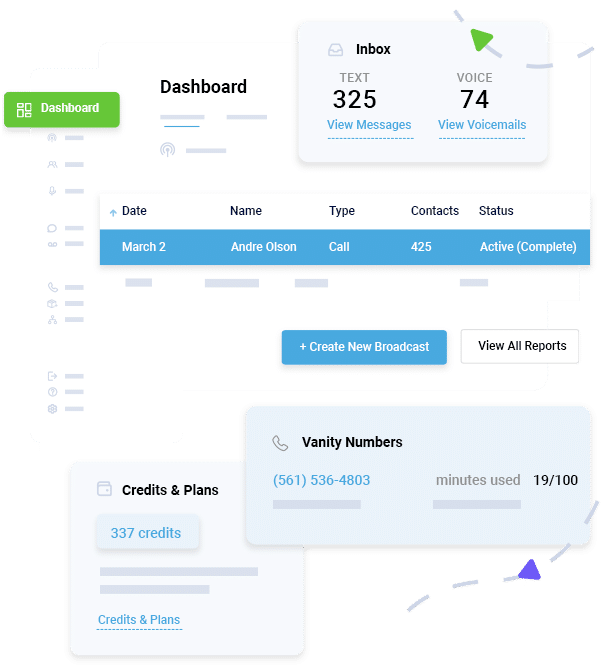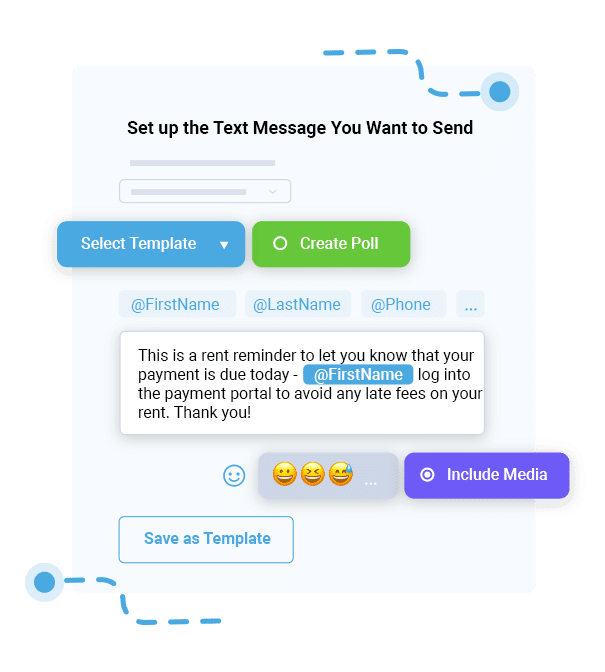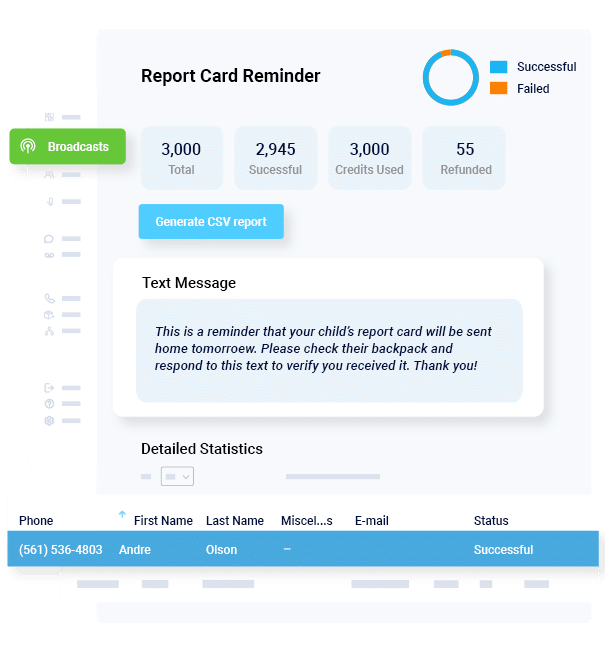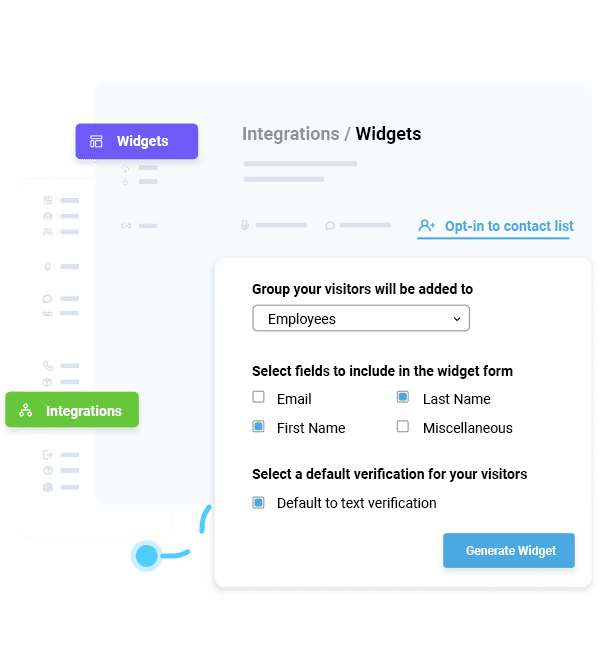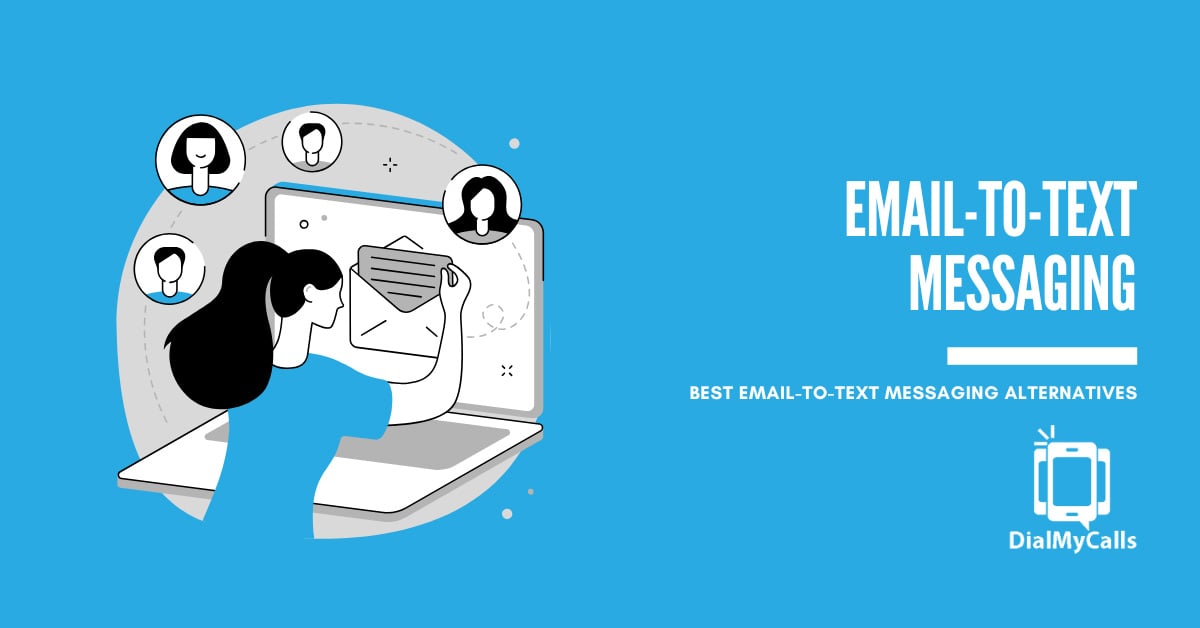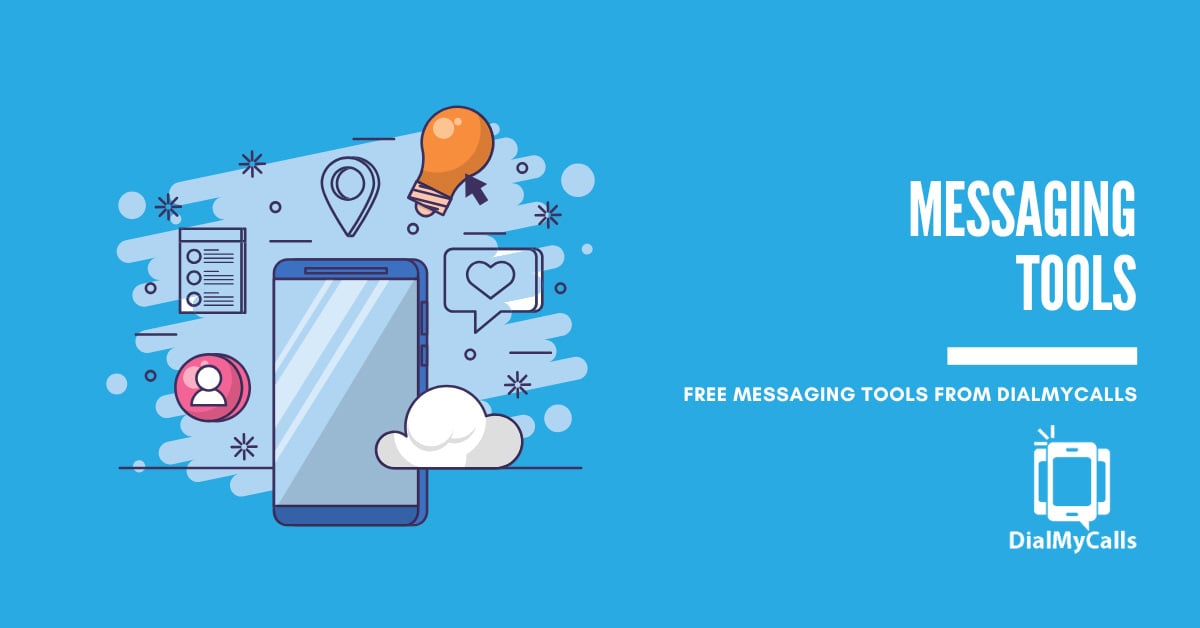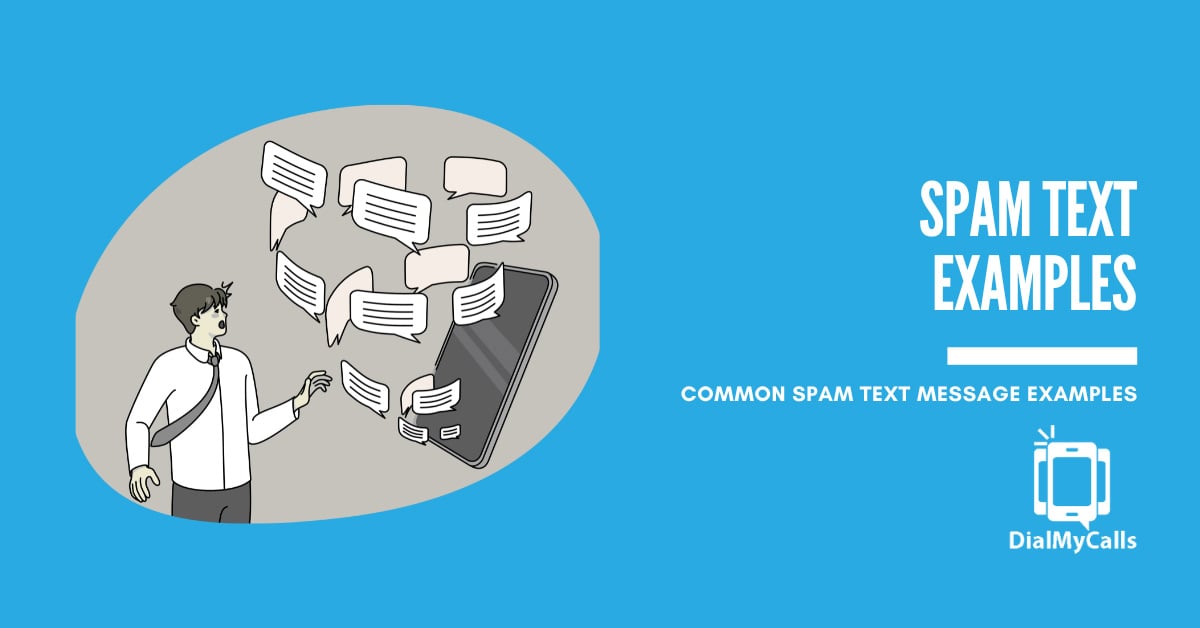How SMS via Server Works (And Why It’s Better Than Sending from Your Phone)
Posted by Saad Z. Asif in General Post on July 29, 2025
Updated on January 7, 2026
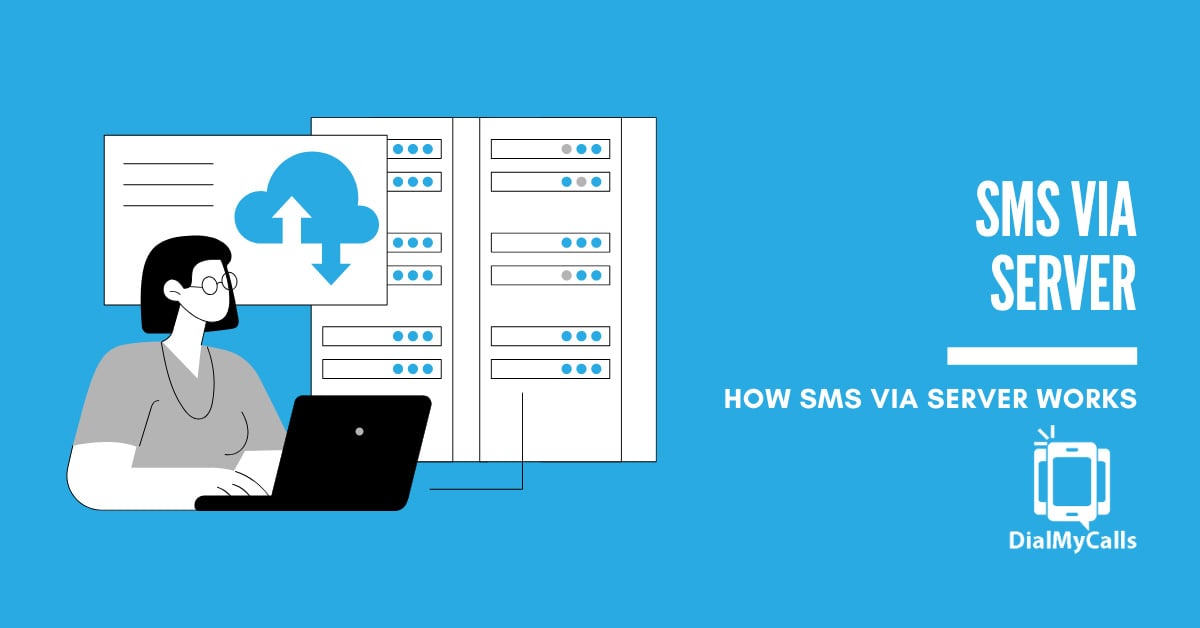
If you’ve ever typed out a mass text message from your phone, including copying, pasting, and manually managing replies, you already know how inefficient it can be. For personal communication, texting from your mobile works fine. But for businesses, schools, and organizations that need to reach dozens, hundreds, or even thousands of people quickly, traditional phone-based texting falls short.
That’s where SMS (Short Message Service) via server comes in.
Instead of relying on a smartphone, server-based SMS sends messages through a backend system connected to carrier networks (like Verizon or AT&T). These messages are delivered using software, dashboards, or APIs (Application Programming Interfaces), so there is no manual input required. The result? Faster delivery, automation capabilities, better compliance, and scalability that handheld texting could never match.
In this guide, we’ll break down what SMS via server actually means, how it works, and why switching to a platform like DialMyCalls can help your organization streamline communication and boost reliability.
Mass Texting, Made Easy
Send Bulk Text Message Campaigns in Seconds
What Does “SMS via Server” Mean?
When we talk about SMS via server, we’re referring to text messages that are sent through a cloud-based platform or software system rather than typed and sent manually from a mobile device.
Instead of pulling out a phone and opening your messaging app, businesses use a server-based SMS platform, like DialMyCalls, to deliver messages directly to recipients’ phones. These platforms communicate with telecom carriers via an SMS gateway or API to handle message routing and delivery.
Think of it like this:
- Your message is created and scheduled inside a web-based dashboard or app.
- A server processes the message request and hands it off to an SMS gateway.
- That gateway then communicates with mobile carriers (like Verizon or AT&T).
- The carriers’ deliver the message to your recipients’ mobile phones.
This method is highly efficient, especially for bulk or recurring communication needs. It removes the need for physical devices, allows automation, and gives you more control over the entire messaging experience.
How SMS via Server Works Behind the Scenes
To understand the value of server-based SMS, it helps to see how it all flows, from typing your message to delivery on someone’s phone.
Here’s a simplified breakdown:
User or System Initiates the Message
You (or your software) create a message inside a platform like DialMyCalls. You choose your recipient list, schedule the send, and hit go.
SMS Gateway Routes the Message
The platform connects to an SMS gateway: a bridge between the DialMyCalls platform and mobile carrier networks. This gateway determines which carrier (e.g., T-Mobile, Verizon, AT&T) each number belongs to.
Carrier Networks Deliver the SMS
Once routed, the message is passed through the mobile carrier’s infrastructure. It is then delivered to the recipient’s device just like any normal text message.
Tracking & Reporting Happens in Real Time
While all this happens in seconds, your dashboard receives updates:
- Delivery confirmed
- Message failed (e.g., bad number)
- Recipient replied
Visual Flow

This behind-the-scenes process is what powers features like message automation, multi-recipient broadcasts, delivery tracking, and more.
Why Sending SMS from a Server Is Better Than from a Phone
Texting from your phone is convenient for personal use. But when you’re running a business, managing community alerts, or sending appointment reminders, server-based SMS is the professional choice. Here’s why it wins:
1. Scalability You Can’t Get from a Phone
With a traditional phone, you’re limited by how many texts you can send at once and your thumbs. Most phones and personal texting apps can’t handle bulk messaging efficiently.
With server SMS, you can: send messages to hundreds or thousands of contacts at once, schedule future campaigns or recurring texts (like daily updates), and use message templates and dynamic fields to save time.
Whether you’re announcing a flash sale or sending a snow day alert, server-based SMS scales effortlessly.
2. Automation and Smart Triggers
Manually texting each contact? That’s a thing of the past. Server platforms like DialMyCalls let you: integrate with CRM (Customer Relationship Management) tool to send messages based on user actions, set event-based triggers for confirmations, reminders, or follow-ups, automate replies or drip sequences using keywords.
This kind of automation increases efficiency and reduces the risk of human error.
3. Better Deliverability and Regulatory Compliance
Carriers treat A2P (Application-to-Person) traffic differently than person-to-person (P2P) texting. Server-based platforms are built for A2P messaging and support attributes like: 10DLC and short codes (registered routes for higher trust and better throughput), TCPA (Telephone Consumer Protection Act) and CTIA compliance, helping avoid legal and carrier penalties, and carrier-approved templates to prevent message filtering.
Your messages are more likely to reach their destination and stay compliant.
4. Powerful Reporting and Audit Logs
With a server-based SMS platform, you can track: delivery successes and failures, open and reply rates (for two-way SMS), clicks and link engagement, and campaign performance over time.
This data helps you optimize future campaigns and provides audit-ready logs for regulated industries.
5. Enhanced Security and Role-Based Access
Texting from personal phones introduces privacy risks and lacks oversight. Server platforms provide: encrypted message transmission, centralized message history and access control, and multi-user permissions, so your whole team can send without sharing phones.
This is essential for organizations handling sensitive data, from schools to healthcare providers.
Maximize Outreach, Save Time
Start Transforming Your Communication with Mass Texting
When Might Phone-Based SMS Still Be Useful for Business Operations?
Despite its limitations, phone-based texting still has its place, especially in more casual or hyper-local scenarios. Here’s when it might make sense:
1. One-on-One Conversations
Need to coordinate a delivery or check in with a client personally? A phone-based message feels more human and conversational for 1-to-1 outreach.
2. Field Work or On-the-Go Use
Team members in the field, like service techs or real estate agents, may prefer the simplicity of texting directly from their phones for quick updates.
3. No Infrastructure or Budget
For extremely small operations without the need for automation or reporting, using a personal phone might work in the short term, though it’s not sustainable for growth.
But even in these cases, server-based SMS tools like DialMyCalls offer mobile-friendly dashboards and apps that bridge the gap.
Server SMS vs. Phone SMS: Feature Comparison
| Feature | Server SMS | Phone SMS |
|---|---|---|
| Bulk Messaging | ✅ Yes | ❌ No |
| Automation/Triggers | ✅ Yes | ❌ No |
| Scheduled Campaigns | ✅ Yes | ❌ No |
| Two-Way Messaging Support | ✅ Yes | ✅ Limited |
| Reporting & Analytics | ✅ Full Metrics | ❌ None |
| Multi-User Access | ✅ Role-Based | ❌ Single-User |
| TCPA & CTIA Compliance | ✅ Built-In | ❌ Risk of Violation |
| CRM & App Integrations | ✅ Easy API Sync | ❌ None |
| High Deliverability (10DLC) | ✅ Carrier-Approved | ❌ May Get Filtered |
Common Use Cases for Server-Based SMS
Server-based SMS isn’t just for big businesses. From schools and nonprofits to service providers and property managers, nearly any organization can benefit from automated, scalable messaging. Here are just a few examples:
Property Managers
Property managers often deal with dozens or hundreds of tenants. Server SMS helps them: send rent reminders and late notices, notify tenants about maintenance work or policy changes, and share emergency alerts or weather advisories.
By automating these updates, managers save time and ensure no one’s left out of the loop.
Schools and Educational Institutions
Reliable, fast communication is essential for schools. With server SMS, administrators can: alert parents and staff to closures or schedule changes, confirm event details, like parent-teacher conferences, and send attendance reminders or safety notices.
Server messaging tools allow schools to reach large audiences instantly, without depending on phone trees or email open rates.
Healthcare Providers
Medical offices, hospitals, and clinics use server SMS to improve patient experience: automate appointment confirmations and reminders, notify patients when prescriptions are ready, and share pre-visit instructions or health tips.
Texting cuts down on no-shows, reduces phone call volume, and keeps patients informed.
Churches and Nonprofits
Community-driven organizations need efficient outreach, especially when resources are limited. Server SMS allows them to: promote fundraisers or food drives, remind volunteers of upcoming events, share prayer times and one-time religious events, and share inspirational messages or weekly updates.
With segmentation tools, messages can be tailored for donors, members, or volunteers.
Retailers and Service Businesses
Whether you’re running a boutique or a mobile detailing service, SMS marketing boosts visibility: share limited-time offers and coupon codes, follow up on recent purchases or bookings, and ask for reviews or customer feedback.
Compared to email or social media, SMS gets seen faster and is often acted on right away.
Emergency & Public Services
For HOAs (Homeowners Associations), municipalities, or safety-focused organizations, speed is critical. Server SMS is ideal for: crisis alerts (fire, flooding, severe weather), missing person notifications, and traffic or utility disruptions.
One well-timed mass text can make a major difference in public safety.
Why DialMyCalls Makes Server SMS Easy
You don’t need to be a developer or IT expert to benefit from server-based SMS. DialMyCalls provides a user-friendly platform built specifically for businesses and organizations that need reliable, scalable communication without the complexity.
No-Code, Web-Based Platform
DialMyCalls is accessible from any browser, so there’s no software to install. You can manage everything from your dashboard, set up campaigns, import contact lists, and monitor results, all in just a few clicks.
Pre-Built Templates
Save time with reusable message templates for common use cases like:
- Appointment Reminders
- Event Promotions
- Weather Alerts
- Holiday Closures
Templates help you maintain consistency and reduce repetitive tasks.
Real-Time Reporting
Track every message you send. DialMyCalls provides detailed delivery metrics, open rates, and engagement reports. You can:
- Identify failed sends and correct contact info
- Measure campaign performance
- Export reports for compliance or record-keeping
Built for Scalability and Personalization
Whether you’re sending 10 messages or 10,000, DialMyCalls supports high-volume sends with carrier-approved methods like 10DLC and toll-free messaging.
Plus, segmentation lets you target specific audiences based on behavior, location, or tags so your messages always feel relevant.
Compliance and Security
DialMyCalls bakes in essential compliance features:
- TCPA and CTIA guidelines are built into message workflows
- Opt-in/opt-out tools and automated STOP responses
- Secure storage and encrypted transmissions
- Generate Audit Reports
This helps you avoid costly penalties while respecting your audience’s privacy.
Trusted by 80,000+ Users
From school districts and healthcare providers to local shops and national franchises, DialMyCalls is a proven solution used across industries. With personalized support, an intuitive interface, and powerful automation features, it’s a platform you can grow with.
Conclusion: Upgrade to Smarter Messaging With Server-Based SMS
Texting from your phone might work for personal conversations or the occasional quick update, but it’s not built for business. Server-based SMS gives you the power to send messages at scale, track performance, automate your workflows, and stay compliant with government (like TCPA) industry (like CTIA) and regulations.
Whether you’re a school administrator, small business owner, or operations manager, server SMS helps you:
- Reach large audiences instantly
- Automate repetitive communication tasks
- Improve response rates and reduce missed appointments
- Keep your outreach secure and compliant
- Integrate SMS with your other business tools
If you’re ready to move beyond the limitations of phone-based texting, DialMyCalls makes it easy to take the next step.
Start sending smarter, faster, and more effective messages today. Try DialMyCalls for free and experience the power of server-based SMS for your business.
Reach Thousands, Instantly
Grow Your Business by Leveraging Mass Texting
Author

Saad Z. Asif is a telecom executive and author with over 27 years of global experience in 3G, 4G, 5G, and IoT innovation. He has held leadership roles at Verizon, T-Mobile, Telenor, and VEON, and advised governments on award-winning telecom policies. Saad is the founder of Galaxy Technology Consulting LLC and author of three books on telecommunications.
Try Using DialMyCalls Right Now
Start For Free
Recent Posts
- 9 Smart Ways Local Governments Use Mass Texting for Public Safety & Crowd Control
- How to Send Emergency Alerts During Network Outages or Low Connectivity
- What Is NG9-1-1? How Next-Generation 911 Will Transform Emergency
- How to Use Fire Emergency Alerts to Improve Safety Response
- Why FERPA Compliance Matters for School Emergency Notification Systems
Categories
“I am a youth minister and have spent hours in the past calling students individually to remind them of an upcoming event or to get out an urgent announcement. With DialMyCalls.com, I cut that time down to about 1 minute. I also love how I can see exactly who answered live and how long they listened so I know if they heard the whole message. DialMyCalls.com is the best website I have stumbled upon all year! Thanks!”
Central Baptist Church
Try Using DialMyCalls Right Now
Start For Free
Author

Saad Z. Asif is a telecom executive and author with over 27 years of global experience in 3G, 4G, 5G, and IoT innovation. He has held leadership roles at Verizon, T-Mobile, Telenor, and VEON, and advised governments on award-winning telecom policies. Saad is the founder of Galaxy Technology Consulting LLC and author of three books on telecommunications.
Try Using DialMyCalls Right Now
Start For Free
Recent Posts
- 9 Smart Ways Local Governments Use Mass Texting for Public Safety & Crowd Control
- How to Send Emergency Alerts During Network Outages or Low Connectivity
- What Is NG9-1-1? How Next-Generation 911 Will Transform Emergency
- How to Use Fire Emergency Alerts to Improve Safety Response
- Why FERPA Compliance Matters for School Emergency Notification Systems
Categories
“I am a youth minister and have spent hours in the past calling students individually to remind them of an upcoming event or to get out an urgent announcement. With DialMyCalls.com, I cut that time down to about 1 minute. I also love how I can see exactly who answered live and how long they listened so I know if they heard the whole message. DialMyCalls.com is the best website I have stumbled upon all year! Thanks!”
Central Baptist Church
Try Using DialMyCalls Right Now
Start For Free