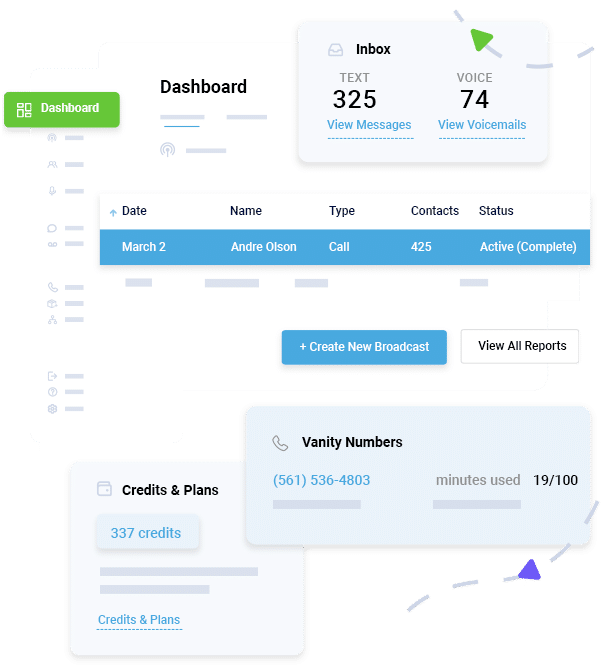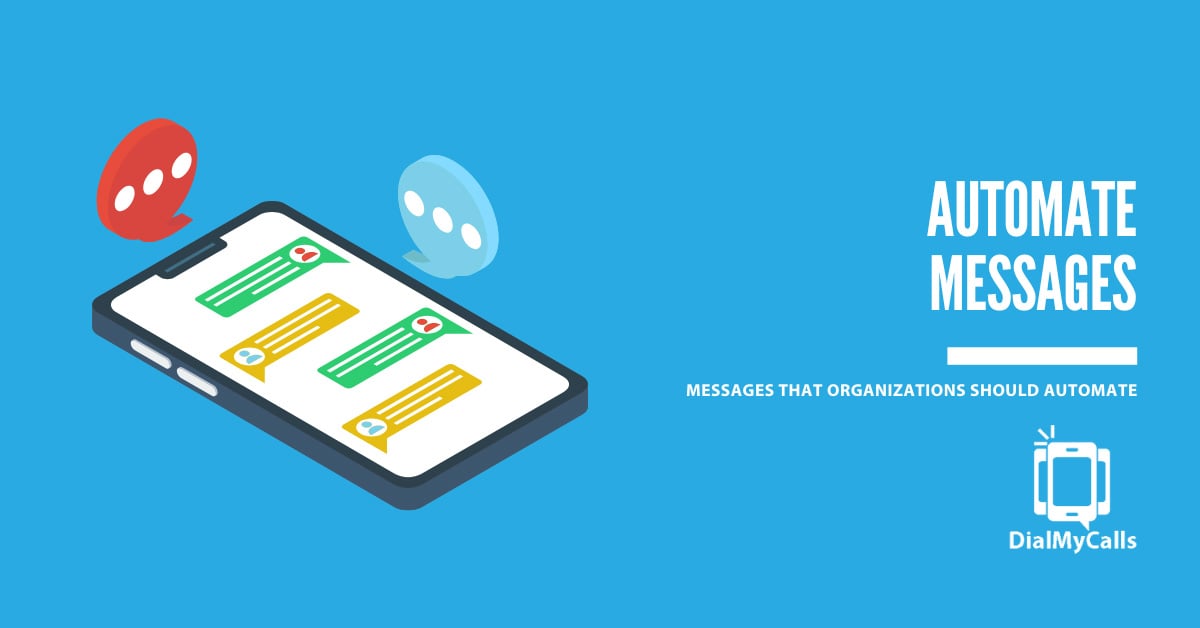20 Reasons Your Text Messages Are Not Being Delivered [Update]
Posted by Tim Smith in Business Continuity on August 8, 2023
Updated on April 21, 2025
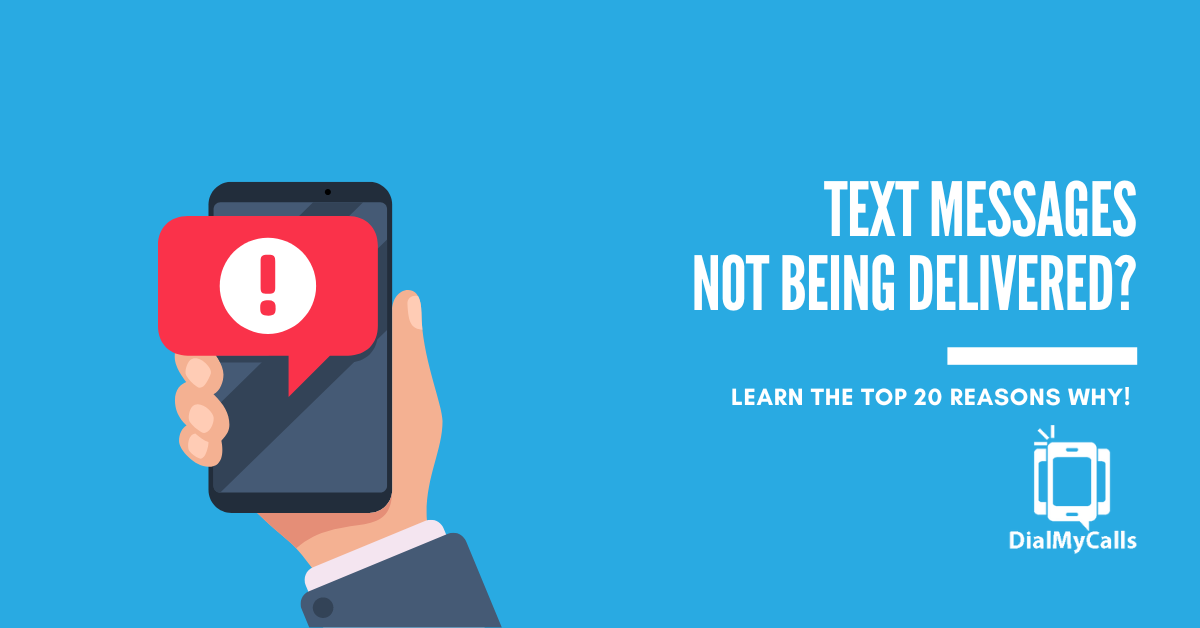
Have you ever sent a text and wondered why it didn’t go through? You’re not alone.
While texting is one of the most reliable and widely used forms of communication, it’s not always foolproof. Messages can fail to deliver for a variety of reasons, ranging from minor technical glitches to larger network or compliance issues.
In this guide, we’ll walk you through the top 20 reasons your personal or business text messages might not be delivered—and how you can fix them right away.
10 Reasons Your Personal Texts Aren’t Delivered (And How to Fix It)
- Incorrect or Invalid Phone Number
- Recipient’s Phone Is Turned Off or Out of Service
- You’ve Been Blocked by the Recipient
- Do Not Disturb (DND) Mode Is Enabled
- Weak Network Signal or No Carrier Service
- SMS App Glitches or Software Bugs
- Message Sent as iMessage or RCS Instead of SMS
- Recipient’s Phone Number Is Deactivated or Expired
- The Recipient’s Inbox Is Full (For Older Phones)
- Your Phone or Carrier Is Temporarily Blocked from Sending SMS Messages
Even when everything seems to be working fine, your personal text messages can still go undelivered. It’s not always easy to figure out why, whether it’s a simple issue like a mistyped number to more frustrating problems like network outages or software glitches.
Mass Texting, Made Easy
Send Bulk Text Message Campaigns in Seconds
Here are the top reasons your texts might not be reaching their destination and what you can do to resolve each issue.
1. Incorrect or Invalid Phone Number
A single wrong digit or an outdated country code can prevent your message from being delivered.
Fix: Always double-check the number, especially if it’s a new contact or international recipient.
2. Recipient’s Phone Is Turned Off or Out of Service
If the recipient’s phone is off, in airplane mode, or out of coverage, the message won’t be delivered immediately.
Fix: Wait and try again later. Some networks will retry delivery for up to 72 hours.
3. You’ve Been Blocked by the Recipient
If your texts are consistently not delivered and you get no response, it’s possible the recipient has blocked your number.
Fix: Try contacting the person through another method to clarify. Respect privacy if the block is intentional.
4. Do Not Disturb (DND) Mode Is Enabled
Smartphones may delay or silence texts when DND is on.
Fix: Wait until the DND window ends, or try calling if urgent.
5. Weak Network Signal or No Carrier Service
Poor signal on your end, or the recipient’s, can delay or block delivery.
Fix: Move to a better coverage area or wait until service is restored.
6. SMS App Glitches or Software Bugs
Sometimes, your messaging app can crash or freeze, especially after an update.
Fix: Restart your phone, clear the app’s cache, or try another messaging app.
7. Message Sent as iMessage or RCS Instead of SMS
iMessage or RCS messages require an internet connection. If it fails, the message won’t convert to SMS automatically.
Fix: Disable iMessage/RCS temporarily or select “Send as Text Message” if available.
8. Recipient’s Phone Number Is Deactivated or Expired
If the person changed numbers recently or stopped using their SIM, texts won’t go through.
Fix: Confirm their number via another platform or mutual contact.
9. The Recipient’s Inbox Is Full (For Older Phones)
Older phones have limited storage for messages and may reject new ones when full.
Fix: Ask the recipient to delete old texts to free up space.
10. Your Phone or Carrier Is Temporarily Blocked from Sending SMS Messages
Carriers may block your number temporarily if they suspect spam or see unusually high SMS volumes.
Fix: Wait it out or contact your mobile provider to lift the block.
Reach Thousands, Instantly
Grow Your Business by Leveraging Mass Texting
10 Reasons Your Business Texts Aren’t Delivered (And How to Fix Them)
- Carrier Filtering & Spam Detection
- Short Code or Long Code Restrictions
- Insufficient SMS Credits in Your Bulk Messaging Account
- Local and International SMS Restrictions
- Business Number Has Been Blacklisted
- Sending More Messages Than Allowed by Carrier Limits
- Content Violates Carrier or Regulatory Policies
- Messages Sent During a Carrier Blackout Window
- Incorrect SMSC (Short Message Service Center) Settings
- Recipient Opted Out of Receiving Business Messages
When it comes to business messaging, failed text deliveries can hurt more than just communication and can impact customer trust, sales, and compliance. Business texts face stricter filters and rules than personal messages, so identifying what’s causing delivery issues is key.
Below are ten common reasons your business texts might not be going through and how to resolve them before they affect your bottom line.
1. Carrier Filtering & Spam Detection
Carriers filter messages that appear spammy, especially those sent in bulk or with suspicious keywords.
Fix: Use approved platforms like DialMyCalls and avoid ALL CAPS, excessive links, and flagged words.
2. Short Code or Long Code Restrictions
Shared short codes or unregistered long codes may be rejected by carriers.
Fix: Use a dedicated short code or a 10DLC number that complies with carrier requirements.
3. Insufficient SMS Credits in Your Bulk Messaging Account
If your platform credits run out, your messages won’t be sent.
Fix: Always check your balance before running large campaigns.
4. Local and International SMS Restrictions
Some regions have tight controls on international messaging or require local number registration.
Fix: Work with an SMS provider that supports international compliance and offers regional guidance.
5. Business Number Has Been Blacklisted
If your number is reported by too many users, carriers may blacklist it.
Fix: Monitor engagement and opt-outs. Switch to a new number or appeal to the carrier if flagged incorrectly.
6. Sending More Messages Than Allowed by Carrier Limits
Some carriers limit daily SMS volumes per number to prevent abuse.
Fix: Use an SMS platform that can throttle messages or distribute volume across multiple numbers.
7. Content Violates Carrier or Regulatory Policies
Messages with restricted terms (e.g., loan offers, adult content) may be automatically blocked.
Fix: Review your content to ensure it complies with industry guidelines like CTIA, TCPA, and carrier rules.
8. Messages Sent During a Carrier Blackout Window
Certain regions or countries prohibit marketing messages during specific times (e.g., after 9 PM).
Fix: Schedule your campaigns during approved delivery windows based on the recipient’s time zone.
9. Incorrect SMSC (Short Message Service Center) Settings
For businesses using custom SMS APIs, wrong SMSC configurations can block message delivery.
Fix: Double-check your provider’s integration guide or use a managed service like DialMyCalls to avoid manual setup issues.
10. Recipient Opted Out of Receiving Business Messages
If someone unsubscribes, any further texts from you will be blocked.
Fix: Maintain proper opt-in records and make sure opt-out links are visible and functional in every message.
So Why Aren’t Your Texts Delivering to a Certain Person?
There could be several reasons why your texts aren’t reaching a specific person. Possible causes include a blocked number, network issues, or the recipient’s device being turned off. Check your settings and try contacting them through an alternative method to troubleshoot the problem.
Overcoming Common Delivery Issues
Text messages not being delivered can be frustrating,, but now you know the common reasons and how to fix them.
For individuals, it’s often a simple matter of signal, settings, or typos. For businesses, deliverability depends on compliance, carrier filters, and using the right SMS tools.
If you’re sending important or high-volume texts, don’t leave deliverability to chance. Try DialMyCalls to ensure your messages go out on time, to the right people, with analytics and automation built-in.
- Stay compliant
- Avoid carrier blocks
- Reach your audience with confidence
Start your free trial with DialMyCalls today!
Maximize Outreach, Save Time
Start Transforming Your Communication with Mass Texting
Author
Tim Smith is the Media Manager at DialMyCalls, where he has leveraged his expertise in telecommunications, SaaS, SEO optimization, technical writing, and mass communication systems since 2011. Tim is a seasoned professional with over 12 years at DialMyCalls and 15+ years of online writing experience.
Try Using DialMyCalls Right Now
Start For Free
Recent Posts
- How to Send Emergency Alerts During Network Outages or Low Connectivity
- What Is NG9-1-1? How Next-Generation 911 Will Transform Emergency
- How to Use Fire Emergency Alerts to Improve Safety Response
- Why FERPA Compliance Matters for School Emergency Notification Systems
- 6 Best Alternatives to AT&T and Verizon Email-to-Text For Business Messaging in 2026
Categories
“I am a youth minister and have spent hours in the past calling students individually to remind them of an upcoming event or to get out an urgent announcement. With DialMyCalls.com, I cut that time down to about 1 minute. I also love how I can see exactly who answered live and how long they listened so I know if they heard the whole message. DialMyCalls.com is the best website I have stumbled upon all year! Thanks!”
Central Baptist Church
Try Using DialMyCalls Right Now
Start For Free
Author
Tim Smith is the Media Manager at DialMyCalls, where he has leveraged his expertise in telecommunications, SaaS, SEO optimization, technical writing, and mass communication systems since 2011. Tim is a seasoned professional with over 12 years at DialMyCalls and 15+ years of online writing experience.
Try Using DialMyCalls Right Now
Start For Free
Recent Posts
- How to Send Emergency Alerts During Network Outages or Low Connectivity
- What Is NG9-1-1? How Next-Generation 911 Will Transform Emergency
- How to Use Fire Emergency Alerts to Improve Safety Response
- Why FERPA Compliance Matters for School Emergency Notification Systems
- 6 Best Alternatives to AT&T and Verizon Email-to-Text For Business Messaging in 2026
Categories
“I am a youth minister and have spent hours in the past calling students individually to remind them of an upcoming event or to get out an urgent announcement. With DialMyCalls.com, I cut that time down to about 1 minute. I also love how I can see exactly who answered live and how long they listened so I know if they heard the whole message. DialMyCalls.com is the best website I have stumbled upon all year! Thanks!”
Central Baptist Church
Try Using DialMyCalls Right Now
Start For Free