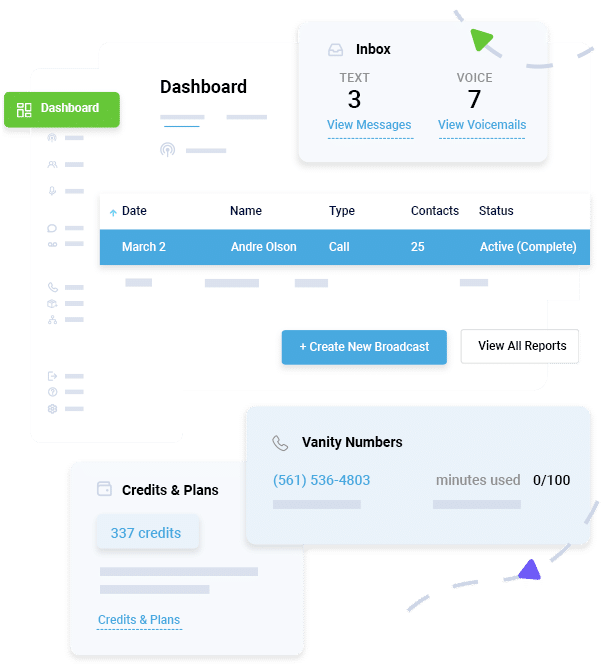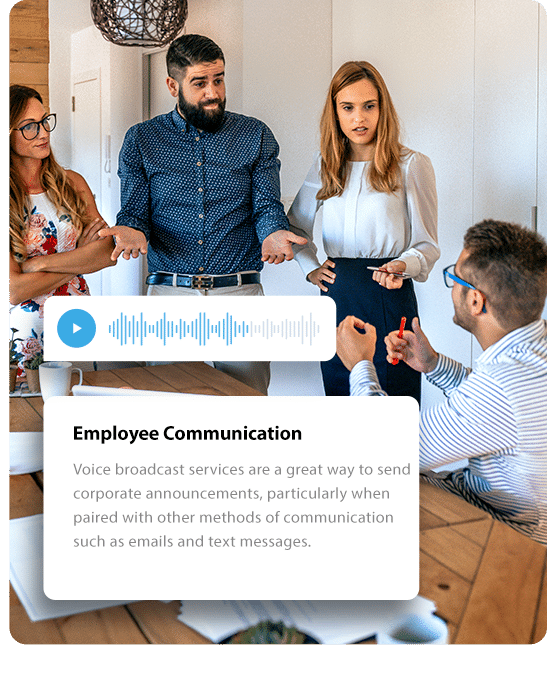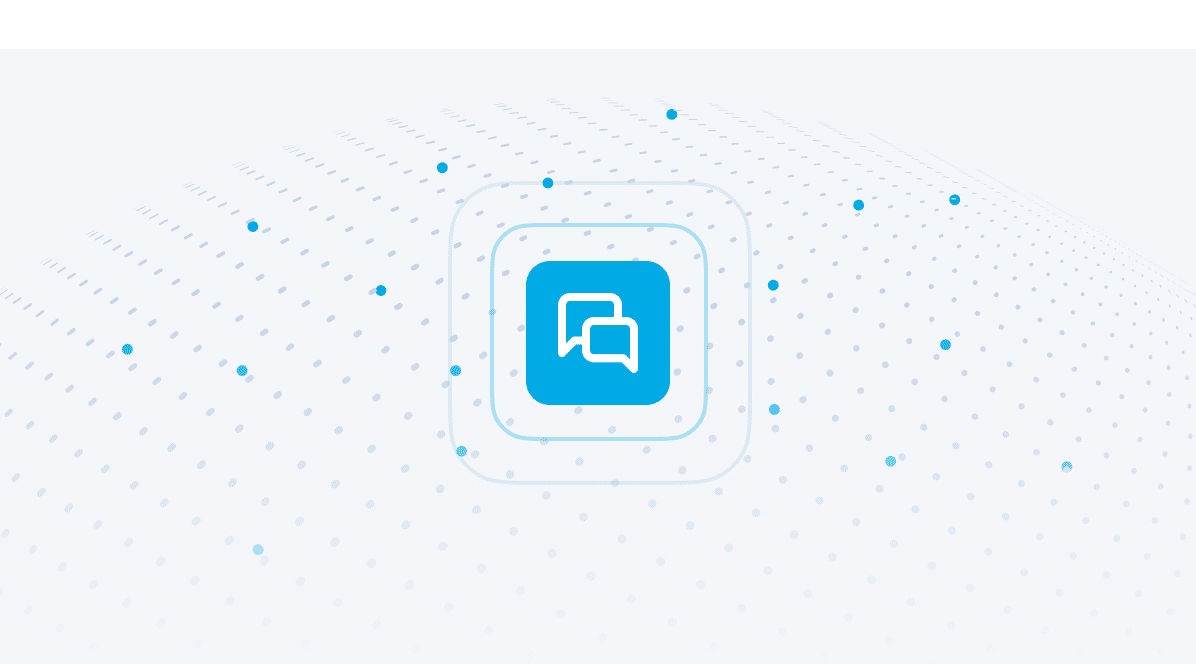Employee Texting FAQ
How can I send a mass text message to employees quickly?
Sign up for an account with DialMyCalls to get started with mass texting. Once you've verified a local or toll-free number to use then you will be able to quickly and easily send all of your employees a text message, phone call or email.
How does an employee texting platform improve workplace communication?
Keep all of your employees up-to-date with meetings and workplace events by sending them a text message, phone call and email - ensure the messages are received by sending all three instead of just your typical email. You can also use mass texting for workplace emergencies to update all employees when it is safe to come to the office after an emergency takes place.
Can I schedule mass text messages to employees in advance?
DialMyCalls offers the ability to schedule a text message in advance. You are also able to set up a recurring text message that can go out daily, weekly, or monthly.
Is it possible to send both SMS and voice messages to employees?
DialMyCalls allows you to send a text message, phone call and/or email to all of your contacts at once. Once you've logged into your DialMyCalls account you will be able to set up a broadcast to send to all of your employees at once.
Can I integrate the employee texting platform with my existing HR software?
Yes! DialMyCalls offers a plethora of integrations using the service Zapier and we also offer our own API for you to create a custom integration with your software.
What industries benefit the most from an employee texting platform?
Any industry that has employees, whether 10 or 10,000, can benefit from sending text messages. Employee texting offers a quick and easy solution to ensure all of your employees are kept in the loop.