Top 8 Apps For Sending Texts From Your Computer (Ranked)
Posted by Tim Smith in Mass Notification System on August 26, 2024
Updated on September 24, 2024

Communication is key. With the rise of technology, texting has become one of the most popular forms of communication. However, constantly switching between your computer and phone to send texts can be a hassle.
This is where a text app for computer use can come in handy. Whether you’re a busy professional trying to multitask or someone who needs to manage bulk messages efficiently, being able to send texts from your computer can save you time and effort.
In this article, we will discuss the top 8 apps for sending texts from your computer and how they can make your life easier with standout features like file and photo sharing, automated messages, and mass texting.
8 Best Apps for Sending Texts from Your Computer
Here are the top 8 text apps for computer use, ranked based on their features, user-friendliness, and reliability.
DialMyCalls
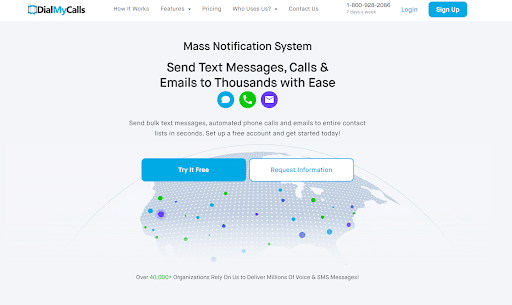
DialMyCalls is a mass notification system that offers the ability to send texts, calls, and emails from your computer. It allows you to easily create and manage contact lists, schedule messages in advance, and even set up automated messaging for recurring tasks.
Reach Thousands, Instantly
Grow Your Business by Leveraging Mass Texting
One of the biggest benefits of DialMyCalls is its mass texting feature. This makes it ideal for businesses or organizations that need to reach a large number of people at once. For example, you can use it to send out event reminders, emergency notifications, or important announcements.
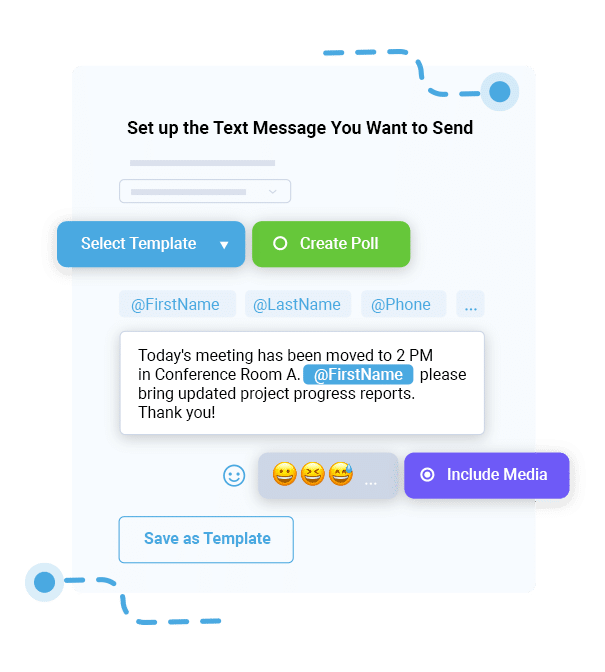
Another great feature is the ability to schedule messages in advance. This comes in handy when you want to send a message at a specific time, such as during non-working hours or when you know your recipients will be more likely to see it.
Overall, DialMyCalls is user-friendly and reliable, making it a top choice for sending texts from your computer. Plus, with its free trial option, you can try it before committing to a subscription.
Benefits:
- mass texting
- scheduling messages in advance
- user-friendly interface
- free trial option
MightyText
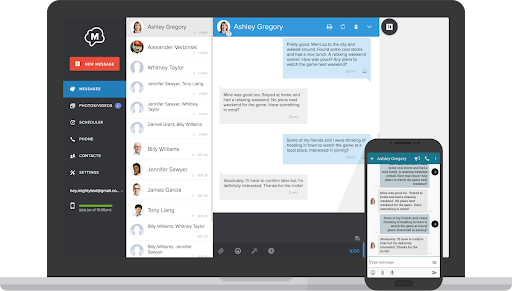
MightyText is a popular texting app for Android users that allows you to send and receive texts from your computer. It works with your phone and other devices using your current number, so you can access your messages, photos, and videos on any device.
One of the unique features of MightyText is its ability to sync phone notifications on your computer. This means that when you receive a text or call on your phone, it will also show up on your computer screen. This comes in handy when you’re working on your computer and don’t want to constantly check your phone for notifications.
Additionally, MightyText allows you to easily send photos and videos from your computer, making it a great option for sharing media, whether it be a company flyer or pictures of family pets.
Benefits:
- cross-platform compatibility
- notification syncing
- media sharing
Google Voice
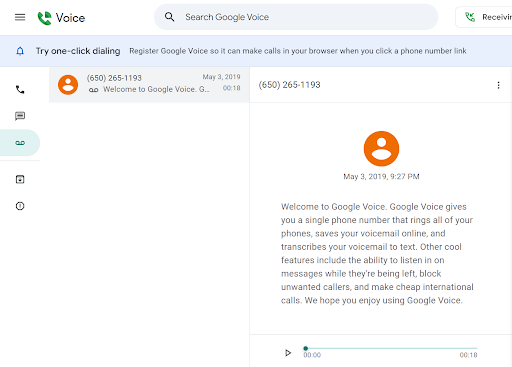
Google Voice is a popular app for sending voice messages and texts from your computer. It offers a phone number that you can use to send and receive free texts, as well as make calls. This makes it a great option for small businesses or individuals who want to keep their personal and business communications separate.
One of the unique selling points of Google Voice is its voicemail transcription feature. Any voicemails left on your Google Voice number will be transcribed and sent to you via text or email.
With Google Voice, you can also forward calls from your computer to any other device, making it easy to stay connected even when you’re away from your computer.
Benefits:
- free texting
- voicemail transcription
- call forwarding
AirDroid
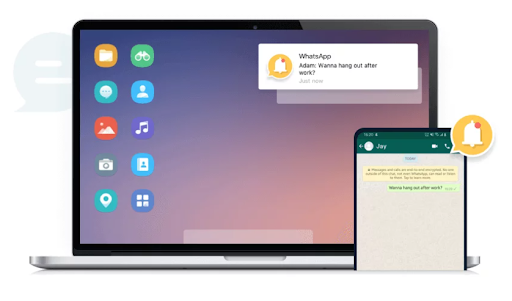
AirDroid is a popular app for sending texts from your computer to Android phones. It allows you to make calls, send and receive messages, and even get notifications from apps on your phone directly on your computer. This makes it easy to stay connected without having to constantly check your phone.
One of the unique features of AirDroid is its screen mirroring capability. This means you can view and control your phone’s screen on your computer, making it perfect for presentations or demonstrations.
Additionally, AirDroid offers file transfer between devices as well as remote control of your Android device from your computer. These added features make it a great all-in-one tool for managing your phone from your computer.
Benefits:
- user-friendly interface
- screen mirroring capability
- file transfer and remote control options
WhatsApp Web
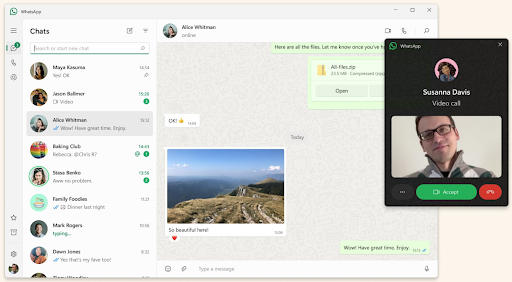
WhatsApp, with almost 3 billion users worldwide, is one of the most popular messaging apps. Its web version allows you to send texts directly from your computer using your phone’s internet connection.
One of the key features of WhatsApp Web is its end-to-end encryption, ensuring secure communication between you and your recipients. It also supports multimedia messages and group chats, making it a great option for personal use or small business SMS.
WhatsApp is a more standard messaging app, so it may not have all the features of a dedicated texting app for businesses. However, its popularity and user-friendly interface make it a reliable choice.
Benefits:
- end-to-end encryption
- multimedia messaging
- group chats
SimpleTexting
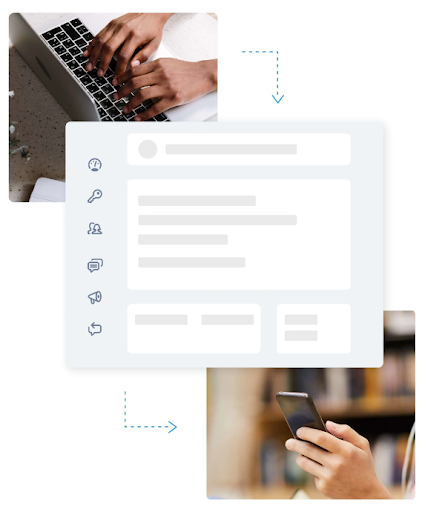
SimpleTexting is a powerful texting app from Sinch for businesses that need to send bulk messages.
With its two-way texting feature, you can manage replies and have 1-on-1 conversations with your contacts directly from your computer. This makes it an ideal tool for customer service or marketing purposes.
One unique feature of SimpleTexting is the ability to upload contacts or build a list from scratch. This gives you complete control over who receives your messages and allows you to target specific groups based on demographics or interests.
Benefits:
- bulk messaging
- two-way texting
- contact management
OpenPhone
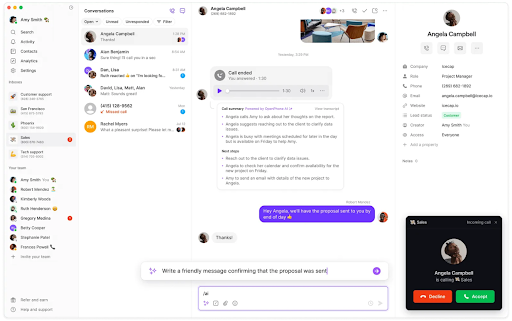
OpenPhone is not just a texting app but also a complete phone system for teams. This app allows you to make calls, send texts, and manage contacts from your computer. With its shared inbox feature, team members can collaborate on messages and respond to customers seamlessly.
One of the standout features of OpenPhone is its unified view. You can see all your interactions with a contact in one place, making it easier to keep track of conversations.
Additionally, OpenPhone keeps all your contacts in one place, eliminating the need to switch between different apps.
Benefits:
- complete phone system for teams
- shared inbox feature
- unified view for interactions with contacts
Emitrr
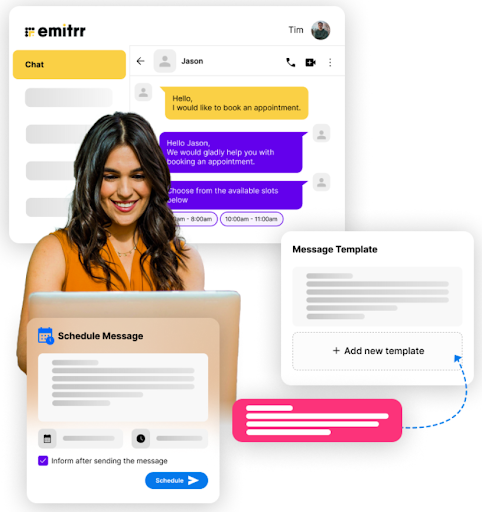
Emitrr is a top-rated texting app for businesses that focuses on streamlining communication and increasing response rates. It allows you to send text messages directly from your PC, eliminating the need to constantly switch between devices.
One of Emitrr’s unique features is its centralized texting software, which can be accessed by multiple teams. This makes it great for small businesses with different departments or teams that need to communicate with customers or leads through text messaging.
Another advantage of using Emitrr is its high open rate of 98%. With most people checking their texts within minutes, this app can significantly improve your response rates compared to other forms of communication.
Benefits:
- centralized texting software
- high open rates
- streamlining of communication
| Platform | Ease of Use | Customer Support | Other Features | Pricing | Score |
|---|---|---|---|---|---|
| DialMyCalls | 4.8 | 4.7 | 4.7 | 4.7 | 4.7 |
| MightyText | 4.7 | 4.7 | 4.7 | 4.7 | 4.7 |
| Emitrr | 4.5 | 4.4 | 4.5 | 4.5 | 4.7 |
| AirDroid | 4.7 | 4.6 | 4.5 | 4.7 | 4.6 |
| SimpleTexting | 4.7 | 4.8 | 4.5 | 4.5 | 4.6 |
| 4.8 | 4.3 | 4.5 | 4.7 | 4.5 | |
| Google Voice | 4.6 | 4.2 | 4.4 | 4.6 | 4.4 |
| OpenPhone | 4.3 | 4.2 | 4.2 | 4.1 | 4.2 |
Conclusion
Using a texting app for your computer can greatly improve your communication efficiency. It saves you time and allows you to manage bulk messages easily. Out of the many options available, DialMyCalls stands out as the best choice for small businesses and individuals.
Not only does it have all the essential features like sending mass texts and scheduling messages, but it also offers advanced features like voice broadcasting and email notifications. Its user-friendly interface makes it easy for anyone to use without any technical knowledge.
So why wait? Give DialMyCalls a try today and see how it can benefit you in terms of communication and productivity. With its comprehensive features and ease of use, you won’t be disappointed. Stay connected and stay ahead with DialMyCalls.
Mass Texting, Made Easy
Send Bulk Text Message Campaigns in Seconds
Author
Tim Smith is the Media Manager at DialMyCalls, where he has leveraged his expertise in telecommunications, SaaS, SEO optimization, technical writing, and mass communication systems since 2011. Tim is a seasoned professional with over 12 years at DialMyCalls and 15+ years of online writing experience.
Try Using DialMyCalls Right Now
Start For Free
Recent Posts
- How to Send Emergency Alerts During Network Outages or Low Connectivity
- What Is NG9-1-1? How Next-Generation 911 Will Transform Emergency
- How to Use Fire Emergency Alerts to Improve Safety Response
- Why FERPA Compliance Matters for School Emergency Notification Systems
- 6 Best Alternatives to AT&T and Verizon Email-to-Text For Business Messaging in 2026
Categories
“I am a youth minister and have spent hours in the past calling students individually to remind them of an upcoming event or to get out an urgent announcement. With DialMyCalls.com, I cut that time down to about 1 minute. I also love how I can see exactly who answered live and how long they listened so I know if they heard the whole message. DialMyCalls.com is the best website I have stumbled upon all year! Thanks!”
Central Baptist Church
Try Using DialMyCalls Right Now
Start For Free
Author
Tim Smith is the Media Manager at DialMyCalls, where he has leveraged his expertise in telecommunications, SaaS, SEO optimization, technical writing, and mass communication systems since 2011. Tim is a seasoned professional with over 12 years at DialMyCalls and 15+ years of online writing experience.
Try Using DialMyCalls Right Now
Start For Free
Recent Posts
- How to Send Emergency Alerts During Network Outages or Low Connectivity
- What Is NG9-1-1? How Next-Generation 911 Will Transform Emergency
- How to Use Fire Emergency Alerts to Improve Safety Response
- Why FERPA Compliance Matters for School Emergency Notification Systems
- 6 Best Alternatives to AT&T and Verizon Email-to-Text For Business Messaging in 2026
Categories
“I am a youth minister and have spent hours in the past calling students individually to remind them of an upcoming event or to get out an urgent announcement. With DialMyCalls.com, I cut that time down to about 1 minute. I also love how I can see exactly who answered live and how long they listened so I know if they heard the whole message. DialMyCalls.com is the best website I have stumbled upon all year! Thanks!”
Central Baptist Church
Try Using DialMyCalls Right Now
Start For Free
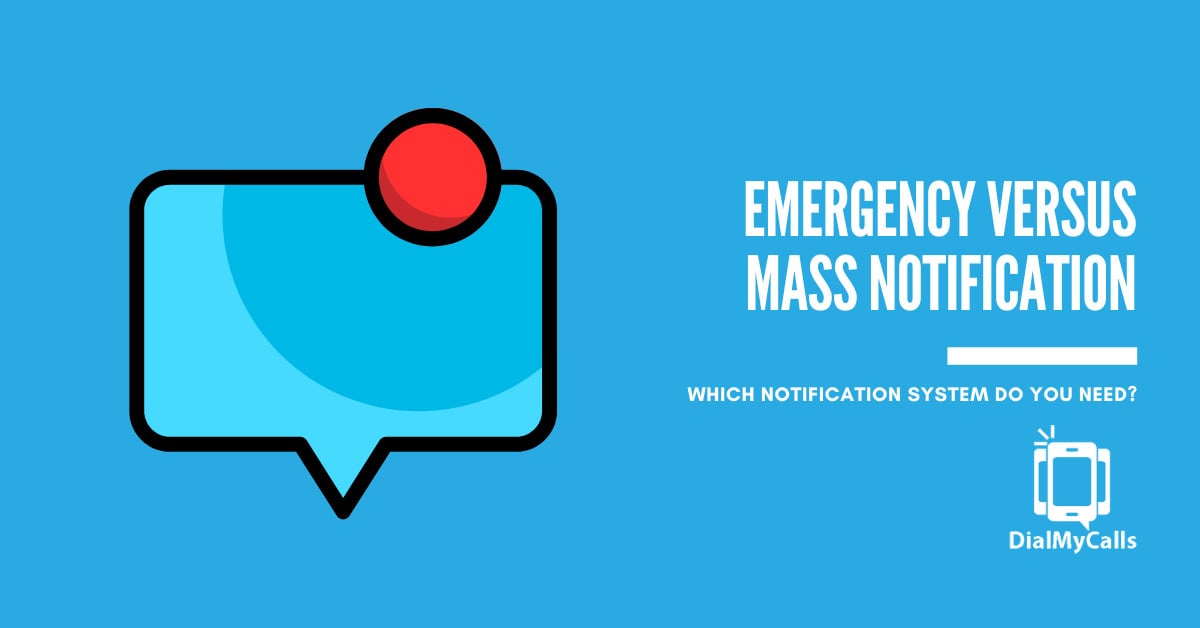

![What Is Conversational AI in SMS & Calling? [+ Real-World Applications]](https://www.dialmycalls.com/wp-content/uploads/2025/06/conversational-ai-in-sms-and-calling.jpg)