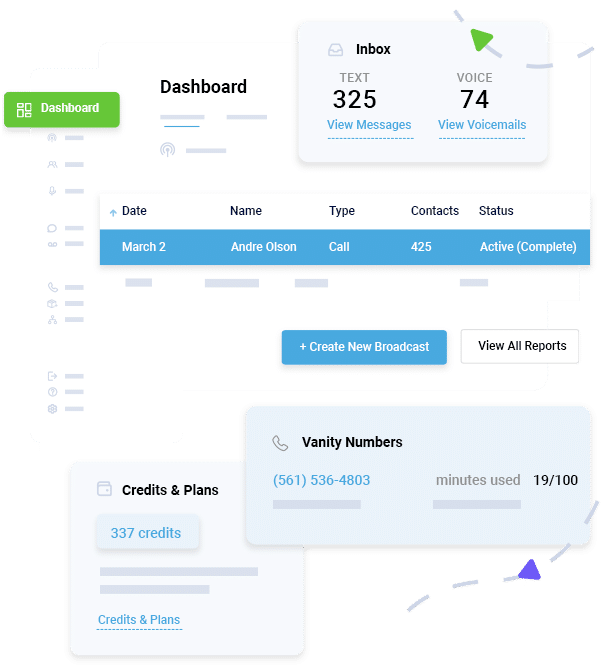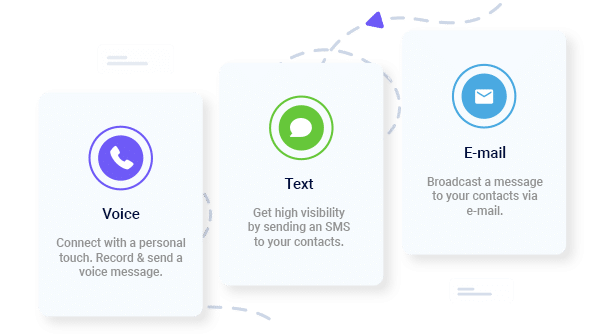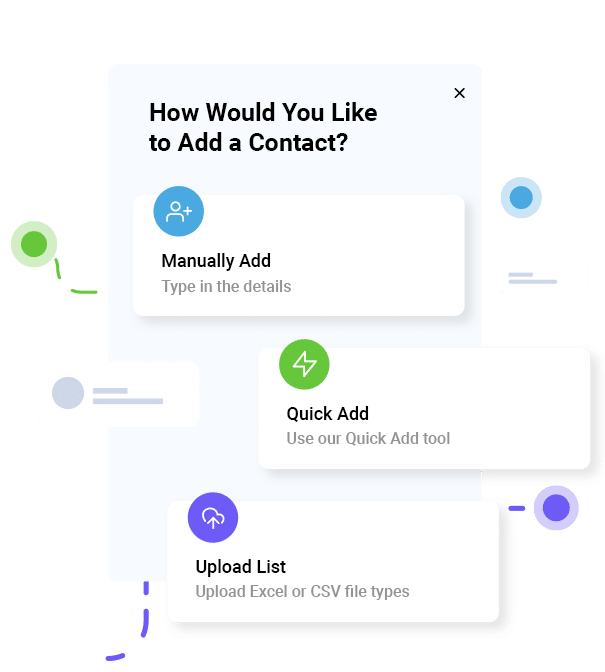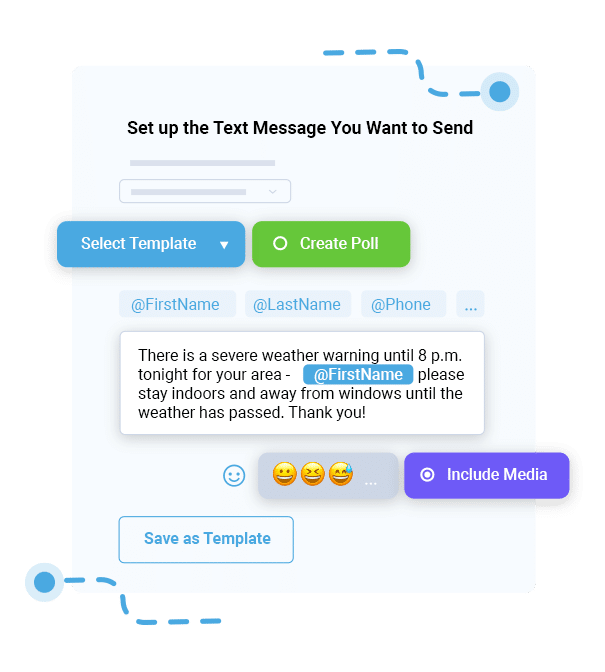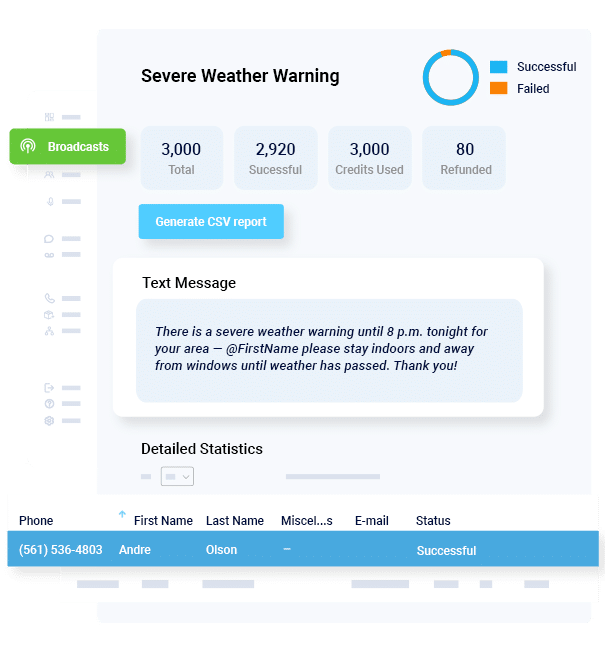Emergency Preparedness Month Checklist: Is Your Alert System Ready?
Posted by Tim Smith in Emergency Notification on August 15, 2025
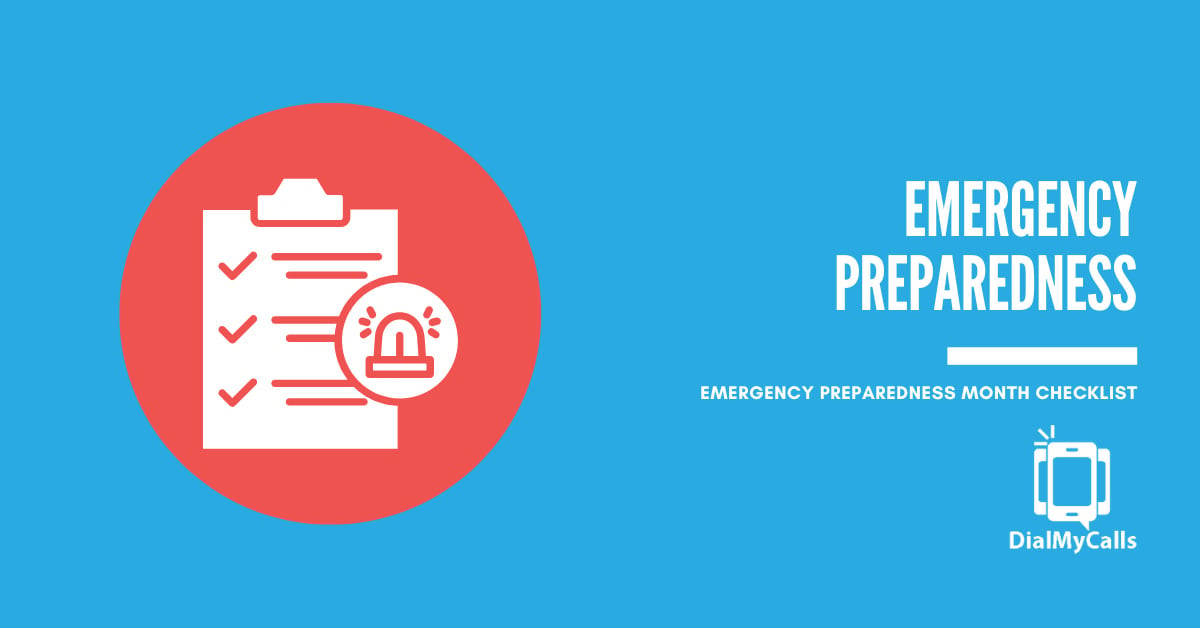
Get ready for September’s National Preparedness Month with this complete emergency alert system checklist. Learn how to test your system, optimize contact data, strengthen multi-channel communication, and train your team for fast, effective emergency response. Includes step-by-step guidance for schools, businesses, HOAs, and healthcare facilities.
Why Emergency Preparedness Month Matters
According to FEMA, nearly 60 percent of Americans have never practiced what to do during a disaster. That means most people are unprepared when it comes to taking fast, coordinated action in a real emergency. In critical moments, a slow or untested communication system can result in confusion, delays, and missed instructions.
As September’s National Preparedness Month approaches, now is the time to evaluate whether your emergency notification system is ready to perform. A functioning system must reach the right people quickly, through the right channels, and in a format they can understand and act on.
A system test in August gives your team the chance to identify issues, optimize settings, and ensure your contact lists are current. It also builds confidence in your organization’s ability to respond effectively when the stakes are high. Investing a little time now can make all the difference later.
Instant Communication, Whenever You Need It
Send Real-Time SMS & Voice Call Alerts from Anywhere
8-Step Emergency Alert System Readiness Checklist
1. Clean and Verify Contact Data
Action: Audit your contact database to ensure every entry is accurate, complete, and up to date.
Outdated contacts can derail even the most advanced alert system. Start by removing inactive records, correcting typos, confirming opt-ins, and verifying phone numbers and email addresses. This lays the groundwork for successful message delivery.
2. Segment Your Audiences
Action: Organize contacts by role, location, department, or communication preference.
Targeted alerts reduce confusion and increase relevance. Segment your lists so you can notify only the people who need specific instructions without sending unnecessary alerts to everyone else.
3. Set Up Multi-Channel Messaging
Action: Configure alerts to send simultaneously via SMS, voice calls, email, and optional app push notifications.
A prepared organization uses multiple methods to ensure critical messages reach as many people as possible, as quickly as possible. Prioritize mobile-first delivery (SMS and voice) for speed, followed by email for detailed instructions.
4. Build a Template Library for Common Scenarios
Action: Draft pre-approved message templates for your most likely emergency types.
Create ready-to-send alerts for scenarios like severe weather, evacuation orders, or medical emergencies. Message templates save precious time and reduce stress during a crisis. Include placeholders for custom details like dates, locations, and response instructions.
5. Assign Roles and Escalation Paths
Action: Clearly define who is responsible for sending alerts and how messages are escalated.
Emergency communication shouldn’t rely on a single person. Identify your alert administrators, backups, and approvers. Establish a chain of command for different scenarios to ensure continuity. Train all key personnel on how to send alerts correctly.
6. Enable Redundancy and Failover Options
Action: Prepare for tech failures by enabling backup systems and delivery routes.
Your alert system should continue functioning even if one channel fails. Test fallback options such as switching from SMS to voice if a carrier is down. Use a platform like DialMyCalls that supports failover logic and provides real-time delivery diagnostics to detect and resolve issues.
7. Train Staff and Provide Access
Action: Run training sessions so staff know how and when to use the system.
Provide hands-on demos, written guides, and simulations for those involved in sending or responding to alerts. Make sure your team understands how to use the system, when to initiate communication, and what tone to use in a crisis.
8. Review Reports and Run After-Action Evaluations
Action: After every test or real event, analyze performance metrics and gather feedback.
Use your platform’s reporting tools to assess message delivery rates, bounce backs, open/read status, and response times. Hold debriefs to identify gaps and improve your effectiveness. Consistent evaluation ensures your emergency alert system continues to stay reliable.
Keep Everyone Connected & Informed
Get the Word Out Quickly with Bulk Texting and Voice Calls
How to Run a 15-Minute Alert Drill
Testing your emergency notification system doesn’t have to be time-consuming or disruptive. A well-planned 15-minute drill can uncover critical issues, validate your setup, and build confidence across your team.
1. Announce the Test in Advance
Send a pre-notification email, text, or staff bulletin explaining that this is a test only. Include the date, time, and the method(s) of alert delivery. Reassure your audience that no real emergency is occurring and explain the goal: to confirm your alert system is functioning and your team knows how to respond.
Why this matters: Avoiding confusion is key. Unexpected tests can cause unnecessary alarm or go ignored. Notice helps increase participation and ensures people engage with the alert when it comes.
2. Send a Multi-Channel Alert to a Test Group
Use a pre-written template labeled “TEST ALERT” and mark it as a drill. Select a sample group of employees, residents, or volunteers from different departments, roles, and communication preferences to test the full scope of your system.
Tip: If using DialMyCalls, you can segment and target groups in just a few clicks and send the message across all channels.
Why this matters: Real emergencies don’t come with channel preference. Testing multiple delivery methods ensures redundancy and gives you insight into which channels work most reliably.
3. Measure Delivery and Response Times
Use your platform’s reporting tools to check: delivery success rates by channel (SMS, voice, email), number of contacts who received the message within a 1–2 minute window, any undelivered or bounced messages, and acknowledgments, responses, or confirmations (if requested).
Why this matters: This step helps you assess the technical performance of your notification system and your audience’s engagement level. Look for delays, message failures, or contact errors.
4. Fix Identified Issues Before a Real Emergency
Based on your test results, take the following actions: update or remove invalid contacts, adjust message timing or structure to improve readability and clarity, train staff who may have hesitated or struggled during the drill, test again if any part of the system failed to perform, and schedule a quick follow-up meeting or send out a recap to highlight key findings and next steps.
Why this matters: Drills are only valuable if they lead to improvements. Addressing weaknesses now ensures your emergency alert system is truly ready when lives or assets are on the line.
10 Common Alert System Mistakes to Avoid
Even the best emergency notification systems can fall short if they’re not managed and tested properly. Avoiding these common mistakes ensures your alerts are fast, accurate, and actionable when every second counts.
1. Outdated Contact Information
If your contact database includes incorrect or inactive phone numbers, email addresses, or names, your alerts won’t reach people.
Solution: Regularly verify, clean, and update your contact lists. Use automated tools to identify undeliverable numbers or email bounces. Consider confirming parent or resident info at the start of each school year or lease period.
2. Relying on Only One Communication Channel
Emergencies don’t wait for the “right” platform. If you’re only using email or SMS, you’re missing people who prefer other formats.
Solution: Implement a multi-channel alert strategy that includes voice calls, SMS, email, and even push notifications or app-based alerts when available. This ensures greater message visibility.
3. Skipping Regular System Drills
Without practice, even a great alert system can fail due to human error, outdated procedures, or unclear responsibilities.
Solution: Run scheduled tests at least quarterly. Use a 15-minute drill to test delivery speeds, staff readiness, and user responses. Log the results and act on any gaps.
4. Failing to Conduct a Post-Test Review
Sending a test is only half the job. If you’re not reviewing the outcome, you’re missing a chance to strengthen your alert readiness.
Solution: After every drill, review delivery stats, feedback, and lessons learned. Identify which contacts didn’t receive alerts, where timing lagged, and what users found confusing. Update your protocols accordingly.
5. Lack of Message Clarity
Vague, overly technical, or unstructured alerts confuse recipients and can delay critical action.
Solution: Use clear, concise language. Format alerts with bold headers or bullet points when appropriate. Pre-build message templates for common emergencies and test them for readability across devices.
How DialMyCalls Supports Emergency Alert System Readiness
If you’re preparing your organization for September’s National Preparedness Month, you need tools that go beyond basic SMS or email alerts. DialMyCalls is built specifically for emergency communication, providing a comprehensive, compliant, and easy-to-use mass notification system that helps you check every box on your emergency preparedness month checklist.
Multi-Channel Communication
DialMyCalls lets you send alerts across SMS, voice calls, and email in seconds, from a single dashboard. Whether your staff prefers texts, your residents respond better to calls, or your community needs email documentation, you can do it all at once without juggling platforms.
This aligns with FEMA, Ready.gov, and NOAA best practices for layered emergency alerts.
Smart Contact Management & Segmentation
You can segment contacts by building, department, role, or geographic location. Whether you’re notifying just the night shift team or one campus building, DialMyCalls makes it easy to send targeted messages without over-alerting everyone else. This also reduces alert fatigue.
The platform also helps you maintain clean, compliant contact lists, supporting opt-in, opt-out, and A2P 10DLC standards to ensure message deliverability.
Pre-Built & Custom Message Templates
DialMyCalls provides customizable templates for common emergencies, including: lockdowns, severe weather, water shutoffs, evacuations, and health and safety alerts.
Templates help you maintain message clarity and consistency under pressure, while also allowing you to include variable fields for personalization or added instructions.
Real-Time Reporting & Acknowledgment
After sending a message, DialMyCalls provides detailed reports showing delivery success, read rates, and recipient acknowledgments (like replying “YES” to confirm). These reports support your post-drill reviews, allow for compliance tracking, and improve your system over time.
You can also export data for audits or share results with leadership teams and stakeholders.
Easy Drill Execution
DialMyCalls simplifies how to test an alert system. You can:
- Schedule and run a drill
- Select a test group
- Send messages across all channels
- Measure delivery speed and response rate
- Review logs for insights
- No technical team required.
Ready to test your emergency notification system? Try DialMyCalls for free today.
Final Thoughts: Be Ready Before the Sirens Sound
September’s National Preparedness Month is not just a calendar event — it’s a reminder that your organization’s ability to respond to an emergency is only as strong as the systems and plans you’ve tested in advance. Whether you’re responsible for a school, healthcare facility, HOA, nonprofit, or business, the tools you rely on must be fast, clear, and trusted by your team and community.
By following this emergency preparedness month checklist, you’ve taken the first step toward emergency alert system readiness. You’ve seen how to test your contact lists, run multi-channel drills, assign roles, and avoid the common pitfalls that delay crisis response. Now, it’s time to act. Start your free DialMyCalls trial today – Send a test alert. Review the results. Get feedback. Be ready.
Stay Connected with Mass Notifications
Create & Send a Broadcast to Thousands in Seconds
Emergency Alert System FAQs
How often should I test my alert system?
At a minimum, alert systems should be tested twice a year, though quarterly or monthly testing is ideal for high-risk organizations like schools, healthcare facilities, and emergency services. August and early September are excellent times to conduct drills in preparation for National Preparedness Month.
What makes an emergency alert system effective?
An effective alert system must be: multi-channel (SMS, voice, email, push), fast and reliable in delivery, segmented for targeted messaging, accessible, including ADA-compliant formats, and integrated with your existing contact database. It must also comply with regulations such as TCPA, A2P 10DLC, and HIPAA for healthcare facilities.
Can I send alerts to specific groups only?
Yes. With platforms like DialMyCalls, you can segment your contact list by group, role, location, or language. This ensures alerts are relevant and avoids overwhelming recipients with unnecessary notifications.
Do I need multi-language support?
Absolutely. In diverse communities, language accessibility is a critical part of your emergency alert system readiness. Your system should support pre-translated messages or templates for key languages spoken in your population.
How do I integrate with local agencies or emergency services?
Some systems allow integration with local emergency management or municipal broadcast systems. You can also coordinate drills or alerts with local agencies to ensure alignment with FEMA, Ready.gov, and NOAA guidelines.
Author
Tim Smith is the Media Manager at DialMyCalls, where he has leveraged his expertise in telecommunications, SaaS, SEO optimization, technical writing, and mass communication systems since 2011. Tim is a seasoned professional with over 12 years at DialMyCalls and 15+ years of online writing experience.
Try Using DialMyCalls Right Now
Start For Free
Recent Posts
- How to Send Emergency Alerts During Network Outages or Low Connectivity
- What Is NG9-1-1? How Next-Generation 911 Will Transform Emergency
- How to Use Fire Emergency Alerts to Improve Safety Response
- Why FERPA Compliance Matters for School Emergency Notification Systems
- 6 Best Alternatives to AT&T and Verizon Email-to-Text For Business Messaging in 2026
Categories
“I am a youth minister and have spent hours in the past calling students individually to remind them of an upcoming event or to get out an urgent announcement. With DialMyCalls.com, I cut that time down to about 1 minute. I also love how I can see exactly who answered live and how long they listened so I know if they heard the whole message. DialMyCalls.com is the best website I have stumbled upon all year! Thanks!”
Central Baptist Church
Try Using DialMyCalls Right Now
Start For Free
Author
Tim Smith is the Media Manager at DialMyCalls, where he has leveraged his expertise in telecommunications, SaaS, SEO optimization, technical writing, and mass communication systems since 2011. Tim is a seasoned professional with over 12 years at DialMyCalls and 15+ years of online writing experience.
Try Using DialMyCalls Right Now
Start For Free
Recent Posts
- How to Send Emergency Alerts During Network Outages or Low Connectivity
- What Is NG9-1-1? How Next-Generation 911 Will Transform Emergency
- How to Use Fire Emergency Alerts to Improve Safety Response
- Why FERPA Compliance Matters for School Emergency Notification Systems
- 6 Best Alternatives to AT&T and Verizon Email-to-Text For Business Messaging in 2026
Categories
“I am a youth minister and have spent hours in the past calling students individually to remind them of an upcoming event or to get out an urgent announcement. With DialMyCalls.com, I cut that time down to about 1 minute. I also love how I can see exactly who answered live and how long they listened so I know if they heard the whole message. DialMyCalls.com is the best website I have stumbled upon all year! Thanks!”
Central Baptist Church
Try Using DialMyCalls Right Now
Start For Free