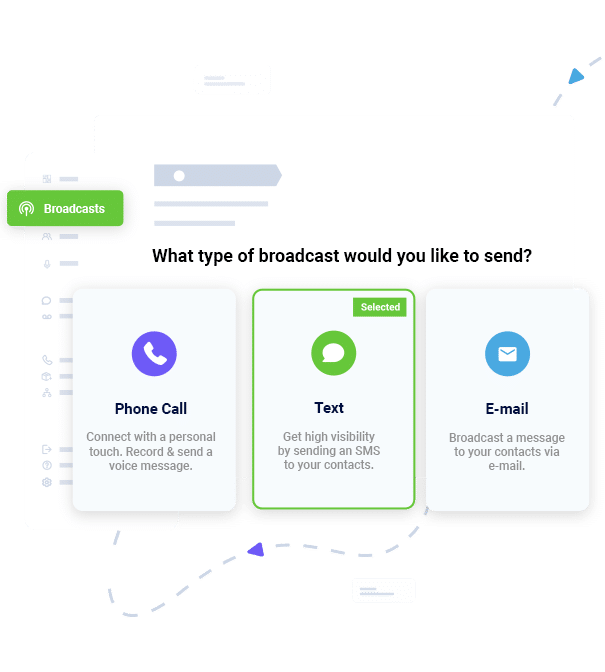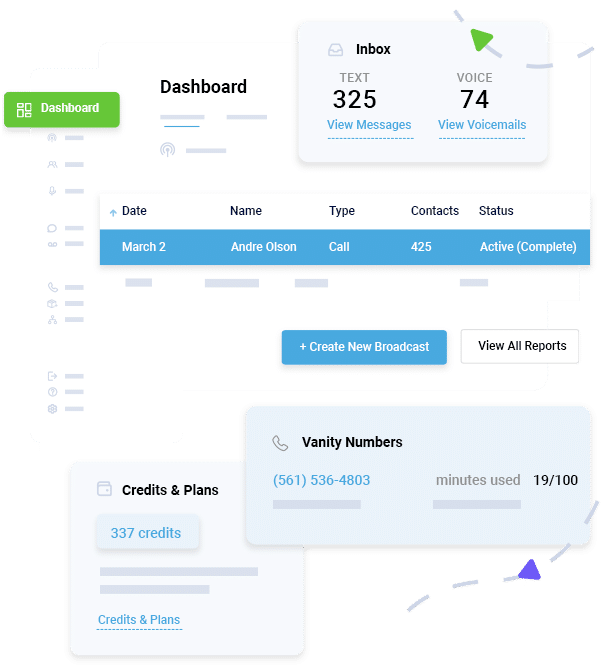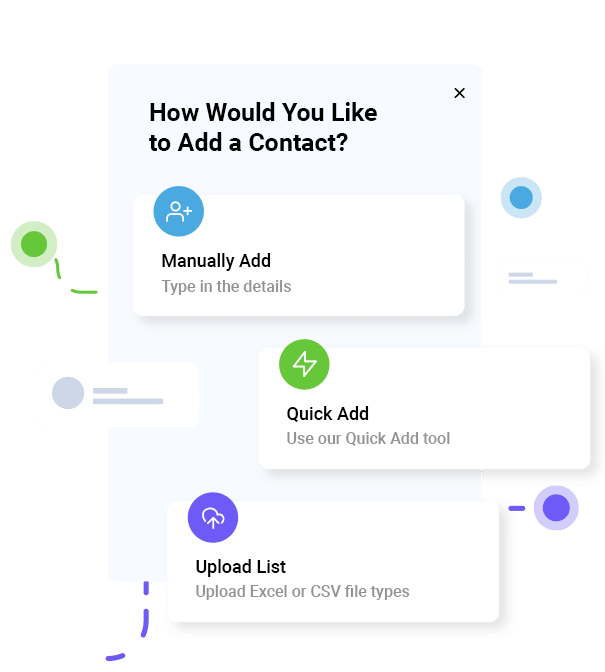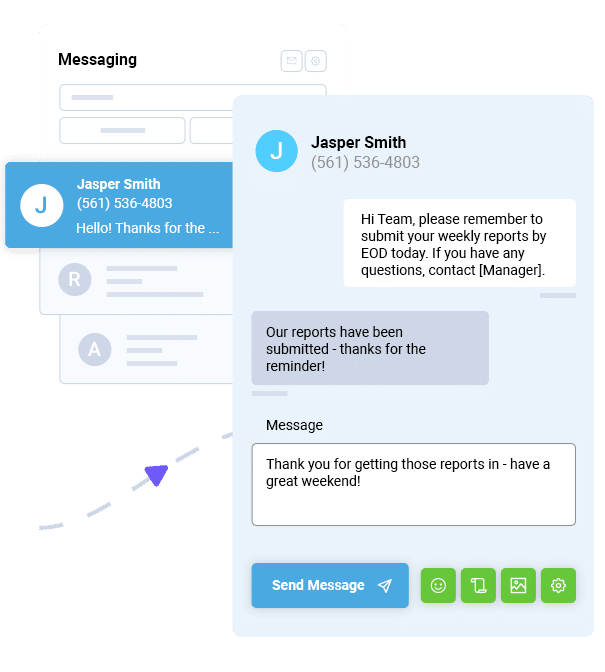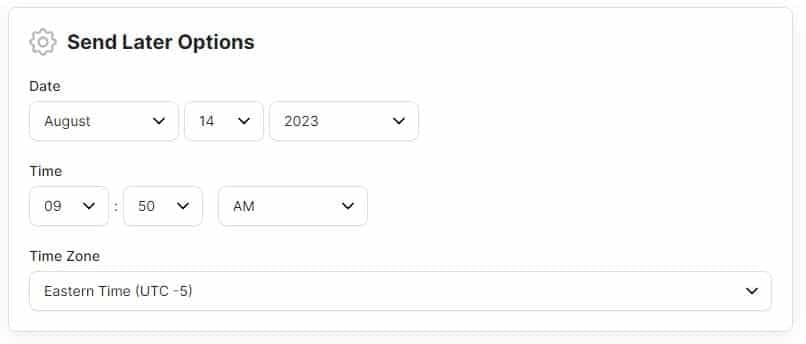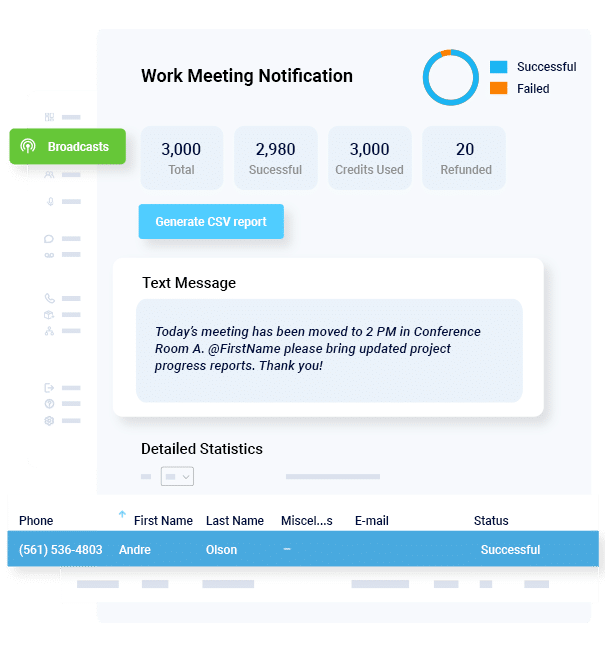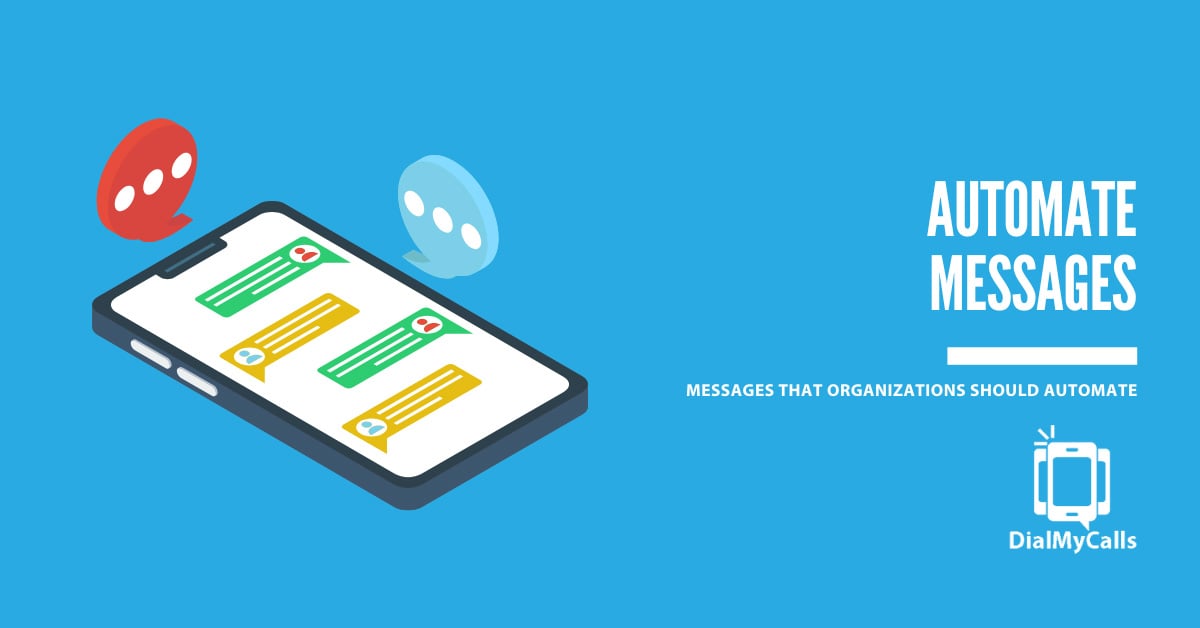How to Use Text Messages for Interview Invitations & Job Offers: A Guide for Businesses
Posted by Tim Smith in Business Continuity on June 6, 2023
Reviewed by Tim Smith | Updated on April 29, 2025

For businesses looking to streamline their hiring processes, sending job offers and interview invitations via SMS is a game-changer. Automating this communication saves time, enhances candidate engagement, reduces no-show rates, and improves overall operational efficiency, all while maintaining legal compliance with texting regulations like TCPA and CAN-SPAM.
Traditional hiring methods, such as phone calls and emails, are increasingly inefficient in today’s fast-paced job market. Candidates expect quick updates and clear next steps, and businesses that can deliver that experience stand out from the competition. SMS is immediate, accessible, and far more likely to be read than an email buried in an overcrowded inbox.
Whether you’re a small business managing a few open roles or a staffing agency handling hundreds of candidates per week, SMS hiring tools offer a scalable, cost-effective solution. You can automate reminders, personalize outreach, and maintain a professional tone without adding extra workload to your HR team.
This guide will explore how businesses can use text messaging to simplify recruitment, improve candidate experience, reduce time-to-hire, and leverage DialMyCalls to manage it efficiently and compliantly.
Mass Texting, Made Easy
Send Bulk Text Message Campaigns in Seconds
What Are Interview Invitation Text Messages?
For businesses, an interview invitation SMS is a powerful tool to engage candidates quickly and efficiently. Whether for a phone screen, virtual interview, or in-person meeting, SMS ensures that candidates receive timely communication, reducing back-and-forth emails and streamlining scheduling. Speed matters in today’s fast-moving job market, and SMS gives employers a competitive edge by reaching candidates where they’re most likely to respond: their phones.
Interview texts can be customized for different stages of the hiring funnel and tailored to each job opening. This helps HR teams maintain professionalism and clarity while also increasing response rates. Many platforms, including DialMyCalls, allow businesses to schedule or trigger interview messages automatically when a candidate reaches a new stage in the hiring process.
Integrating SMS into your applicant tracking system or recruitment workflow can significantly reduce manual outreach and ensure consistent communication. This is especially valuable for companies managing multiple open roles or conducting high-volume seasonal hiring. Whether you’re a small business with a lean team or an enterprise with hundreds of applicants per week, automated interview invitation texts help keep your pipeline organized, candidates engaged, and your time focused on interviewing, not chasing down confirmations.
What Are the Benefits of Sending Interview Invitations & Job Offer Messages?
Using SMS for interview invitations and job offers provides businesses with several key benefits:
- Faster delivery and response times: SMS open rates exceed 90%, with most messages read within minutes.
- Reduced no-show rates: Automatic reminders help candidates stay on track and show up prepared.
- Cost-effective outreach: SMS is less expensive and more scalable than email, phone calls, or physical mailers.
- Improved personalization at scale: Custom fields allow you to tailor messages automatically.
- Streamlined HR workflows: Automation frees up time for HR to focus on interviews and candidate selection.
Reduce Your No-Show Rates
No-shows are a significant challenge for businesses, costing valuable time, disrupting hiring schedules, and delaying decisions. Every missed interview means wasted recruiter hours and extended time-to-hire metrics. Even a few no-shows in competitive markets can derail critical roles or frustrate hiring teams.
SMS invites and follow-ups offer a practical, low-effort solution to keep candidates accountable and engaged. With automated workflows, you can:
- Send timely reminders the day before and the morning of the interview
- Request confirmations with a simple reply like “YES” or “RESCHEDULE”
- Allow real-time rescheduling through two-way messaging or embedded links
These reminders jog the candidate’s memory and create a sense of professionalism and urgency. When candidates know you’re organized and invested in their time, they’re more likely to reciprocate. Businesses that implement automated SMS reminders often see a substantial reduction in no-show rates, keeping the hiring pipeline active and on schedule.
Keep Candidates in the Loop
For businesses, consistent communication is essential for maintaining candidate engagement, improving hiring outcomes, and protecting your employer brand. One of the most common complaints from job seekers is the lack of follow-up after applying or completing an interview. Silence often leads to frustration and negative impressions, especially when candidates have invested time and effort into your hiring process.
With SMS, you can:
- Acknowledge applications immediately with an automated message
- Confirm interview times, locations, or video call links
- Notify candidates about next steps, status updates, or rejections respectfully
- Send real-time updates about delays, changes, or additional requirements
Proactive communication shows professionalism and respect, even if the outcome isn’t in the candidate’s favor. This transparency builds trust and helps maintain a positive perception of your company, regardless of the final hiring decision. For businesses hiring at scale, using SMS to close the communication gap ensures no candidate is left wondering where they stand.
Improve Personalization Without Slowing Down
SMS automation doesn’t mean sacrificing personalization; it can enhance it. With the right tools, businesses can deliver timely, relevant messages that feel personal, even when sent to hundreds of candidates.
- Insert dynamic fields like candidate names, job titles, interview times, and recruiter names directly into your templates
- Segment your audience by job type, department, location, or hiring stage to ensure candidates only receive messages that apply to them
- Trigger messages automatically based on candidate behavior, such as applying, confirming availability, or completing a screening step
This level of personalization helps candidates feel seen and valued, reinforcing a strong employer brand from the very first message. It also reduces the chance of sending irrelevant or confusing updates, which can frustrate applicants and hurt engagement. Especially in competitive hiring environments, maintaining a personal tone at scale gives you an edge, showing candidates that your company is organized, responsive, and invested in the process.
How to Use Interview Texts & Job Offer SMS Messaging
Using DialMyCalls, businesses can automate their interview invitations, job offer messages, and candidate updates with ease. Whether you’re hiring for a single position or managing multiple recruitment campaigns across departments, the platform is designed to simplify communication, save time, and reduce human error. No coding or IT setup is required; just a few clicks and you’re ready to start texting qualified candidates.
Here’s how it works:
1. Sign Up for DialMyCalls
Create a business account and choose a subscription plan that fits your hiring volume and communication frequency. Whether you’re running a seasonal hiring campaign or filling high-priority roles, there’s a package to match your needs.
2. Upload and Segment Your Contact List
Import your candidate data via spreadsheet or sync it with your applicant tracking system. You can segment contacts by job title, location, application stage, or source (e.g., job board, referral), allowing for precise and relevant messaging.
3. Create and Customize Your Messages
Build a set of message templates for different stages in the hiring process, including initial outreach, interview scheduling, thank-you notes, job offers, and document requests. Use merge tags (like candidate name, job title, or interview time) to personalize messages at scale.
4. Launch and Automate Your Campaign
Schedule your messages to go out at optimal times or trigger them automatically based on candidate behavior, such as confirming an interview or completing a screening form. This automation ensures no one falls through the cracks, even during high-volume recruitment.
5. Analyze and Optimize
DialMyCalls offers real-time tracking of message delivery, open rates, and candidate replies. Use this data to improve response times, refine your message copy, and identify bottlenecks in your hiring funnel. Over time, your SMS strategy becomes not just faster, but more innovative and more effective.
By streamlining communication and reducing manual outreach, DialMyCalls empowers your team to focus on hiring decisions rather than follow-ups and logistics.
Interview & Job Offer SMS Best Practices
When sending hiring-related messages via SMS, businesses should follow these best practices to ensure compliance, professionalism, and clarity, especially when communicating with multiple candidates at different stages of the hiring process.
- Keep messages short and easy to scan: SMS is meant for quick reading. Keep your language clear and to the point so recipients can understand the message immediately.
- Avoid jargon, emojis, and unnecessary abbreviations: Stay professional. While emojis may be acceptable in casual marketing, they can feel out of place in a hiring context and may reduce the seriousness of your message.
- Always include your name, company, and reason for texting: Every message should clearly state who you are and why you’re contacting the candidate. This builds trust and eliminates confusion.
- Send during appropriate hours (typically 9 a.m. to 6 p.m.): Texting outside of business hours may come across as intrusive or unprofessional. Respect the candidate’s time and boundaries.
- Avoid sensitive text information; use email for formal details: Job offers, salary details, and contracts should be shared over secure channels like email or a phone call. Use SMS to notify or prompt the candidate, not to deliver full documents.
- Include opt-out language if required by compliance rules: If your SMS communications fall under TCPA or CAN-SPAM, include opt-out instructions such as “Reply STOP to unsubscribe.”
- Follow up only as needed, don’t overwhelm candidates: One reminder or follow-up is usually enough. Too many messages can create frustration and risk damaging your employer brand.
A thoughtful SMS strategy shows that your business respects the candidate experience. Well-timed, well-written messages build trust, reduce miscommunication, and encourage candidates to stay engaged throughout the hiring process.
Interview Text Message Examples for Businesses
Interview Invitation
Interview Reminder
Interview Follow-Up
Job Offer SMS Format Examples
Initial Job Offer SMS
Job Offer Follow-Up
Document Request SMS
Important Texting Compliance Information
Recruiters must follow key legal frameworks, primarily the Telephone Consumer Protection Act (TCPA) and the CAN-SPAM Act, when using SMS to communicate with candidates. These regulations are designed to protect individuals from unsolicited or inappropriate messages and apply to any business using automated texting tools for hiring or promotional purposes.
To stay compliant, make sure you:
Only message candidates who’ve opted in or who have initiated contact as part of a job application process. Consent is critical.
- Include an opt-out option in your messages when applicable (e.g., “Reply STOP to unsubscribe”). This is not just best practice, it’s a legal requirement for certain types of communication.
- Avoid messaging scraped or purchased lists. Contacting candidates without interest in your job or company could violate TCPA rules and damage your brand’s reputation.
- Keep messages free of sensitive information, such as Social Security numbers, compensation details, or onboarding paperwork.
- Regularly audit and clean your contact list to remove inactive, unresponsive, or opted-out numbers. Sending repeated messages to disinterested recipients can lead to carrier filtering or blacklisting.
DialMyCalls simplifies compliance with built-in features like automated opt-out management, contact list segmentation, and delivery tracking, so you can focus on hiring while staying on the right side of the law.
Ready to Streamline Your Hiring Process?

If you’re ready to reduce no-shows, speed up candidate communication, and simplify your recruitment workflow, DialMyCalls is here to help.
Start using DialMyCalls today to easily automate interview invitations, job offers, and onboarding messages. Explore our mass texting solutions for hiring teams and make your recruitment process faster, smarter, and more effective.
Reach Thousands, Instantly
Grow Your Business by Leveraging Mass Texting
Author
Tim Smith is the Media Manager at DialMyCalls, where he has leveraged his expertise in telecommunications, SaaS, SEO optimization, technical writing, and mass communication systems since 2011. Tim is a seasoned professional with over 12 years at DialMyCalls and 15+ years of online writing experience.
Try Using DialMyCalls Right Now
Start For Free
Recent Posts
- Drones, IoT Sensors, and Smart City Tech in Emergency Response
- How Modern Emergency Reporting Tools Improve Response Time
- Why Uptime Matters: Ensuring Redundancy and Failover in Emergency Communication Systems
- 9 Smart Ways Local Governments Use Mass Texting for Public Safety & Crowd Control
- How to Send Emergency Alerts During Network Outages or Low Connectivity
Categories
“I am a youth minister and have spent hours in the past calling students individually to remind them of an upcoming event or to get out an urgent announcement. With DialMyCalls.com, I cut that time down to about 1 minute. I also love how I can see exactly who answered live and how long they listened so I know if they heard the whole message. DialMyCalls.com is the best website I have stumbled upon all year! Thanks!”
Central Baptist Church
Try Using DialMyCalls Right Now
Start For Free
Author
Tim Smith is the Media Manager at DialMyCalls, where he has leveraged his expertise in telecommunications, SaaS, SEO optimization, technical writing, and mass communication systems since 2011. Tim is a seasoned professional with over 12 years at DialMyCalls and 15+ years of online writing experience.
Try Using DialMyCalls Right Now
Start For Free
Recent Posts
- Drones, IoT Sensors, and Smart City Tech in Emergency Response
- How Modern Emergency Reporting Tools Improve Response Time
- Why Uptime Matters: Ensuring Redundancy and Failover in Emergency Communication Systems
- 9 Smart Ways Local Governments Use Mass Texting for Public Safety & Crowd Control
- How to Send Emergency Alerts During Network Outages or Low Connectivity
Categories
“I am a youth minister and have spent hours in the past calling students individually to remind them of an upcoming event or to get out an urgent announcement. With DialMyCalls.com, I cut that time down to about 1 minute. I also love how I can see exactly who answered live and how long they listened so I know if they heard the whole message. DialMyCalls.com is the best website I have stumbled upon all year! Thanks!”
Central Baptist Church
Try Using DialMyCalls Right Now
Start For Free