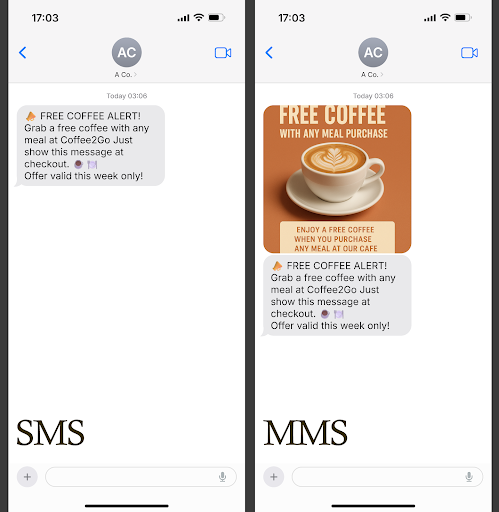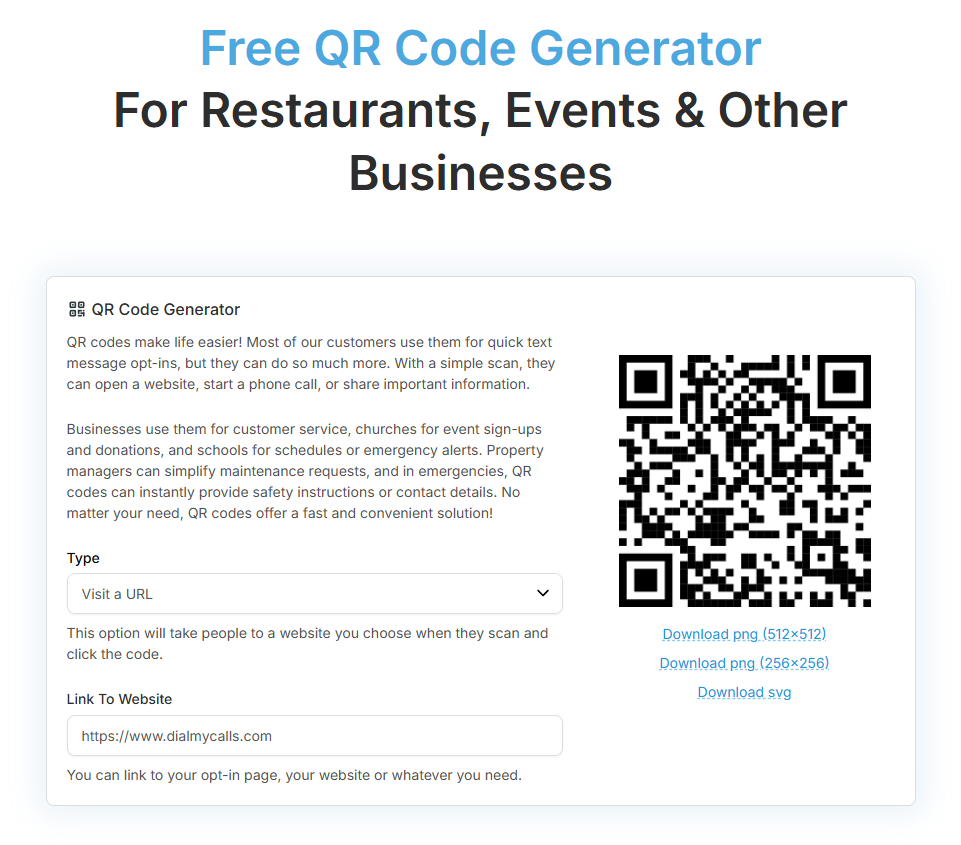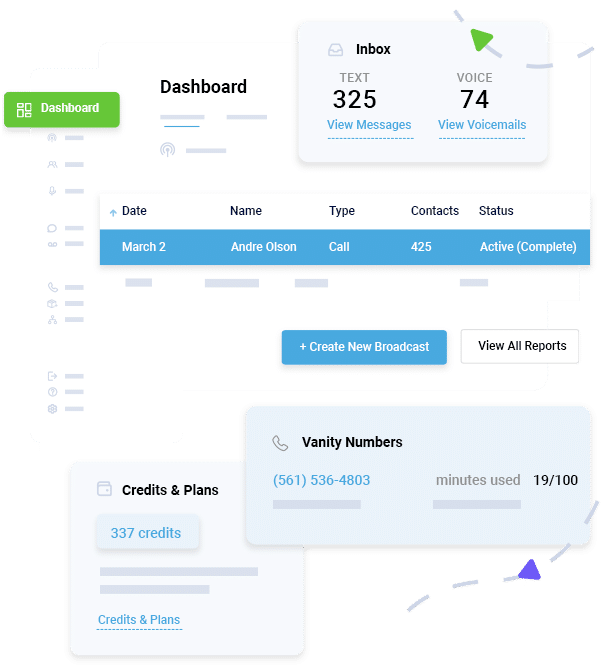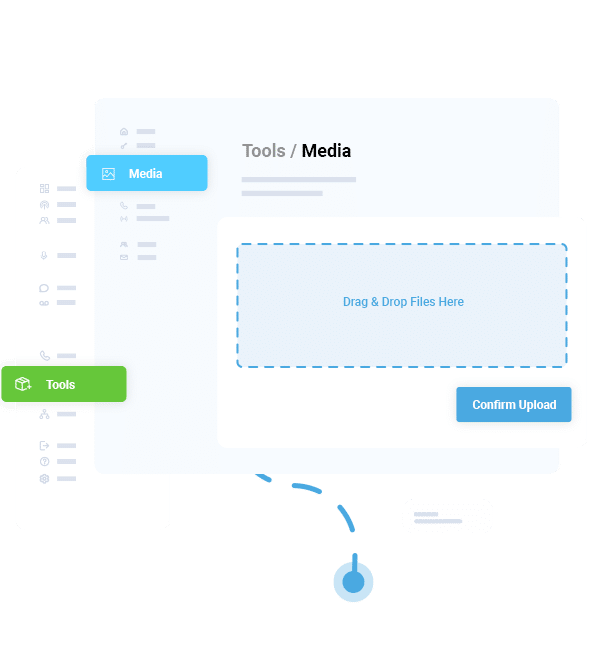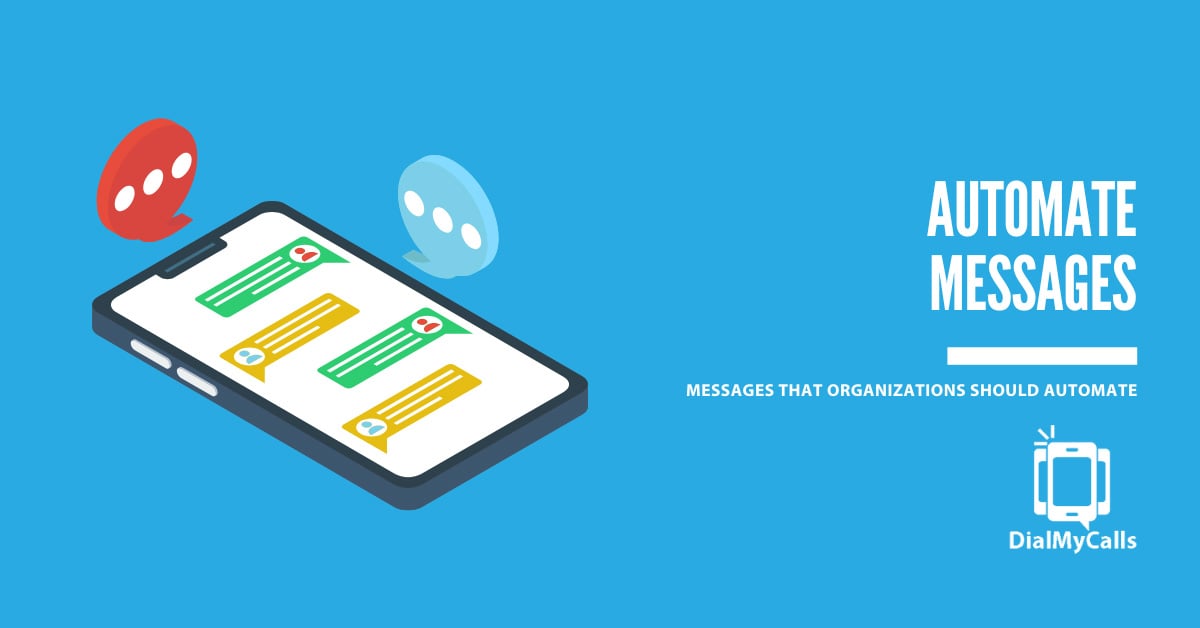How to Boost Mobile Marketing Results with MMS Messaging
Posted by Pam Malinoski in Business Continuity on July 27, 2021
Updated on January 5, 2026
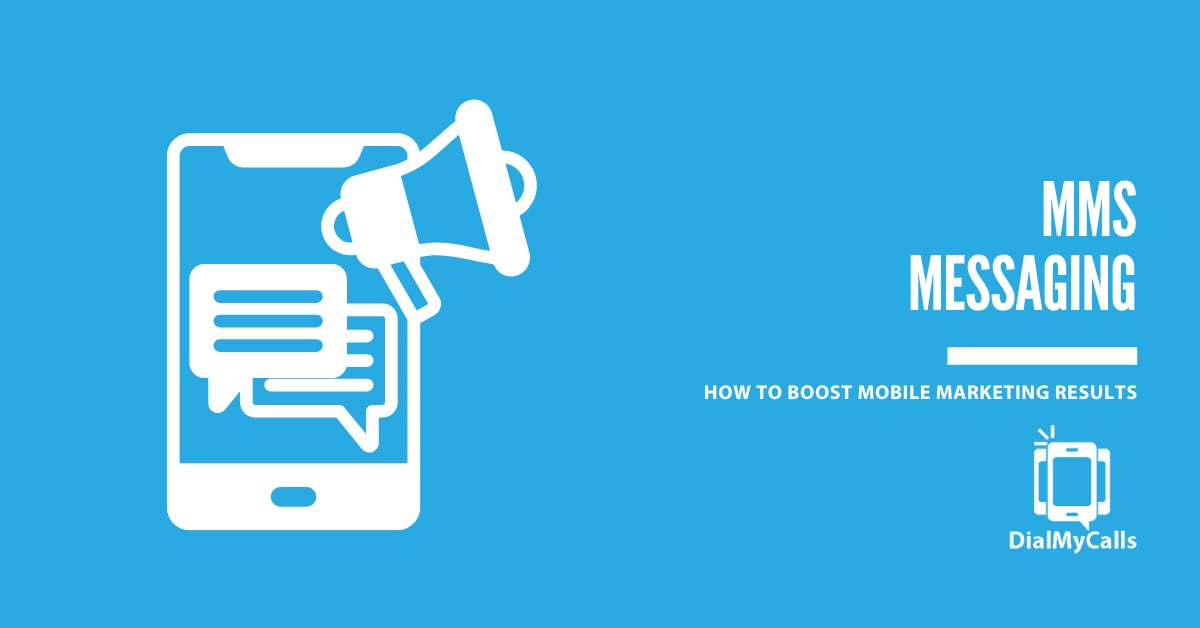
With messaging apps like WhatsApp and iMessage making it easy to send high-quality images and videos, it’s easy to assume MMS is outdated. However, for businesses trying to reach customers directly, MMS is far from irrelevant. It’s actually one of the few mobile channels that puts rich media right into the native text inbox.
That matters more than ever. People check their phones hundreds of times a day, and mobile messaging has become a key part of how we shop, book, and interact with brands. While SMS is great for quick updates, MMS adds a visual layer that grabs attention faster and holds it longer.
In this guide, we’ll break down what MMS marketing is, why it’s so effective, and how you can use it to get better results from your mobile campaigns.
Reach Thousands, Instantly
Grow Your Business by Leveraging Mass Texting
What Is MMS Marketing?
MMS stands for Multimedia Messaging Service. It’s a type of text message that lets you include images, GIFs, audio clips, or short videos, which is something plain SMS just can’t do. That one difference has a big impact on how people engage with mobile messages.
While SMS is limited to 160 characters of plain text, MMS text messaging lets you include up to 1,000 characters along with rich media. That extra space, both visual and verbal, gives you more room to grab attention, show off your product, or make your message feel more personal.
Take a look at the image below:
On the left is a basic SMS message promoting a coffee deal. On the right is the same message sent via MMS, but with a photo of the coffee and a branded graphic.
The content is nearly identical, but one feels like a text from a friend. The other looks like a small ad, ready to catch your eye and drive action.
Compared to SMS, MMS has more visibility, more interest, and more impact.
Why MMS Is a Powerful Tool for Mobile Marketing
- Higher Engagement
- Better Branding
- More Personal
- Stronger Recall
- Higher Shareability
Yes, MMS does mean you can send messages with pretty pictures, but it also delivers better results across the board. Adding visuals can transform how people respond to your messages, for local promos or a national campaign.
Here’s why marketers are moving beyond plain text.
Higher Engagement
People process visuals 60,000 times faster than words. That’s part of why MMS marketing campaigns often see higher click-through rates than SMS. Rich media makes messages stand out in a crowded inbox, especially for limited-time deals or product teasers.
Better Branding
With MMS, you’re not just writing, you’re also showing. Product photos, branded graphics, and short videos let you highlight what makes your business different. Even a simple logo or brand color can make your message more memorable than plain text ever could.
More Personal
MMS supports customization through visuals, like location-based graphics or customer-specific images. That kind of targeting helps messages feel less like mass communication and more like a one-on-one conversation. Personalized visuals can significantly increase response rates and increase marketing ROI by up to 30%.
Stronger Recall
Visual messages are easier to remember. People tend to retain more information when it’s delivered with images because 90% of the information we process is visual.
That means recipients are more likely to remember your promotion or brand, even if they don’t act on it right away.
Higher Shareability
Unlike SMS, MMS content is shareable in a more visual and appealing way. A well-designed offer or promo video is 1200 times more likely to be forwarded to a friend or shared on social media. That kind of organic reach can multiply the impact of a single message.
Real-World Use Cases: How Businesses Are Using MMS Marketing
- Product Launches with Teaser Videos
- Event Invites with Branded Animations
- Coupons with QR Codes
- Loyalty Program Updates with GIFs
- Nonprofit Campaigns with Infographics
- Local Promotions with Photo Carousels
- Internal Updates with Visuals
MMS isn’t just for flashy campaigns. Businesses across industries are using it to deliver clearer, more engaging messages. Best of all, they’re often seeing stronger responses as a result.
Here are a few ways it’s being used in 2026 and beyond.
Product Launches with Teaser Videos
Retailers and ecommerce brands are sending short product teasers to subscribers before a big launch. A 10-second clip showing the product in use builds anticipation and often gets more clicks than static photos.
Event Invites with Branded Animations
From gyms to music venues, businesses are sending animated MMS invites that include event details, a brand logo, and a tappable link to RSVP. It’s faster than email and feels more personal.
Coupons with QR Codes
Restaurants and local stores are attaching scannable QR codes to MMS messages, making it easy for customers to redeem in person. QR codes are more engaging than plain-text coupon codes and help track redemptions.
Loyalty Program Updates with GIFs
Loyalty programs are sending fun, branded GIFs to alert members when they’ve earned a new reward or hit a milestone. These small celebrations help keep customers engaged without needing a full app.
Nonprofit Campaigns with Infographics
Charities and advocacy groups are turning to MMS to send quick visuals summarizing impact or donation drives. A compact infographic can deliver stats and stories at a glance.
Local Promotions with Photo Carousels
Some businesses are using rotating image sets to show daily specials, menu updates, or product bundles all within the same MMS thread.
Internal Updates with Visuals
Organizations are also using MMS internally to share company news, safety alerts, or motivational content that’s easier to digest than a long email.
Mass Texting, Made Easy
Send Bulk Text Message Campaigns in Seconds
7 Best Practices for Effective MMS Campaigns
- Keep File Sizes in Check
- Use Short, Clear CTAs
- Test Across Devices
- Keep Text Minimal
- Personalize When Possible
- Follow Compliance Rules
- Mind Your Timing
MMS gives you more room to create, but that extra space means more chances for things to go wrong. These best practices will help keep your campaigns looking sharp and landing right.
Keep File Sizes in Check
MMS messages typically have a size limit of 300KB to 600KB, depending on the carrier. Stick to JPEGs or compressed PNGs for static images. For video, aim for 15–20 seconds max, under 500KB, and 640×1138 pixels in portrait layout.
Use Short, Clear CTAs
Don’t bury the point. Use simple calls to action like “Watch Now,” “Claim Offer,” or “See Today’s Deal.” Keep them close to the visual so it’s clear what to tap or do next.
Test Across Devices
Not every phone renders MMS the same way. A message that looks great on iPhone might break on Android. Send test messages across multiple devices and screen sizes before going live.
Keep Text Minimal
Let your visuals do the talking. If you need to explain something, stick to a single sentence under the image, and don’t try to cram too much in.
Personalize When Possible
Add the recipient’s name or reference their location if available. Even subtle personalization can improve response rates.
Follow Compliance Rules
Always follow CTIA and TCPA guidelines. That means clear opt-in consent, an opt-out option, and avoiding prohibited content or timing (like 3 a.m. blasts).
Mind Your Timing
Send messages when your audience is likely to see them, such as lunch breaks or early evenings. Avoid weekends unless you’re promoting a timely event or sale.
How DialMyCalls Helps You Run Effective MMS Campaigns
Sending MMS messages with DialMyCalls is simple. Just upload your image, video, or GIF, add a short message, and choose when you want it to go out. Everything happens from your browser or the mobile app, so you can manage it wherever you are.
Once your message is sent, you can track who received it, who opened it, and who replied. If you want to start a two-way conversation such as collecting RSVPs or quick feedback, you can do that too.
The platform handles opt-in and opt-out requests automatically to help you stay compliant. MMS works on all plan types, including credit-based or monthly subscriptions.
Businesses use it to send photo-based promotions. Schools share reminders with visual aids. Nonprofits send campaign updates that people can see right away. It’s an easy way to make your messages more visual and more effective.
Ready to Try Richer Messaging?

If you’re already sending texts, adding MMS is an easy next step. It can make a real difference. A simple image or short video grabs attention in a way plain text rarely does. Whether you’re promoting a sale, sharing an update, or just trying to stand out a little more, MMS gives you the tools to do it.
Ready to get started? Sign up for a free DialMyCalls account and start a trial subscription. You can test it out, send a few messages, and see how people respond. It doesn’t take a huge budget or a big team. All you need is the right message and a visual that helps it land.
Maximize Outreach, Save Time
Start Transforming Your Communication with Mass Texting
Author

Pam Malinoski is a versatile freelance writer with expertise in web content, marketing blogs, and articles for trade publications. With extensive experience across industries like AI, fintech, healthcare, and property management, Pam brings a keen understanding of diverse topics. She’s passionate about writing on homesteading, education, alternative medicine, parenting, and technology.
Try Using DialMyCalls Right Now
Start For Free
Recent Posts
- Why Uptime Matters: Ensuring Redundancy and Failover in Emergency Communication Systems
- 9 Smart Ways Local Governments Use Mass Texting for Public Safety & Crowd Control
- How to Send Emergency Alerts During Network Outages or Low Connectivity
- What Is NG9-1-1? How Next-Generation 911 Will Transform Emergency
- How to Use Fire Emergency Alerts to Improve Safety Response
Categories
“I am a youth minister and have spent hours in the past calling students individually to remind them of an upcoming event or to get out an urgent announcement. With DialMyCalls.com, I cut that time down to about 1 minute. I also love how I can see exactly who answered live and how long they listened so I know if they heard the whole message. DialMyCalls.com is the best website I have stumbled upon all year! Thanks!”
Central Baptist Church
Try Using DialMyCalls Right Now
Start For Free
Author

Pam Malinoski is a versatile freelance writer with expertise in web content, marketing blogs, and articles for trade publications. With extensive experience across industries like AI, fintech, healthcare, and property management, Pam brings a keen understanding of diverse topics. She’s passionate about writing on homesteading, education, alternative medicine, parenting, and technology.
Try Using DialMyCalls Right Now
Start For Free
Recent Posts
- Why Uptime Matters: Ensuring Redundancy and Failover in Emergency Communication Systems
- 9 Smart Ways Local Governments Use Mass Texting for Public Safety & Crowd Control
- How to Send Emergency Alerts During Network Outages or Low Connectivity
- What Is NG9-1-1? How Next-Generation 911 Will Transform Emergency
- How to Use Fire Emergency Alerts to Improve Safety Response
Categories
“I am a youth minister and have spent hours in the past calling students individually to remind them of an upcoming event or to get out an urgent announcement. With DialMyCalls.com, I cut that time down to about 1 minute. I also love how I can see exactly who answered live and how long they listened so I know if they heard the whole message. DialMyCalls.com is the best website I have stumbled upon all year! Thanks!”
Central Baptist Church
Try Using DialMyCalls Right Now
Start For Free