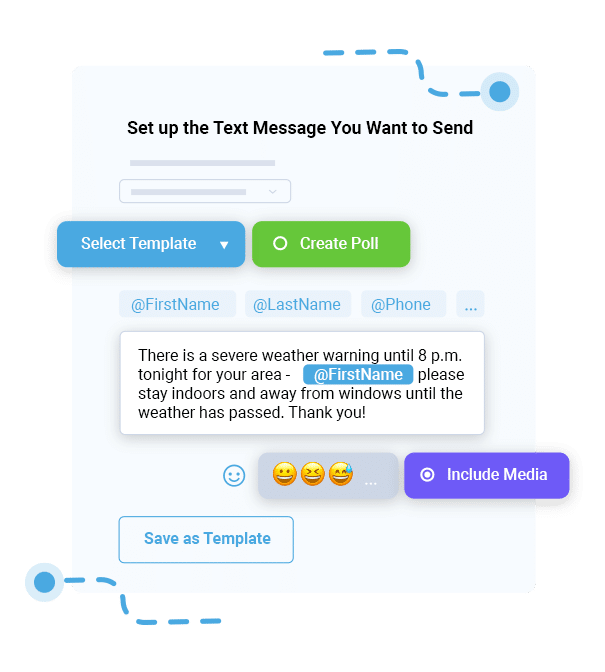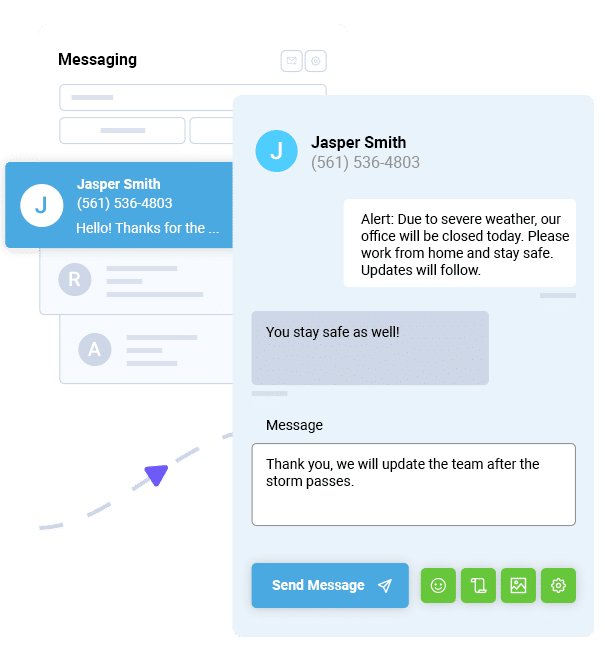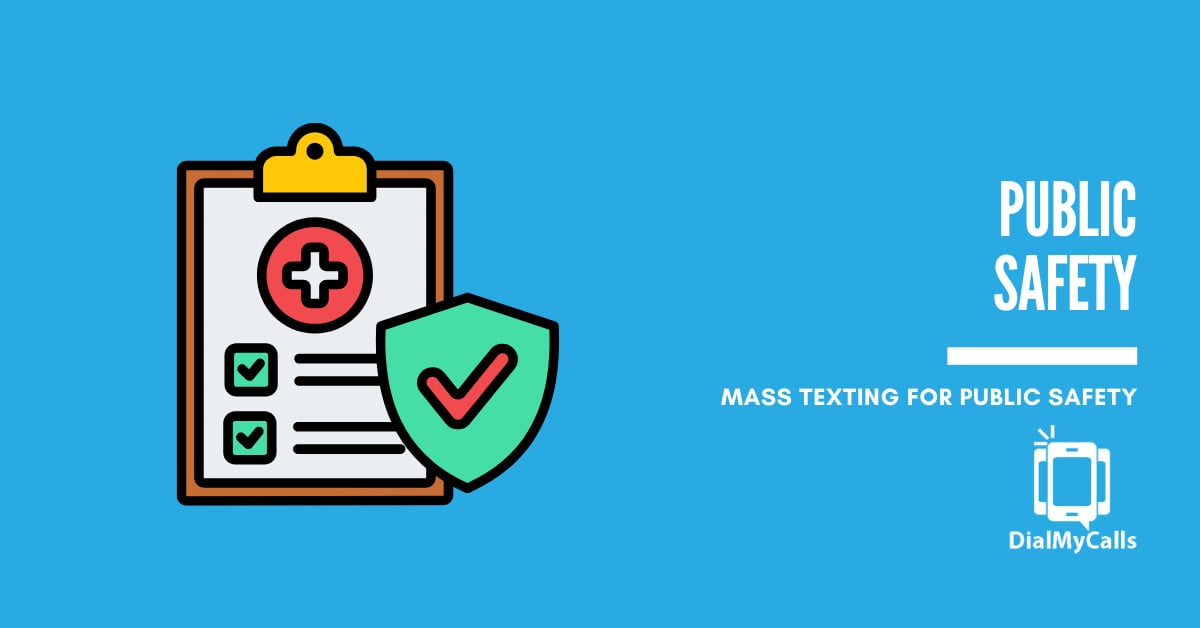6 Simple Steps for Creating a Business Power Outage Emergency Response Plan
Posted by Ryan Betancur in Emergency Notification on November 4, 2024
Updated on September 10, 2025

No matter your industry or niche, your business needs electricity to operate. You need power to keep the lights on in the office and to ensure that servers and workstations operate. Electricity is what keeps your employees productive and ensures that your customers can communicate with you.
The problem? Without a reliable, constant supply of power, it all grinds to a halt. You could face a power outage with little to no warning. And once it is out, there is little you can do about the situation until the power company gets service restored.
The good news is that you are not as powerless in the face of outages as it might seem. While you often cannot restore power once it is lost, you can take steps to ensure that power outages do not leave you in the dark. In fact, the right steps could mean having access to electricity to power critical systems during an emergency.
In this post, we will explore the impact of power outages on business operations. We will also touch on what business owners and decision-makers can do to help prevent worst-case scenarios with a power outage emergency response plan.
The Impact of Power Outages on Your Business
Power outages can cause significant business operation disruptions. They can lead to safety concerns, financial losses, and reduced productivity. According to FEMA, businesses that experience downtime can face losses ranging from thousands to millions of dollars per hour.
The impact of power outages on U.S. businesses is a real concern, with weather-related events alone accounting for billions in damages annually. Climate Central notes that of all major US power outages reported from 2000 to 2023, 80% were weather-related.
Stay Connected with Mass Notifications
Create & Send a Broadcast to Thousands in Seconds
In 2024, we have seen multiple examples of widespread weather-related power outages lasting months. The devastation from Hurricane Helene ran from Florida’s peninsula and panhandled all the way to the Carolinas and Tennessee, 800 miles away. Hurricane Milton caused massive disruption across peninsular Florida just weeks later. And these are just from the United States. If your business has overseas offices, the situation is even direr. Super Typhoon Yagi left dozens of people dead in Southeast Asia and it was just one of several massive storms.
Of course, weather is just one factor. A power outage does not have to be catastrophic to have major implications for your business. An isolated outage due to a major auto accident could leave you unable to do business for hours, costing you money every single second.
Whether it is an unexpected storm, equipment malfunction, or utility failure, a comprehensive power outage emergency response plan is crucial to keeping your business running smoothly and safely.
Understanding the Common Causes of Power Outages
Knowing the causes of power outages can help you develop strategies to minimize the risk and respond quickly when issues arise. Understanding your business’s risk profile is part of creating a customized power outage emergency response plan for a business to help mitigate those threats. Here are some of the most common causes:
External Risks
External risks can be localized or widespread. They usually involve the power grid outside your business and require the power company to repair damaged lines or transformers, or to replace downed poles.
- Weather Events: Hurricanes, snowstorms, and high winds can knock down power lines and disrupt utility services. According to the U.S. Department of Energy, weather-related outages account for a significant portion of power disruptions.
- Utility Failures: Problems at the utility company’s end, such as transformer malfunctions, can lead to outages.
- Grid Overload: During peak usage periods, the power grid may become overloaded, leading to rolling blackouts.
Internal Risks
Internal risks stem from your business’s internal electrical system, including wiring, breakers, fuses, and more. Often, you are required to handle these repairs (by contacting a licensed electrician).
- Equipment Malfunctions: Internal failures like a blown fuse or faulty wiring can cause localized outages within a business.
- Overloaded Circuits: Drawing too much power from a single circuit can trip breakers, interrupting critical operations.
Different threats can have different response times and durations. Understanding these factors can help inform your strategy when it comes to power outage procedures for businesses.
| Cause | Description | Average Response Time |
|---|---|---|
| Weather Events | Natural disasters like hurricanes and snowstorms | Several hours to days, weeks, or even months in severe cases |
| Utility Failures | Issues with transformers or substations | A few hours to a day |
| Grid Overload | Excessive demand on the power grid | Variable, typically hours |
| Equipment Malfunctions | Internal issues like faulty wiring or blown fuses | A few minutes to several hours |
| Overloaded Circuits | Drawing too much power from a single circuit | Minutes, if the breakers can be reset |
With a better understanding of the causes of power outages, it is time to discuss the steps you need to follow when creating a power outage emergency response plan.
Steps to Prepare Your Business: Creating a Power Outage Emergency Response Plan
To help your business stay operational during a power outage, follow these simple steps to create a power outage emergency response plan:
1. Assess Critical Business Functions
The first step in creating a power outage emergency response plan for a business is to identify and prioritize essential business functions. Consider which operations must continue during an outage, such as IT systems, customer service, or production lines. Note that for many businesses, the most critical operations include:
- Life safety systems (emergency lighting, communication systems, fire alarms, etc.)
- Critical data backups
- Customer communication
- Premises security
- Essential equipment (refrigerators, freezers, etc.)
- Transaction processing capabilities
Developing a comprehensive business continuity plan that lists these critical systems will allow you to allocate resources and backup solutions effectively.
2. Set Up Backup Power Solutions
Having a reliable backup power source can help you limit downtime during an outage. However, note that while you have many options, none of them are the same as having access to an operable power grid. Even a bank or generators will require extra considerations (maintenance, fuel, oil, oil/air filters, etc.). Some of your options include:
- Generators: These provide substantial backup power for extended periods but require maintenance and regular fueling. Note that generators can supply power for large parts of your infrastructure for as long as they have fuel.
- Uninterruptible Power Supplies (UPS): Designed primarily for IT systems, UPS devices can prevent data loss by providing short-term power until the main systems can shut down or switch to a generator. Note that UPS devices are short-term systems and are not designed to keep your IT equipment operable for the duration of a power outage.
- Portable Systems: Smaller businesses may benefit from portable generators, which offer flexibility and mobility. Many of these are battery systems, some of which can charge via solar panels, offering flexibility and resilience.
Pro Tip: Schedule regular drills and maintenance checks to make sure your backup systems are in good working order. Studies show that regular maintenance can extend the life of backup generators by up to 20%.
| Backup Solution | Best For | Pros | Cons |
|---|---|---|---|
| Generators | Large-scale operations | Long-term power, reliable | Requires regular maintenance |
| UPS systems | IT and digital equipment | Prevents data loss, automatic switch | Short-term, limited power |
| Portable Generators | Small businesses, temporary setups | Flexible, mobile | Limited capacity, fuel requirements |
3. Protect Your IT Infrastructure
A power outage can disrupt your IT systems, leading to data loss and communication breakdowns. That spells disaster for everything from customer communications to employee productivity. Three simple steps baked into your power outage emergency response plan can help prevent disaster:
- Use Cloud Backup Solutions: Backing up data to the cloud can keep your information secure and accessible even during an outage.
- Implement UPS Systems: For crucial IT equipment, using UPS systems can prevent data corruption.
- Remote Access Solutions: Ensure that key employees can access critical systems remotely in case the office loses power. It is also important to invest in employee training so that when the power goes out, everyone knows what to do.
4. Establish Clear Communication Protocols
One of the most critical aspects of any power outage emergency response plan is making sure clear communication exists even when the electricity is out. Here is how you can do it:
- Mass Notification Systems: Services like DialMyCalls allow you to quickly alert employees, customers, and suppliers about outages. Mass notification systems can send SMS, voice calls, or emails to keep everyone informed in real time.
- Communication Trees: Set up a communication structure so leaders can share information effectively and quickly. Everyone should know their role and responsibilities within that structure.
For example, when Hurricane Sandy hit the East Coast, businesses that had solid communication plans managed to keep employees and clients informed, minimizing chaos.
5. Create an Employee Safety and Training Plan
We have mentioned training several times in this power outage emergency response plan guide. That is because employee safety should be a top priority before any emergency. Develop a training program that teaches your staff how to respond when the power goes out, including evacuation protocols and safety zones.
Everyone should have a clear-cut role, whether that is to help each other leave the building following designated evacuation routes, providing updates and information, or something else. Use mass notification tools to quickly alert staff about immediate safety actions.
6. Conduct Drills and Regular Plan Updates
Do not assume that one training session is enough. Testing your power outage emergency response plan for business needs through regular drills helps identify potential weak points that need improvement and also cements the plan for your employees. You want your people to swing smoothly into action as soon as the power fails.
FEMA suggests conducting power outage simulations at least once a year to make sure everyone is prepared and that your strategy goes off without a hitch. After each drill, gather feedback to update and improve your plan.
Create a timeline for routine updates, including:
- Quarterly drills for key systems.
- Annual maintenance of backup generators and UPS systems.
- Regular employee training refreshers.
Now that we have discussed the steps needed to create your power outage emergency response plan, let us talk about what is required to keep business operations up and running without electricity. The key? Remote capabilities.
How to Keep Business Operations Running Remotely During an Outage
Even with a solid in-office plan, power outages may require remote work. A distributed business footprint is much more resilient, particularly if you are spread across a wide geographic area.
Here is how to prepare:
- Remote Work Contingency Plan: Ensure key employees can work from home by setting up VPNs for secure access to business systems. It is entirely possible for your people to work remotely and protect sensitive data at the same time.
- Portable Power and Communication Tools: Equip key personnel with mobile hotspots, portable chargers, and other essential gear. Doing this requires that you know who your key people are and then what equipment they all need.
- Mass SMS Notifications: If a major outage means prolonged remote work, notify employees via SMS. Do not rely on email in these cases. DialMyCalls can help with quick and effective mass messaging to keep everyone in the loop in real time.
Resilience and Agility with a Power Outage Emergency Response Plan
Preparing your business for a power outage can make the difference between a minor inconvenience and a significant disruption. By following the steps we have outlined in this guide, you can protect your operations, ensure employee safety, and minimize financial losses.
Even major power outages do not have to mean big issues for your business. Integrate reliable communication tools, like emergency mass notifications, into your strategy for smooth and effective crisis management. Create and then implement employee training programs. Designate key personnel to be responsible for updates and guidance during these situations, and make sure that you have the equipment in place to support business operations, whether that means using generators or working remotely.
Try DialMyCalls for mass notification/emergency notification. Whether you need to inform your team about outages or update customers on service disruptions, DialMyCalls offers a reliable, easy-to-use solution.
For more information on emergency notifications and mass texting services, check out DialMyCalls Emergency Notification and Mass Texting Service.
Keep Everyone Connected & Informed
Get the Word Out Quickly with Bulk Texting and Voice Calls
Author

Ryan Betancur is an Emergency Management Planner at Hagerty Consulting and a proud US Army veteran. Drawing on years of experience, he specializes in healthcare and critical infrastructure emergency management, strategic planning, and business continuity. Ryan has been on the front lines managing COVID-19 responses in New Jersey and Illinois and supporting NYC's Migrant Crisis response. He holds a master's degree in Homeland Security and Emergency Management and multiple certifications in emergency preparedness.
Try Using DialMyCalls Right Now
Start For Free
Recent Posts
- 9 Smart Ways Local Governments Use Mass Texting for Public Safety & Crowd Control
- How to Send Emergency Alerts During Network Outages or Low Connectivity
- What Is NG9-1-1? How Next-Generation 911 Will Transform Emergency
- How to Use Fire Emergency Alerts to Improve Safety Response
- Why FERPA Compliance Matters for School Emergency Notification Systems
Categories
“I am a youth minister and have spent hours in the past calling students individually to remind them of an upcoming event or to get out an urgent announcement. With DialMyCalls.com, I cut that time down to about 1 minute. I also love how I can see exactly who answered live and how long they listened so I know if they heard the whole message. DialMyCalls.com is the best website I have stumbled upon all year! Thanks!”
Central Baptist Church
Try Using DialMyCalls Right Now
Start For Free
Author

Ryan Betancur is an Emergency Management Planner at Hagerty Consulting and a proud US Army veteran. Drawing on years of experience, he specializes in healthcare and critical infrastructure emergency management, strategic planning, and business continuity. Ryan has been on the front lines managing COVID-19 responses in New Jersey and Illinois and supporting NYC's Migrant Crisis response. He holds a master's degree in Homeland Security and Emergency Management and multiple certifications in emergency preparedness.
Try Using DialMyCalls Right Now
Start For Free
Recent Posts
- 9 Smart Ways Local Governments Use Mass Texting for Public Safety & Crowd Control
- How to Send Emergency Alerts During Network Outages or Low Connectivity
- What Is NG9-1-1? How Next-Generation 911 Will Transform Emergency
- How to Use Fire Emergency Alerts to Improve Safety Response
- Why FERPA Compliance Matters for School Emergency Notification Systems
Categories
“I am a youth minister and have spent hours in the past calling students individually to remind them of an upcoming event or to get out an urgent announcement. With DialMyCalls.com, I cut that time down to about 1 minute. I also love how I can see exactly who answered live and how long they listened so I know if they heard the whole message. DialMyCalls.com is the best website I have stumbled upon all year! Thanks!”
Central Baptist Church
Try Using DialMyCalls Right Now
Start For Free