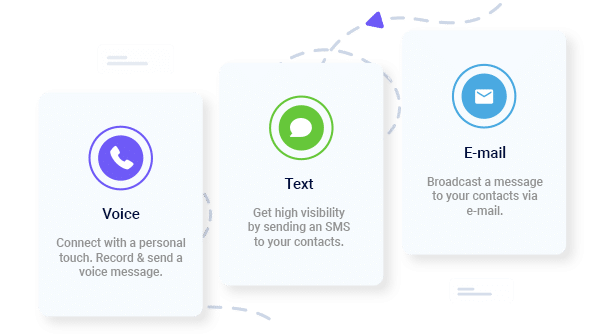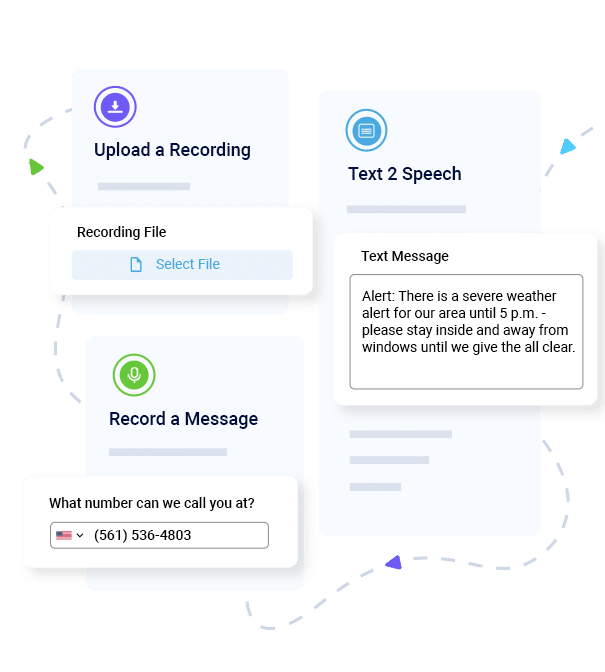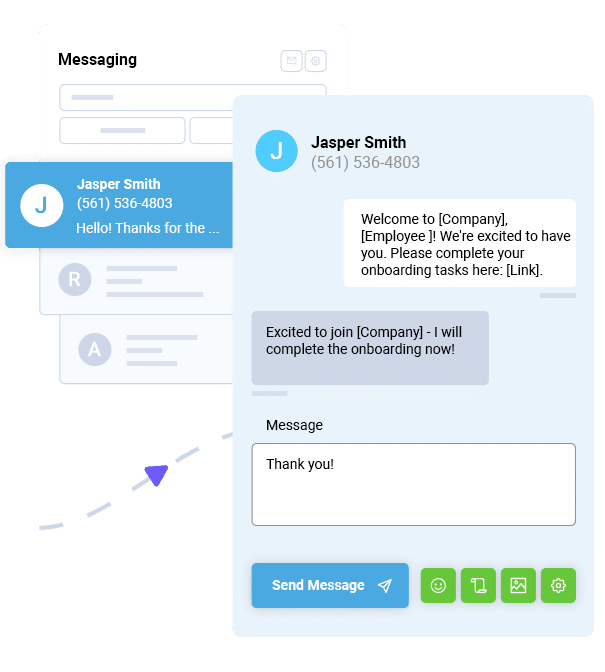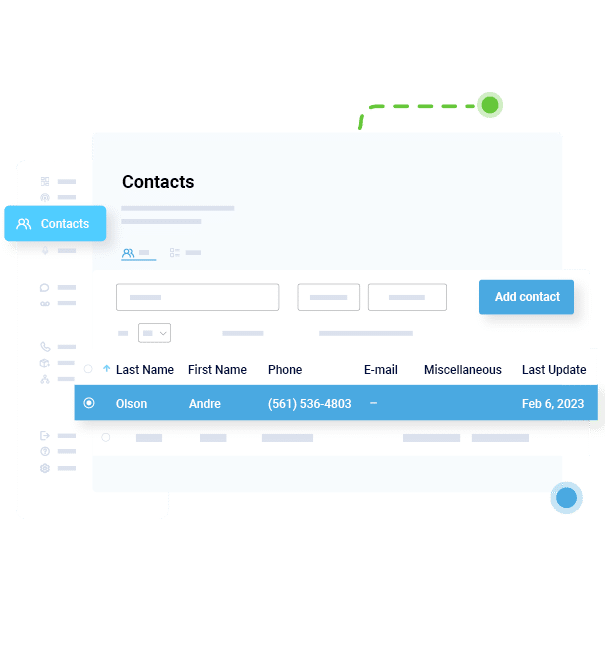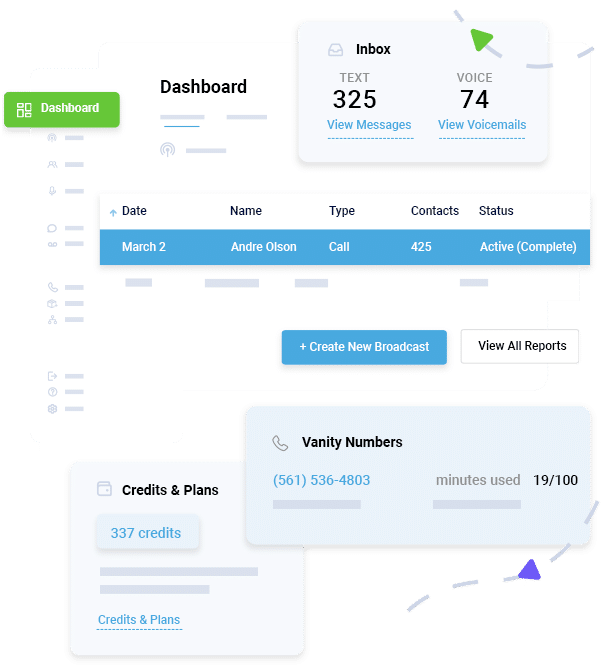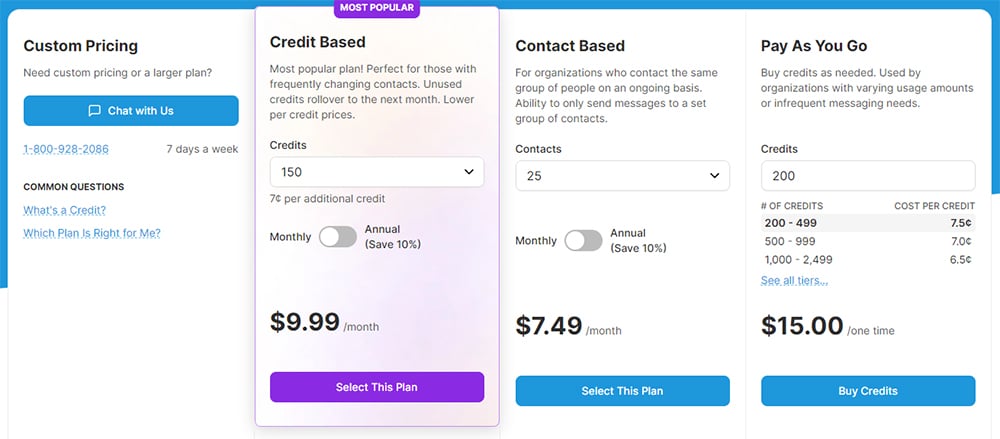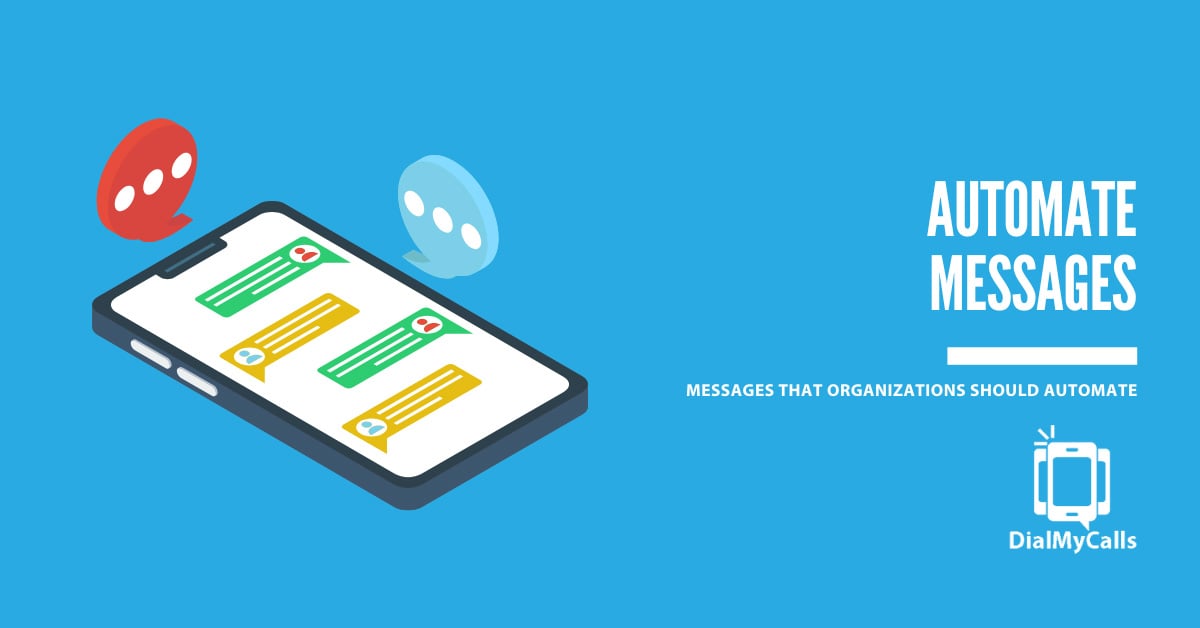7 Game-Changing Apps to Power Your Small Business Growth
Posted by Tim Smith in Business Continuity on March 2, 2024
Reviewed by Tim Smith | Updated on January 21, 2026
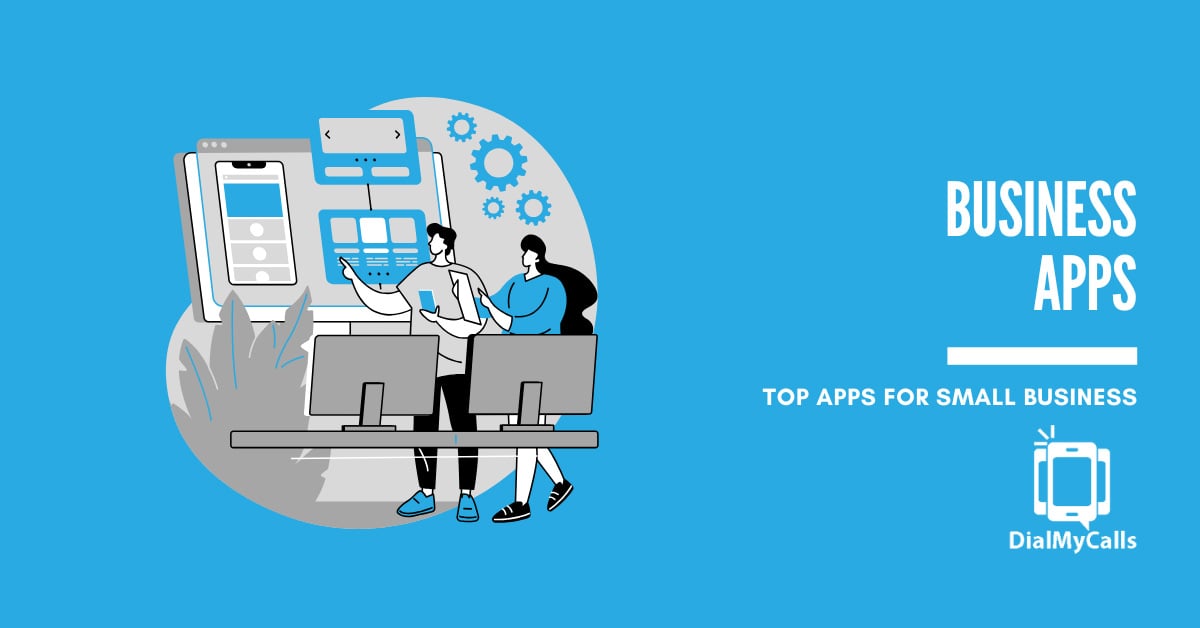
Small businesses don’t have the layers of support that big companies rely on, so that often means juggling communication, scheduling, finances, marketing, and customer management all at once. Luckily, modern business apps simplify this workload by automating repetitive tasks, improving team coordination, and giving owners more time to focus on growth.
We’ll go over the 7 best apps for small business owners, including DialMyCalls for communication, as well as other tools for accounting, collaboration, marketing, and other aspects of business management.
Use these apps, and you’ll make room on your plate and support sustainable business growth.
Instant Communication, Whenever You Need It
Send Real-Time SMS & Voice Call Alerts from Anywhere
1. DialMyCalls

Communication is one area where small businesses can’t afford breakdowns. Whether you’re updating employees about shift changes or notifying customers about an appointment reminder, speed matters. DialMyCalls brings all your communication channels into one place, making it easy to send voice or SMS broadcasts to large groups.
The platform is built for real-world small business applications, such as schedule adjustments, emergency notifications, and client reminders. It eliminates the need to call or text people individually and ensures everyone receives the same message at the same time.
Key Features
Mass Voice and SMS Broadcasts
Text-to-speech or Uploaded Audio
Two-way Texting
Contact Grouping and Segmentation
Message Reporting and Delivery Tracking
Accessible Through Web, iOS, and Android
Pay-as-you-go or Monthly Plans
A restaurant can use DialMyCalls, for example, to notify all staff about weather-related closures within seconds. A clinic can remind patients about upcoming appointments without tying up reception lines. No other communication method delivers this level of scale and consistency for small business needs.
2. QuickBooks Online
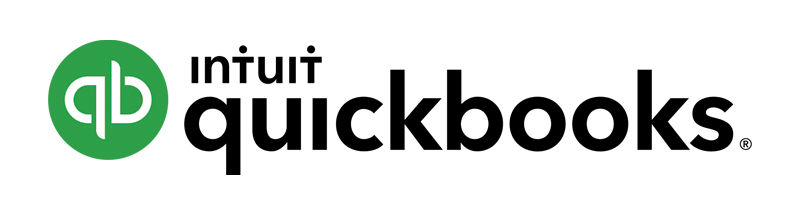
Managing money is often the most stressful part of running a business. QuickBooks Online reduces that stress by keeping your books, invoices, payroll, and expenses in one cloud-based system. It syncs with your bank accounts and payment processors, making bookkeeping far less time-consuming.
Because it’s cloud-based, business owners can stay up to date on financial updates anywhere: on a laptop, tablet, or phone. That way, they get real-time visibility into cash flow, profit, and spending patterns, which is important for decision-making. It also reduces the risk of losing important documents, since everything is backed up online.
Recurring invoices and automated expense categorization can also save hours every month, making bookkeeping much less overwhelming.
3. Trello

Trello remains one of the simplest and most visual tools for managing tasks and workflows. Using the Kanban method, projects are broken down into boards, lists, and cards that move through stages such as “To Do,” “In Progress,” and “Completed.”
Teams use it for content calendars, event planning, client deliverables, onboarding checklists, and even inventory workflows. Trello keeps responsibilities visible and prevents tasks from slipping through the cracks.
It’s easy enough for beginners, flexible for complex projects, and popular across industries from logistics and warehousing to creative agencies and service businesses.
4. Google Workspace

Many small businesses depend on Google Workspace for daily operations. With Gmail, Drive, Docs, Sheets, Meet, and Calendar all connected, it’s the perfect central hub for communication and collaboration.
Teams can edit documents in real time, store files securely, and meet online without jumping between tools. For businesses with remote or hybrid teams, Google Workspace enables everyone to access the same updated information, regardless of their location.
When paired with DialMyCalls, Google Workspace becomes a powerful communication ecosystem. Teams can coordinate their work inside Google Docs or Sheets, then send organization-wide announcements through DialMyCalls in seconds.
5. Canva

Small businesses often need marketing materials fast, and not every owner has time to learn professional design software. Canva solves this with drag-and-drop templates that make it easy to create polished marketing content.
Businesses use Canva for social media graphics, menus, presentations, posters, email headers, ads, and even business cards. It saves design time dramatically and helps brands maintain consistent visuals across platforms.
Since Canva templates are already optimized for various platform sizes, teams can publish content without worrying about formatting errors or resizing.
6. HubSpot CRM
Customer relationships can become messy when notes are scattered across emails, spreadsheets, and message threads. HubSpot CRM brings everything into one system so businesses can track leads, manage sales pipelines, and store customer communication history.
The free version alone is powerful enough for many small teams. It offers contact management, email tools, live chat, form tracking, and analytics. As businesses grow, they can expand into marketing automation and advanced reporting.
Combining HubSpot email workflows with DialMyCalls SMS reminders helps businesses maintain stronger customer follow-through, especially for service appointments and follow-up communication.
7. Notion
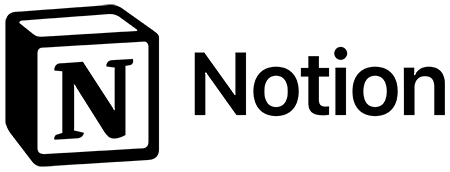
Notion has become the go-to workspace for teams that want one system for notes, wikis, SOPs, projects, and content planning. Instead of juggling scattered spreadsheets and shared documents, businesses use Notion to organize everything in a structured, flexible way.
It works well for building onboarding guides, process checklists, knowledge bases, calendars, and dashboards. With Notion, teams stay aligned and reduce the confusion that comes with multiple disconnected tools.
Bonus: Build a Seamless Workflow By Connecting These Tools
While each of these apps works well on its own, the real power lies in their combined operation. DialMyCalls handles communication. QuickBooks manages the financials. HubSpot tracks customer engagement. Google Workspace manages files and collaboration. Trello or Asana organizes tasks. Notion keeps internal knowledge accessible.
With automation tools like Zapier, small businesses can connect these platforms so tasks happen automatically, such as:
- New HubSpot lead → automatic welcome SMS via DialMyCalls
- Completed Trello task → alert to a manager
- QuickBooks invoice paid → notification to the operations team
You can then create a streamlined ecosystem where information moves seamlessly, and teams stay informed without manual work.
Smarter Communication Builds a Smarter Business
Modern business apps help small business owners work more efficiently and reduce the stress of daily operations. With the right tools in place, teams communicate better, tasks are completed faster, and operations stay organized.
DialMyCalls is the first step toward building this smoother system. It brings clarity to communication, improves response times, and helps owners stay ahead of schedule changes and customer needs.
Start with DialMyCalls to modernize your business communication and give yourself more time to grow your business.
Business Apps FAQs
What are the must-have apps for small business owners?
A strong toolkit might include DialMyCalls for communication, QuickBooks for accounting, Trello for task management, Google Workspace for collaboration, Canva for design, HubSpot CRM for customer tracking, and Notion for internal documentation.
How do business apps improve productivity?
They automate repetitive tasks, reduce human error, centralize information, and help teams work together without constant back-and-forth communication.
Are these apps free or paid?
Most offer free versions with optional upgrades, depending on the features your business needs.
Can I automate communication with these tools?
Yes. DialMyCalls automates voice and text broadcasts, while QuickBooks, Trello, HubSpot, and Google Workspace all support automated workflows when connected through integrations.
Which app helps manage both staff and customers?
DialMyCalls handles communication for both employees and clients, making it useful for alerts, reminders, and mass messages.
Stay Connected with Mass Notifications
Create & Send a Broadcast to Thousands in Seconds
Author
Tim Smith is the Media Manager at DialMyCalls, where he has leveraged his expertise in telecommunications, SaaS, SEO optimization, technical writing, and mass communication systems since 2011. Tim is a seasoned professional with over 12 years at DialMyCalls and 15+ years of online writing experience.
Try Using DialMyCalls Right Now
Start For Free
Recent Posts
- Why Uptime Matters: Ensuring Redundancy and Failover in Emergency Communication Systems
- 9 Smart Ways Local Governments Use Mass Texting for Public Safety & Crowd Control
- How to Send Emergency Alerts During Network Outages or Low Connectivity
- What Is NG9-1-1? How Next-Generation 911 Will Transform Emergency
- How to Use Fire Emergency Alerts to Improve Safety Response
Categories
“I am a youth minister and have spent hours in the past calling students individually to remind them of an upcoming event or to get out an urgent announcement. With DialMyCalls.com, I cut that time down to about 1 minute. I also love how I can see exactly who answered live and how long they listened so I know if they heard the whole message. DialMyCalls.com is the best website I have stumbled upon all year! Thanks!”
Central Baptist Church
Try Using DialMyCalls Right Now
Start For Free
Author
Tim Smith is the Media Manager at DialMyCalls, where he has leveraged his expertise in telecommunications, SaaS, SEO optimization, technical writing, and mass communication systems since 2011. Tim is a seasoned professional with over 12 years at DialMyCalls and 15+ years of online writing experience.
Try Using DialMyCalls Right Now
Start For Free
Recent Posts
- Why Uptime Matters: Ensuring Redundancy and Failover in Emergency Communication Systems
- 9 Smart Ways Local Governments Use Mass Texting for Public Safety & Crowd Control
- How to Send Emergency Alerts During Network Outages or Low Connectivity
- What Is NG9-1-1? How Next-Generation 911 Will Transform Emergency
- How to Use Fire Emergency Alerts to Improve Safety Response
Categories
“I am a youth minister and have spent hours in the past calling students individually to remind them of an upcoming event or to get out an urgent announcement. With DialMyCalls.com, I cut that time down to about 1 minute. I also love how I can see exactly who answered live and how long they listened so I know if they heard the whole message. DialMyCalls.com is the best website I have stumbled upon all year! Thanks!”
Central Baptist Church
Try Using DialMyCalls Right Now
Start For Free