How Automated Snow Day Phone Calls Work: Best Practices for Schools
Posted by Tim Smith in Mass Notification System on July 10, 2011
Updated on October 28, 2025

Summary
Winter storms can close or delay school openings with little warning, but the way those delays or closures are communicated matters a lot. This article explains how automated snow day phone calls works, why they’re more effective than manual notifications, and outlines the best practices schools should follow to keep families safe and informed. From closures and delayed openings to bus delays and safety emergencies, you’ll learn the key steps for timely, reliable communication. It also shows how DialMyCalls supports schools with multi-channel alerts, pre-scheduled templates, and mass notifications, making snow day communication simple and stress-free.
Keep Everyone Connected & Informed
Get the Word Out Quickly with Bulk Texting and Voice Calls
What Are Automated Snow Day Phone Calls?
Automated snow day phone calls refer to voice or text messages that schools or districts automatically send out to inform families and staff of weather-related schedule changes. Rather than having to call households one by one, administrators can use a mass notification system to send out the same message to thousands of recipients.
The procedure is simple. A superintendent, principal, or district communication officer records or writes a short message – like “School will be closed today due to severe weather” or “Opening is delayed by two hours.” That message is then sent out automatically to all contacts in the school’s database. The recipients might include:
- Parents and guardians who need to know whether to arrange childcare or adjust work schedules.
- Teachers and staff who must prepare for adjusted schedules or stay home.
- Bus drivers and transportation teams who rely on accurate updates to plan safe routes.
Since voice and SMS formats are used in these calls, they go to landlines, cell phones, and voicemail, creating a breadth of reach among different devices. Automated phone calls combined with email comprise a multi-channel snow day notification system, with little risk of anybody being left out of the information loop.
When & Why Schools Use Snow Day Notifications
Snow day calls are more than just closure announcements. They form part of a broader school snow day alert system that keeps families, staff, and transportation teams updated during unpredictable weather. Here are the most common situations where automated phone calls play a critical role:
1. Full Snow Day Closures
The most familiar scenario is when a storm makes it unsafe for students and staff to travel. Automated snow day phone calls ensure that families know about the closure before buses start running or parents head to work. This prevents wasted trips and reduces risk on icy roads.
2. Delayed Openings
Sometimes conditions improve later in the morning. In those cases, districts issue delayed school opening alerts—for example, pushing the start time back two hours. Automated messages provide clarity so parents can adjust drop-off schedules and staff can plan accordingly.
3. Early Dismissals
Weather can worsen during the school day. If a district decides to dismiss students early, timely communication is essential. A school closings notification via phone call ensures that parents or guardians are home to receive their children, reducing safety concerns.
4. Bus Delays & Pickups
Snow doesn’t always close schools, but it often slows down buses. Automated notifications let families know if transportation will be running late, where pickup points have shifted, or if alternative routes are being used. This prevents children from waiting outside in unsafe conditions.
5. Safety Emergencies During Weather Events
In addition to closings and delays, snow day calls can be utilized for other weather-related emergencies, such as when a school building loses power, has a heating failure, or has an unsafe parking lot. Schools can also send directed communications to staff, parents, or drivers to respond to a specific safety issue.
6. After-School & Extracurricular Changes
Snow affects more than just regular classes. Districts also depend on automated calls to inform families of cancelled practices, postponed games, or rescheduled performances, so the community is informed beyond the classroom.
7. Community-Wide Alerts
Where school buildings are dual-purpose, administrators may send out snow day alerts to inform citizens when they open, what resources are available, or what volunteer opportunities exist during inclement weather.
Simply put, snow day alerts go a long way in communicating more than just “stay home.” They offer a consistent method to keep all stakeholders – students, families, staff, and transportation teams – safe, informed, and prepared regardless of how the weather forecast is changing.
Instant Communication, Whenever You Need It
Send Real-Time SMS & Voice Call Alerts from Anywhere
7 Key Steps for Sending Effective Snow Day Calls
A snow day notification system only works if it is set up correctly. By following best practices, schools can make sure families, staff and transportation teams receive timely, accurate information every time it snows. Here are the key steps:
1. Maintain Accurate Contact Lists
Outdated phone numbers or emails are one of the main reasons parents miss important school snow day alerts. Districts should at least update contact information every year and encourage families to look at the information regularly. Where possible, get as many numbers as possible—home, cell, work—to maximize outreach.
2. Choose the Right Message Format
Snow day messaging is not one-size-fits-all. Some families still depend on a voice call to a landline. Others prefer text messaging. Schools should have both voice and SMS alerts for school closure notifications to ensure all households are being reached, regardless of preferences. Utilizing both options maximizes the likelihood that they will read the messages quickly.
3. Select a Reliable Mass Notification Tool
Trying to send individual texts or phone calls manually wastes your limited time. With DialMyCalls, schools and districts can be able to send thousands of calls and texts in one broadcast. Messages can be scheduled and delivered to specific sets of people (i.e., bus drivers or staff only) and monitored in real-time for delivery confirmation.
4. Pre-Record Messages & Create Templates
Snow day decisions are made early in the morning. Having pre-recorded voice messages and text templates ensures you are not up at 5 a.m. in a panic. Using simple and direct language, such as “School is closed today due to weather. After school activities are canceled,” will minimize confusion and keep messages clear and short..
5. Decide When to Send Notifications
Timing is everything! If you alert parents too soon, you may be sending information before you have a final decision. If you alert them too late, they may already be on the road. Many districts aim to send notifications of school closings as early as 5:30 a.m. to 6:00 a.m., allowing families sufficient time to adapt. For early dismissals, you should send notifications several hours ahead of time so families have time to provide transportation arrangements or childcare arrangements.
6. Plan for Backup & Follow-Up Messages
Not every phone call or text message will go through on the first attempt – especially during times of high volume. A good mass notification system for schools will do automatic retries. Administrators may wish to send follow-up reminders later in the day, confirming updates (e.g., “School will re-open tomorrow on the regular schedule.”)
7. Segment Your Audiences
Not all snow day announcements need to go to everyone. Bus drivers may only need updates on their particular route; teachers may need information on responsibilities as staff during closures. Utilizing DialMyCalls’ segmentation tools will ensure that each group is receiving the correct information at the right time.
By following these steps, schools can ensure their automated mass voice calls for snow days are not only fast and reliable but also clear, accurate, and tailored to the needs of their community.
Best Practices & Considerations for Snow Day Calls
Even the best snow day notification system can fall short if not used carefully. Schools need to think beyond just sending messages and focus on reliability, clarity, and compliance. Here are some best practices to make sure every weather emergency communication in schools is effective:
1. Use Multi-Channel Notifications (Voice, SMS, and Email)
Families do not communicate in a uniform manner. Some families use voice calls, some families text, and some families check their email first thing in the morning. By making snow day announcements multi-channel, it increases the chance the alert is seen. Platforms such as DialMyCalls make this easy by being able to send voice, SMS, and email all at once.
2. Handle Retries and Undelivered Messages
In the event of a weather incident, it is likely that local phone networks will be strained. A good mass notification system will allow you to automatically retry undelivered calls/texts so that critical notifications are not missed. Schools and districts should also try to track delivery reports to ensure the majority of families received updates.
3. Stay Compliant With Legal and Opt-In Rules
Within the United States, a legislative act such as the Telephone Consumer Protection Act (TCPA) requires schools to always procure consent for non-emergency messaging and to have a clear opt-out. Emergency alerts are generally an exemption, but schools should work to comply with all practices: clear signup forms, updated contact preferences, and transparent communication policies. Following compliance is not just to avoid heading to jail-it’s building confidence with parents knowing that their data is handled responsibly.
4. Keep Messages Clear, Concise, and Calm
Snow day alerts should be compact and direct. Using a simple statement like “School is closed today, February 12, due to weather. After-school program is canceled” communicates far better than long-winded, in-depth notifications. Use terms that do not evoke alarm. The objective of the message is notification and reassurance, not alarmism.
5. Provide Accessibility for All Families
Not every home has a smartphone or reliable internet. That’s why it is important to use land-line voice calls, voicemail delivery, and SMS communication. Messages should use plain, simple language so it is accessible for everyone, especially non-native English speakers and families that are who read messages in a hurry (ie, before work).
6. Update and Test Regularly
The contact lists, pre-recorded messages and notification system for your school should be examined and tested all year and not just for snowstorms. A test call in the fall can help identify potential shortcomings around wrong numbers and parents who don’t have notice, thereby giving the administrators the chance to address those issues before winter.
7. Document and Review After Each Event
After a snow day, administrators should review how well the communication process worked. Were alerts sent on time? Did delivery reports show high reach? Did parents raise concerns about clarity? SMS vs voice alert for school closings, did any perform better? Treat each snow day as a learning opportunity to improve future school closings notifications.
By following the best practices we discussed, schools can ensure that their automated calls on snow days go out to a wide range of families while complying with legal limits, licensing requirements, and providing information in a difficult weather emergency.
How DialMyCalls Supports Automated Snow Day Alerts
Once the snow begins falling, timing is critical. Parents, teachers, and bus drivers all need updates immediately and not hours later. This is where DialMyCalls comes in, giving schools the ability to deliver school snow day alerts quickly, clearly, and across multiple channels.
Voice Broadcasting at Scale
With just a couple of clicks, the administrator can be able to distribute a pre-recorded voice message to each and every parent, staff member or bus driver in the district. Whether it’s a school closure, delayed opening or early dismissal, voice calls will reach the family without a smartphone or reliable internet.
Mass Texting for Instant Reach
SMS alerts remain one of the fastest and most effective ways to get critical updates through. Parents are far more likely to read a text immediately compared to checking email. DialMyCalls’ mass texting service ensures snow day notifications are delivered to hundreds or thousands of recipients in seconds.
Pre-Scheduling and Templates
Administrators don’t always have time to record or write messages during a storm. DialMyCalls solves this with pre-scheduled alerts and ready-to-use templates. Schools can set up standard messages ahead of time (e.g., “School will open two hours late tomorrow due to icy roads”) and have them ready to go when needed.
Multi-Channel Backup
Snow day communication is too important to rely on a single channel. DialMyCalls allows schools to send voice calls, texts, and emails simultaneously, ensuring messages reach families even if one method fails due to network congestion.
Real-World Example
A New England school district used DialMyCalls when a winter storm shut down roads completely and school buses were delayed. The district was able to send one broadcast to all families in a matter of minutes, as they all received a phone call, text message, and email notice. The school bus drivers confirmed receipt of instructions via 2-way replies, and families were thankful to be notified in advance so they could make adjustments to child care and work schedules due to no school.
Voice broadcasting, mass texting, pre-scheduling, and multi-channel communication gives school districts the peace of mind that no family is left behind in extreme and weather-related situations.
Conclusion
Snow days will always be unpredictable, but school communication doesn’t have to be. Automated snow day phone calls ensure that parents, teachers, and staff get timely updates—whether it’s a full closure, a delayed start, or an early dismissal. By sending clear and consistent messages, schools reduce confusion, improve safety, and build trust with families.
DialMyCalls simplifies these important notifications in minutes with features such as voice broadcasting, SMS notifications, email backups, and pre-scheduled templates. Instead of rushing during a weather event, administrators can concentrate on student safety while being confident that their families are in the loop.
Don’t wait for the next winter storm to hit—prepare your automated notifications today and learn how DialMyCalls can help your district keep families connected, safe, and prepared.
Snow Day Calls FAQs
How do automated snow day phone calls differ from manual notifications?
With manual notifications, staff call each family, which is slow, while automated snow day calls use a mass notification system to send pre-recorded voice or sms messages to thousands of families instantly. Automated notifications are a time-saving service that provides consistency.
What information should school snow day alerts include?
A good alert will discuss closure or delay status, when schools will reopen, transportation updates, and how to access new information (school website, hotline, or email). Clarity equates to less panic and chaos.
How early should schools send snow day notifications?
Schools need to try and notify families as early as possible, usually, before 6:00 a.m. Families need time to adjust work schedules, daycare, or transportation for their children.
Can parents opt out of automated snow day phone calls?
Yes, the majority of services, including DialMyCalls, have opt-in and opt-out features to comply with the law and respect the family’s preferences.
What happens if contact information is outdated or incorrect?
If phone numbers or emails are wrong, alerts may fail to deliver. Therefore, schools should take the time at the beginning of each school year to keep updated contact lists and partner with families in verifying contact information.
Keep Everyone Connected & Informed
Get the Word Out Quickly with Bulk Texting and Voice Calls
Author
Tim Smith is the Media Manager at DialMyCalls, where he has leveraged his expertise in telecommunications, SaaS, SEO optimization, technical writing, and mass communication systems since 2011. Tim is a seasoned professional with over 12 years at DialMyCalls and 15+ years of online writing experience.
Try Using DialMyCalls Right Now
Start For Free
Recent Posts
- How to Use Fire Emergency Alerts to Improve Safety Response
- Why FERPA Compliance Matters for School Emergency Notification Systems
- 6 Best Alternatives to AT&T and Verizon Email-to-Text For Business Messaging in 2026
- How Local Governments Use Text Alerts for Road Closures & Construction Notifications
- Why Emergency Notifications Are Critical for Earthquake Safety Plans
Categories
“I am a youth minister and have spent hours in the past calling students individually to remind them of an upcoming event or to get out an urgent announcement. With DialMyCalls.com, I cut that time down to about 1 minute. I also love how I can see exactly who answered live and how long they listened so I know if they heard the whole message. DialMyCalls.com is the best website I have stumbled upon all year! Thanks!”
Central Baptist Church
Try Using DialMyCalls Right Now
Start For Free
Author
Tim Smith is the Media Manager at DialMyCalls, where he has leveraged his expertise in telecommunications, SaaS, SEO optimization, technical writing, and mass communication systems since 2011. Tim is a seasoned professional with over 12 years at DialMyCalls and 15+ years of online writing experience.
Try Using DialMyCalls Right Now
Start For Free
Recent Posts
- How to Use Fire Emergency Alerts to Improve Safety Response
- Why FERPA Compliance Matters for School Emergency Notification Systems
- 6 Best Alternatives to AT&T and Verizon Email-to-Text For Business Messaging in 2026
- How Local Governments Use Text Alerts for Road Closures & Construction Notifications
- Why Emergency Notifications Are Critical for Earthquake Safety Plans
Categories
“I am a youth minister and have spent hours in the past calling students individually to remind them of an upcoming event or to get out an urgent announcement. With DialMyCalls.com, I cut that time down to about 1 minute. I also love how I can see exactly who answered live and how long they listened so I know if they heard the whole message. DialMyCalls.com is the best website I have stumbled upon all year! Thanks!”
Central Baptist Church
Try Using DialMyCalls Right Now
Start For Free
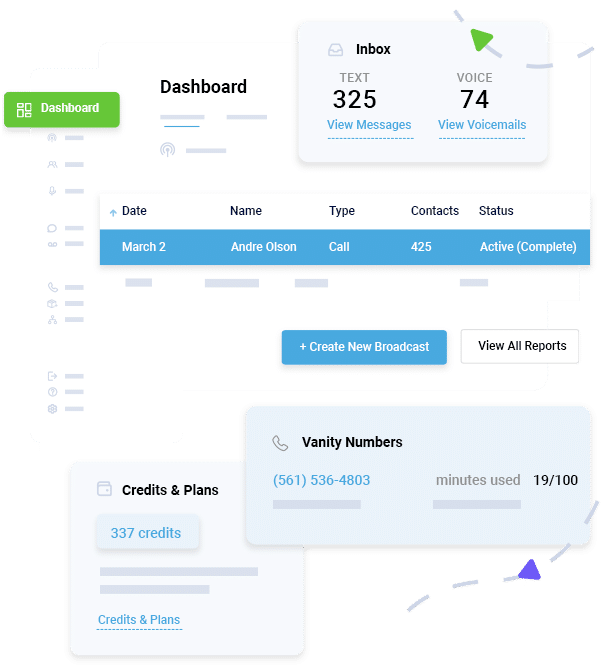
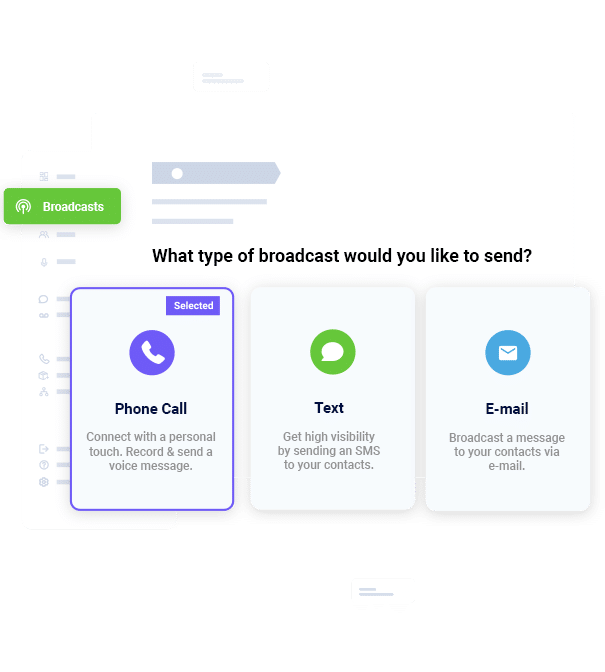
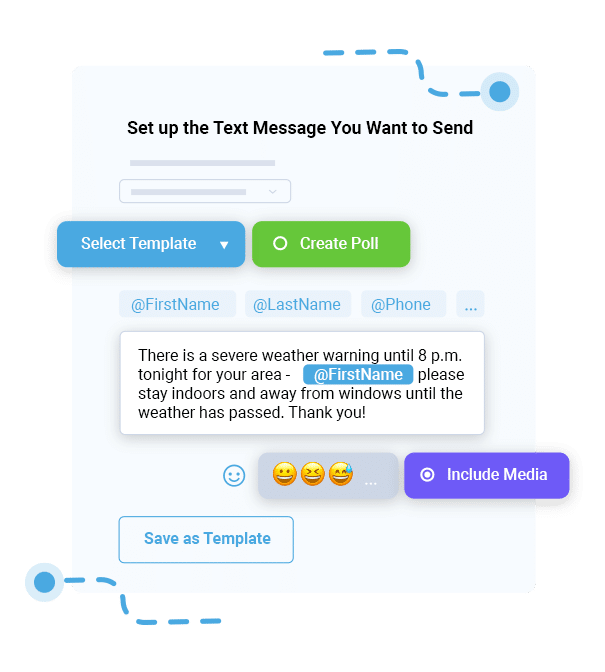
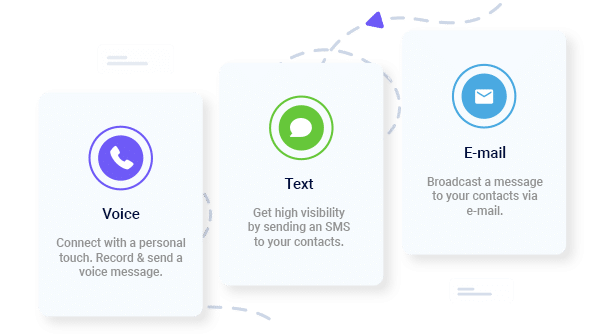
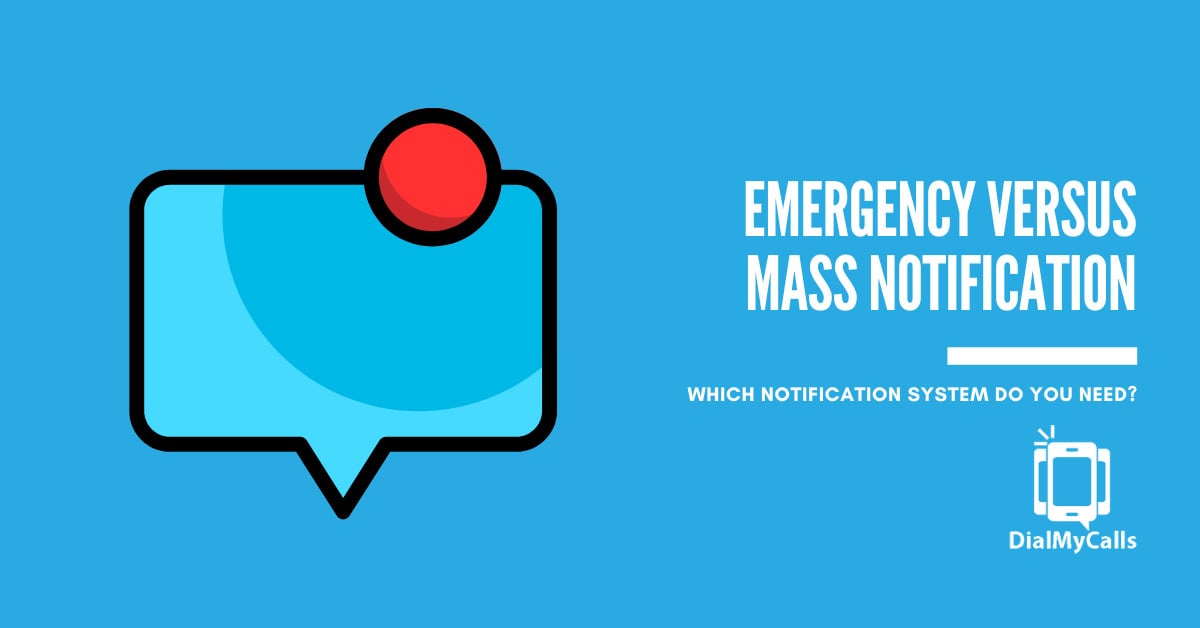

![What Is Conversational AI in SMS & Calling? [+ Real-World Applications]](https://www.dialmycalls.com/wp-content/uploads/2025/06/conversational-ai-in-sms-and-calling.jpg)