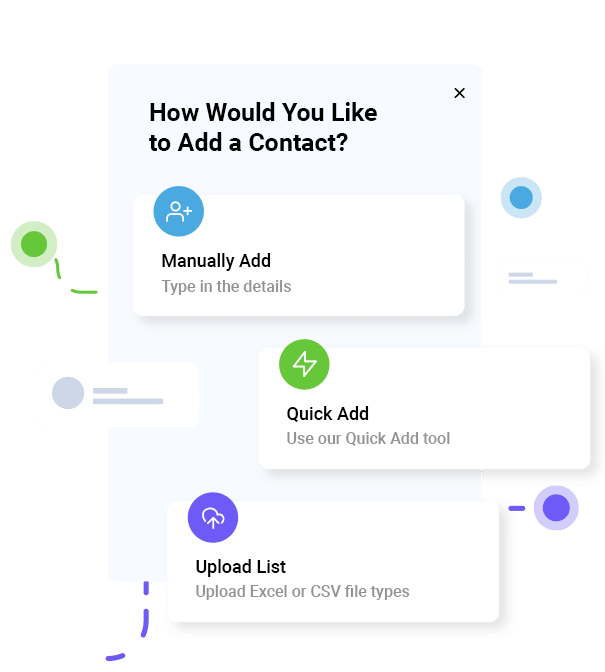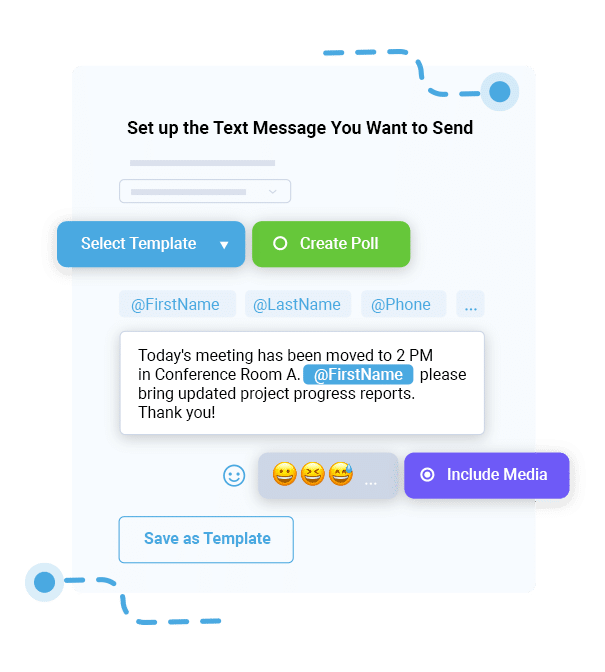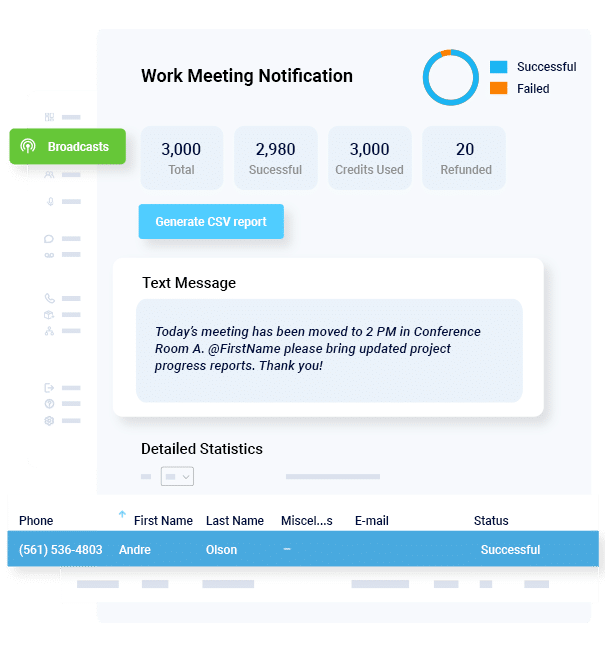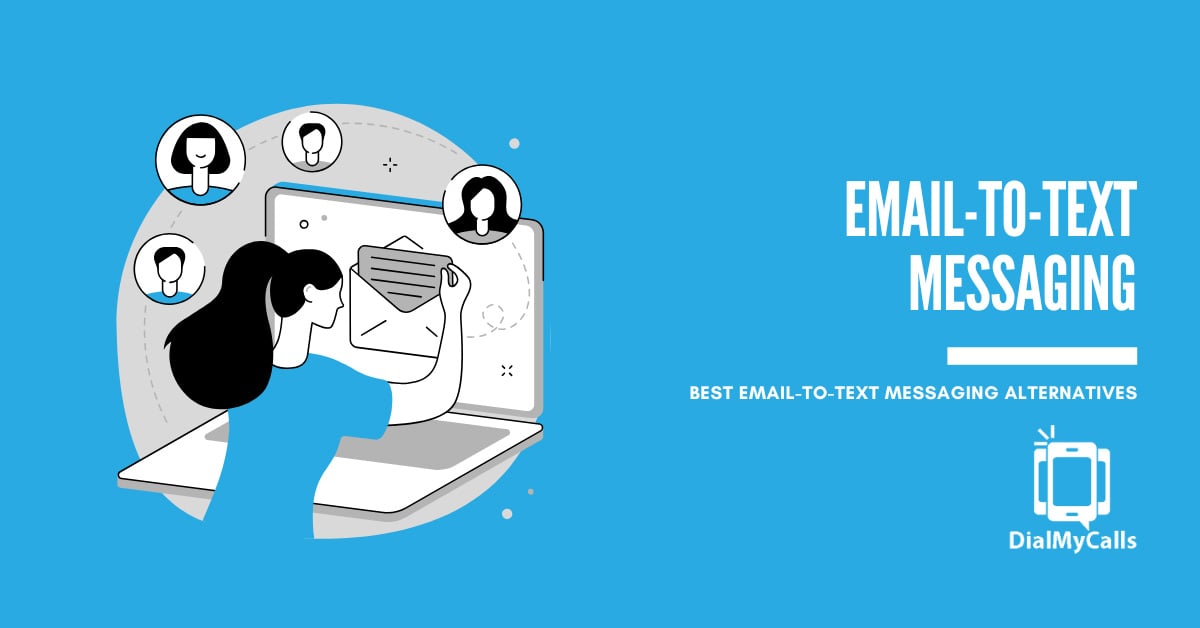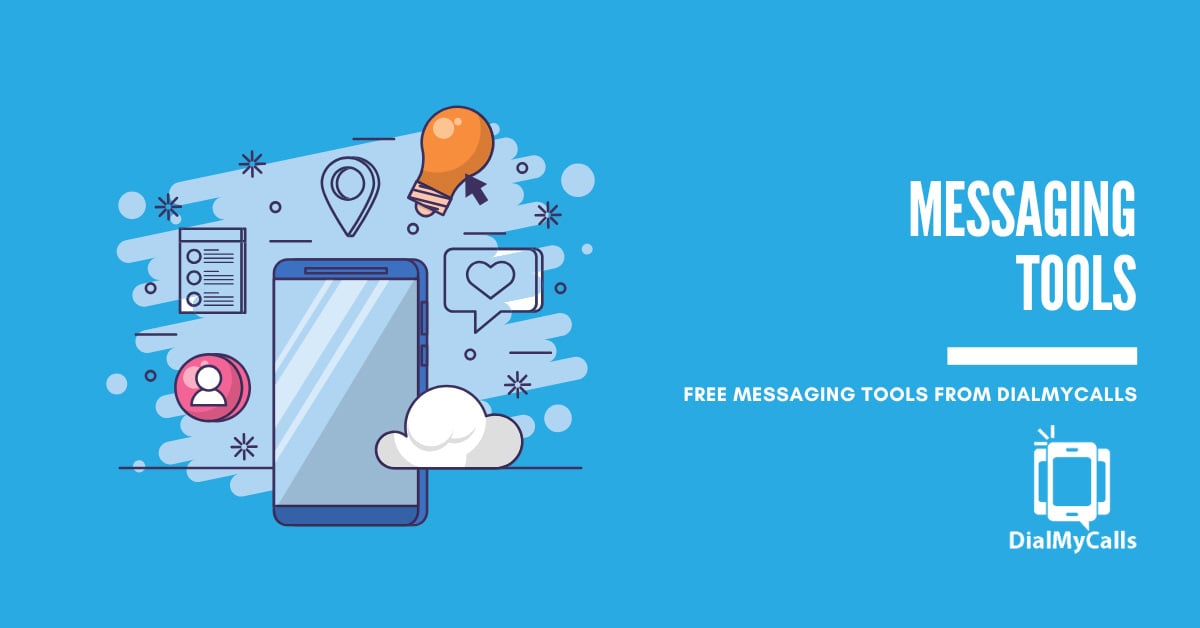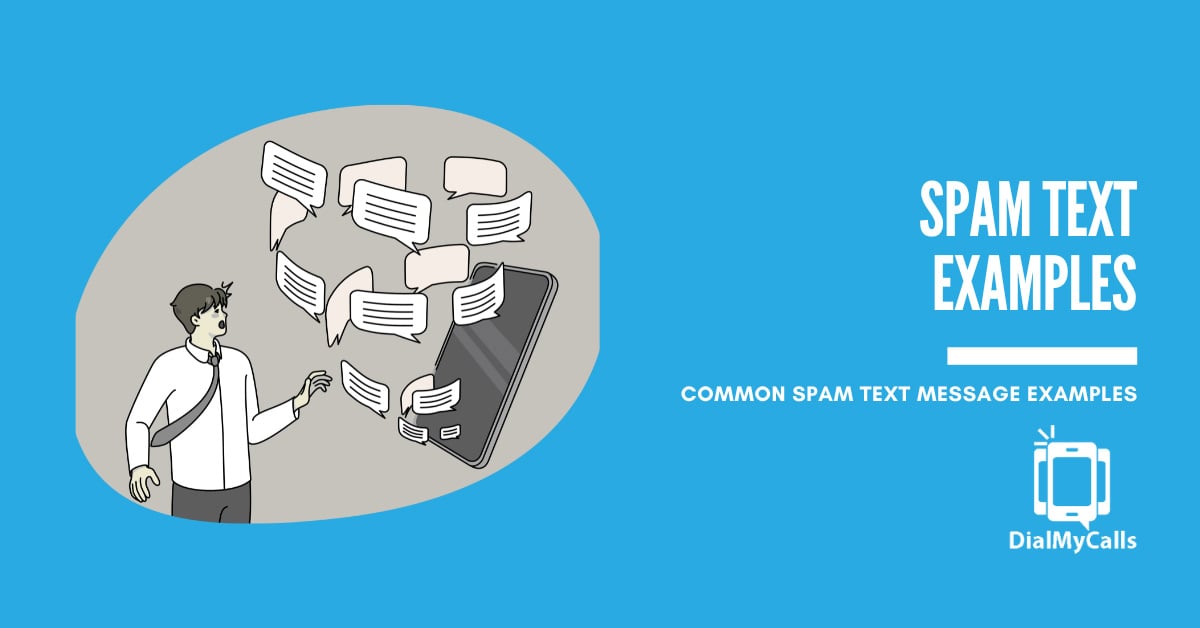How to Send a Reminder Text in 2026: Complete Guide
Posted by Tim Smith in General Post on February 29, 2024
Reviewed by Tim Smith | Updated on January 5, 2026
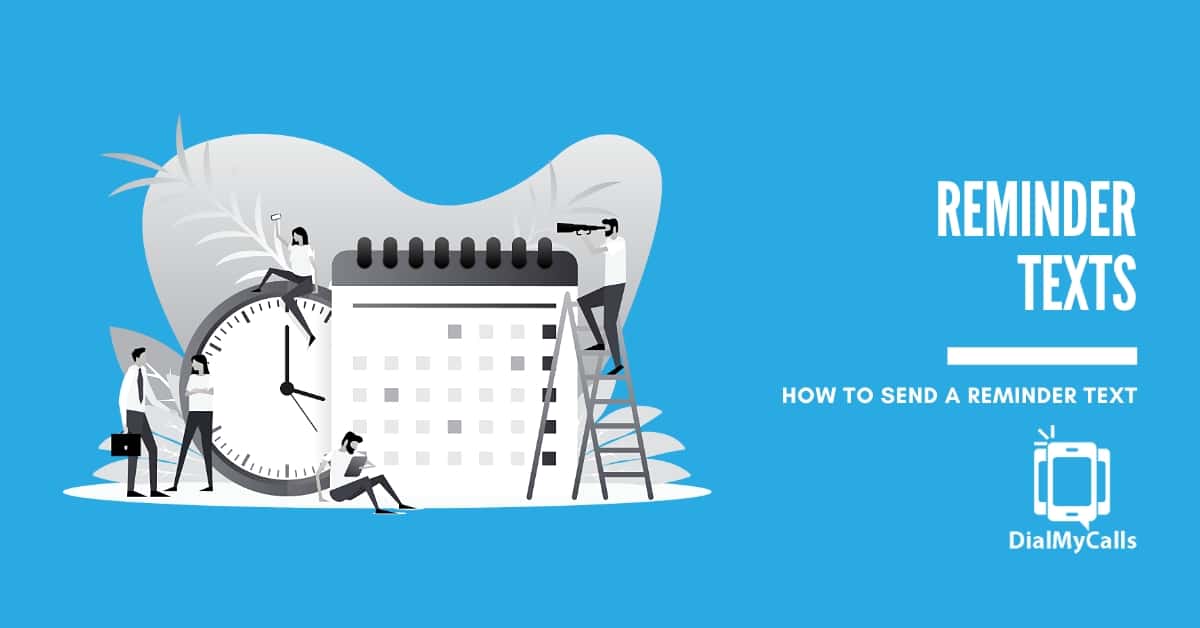
Sending reminder texts has become an essential tool for businesses. Whether it’s to remind customers of upcoming appointments, payment due dates, or promotional offers, a well-timed text can make all the difference in keeping your business running smoothly. However, many businesses are still unsure how to send reminder texts effectively.
But fear not! In this article, we will provide you with a comprehensive guide on how to send a reminder text in 2026. By the end of this article, you will have all the knowledge and tools needed to effectively send reminder texts and boost your business’s success.
What Is a Reminder Text?
Before we dive into the steps of sending a reminder text, let’s first clarify what exactly a reminder text is. A reminder text is a short and concise message sent via SMS (Short Message Service) to remind someone about an upcoming event, deadline, or action they must take.
Reminder texts are typically used by businesses to communicate with their customers and clients. They can also be used for personal purposes, such as reminding friends or family members of important events or appointments.
What Businesses Need to Send Reminder Texts?
Most businesses find reminder texts helpful for one reason or another. Below, we’ll discuss some of the top industries that send reminder texts and why they might use them.
Healthcare
- Appointment Reminders: Text messages are used by hospitals, clinics, and other healthcare providers to remind patients of upcoming appointments, reducing absences and improving efficiency.
- Prescription Refills: To increase medication usage and patient health, pharmacies send text messages reminding patients to renew their prescriptions.
- Vaccination Reminders: Public health authorities use text messages to inform parents of their child’s upcoming vaccinations, which increases vaccination rates.
Retail
- Order Confirmations And Shipping Updates: To improve customer communication and satisfaction, online retailers send texts confirming orders and updating their shipment status.
- Promotional Offers And Coupons: Retailers send specific promotions and coupons to customers via SMS, driving sales and customer engagement.
- Abandoned Cart Reminders: E-commerce businesses can send reminders to customers who leave items in carts, which could increase conversion rates and revenue.
Finance
- Payment Due Dates: Banks or credit card companies often send text reminders of the next payment due date, reduced payments, and increased cash flow.
- Account Activity Alerts: To inform customers of suspicious activities or important account updates, financial institutions use text messages to get information on whether they should strengthen security and fraud prevention quickly.
- Investment Updates: To provide clients with information on market trends and investment performance, as well as improve communication and client satisfaction, broker firms send text messages.
Hospitality
- Hotel Reservation Confirmations: To facilitate the guest experience, hotels send text messages to confirm reservations and provide instructions for checking in.
- Promotional Offers And Packages: For the promotion of special offers and packages to potential guests, hotels and resorts use text messages to drive bookings and revenue.
- Activity And Dining Reminders: To inform guests about booked activities, restaurant reservations, or spa appointments, many hospitality establishments send text messages.
Personal Services
- Appointment Reminders: Text messages are used by hair salons, nail salons, and other service providers to remind clients of upcoming appointments, reducing cancellations and increasing the efficiency of the scheduling process.
- Class Or Session Reminders: To remind clients of scheduled classes or sessions, and to increase attendance and engagement, gyms and yoga studios use text message reminders regularly.
- Product Or Service Updates: To notify clients of new products, services, or specific promotions, personal service providers often send SMS messages.
Education
- Class Reminders: Text messages are used by schools and universities to remind students of upcoming classes, assignments, and exams.
- Tuition Payments: Educational institutions can send payment reminders to parents or students via text message, making it easier for them to pay their tuition on time.
- Event Reminders: Text messages can be used to remind students and parents of important events such as parent-teacher conferences, school plays, or sports games.
Real Estate
- Property Showings: Real estate agents send reminder texts to potential buyers to confirm their property showing appointments and reduce no-shows.
- Payment Due Dates: Landlords use text messages to send a rent reminder message around the time payments are due ensuring timely payments.
- Open House Invites: Agents send text messages to potential buyers, inviting them to open houses and increasing attendance rates.
Non-Profit Organizations
- Donor Reminders: To remind donors of upcoming charity events or donation deadlines, non-profit organizations use text messages.
- Volunteer Opportunities: Non-profits can send out volunteer opportunities through text messages, increasing engagement and participation.
- Event Invitations And Updates: To keep members informed about upcoming events and fundraisers, non-profits often use text message reminders.
As you can see, various industries can benefit from sending reminder texts. Whether it’s for efficiency, customer satisfaction, revenue generation, or communication purposes – reminder texts have become an essential tool in today’s business world. Now let’s learn how you can make your own and capitalize on these effective strategies.
How to Write a Reminder Text – Best Practices
1. Keep it Short and Concise
Reminder texts should be short, sweet, and to the point. Avoid using long sentences or unnecessary information that can confuse the recipient.
2. Use a Friendly Tone
While keeping your text brief, make sure to use a friendly tone to create a positive impression on your customers. Remember, you are sending a reminder, not an ultimatum.
3. Personalize It
Addressing the recipient by name is always a good idea when sending reminder texts. It adds a personal touch and makes the customer feel valued.
4. Include Relevant Information
Make sure to include all relevant information in your reminder text, such as the date and time of the appointment or payment due. This will avoid any confusion or misunderstandings.
5. Use Proper Grammar and Spelling
This may seem like common sense, but it’s essential to proofread your text before hitting send. Typos and grammatical errors can make your business appear unprofessional.
6. Add a Call-to-Action
A call-to-action is a statement that encourages the recipient to take action immediately. For example, you can add “Reply with YES to confirm” at the end of your reminder text.
7. Schedule it at the Right Time
Timing is crucial when sending reminder texts. Sending them too early may cause the recipient to forget, and sending them too late defeats the purpose of a reminder.
8. Use Texting Software or Platforms
If you have a large customer base, using texting software or platforms can make sending reminder texts more efficient and organized. These tools also offer features like scheduling and personalization options. DialMyCalls is one of the best Mass Texting Services on the market with plenty of helpful features for reminder texts.
Reminder Text Message Examples
Whether you are sending an appointment reminder or following up with a patient’s medication, reminder text messages sent through a mass notification system can ensure delivery of important reminders.
Here are five examples of reminder text messages for various scenarios:
Appointment Reminder
Payment Reminder
Event Reminder
Subscription Renewal Reminder
Medication Refill Reminder
How to Schedule Reminder Text on iPhone
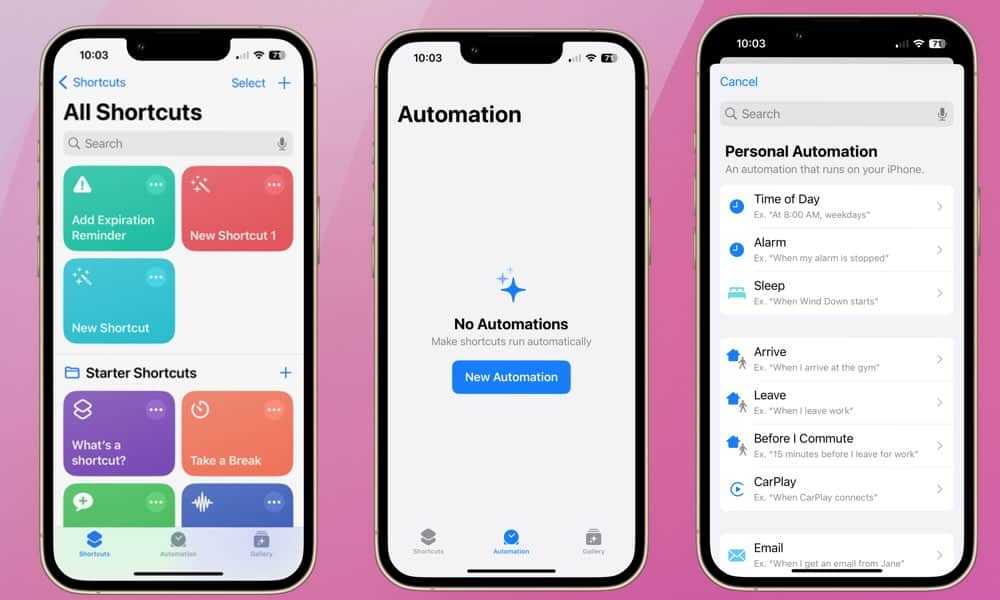
There are a few ways you can schedule your texts on an iPhone:
- Use A Reminder App: The easiest way to schedule reminder texts on your iPhone is by using the built-in Reminders app. Simply open the app, create a new reminder, and set the date and time you want the text to be sent. You can also customize it with a specific message or add recipients from your contacts.
- Automate With Shortcuts: For more advanced users, you can use the Shortcuts app to automate sending reminder texts. This allows you to create custom actions that will send texts automatically based on triggers such as time or location.
- Utilize Siri: If you’re on the go and need to send a reminder text quickly, you can use Siri. Simply activate Siri and say “Remind me to [message] at [time or location].” Siri will then create a reminder and prompt you to confirm before sending.
- Use Third-Party Apps & Software: There are also third-party apps and software available that specialize in scheduling reminder texts. One of the most popular of these software is DialMyCalls. These apps and software offer more customization options and may be useful for businesses with specific needs.
How to Schedule Reminder Text on Android
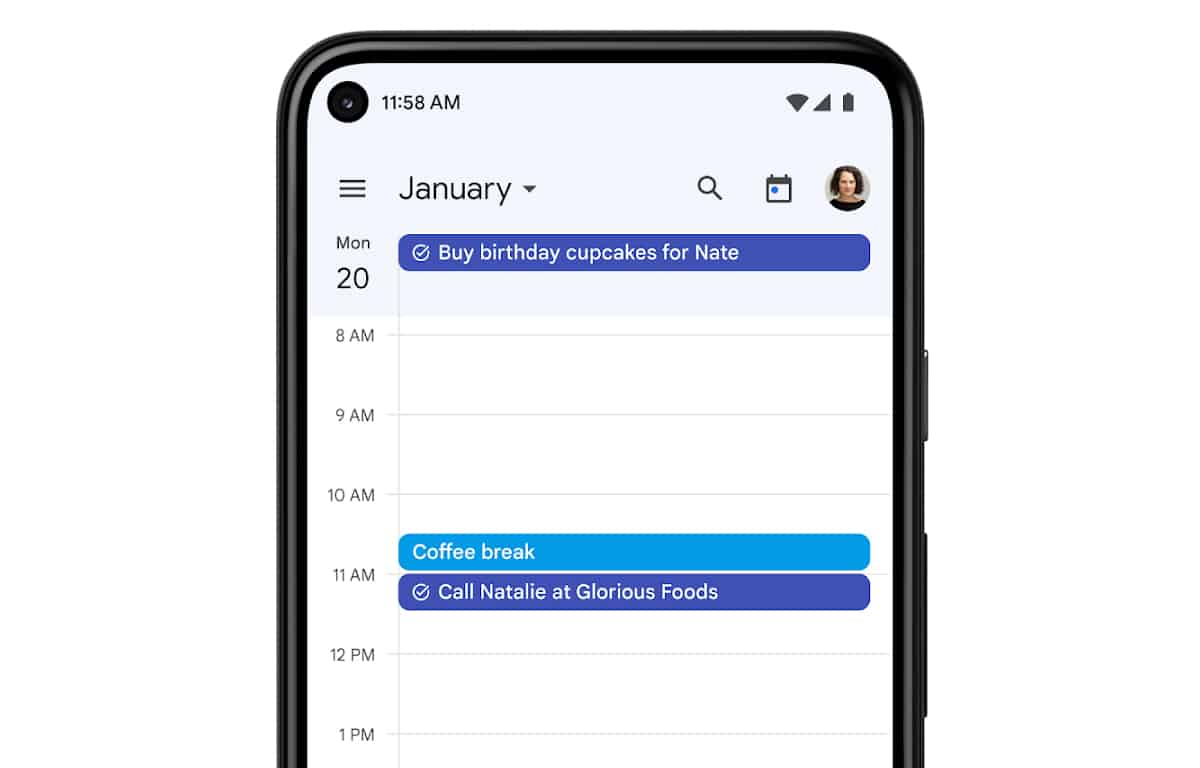
With the majority of people using Android devices, it’s essential to know how to schedule a reminder text on this platform. There are several ways you can do this, depending on your personal preference and the features available on your device.
- Use a Reminder App: The simplest way to schedule a reminder text is by using an app specifically designed for reminders. These apps allow you to set specific dates and times for your texts and even customize them with personalized messages or images. Some popular options include “Reminder” by Silicon Valley Software Group and “Google Keep.”
- Set an Alarm: If you don’t want to download another app, you can use the alarm feature on your phone to schedule a reminder text. Simply set an alarm for the date and time you want your text to be sent, and when the alarm goes off, open your messaging app and send the message.
- Use Google Calendar: Another useful tool is Google Calendar, which allows you to create events with reminders that can be sent as emails or notifications. To do this, open your Google Calendar app, create a new event, click on “Add notification,” and select “SMS” as the delivery method.
- Use Third-Party Apps & Software: As with Apple, you can use third-party apps and software that specialize in scheduling reminder texts, like DialMyCalls.
Benefits of Sending Reminder Texts
Are you still trying to convince yourself why you should start sending reminder texts from your business? Let’s help you understand why it’s important for businesses to utilize this tool. Here are some key benefits of sending reminder texts:
- Increase Customer Engagement: Reminder texts provide an easy and convenient way to stay in touch with your customers and keep them engaged with your business.
- Reduce No-Shows: By reminding customers of upcoming appointments or deadlines, you can significantly reduce the chances of no-shows, which can be costly for businesses.
- Improve Communication: Text messages have a high open-rate compared to emails or phone calls, making them an effective communication channel between businesses and customers.
- Cost-Effective: Sending texts is a cost-effective way to reach a large number of customers, especially when compared to traditional marketing methods like print ads or TV commercials.
- Personalized Approach: Text messages can be personalized with the customer’s name and relevant information, making them feel valued and increasing the chances of engagement.
How to Send Reminder Texts With DialMyCalls
- Create A DialMyCalls Account
- Add Opted-In Contacts To Account
- Send A Reminder Text
- View Text Broadcast Report
We’ve shown you what reminder texts are, how to write them, why they’re beneficial, and even how to send them. But it’s easy to see that sending a mass reminder text just from your phone is no easy task, whether you have an Apple or Android device. That’s where the best appointment reminder software comes in: DialMyCalls.
DialMyCalls is a mass notification system that allows you to “send text messages, calls & emails to thousands with ease”. While they do excel at mass text messaging via SMS, they also offer an automated calling system and bulk email service, allowing you to communicate with the people you want exactly how you want.
Let’s take a quick look at how to send a reminder text message with DialMyCalls:
Create a DialMyCalls Account
Easily sign up for a DialMyCalls account to utilize the mass texting platform that they offer. Once you sign up and verify an account, you will receive a free local vanity number to send out mass texts to all of your business contacts at once.
Add Opted-In Contacts to Your Account
Once you have acquired opted-in contacts to send reminder texts to, quickly and easily add them to your DialMyCalls account. You have the option to upload contacts individually or import an entire list via Excel spreadsheet.
Send a Reminder Text
Type out your custom reminder text message and choose to send it to a list of contacts or individual contacts. Use DialMyCalls’ variable messaging to send a personalized reminder text to all of your contacts at once – simply use the @FirstName, @LastName variables that will pull from the contact information you added into your account.
View Text Broadcast Report
You will be able to view a detailed report of each text message that was sent to go over the status of each recipient and ensure everyone received the message.
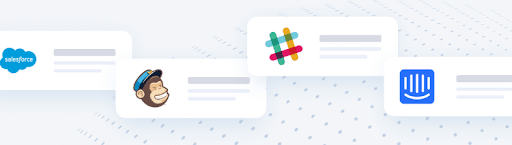
Tech-savvy businesses are sure to be excited about DialMyCalls’ API and integrations. They have partnerships with some of the biggest companies on the market to make your mass messaging easier to implement than ever. Their partners include:
- Acuity Scheduling
- AWeber
- Calendly
- Constant Contact
- Eventbrite
- Freshdesk
- Google Calendar
- HubSpot
- iContact
- Infusionsoft
- Intercom
- MailChimp
- monday.com
- Salesforce
- Shopify
- Slack
- Teachable
- Trello
- Zapier
- Zoho
It’s also a proven and trusted option. DialMyCalls currently has over 40,000 customers, who have sent over 1 billion text and voice messages around the world. They’re trusted by the Y, Chrysler, Goodwill, Avis, U.S. Foods, and more to deliver all kinds of messages to their customers and employees.
They boast a “4.72 total rating based on 1200+ reviews across all platforms”, based on a 5-star rating system. Reseller Ratings gives them 4.3 out of 5 stars, Capterra users have given it 4.9 out of 5 stars, and G2 Crowd rates it 4.8 out of 5 stars.
DialMyCalls is also a great choice if you’re looking for incredible customer service with your tech. Their support team is available 7 days a week for live phone and live chat support, operating even longer than standard business hours. They also give users the option of 24-hour emergency support. They have two locations in the U.S., found in Texas and Florida.
Start Sending Reminder Texts Today With DialMyCalls
Best of all, you can try DialMyCalls for free today – no credit card required, no obligation, and no setup fee. So what are you waiting for? Boost your performance and customer satisfaction with reminder texts through an easy-to-use mass notification system you can trust – DialMyCalls.
Author
Tim Smith is the Media Manager at DialMyCalls, where he has leveraged his expertise in telecommunications, SaaS, SEO optimization, technical writing, and mass communication systems since 2011. Tim is a seasoned professional with over 12 years at DialMyCalls and 15+ years of online writing experience.
Try Using DialMyCalls Right Now
Start For Free
Recent Posts
- Drones, IoT Sensors, and Smart City Tech in Emergency Response
- How Modern Emergency Reporting Tools Improve Response Time
- Why Uptime Matters: Ensuring Redundancy and Failover in Emergency Communication Systems
- 9 Smart Ways Local Governments Use Mass Texting for Public Safety & Crowd Control
- How to Send Emergency Alerts During Network Outages or Low Connectivity
Categories
“I am a youth minister and have spent hours in the past calling students individually to remind them of an upcoming event or to get out an urgent announcement. With DialMyCalls.com, I cut that time down to about 1 minute. I also love how I can see exactly who answered live and how long they listened so I know if they heard the whole message. DialMyCalls.com is the best website I have stumbled upon all year! Thanks!”
Central Baptist Church
Try Using DialMyCalls Right Now
Start For Free
Author
Tim Smith is the Media Manager at DialMyCalls, where he has leveraged his expertise in telecommunications, SaaS, SEO optimization, technical writing, and mass communication systems since 2011. Tim is a seasoned professional with over 12 years at DialMyCalls and 15+ years of online writing experience.
Try Using DialMyCalls Right Now
Start For Free
Recent Posts
- Drones, IoT Sensors, and Smart City Tech in Emergency Response
- How Modern Emergency Reporting Tools Improve Response Time
- Why Uptime Matters: Ensuring Redundancy and Failover in Emergency Communication Systems
- 9 Smart Ways Local Governments Use Mass Texting for Public Safety & Crowd Control
- How to Send Emergency Alerts During Network Outages or Low Connectivity
Categories
“I am a youth minister and have spent hours in the past calling students individually to remind them of an upcoming event or to get out an urgent announcement. With DialMyCalls.com, I cut that time down to about 1 minute. I also love how I can see exactly who answered live and how long they listened so I know if they heard the whole message. DialMyCalls.com is the best website I have stumbled upon all year! Thanks!”
Central Baptist Church
Try Using DialMyCalls Right Now
Start For Free