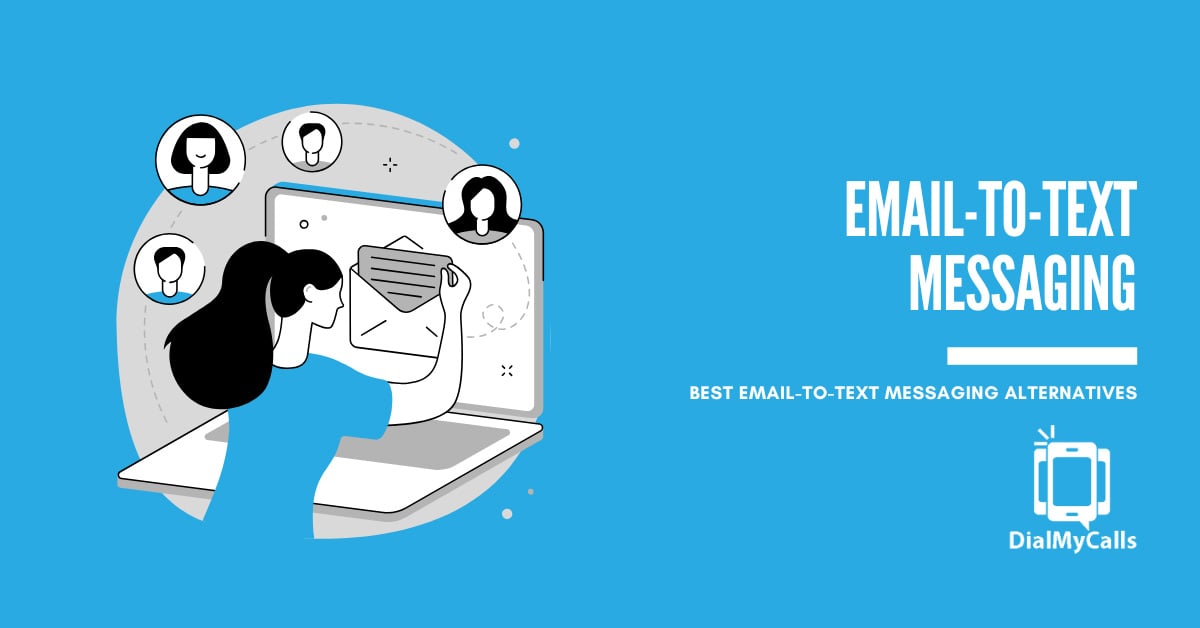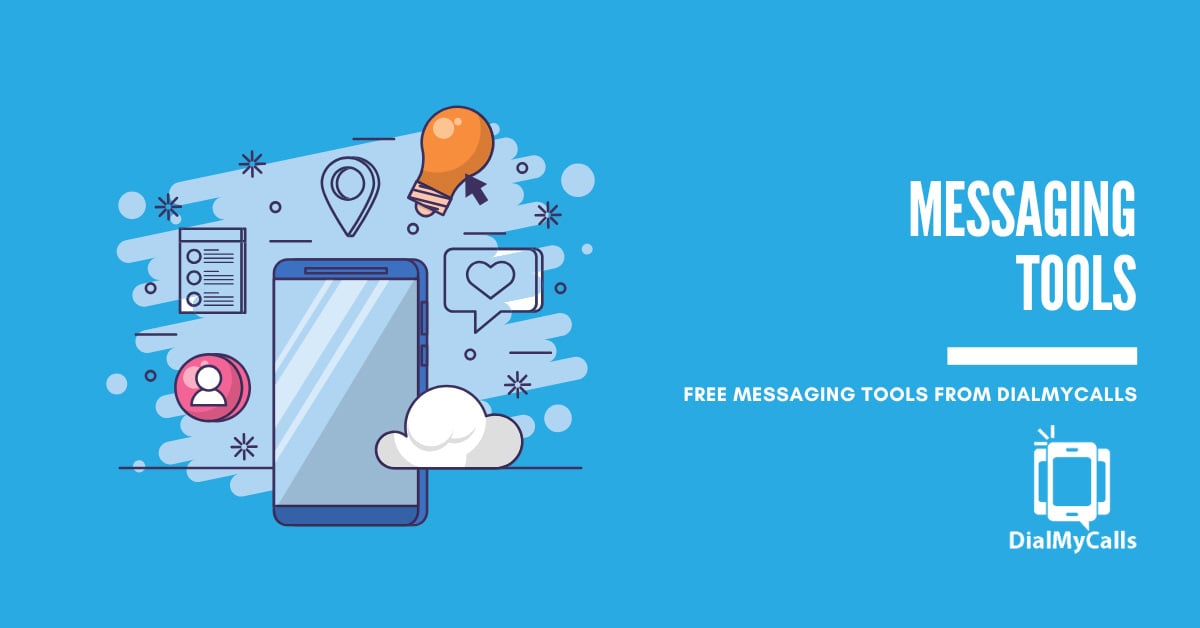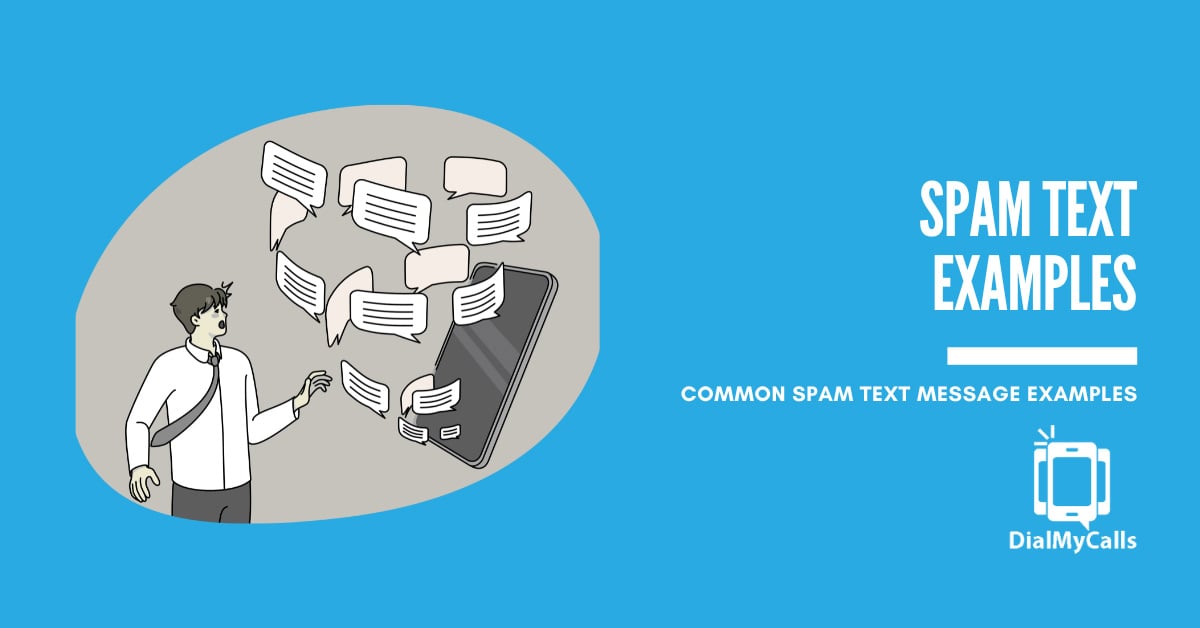Spam Text Messages: How to Identify & Stop Text Scams
Posted by Tim Smith in General Post on January 5, 2023
Updated on September 9, 2024
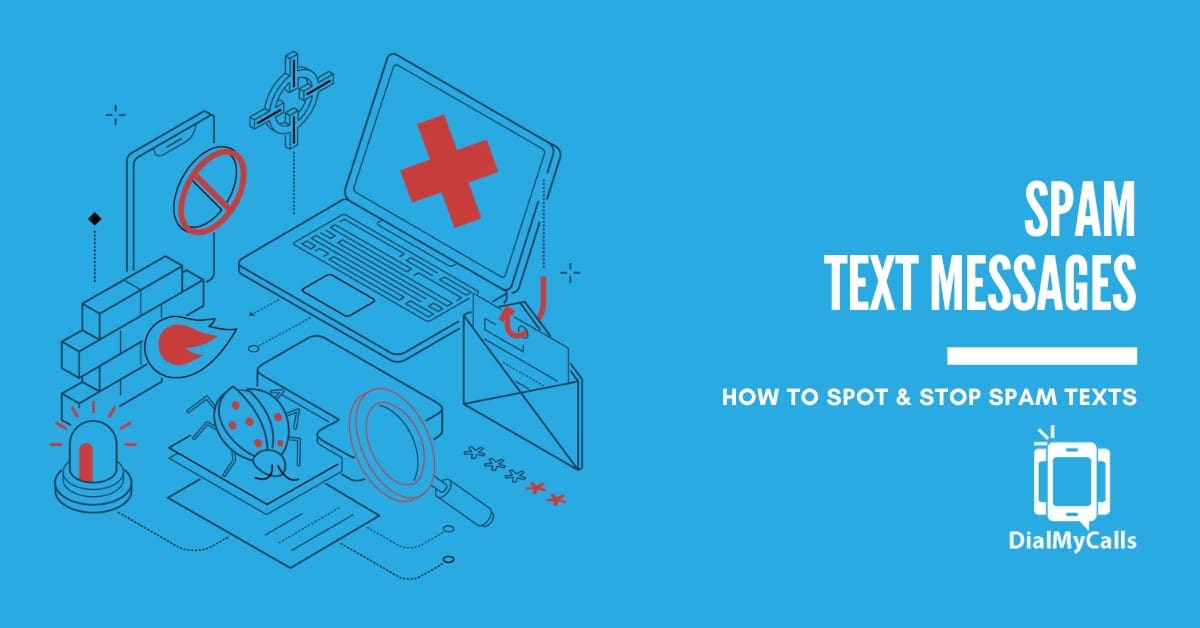
Unsurprisingly, phishing emails and spam voice calls have evolved to their next iteration: spam text messages. Maybe you’ve been fortunate enough to avoid these up until now. In recent years they’ve become increasingly common, sometimes in the guise of group messages, other times in the form of messages from companies you know. However they show up, it’s important to know what you’re dealing with, so you’re in a better position to avoid getting entangled with even more spam and scams.
Here’s what you need to know about spam text messages, and how to put a stop to them.
Why Am I Getting Spam Texts?
Sometimes, spam text messages show up simply as a result of automation – meaning, that spammers generate phone numbers randomly to send out their feelers. So even if you have a brand-new phone number, you could be wondering, “Why am I getting spam texts all of a sudden?” That doesn’t matter to scammers, and in that case it’s possible you could still receive unwanted texts. A few other potential reasons could be the following:
- You filled out a form or entered a contest online, or gave away your phone number on the Internet in a different way. Whatever the method, and no matter how legitimate the website, that still leaves you vulnerable to your phone number ending up with someone who could spam you.
- Your data was sold by a social media platform. All of these platforms, including the most well-known ones, are notorious for tracking user information. But they also pass that data along to advertisers. So if your phone number is publicly available through social media, odds are good that it’s also available to spammers via marketing databases.
- You recently dialed an 800, 888, or 900 number. In the United States, doing this leads to your phone number being collected by an Automatic Number Identification (ANI) system. That means that, after saving your number, the ANI system is able to use it to uncover more of your available digital data.
- You responded to another spam text message. Even if you do this accidentally, it flags your phone number as viable for sending spam text messages. It can lead to your number being sold to other spammers and scammers, directly leading to you receiving even more junk SMS messages.
Unfortunately, all of these are normal actions that people typically make, now more than ever in the hyperconnected digital world that we all have at our fingertips. So it takes a great deal of awareness and attention to avoid giving away your data without meaning to. The more you understand how easy it is to let your phone number fall into the wrong hands, the more easily you’ll be able to keep from doing so.
Of course, that said, what happens when you pass this point and actually receive spam text messages? How do you learn to spot them so you avoid letting their senders do any more damage? These are great questions – and there’s actually a lot you can do to learn how to identify a fake text message.
How to Identify a Fake Text Message
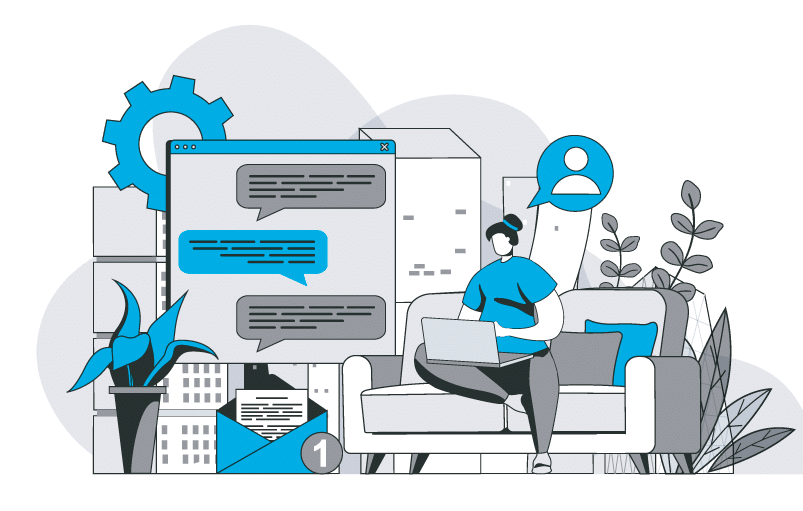
Given how common spam text messages have become, and how crucial it is to protect your data, you should know how to spot a fake text message from the moment it arrives. The results of letting the wrong person get access to your data could be as dire as identity theft, so it’s vital that you learn how to protect your personal information in every way possible. Here are a few questions you can ask yourself about a given text message to confirm whether or not it’s spam:
1. Is it from a number you don’t recognize?
This is the first sign there could be an issue – that the message is from someone who isn’t already in your contacts, or that you potentially know. Even text messages that come from companies you’re already involved with – for example, your bank, or a delivery company like FedEx – will typically show up based on some kind of prompting from you, and will always depend on your consent. So if it’s not spam, you’ll at least know what to expect. That’s never the case with spam text messages.
2. Is the phone number unusually long?
You might’ve noticed that automated texts from real, legitimate companies – such as reminders and confirmation messages – tend to come from six-digit numbers. In contrast, strangely long numbers or numbers of odd lengths can be red flags. An 11-digit number is one common sign that a text message is spam.
3. Does it contain a link?
It’s common for unsolicited texts to contain links at the end to prompt you to click through to a web page. Generally, if it’s a fake message, that link will appear abnormal or suspicious when you give it a closer look. At first glance, it might just look shortened, like a bit.ly, but reading more carefully will usually show that it is jumbled in some way, and oftentimes can have bad grammar or misspelled words. All of this is a big clue that you’re dealing with spam.
4. Does it ask for a reply or any personal information?
Maybe it’s telling you that you won a contest, and asks that you confirm your entry by replying a certain way. Or maybe it’s claiming one of your passwords has been compromised and requests that you send a response to fix the problem. Either way, you should know that any request for a reply or personal information without your consent is a violation of the Telephone Consumers Protection Act. And beyond that, it’s just suspicious! Pay close attention to whether incoming messages make these demands of you.
How to Stop Spam Text Messages
It might sound obvious, but just responding “STOP” like you would with other kinds of unwanted text messages isn’t a great idea when it comes to spam text messages. That’s generally a good way to end up getting more spam, or even getting hacked by malware. Instead, you should consider that there are different ways to respond – if not literally reply – to different kinds of messages. Some of these methods work best in combination depending on what kind of message you get. Either way, here’s how to put a stop to spam text messages and, ideally, cut off any potential future messages.
1. Don’t Reply to Spam Texts!
This isn’t exactly a no-brainer; many people immediately respond to spam texts either because they think they’re legitimate or because they believe that will put an end to the messaging. But that’s not the case. Replying simply makes it clear to a spammer that your number belongs to someone, and that it can be used for their purposes or even sold to other spammers. This is the first place for you to practice not taking the bait.
2. Don’t Click on Links!
You never know what will happen when you engage with links in spam text messages. They could install malware, send you to fake websites that steal your data, or even lead to unexpected charges on your phone bill. It’s not your job to find out what the link will do, of course – it’s to treat it just like you would a suspicious link in a phishing email and avoid it.
3. Block Spam Text Messages.
If you’re wondering, “What is message blocking?” you might be surprised to hear that you can block the numbers that send spam text messages the same way you would a regular phone number. The process for this will vary based on the kind of phone you have, but you can usually do it through your Settings whether you have an Android or Apple smartphone. You can also take secondary measures and install blocking apps from third parties if you want. If you want added security, research these options and see if one of these would work for you.
4. Use Anti-Spam Measures.
There are a few big moves you can make in this area that can help. First, if you haven’t already, be sure to add your cell phone number to the FTC’s National Do Not Call Registry. Next, you should know how to report spam texts to your wireless carrier. This is an easy process: all you need to do is forward them to 7726 (or SPAM). The next few steps will depend on who your carrier is, but typically, your wireless company will investigate further once they receive your forwarded message.
Examples of Common Text Scams
There are several kinds of scam texts out there, but they all have the same end goal: to get their hands on your data, whether that’s through getting you caught up in a conversation or making sure you click on a link. That makes them a lot like spam text messages. Here are a few examples of the most common scam texts that you might see, or may have already encountered.
Loan Scam Text Message
In this situation, you receive a message that says you were approved for a loan from a bank or credit union, and it includes prompts for you to complete the “application process.” Remember, your real bank or credit union will have an extremely secure process for contacting you, one that probably involves two-factor authentication, and will require your consent to receive any updates. Never follow any so-called “next steps” from a text like this. You should only engage with your bank on platforms that are secure.
Background Check Text Message Scam.
It will probably be akin to a reminder that someone else is running a background check on you. Whether or not you’re applying to a job is irrelevant: a valid background check, just like a valid message from a bank, always requires your consent and knowledge.
Threatening Text Scams
Scammers who already have your personal information might send detailed and ominous messages to scare you, and a lot of times, they work a little too well. These aren’t unlike those spam robo-calls that threaten that the IRS or FBI is after you, or that your vehicle is about to be impounded, but they can go even further. One extreme recent example was a series of graphic messages sent to a Raleigh resident from someone who was pretending to be with a cartel. It scared the person in question enough that they sent a significant amount of money to make it stop.
With all of these scams, remember that no matter how compelling they seem, or how angry or upset they make you, the best reply is no reply. Instead, respond by blocking, deleting, and reporting them as soon as possible.
Other FAQs about Spam Text Messages
As common as texting scams have become, you might be facing a confusing situation that stretches a bit beyond the norm. If that’s the case, keep reading for a few answers to frequently asked questions about spam text messages. Odds are good you’re not the only one who’s faced the problem you’re having now.
I clicked on a link in a spam text – what should I do now?
This isn’t an uncommon scenario: in 2021 alone, people reported over 47 billion spam text encounters. The good news in this situation is that you know this was a mistake. Your next step is to act as quickly as possible to remedy it. Here’s what you need to do if you accidentally or mistakenly hit a link in a spam text message:
- Close the website immediately. After getting away from the source of the spam, you should also make sure to back up files and check your phone system for any malware.
- Update and change your passwords for more sensitive apps, especially those used for online banking and social media. These can be accessed by malware so it’s important to do this, especially if you have passwords that you’ve used for more than one account.
- Cancel any credit cards that were compromised, if applicable. If you think you may have mistakenly given out credit card information, this is crucial, as is informing your bank of the potential for fraud or identity theft.
- Report the fraud and tell your cell phone carrier what happened. There are a few ways you should make a report. First, do it specifically through your phone’s messaging app. Next, as noted above, immediately forward the message to 7726 (SPAM). Finally, you should report it to the FTC at ReportFraud.ftc.gov. The process of filing a report with your cell phone service will depend on your carrier, but it would most likely be through their website or an online customer service center.
- Block the spammer’s number. You would do this just like you would with any other scammer – go to your messaging app or phone settings and block the number that sent the message. A third-party app can also help you do this in a way that’s even more secure.
“In 2021 alone, people reported over 47 billion spam text encounters.”
Even after you’ve taken these steps, there are a few potential outcomes that the FTC warns could ensue, including:
- Malware: Replies to spam text messages can lead to malware being installed on your device – in turn leading to your data being gathered.
- Unwanted charges on your cell phone bill: Because messages and data rates can apply to any exchanges, it’s possible you could end up with added fees or charges on your next bill.
- Slowed-down phone speed: Whenever you deal with spam, there’s the chance for junk to be installed on your device, which can in turn significantly slow down your phone’s browsing and sending speeds.
Why do I keep getting texts from a blocked number?
- If you have already blocked a specific number, you won’t receive any texts or calls from that number ever again. You would need to have already unblocked the person to be contacted by them in any way. Make sure you have completely blocked them through your settings on your phone – for texts, not just for calls. You should also be certain that you aren’t receiving messages from a similar number to the one you blocked, since this is a very common situation. Unfortunately, it could be the case that you end up having to block several similar-looking phone numbers.
Why do I keep getting dirty texts from random numbers?
- Receiving dirty texts of any kind is even more off-putting and annoying than getting ordinary spam texts. But the same reasoning applies to inappropriate and X-rated messages: these spammers get your number and personal information when you share your number in legitimate ways, by scraping it from websites or online databases, or when other people or platforms sell your data. The best way to deal with dirty texts is not to engage. Instead, block and report them, and use an anti-spam app to make sure you head off similar messages at the pass.
DialMyCalls: A Way to Avoid Future Spam Text Messages
If you want an extra layer of protection when it comes to text messages and phone calls, DialMyCalls is the right place to look. Our app’s services include easy contact management, so your recipients always know who’s trying to get in touch with them. Utilize our text opt-in widget to ensure the contacts you are sending texts to through DialMyCalls have given consent – this will stop people from thinking they are getting scam text messages. Learn more about how DialMyCalls can help you streamline and organize your contacts by contacting us today, so you can stay connected entirely free from scam texts and spam.
Author
Tim Smith is the Media Manager at DialMyCalls, where he has leveraged his expertise in telecommunications, SaaS, SEO optimization, technical writing, and mass communication systems since 2011. Tim is a seasoned professional with over 12 years at DialMyCalls and 15+ years of online writing experience.
Try Using DialMyCalls Right Now
Start For Free
Recent Posts
- How to Send Emergency Alerts During Network Outages or Low Connectivity
- What Is NG9-1-1? How Next-Generation 911 Will Transform Emergency
- How to Use Fire Emergency Alerts to Improve Safety Response
- Why FERPA Compliance Matters for School Emergency Notification Systems
- 6 Best Alternatives to AT&T and Verizon Email-to-Text For Business Messaging in 2026
Categories
“I am a youth minister and have spent hours in the past calling students individually to remind them of an upcoming event or to get out an urgent announcement. With DialMyCalls.com, I cut that time down to about 1 minute. I also love how I can see exactly who answered live and how long they listened so I know if they heard the whole message. DialMyCalls.com is the best website I have stumbled upon all year! Thanks!”
Central Baptist Church
Try Using DialMyCalls Right Now
Start For Free
Author
Tim Smith is the Media Manager at DialMyCalls, where he has leveraged his expertise in telecommunications, SaaS, SEO optimization, technical writing, and mass communication systems since 2011. Tim is a seasoned professional with over 12 years at DialMyCalls and 15+ years of online writing experience.
Try Using DialMyCalls Right Now
Start For Free
Recent Posts
- How to Send Emergency Alerts During Network Outages or Low Connectivity
- What Is NG9-1-1? How Next-Generation 911 Will Transform Emergency
- How to Use Fire Emergency Alerts to Improve Safety Response
- Why FERPA Compliance Matters for School Emergency Notification Systems
- 6 Best Alternatives to AT&T and Verizon Email-to-Text For Business Messaging in 2026
Categories
“I am a youth minister and have spent hours in the past calling students individually to remind them of an upcoming event or to get out an urgent announcement. With DialMyCalls.com, I cut that time down to about 1 minute. I also love how I can see exactly who answered live and how long they listened so I know if they heard the whole message. DialMyCalls.com is the best website I have stumbled upon all year! Thanks!”
Central Baptist Church
Try Using DialMyCalls Right Now
Start For Free