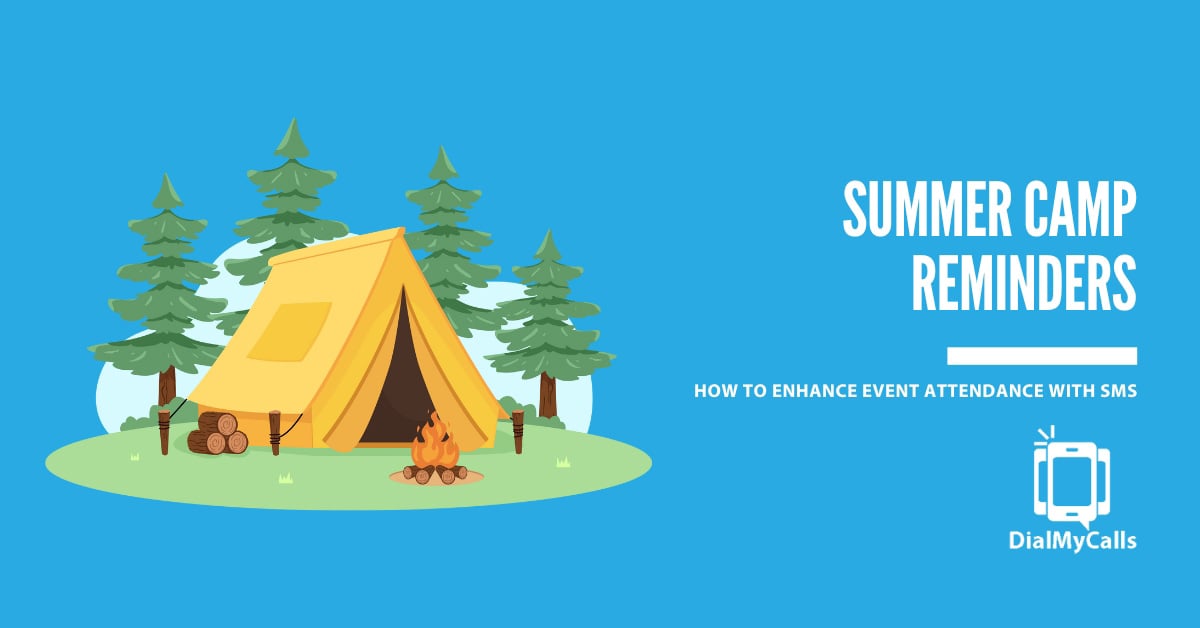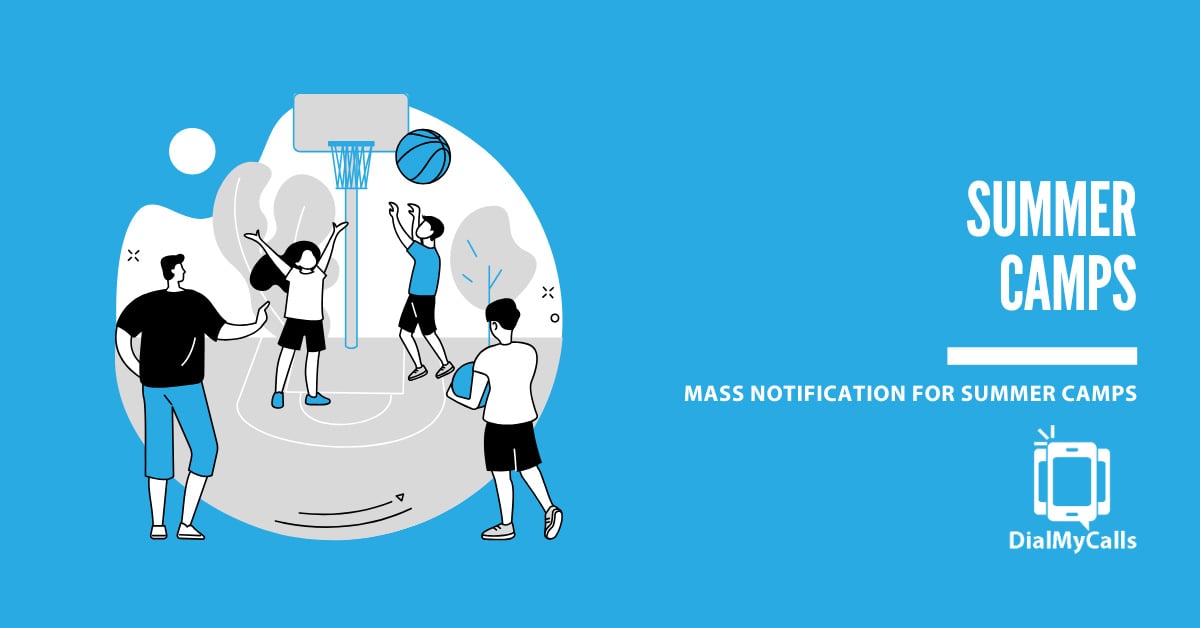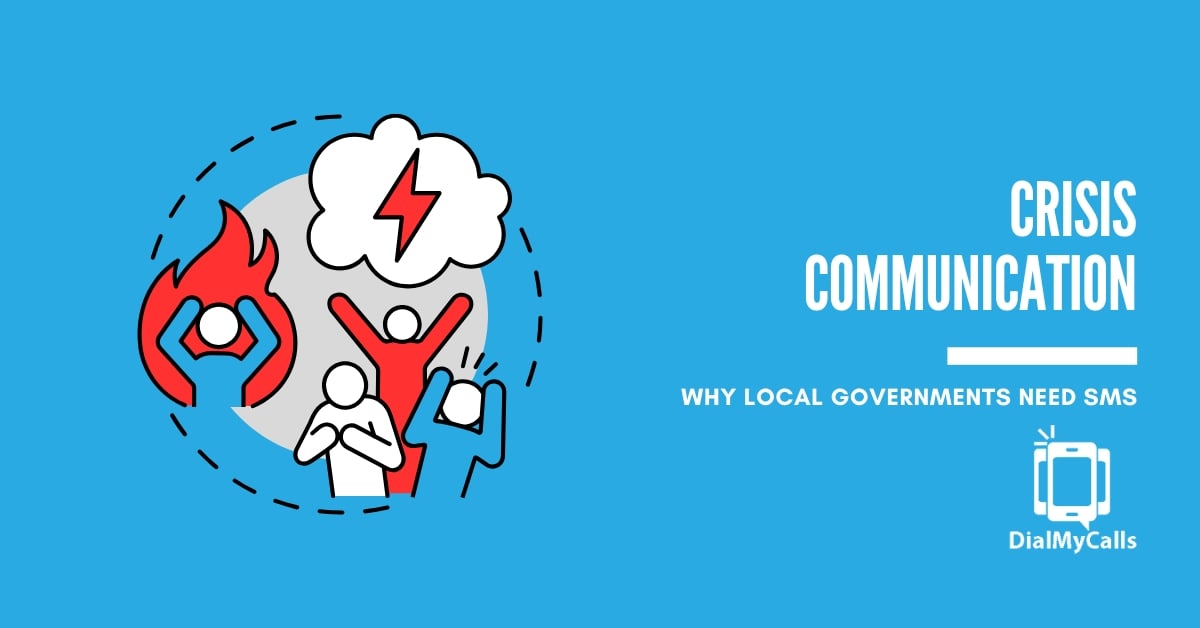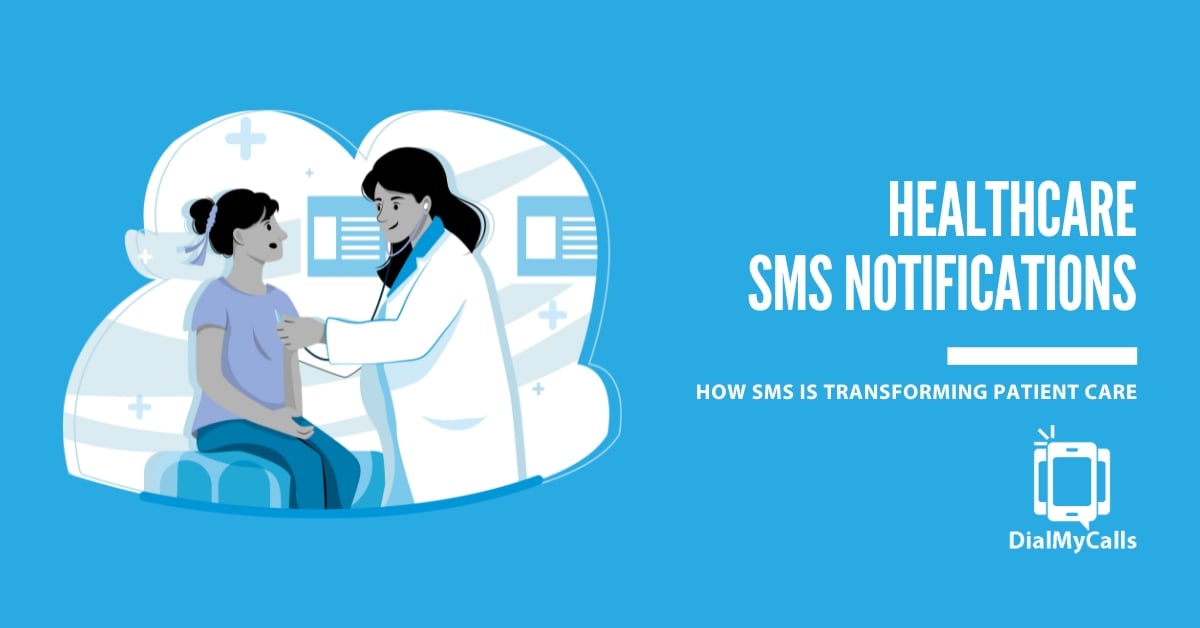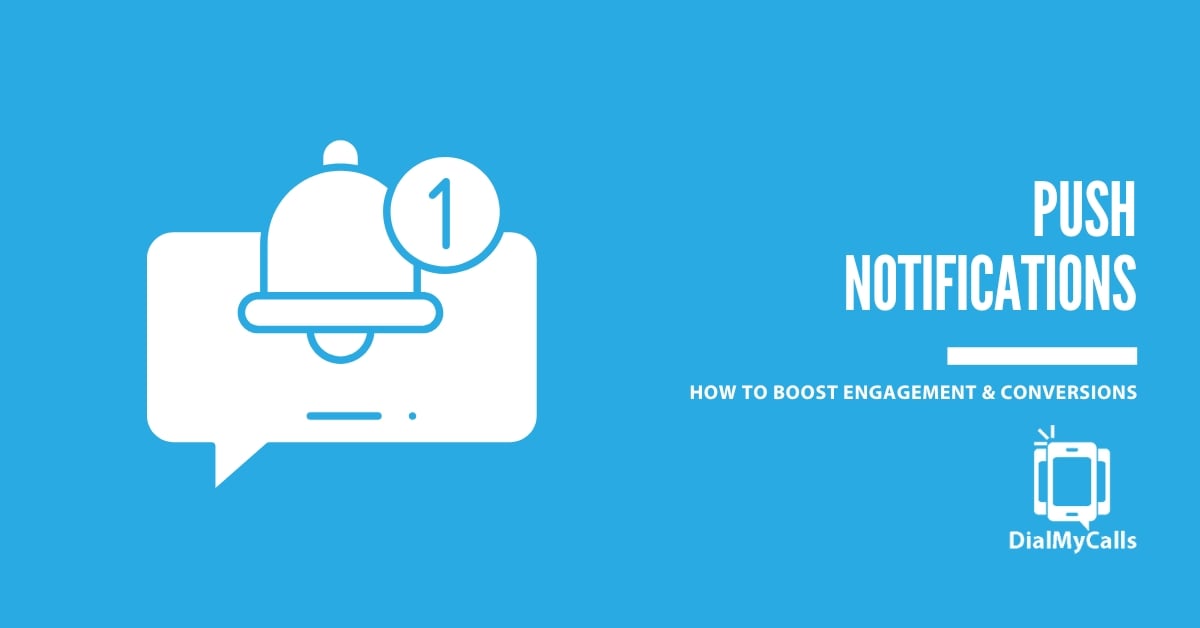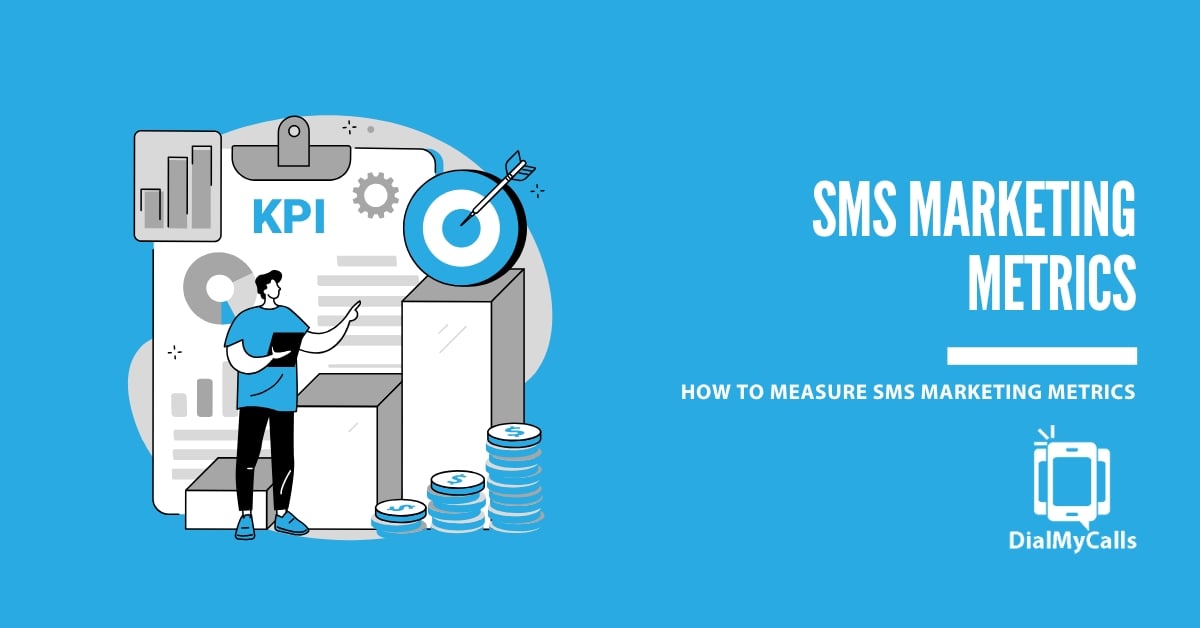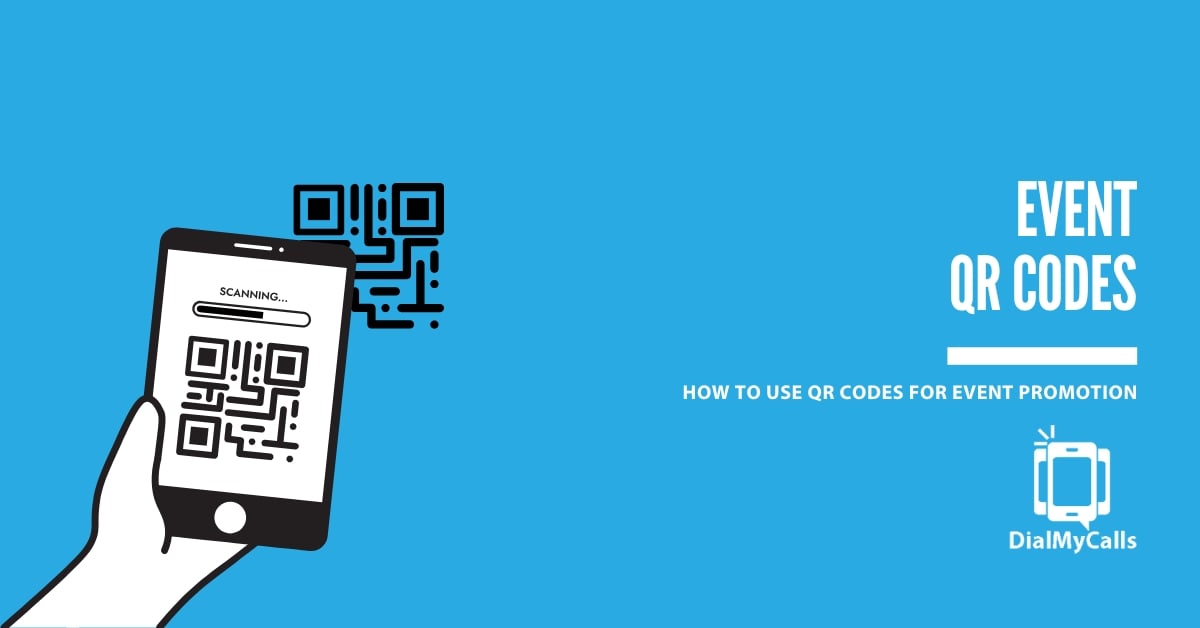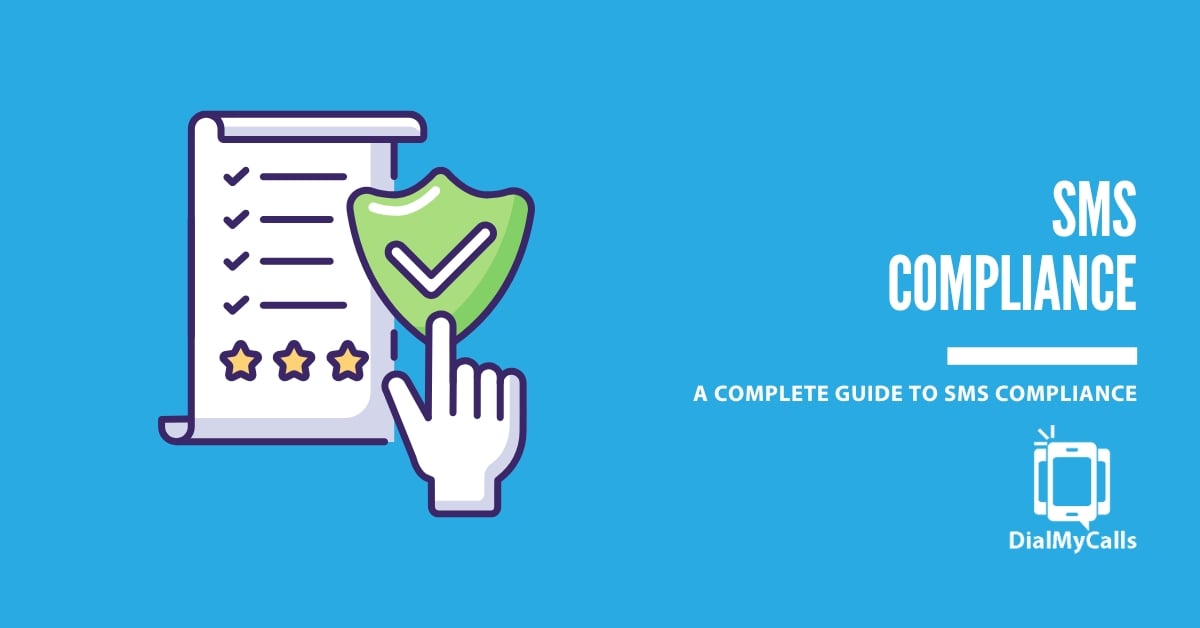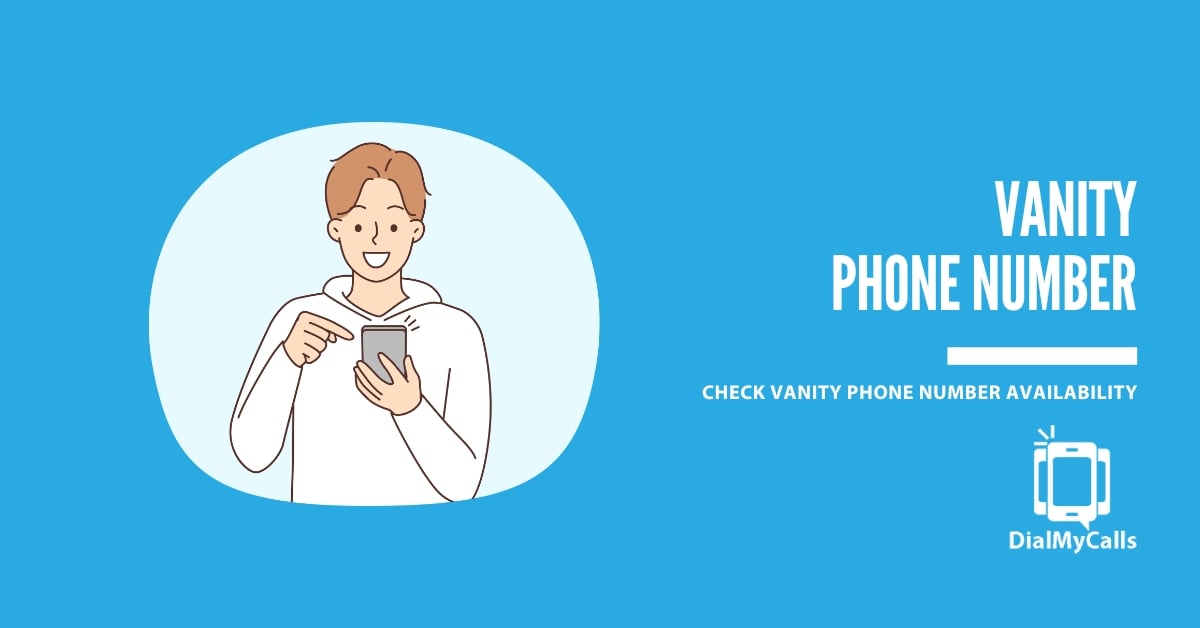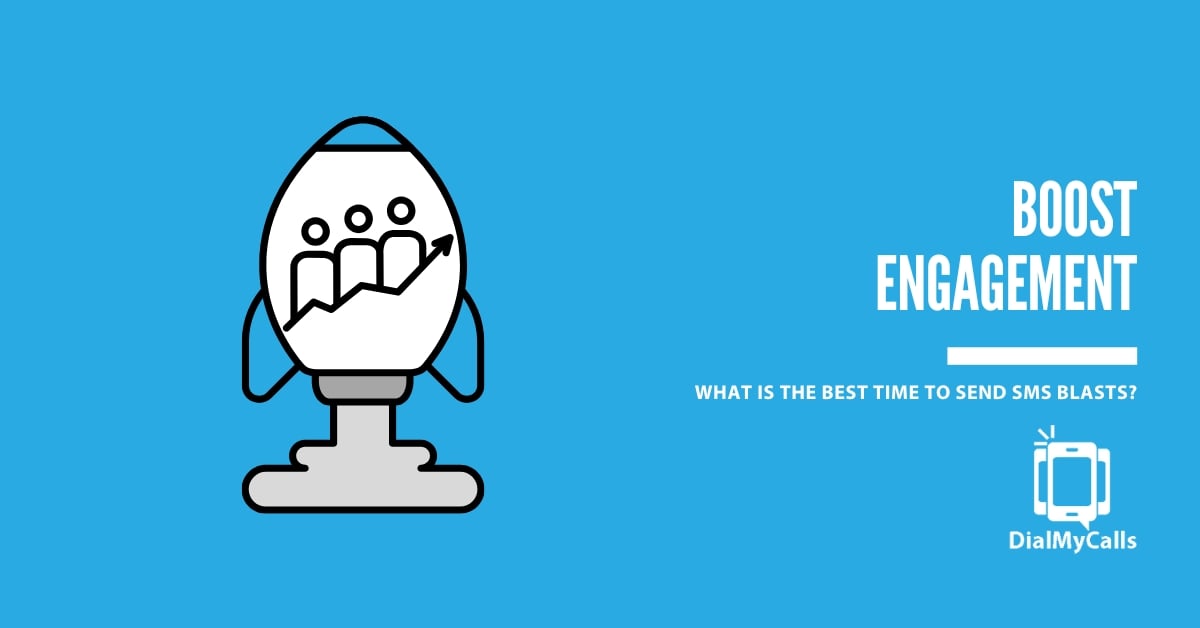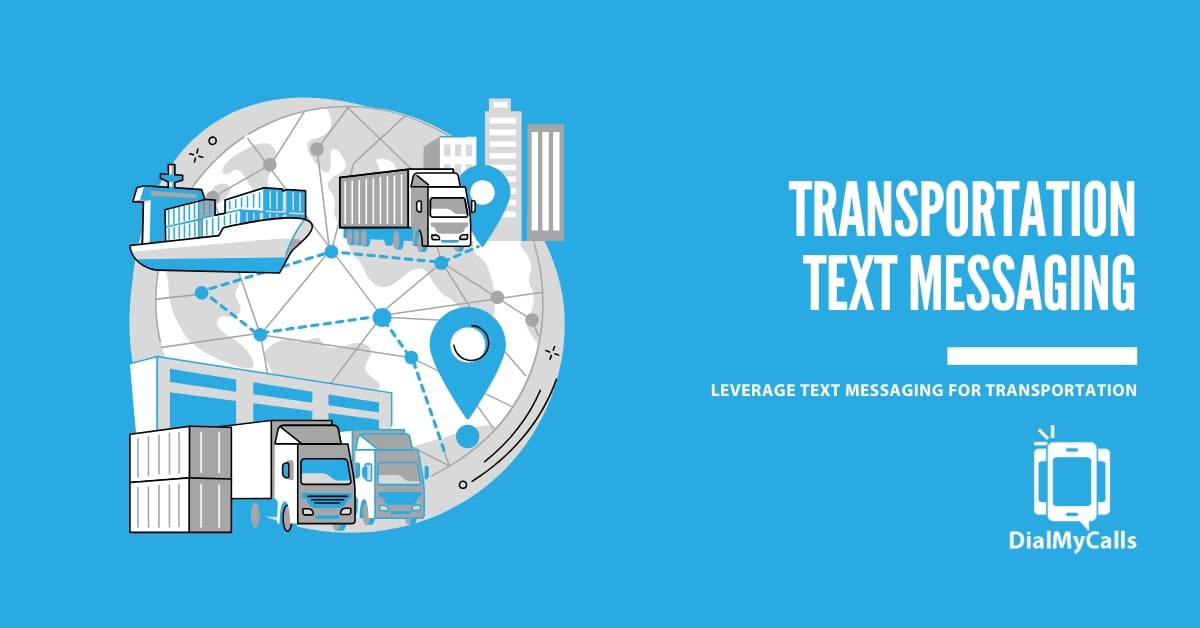Latest
Why Uptime Matters: Ensuring Redundancy and Failover in Emergency Communication Systems
Emergency communication systems are the heart of public safety response. To move fast, public safety agencies, emergency operations centers (EOCs), public-safety answering points (PSAPs), and dispatch teams depend on these systems to coordinate resources and protect lives during crises. As they provide instant alerts…
Read more
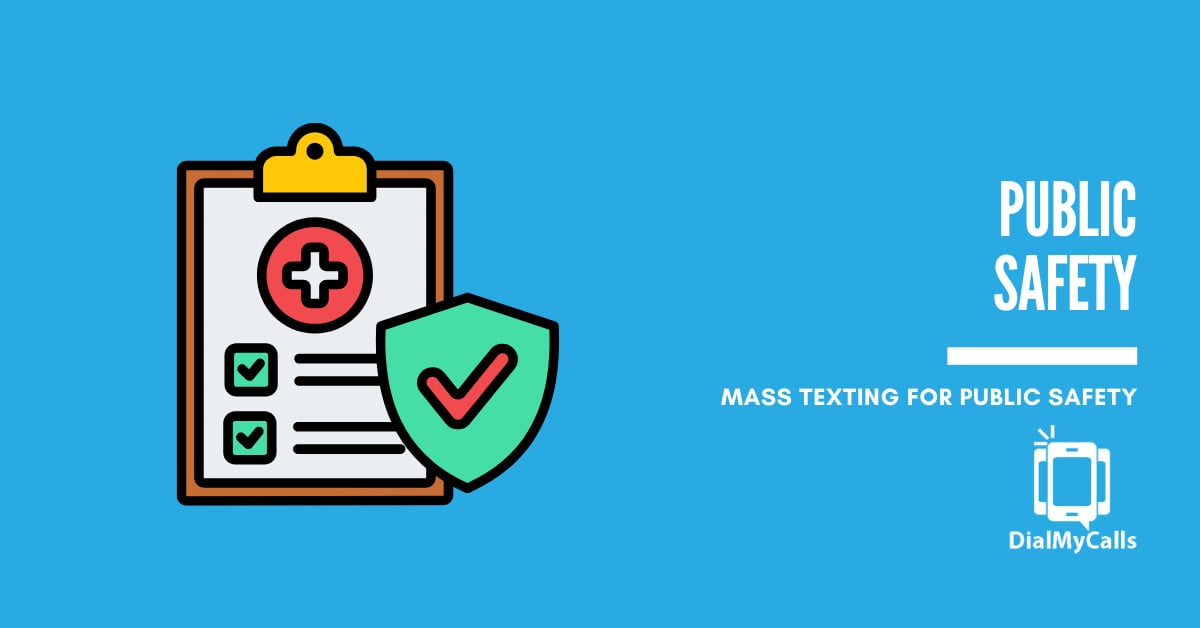




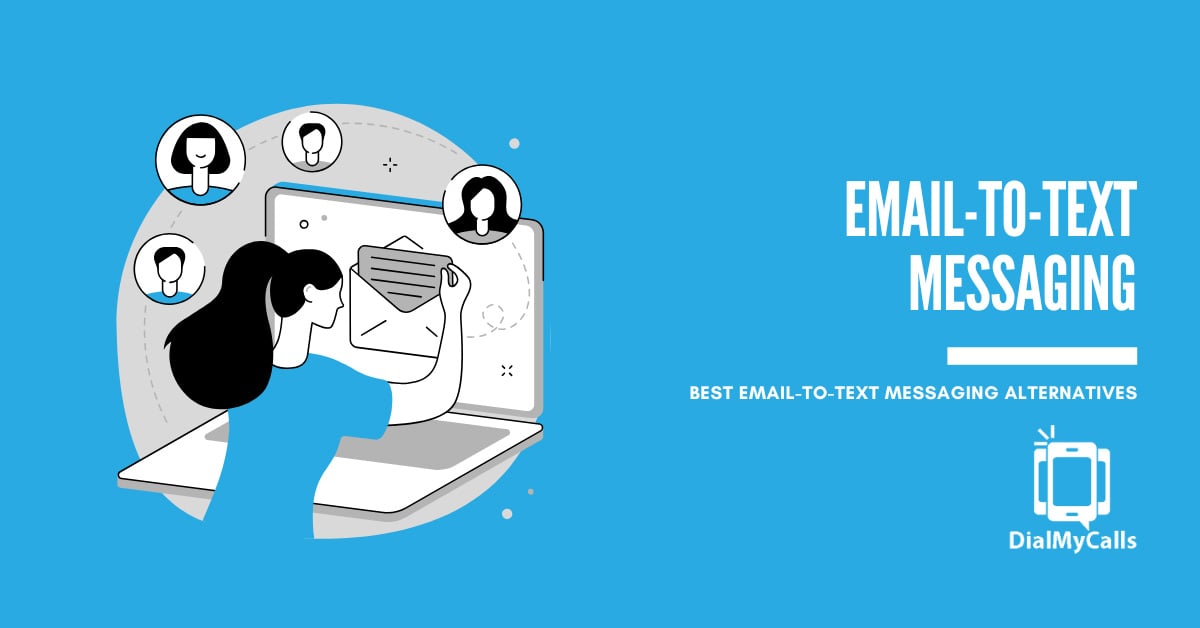

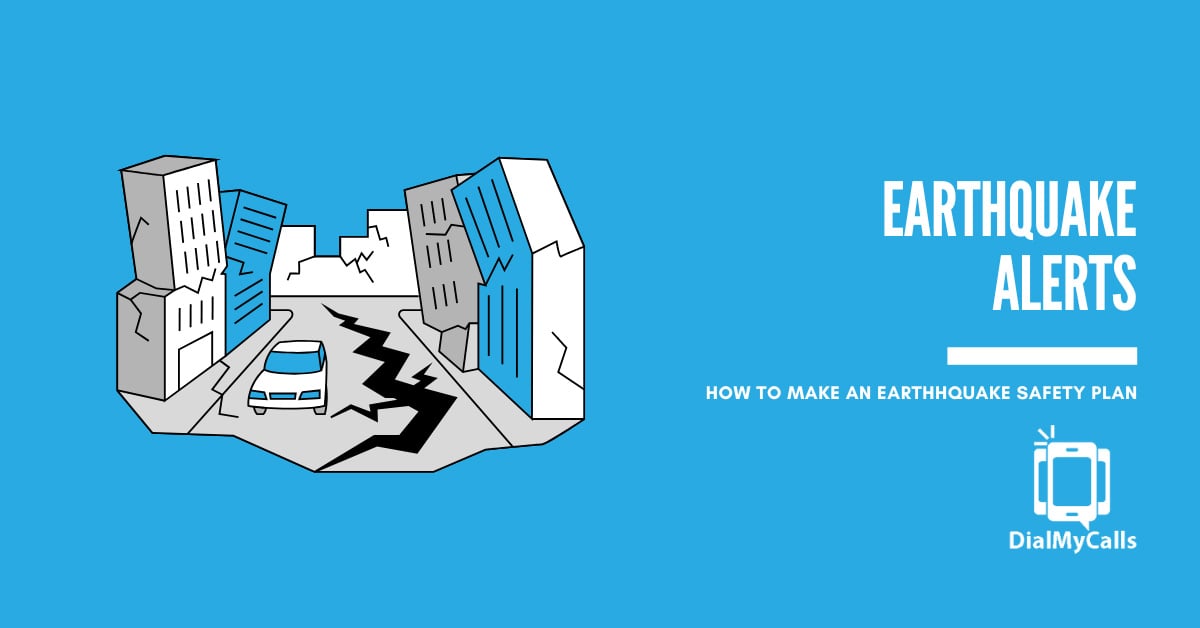


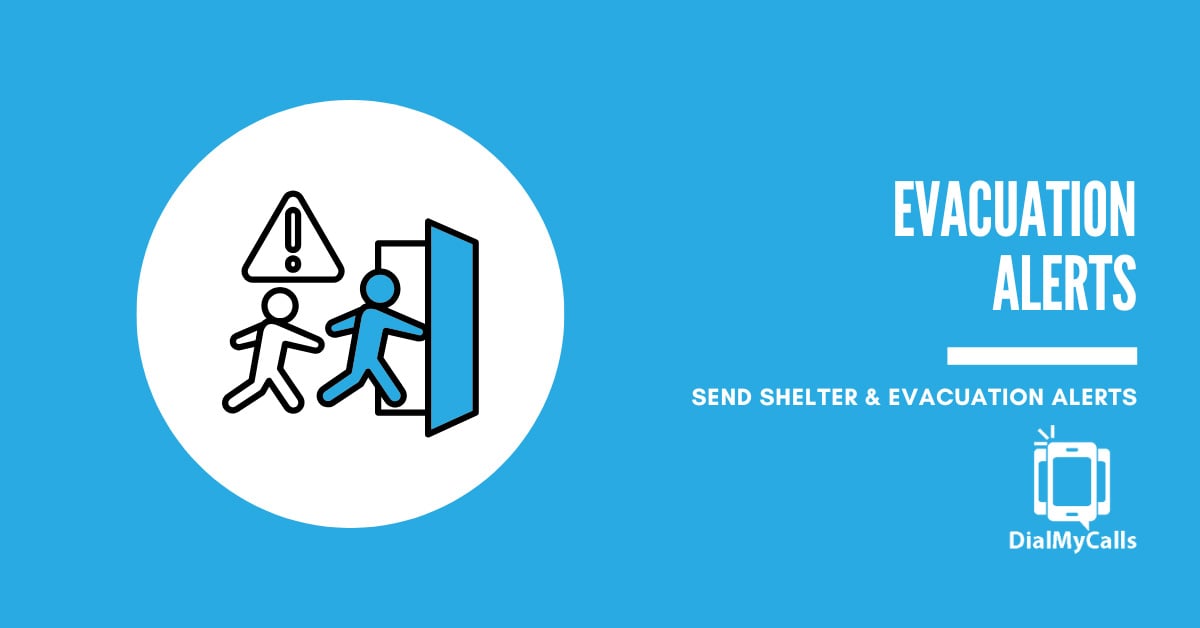
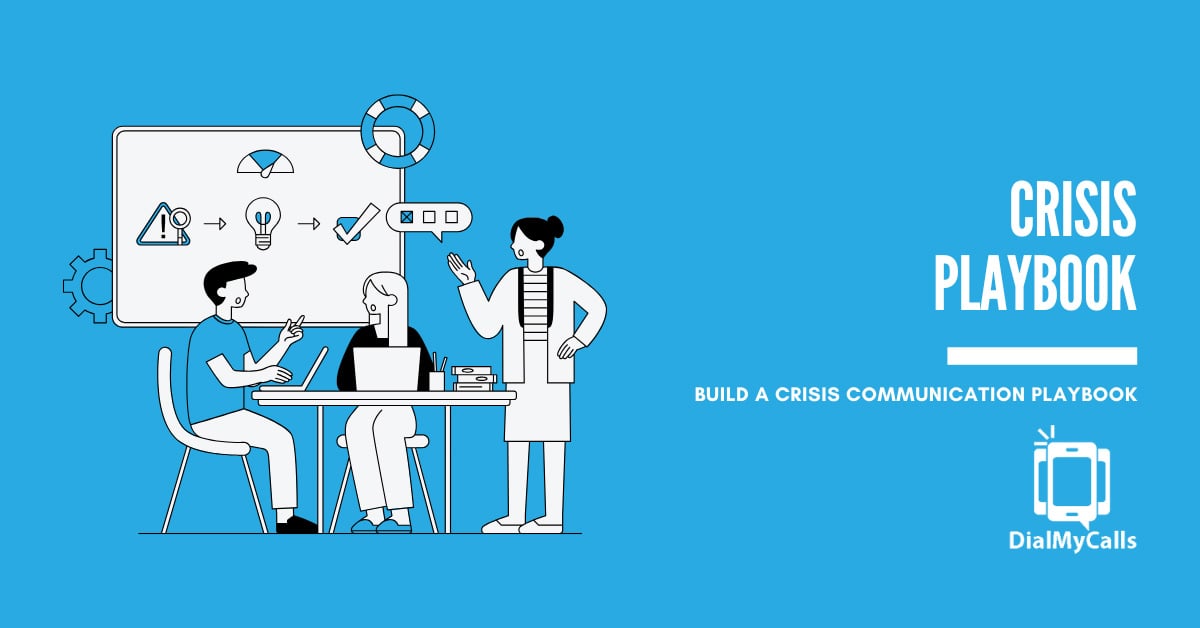



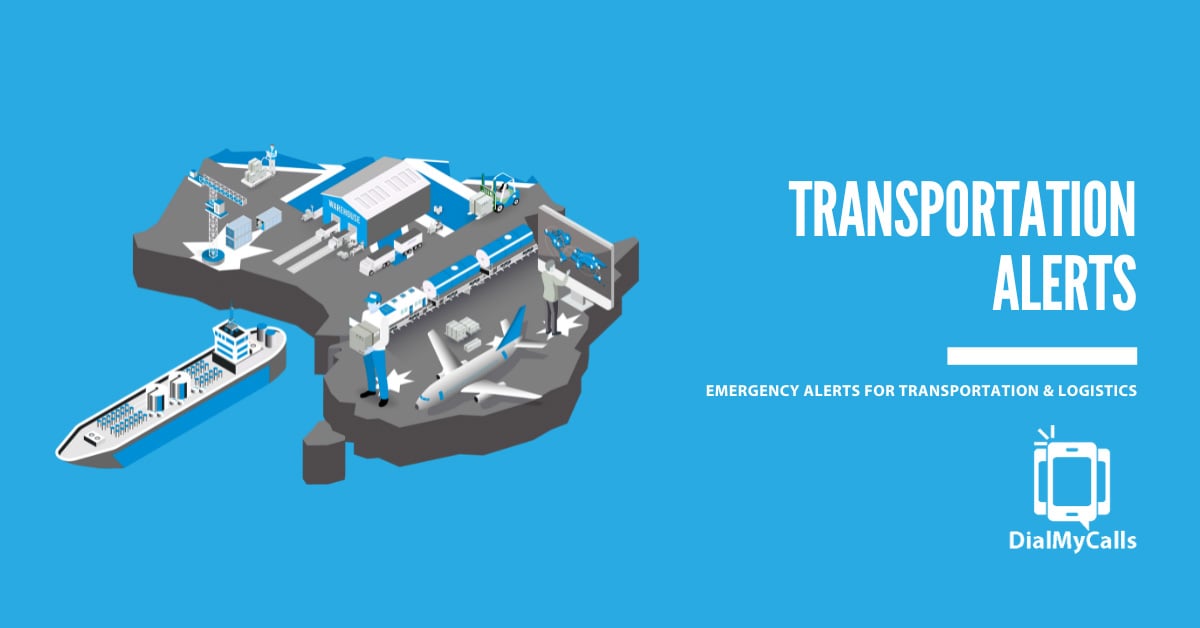
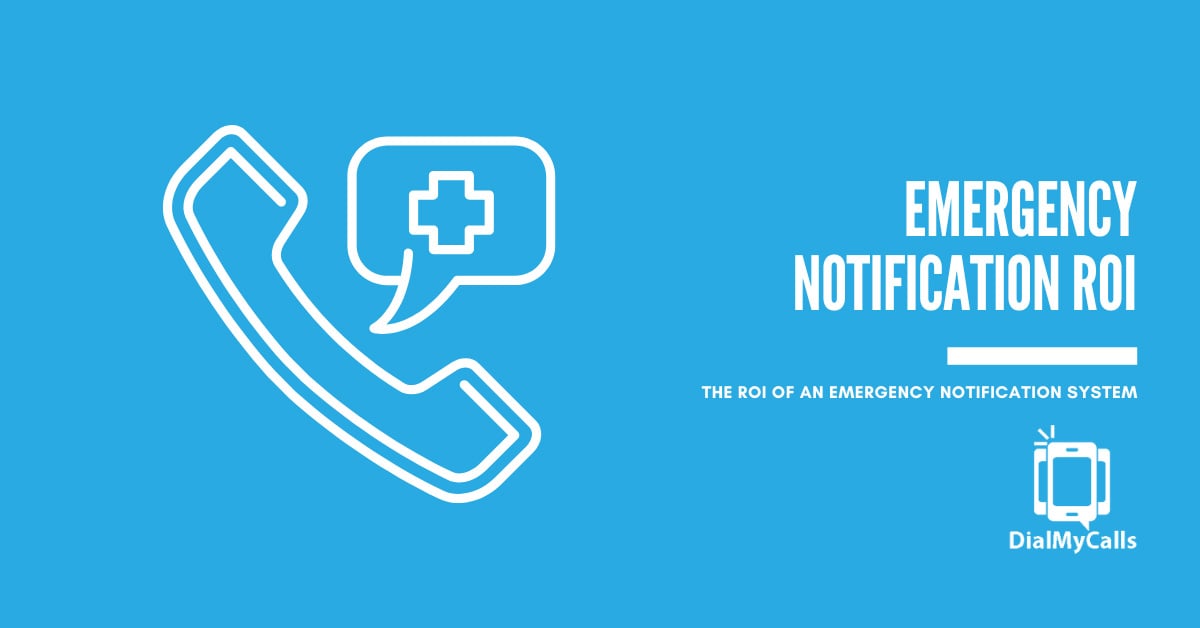

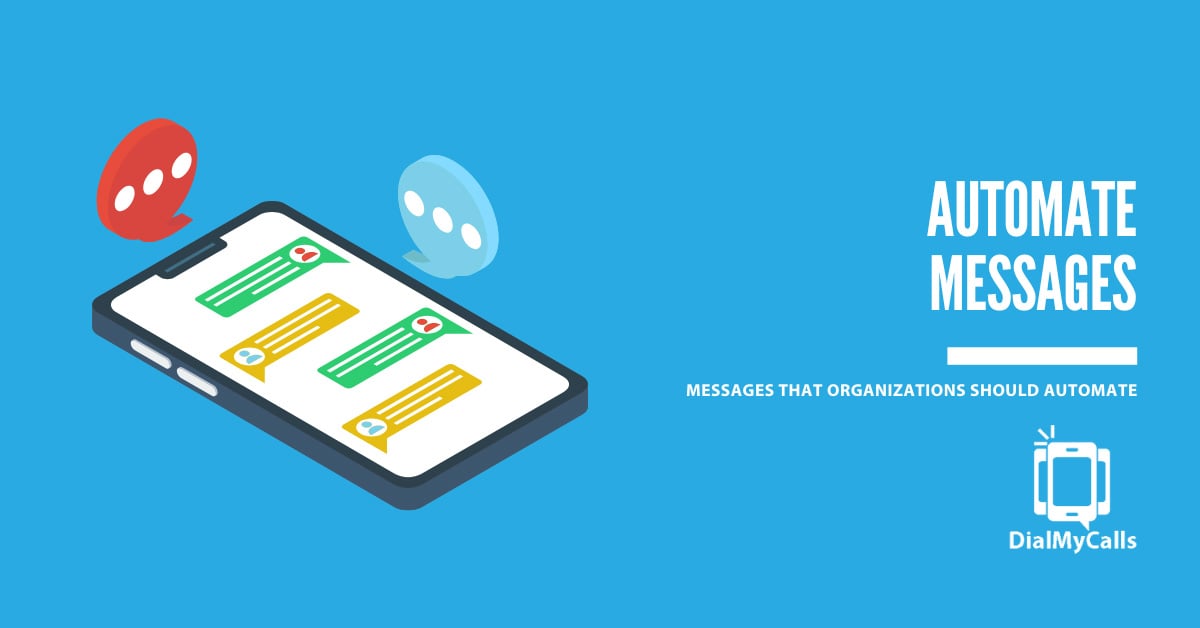
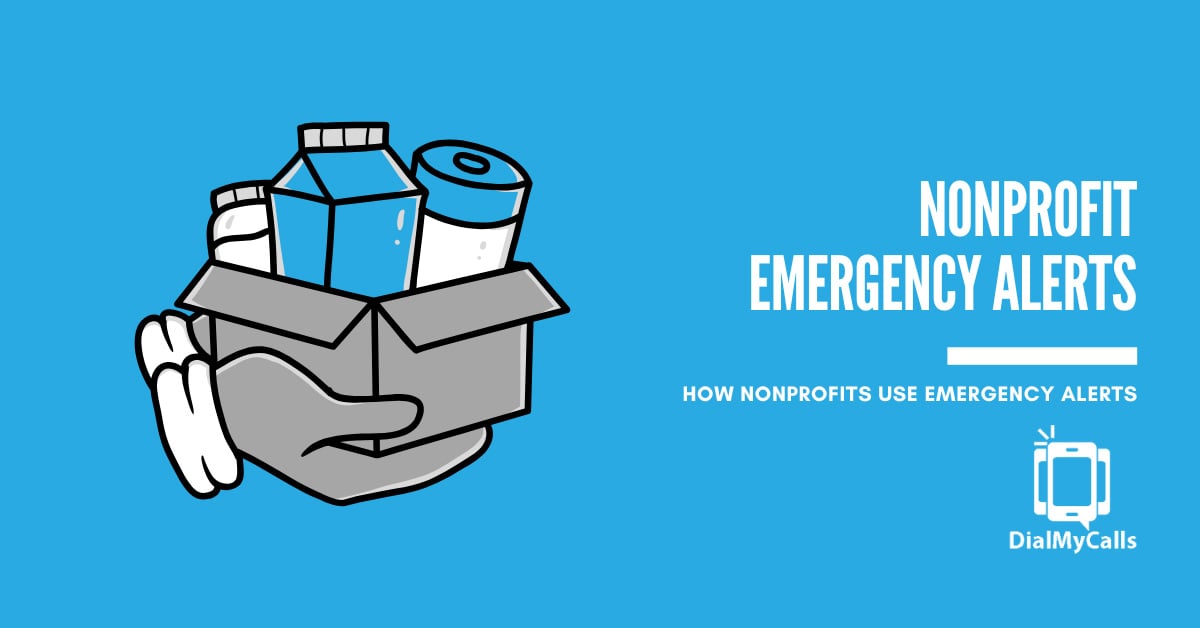
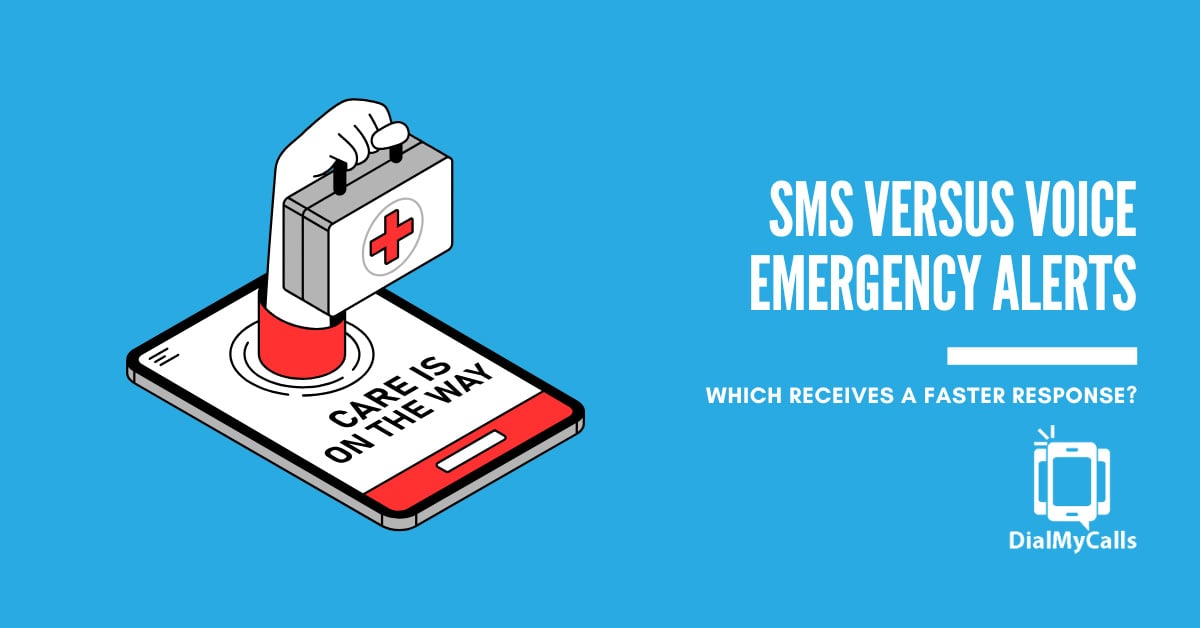
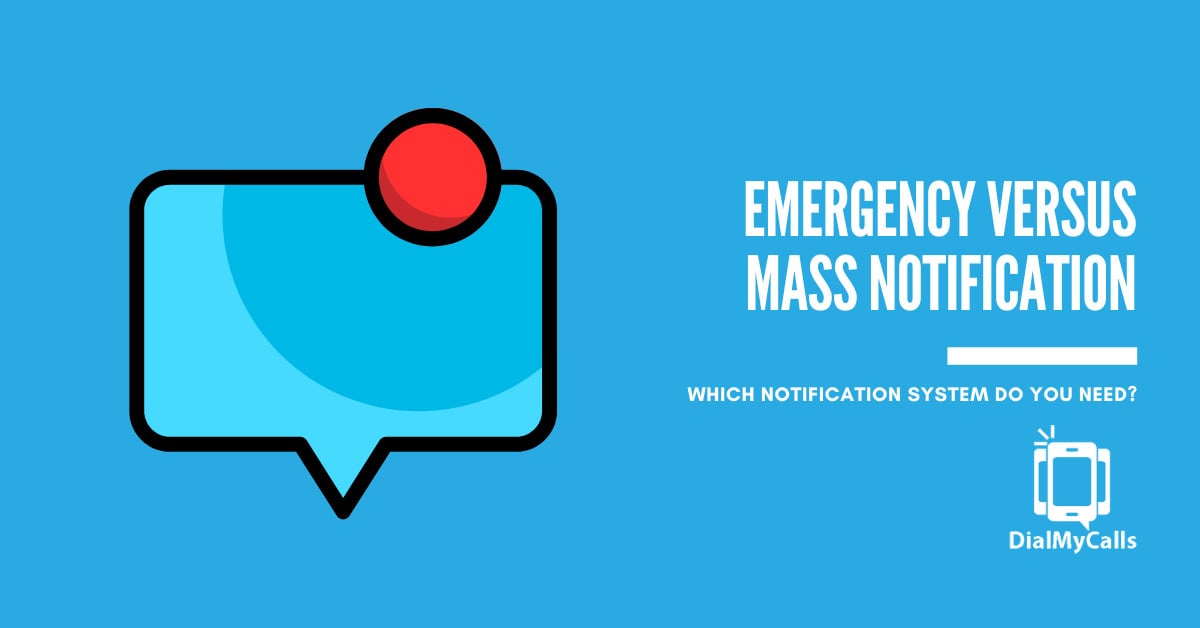
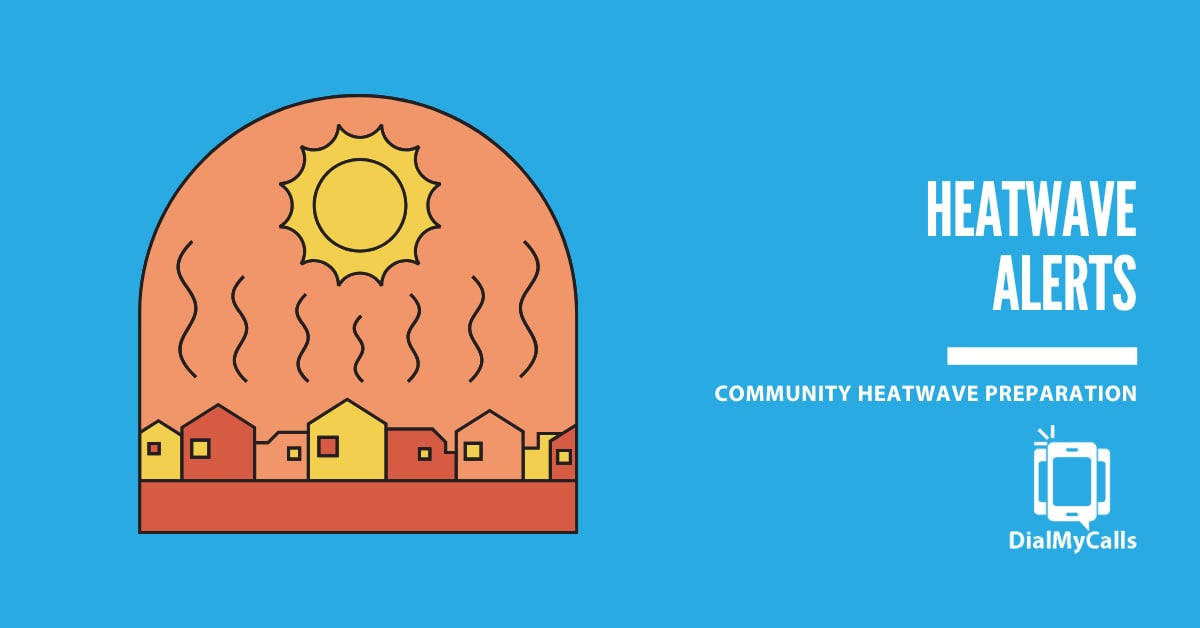

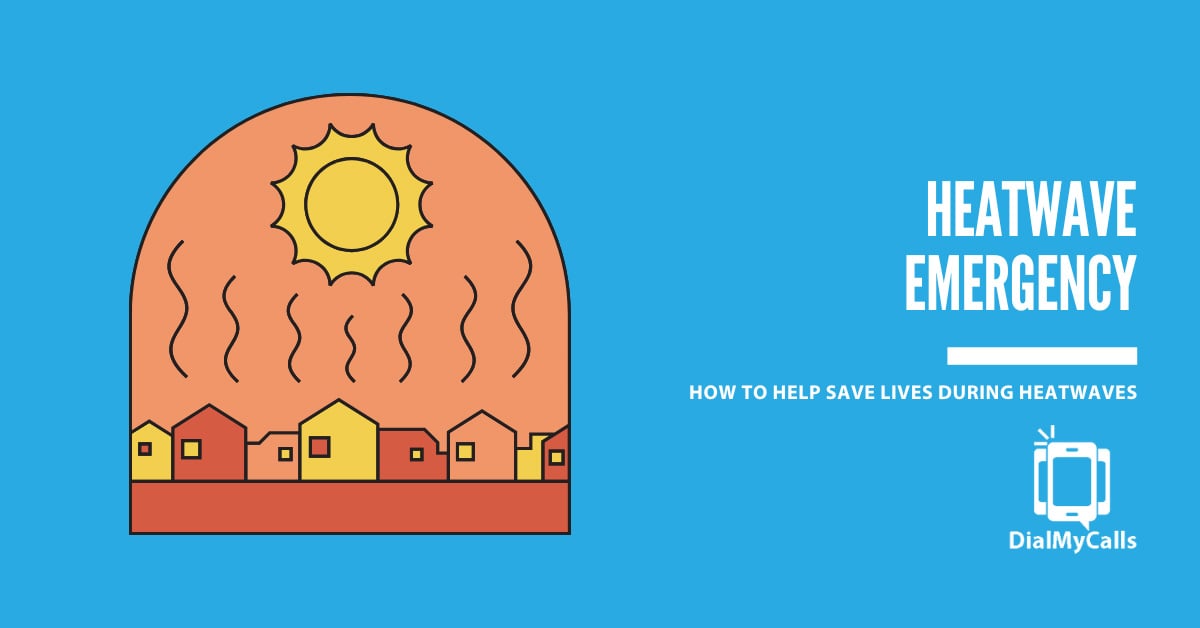


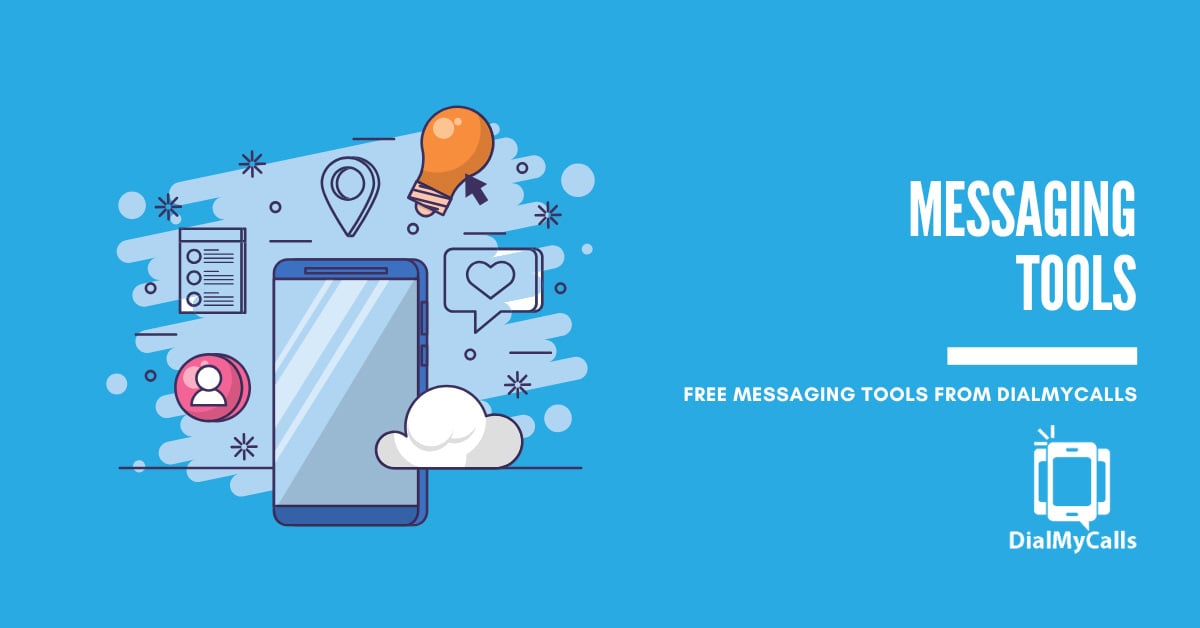


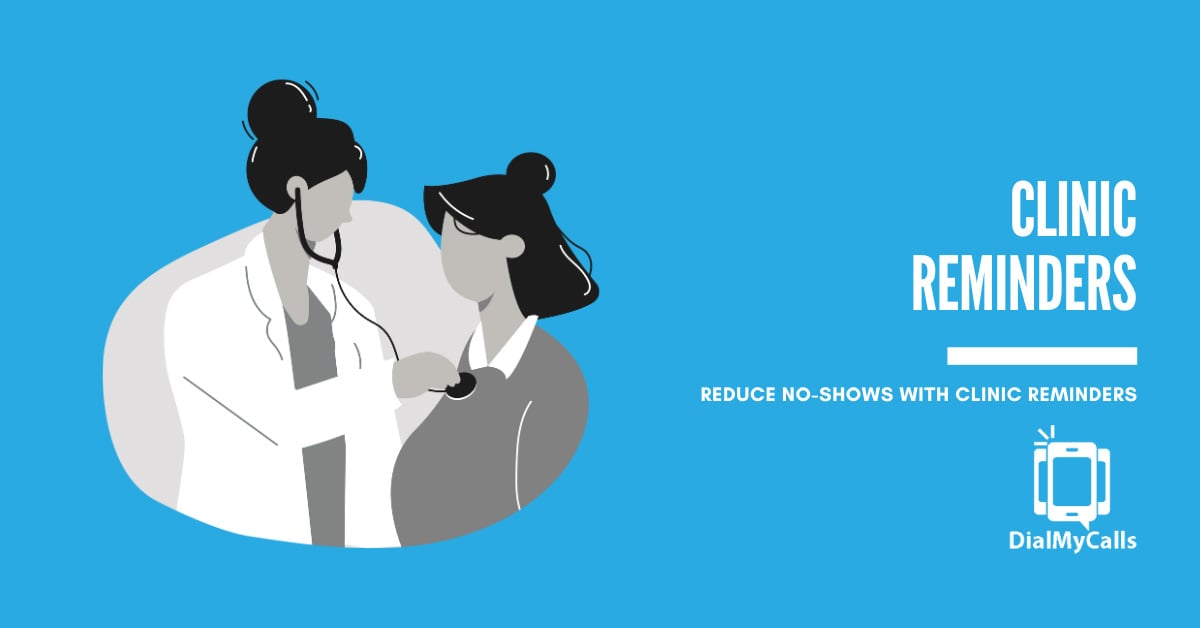

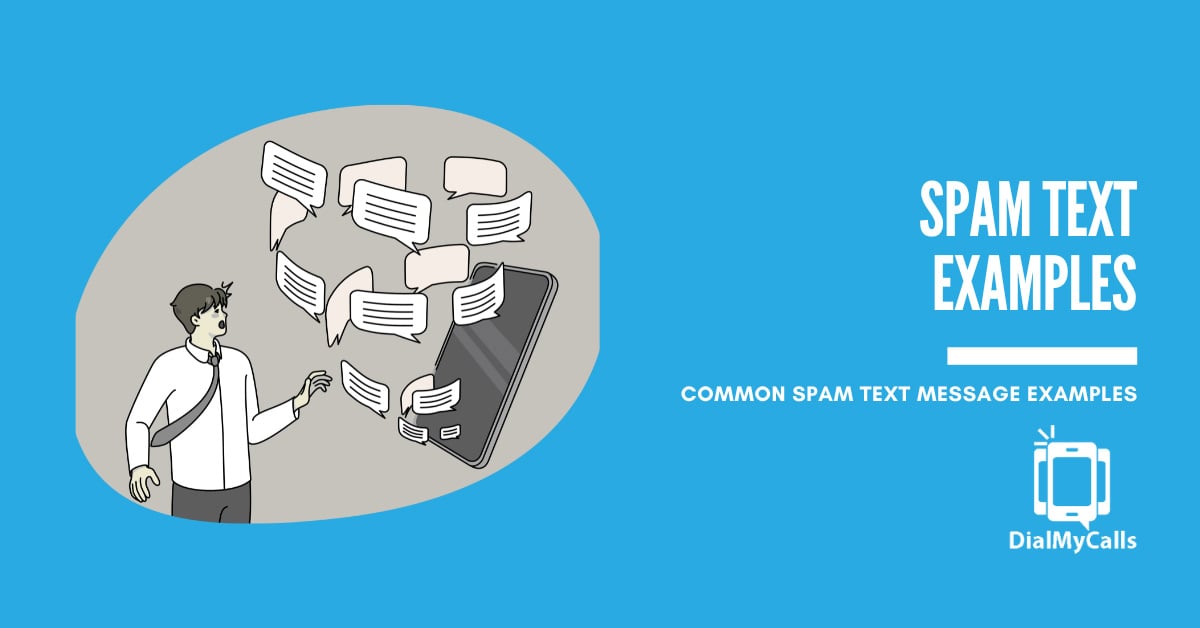




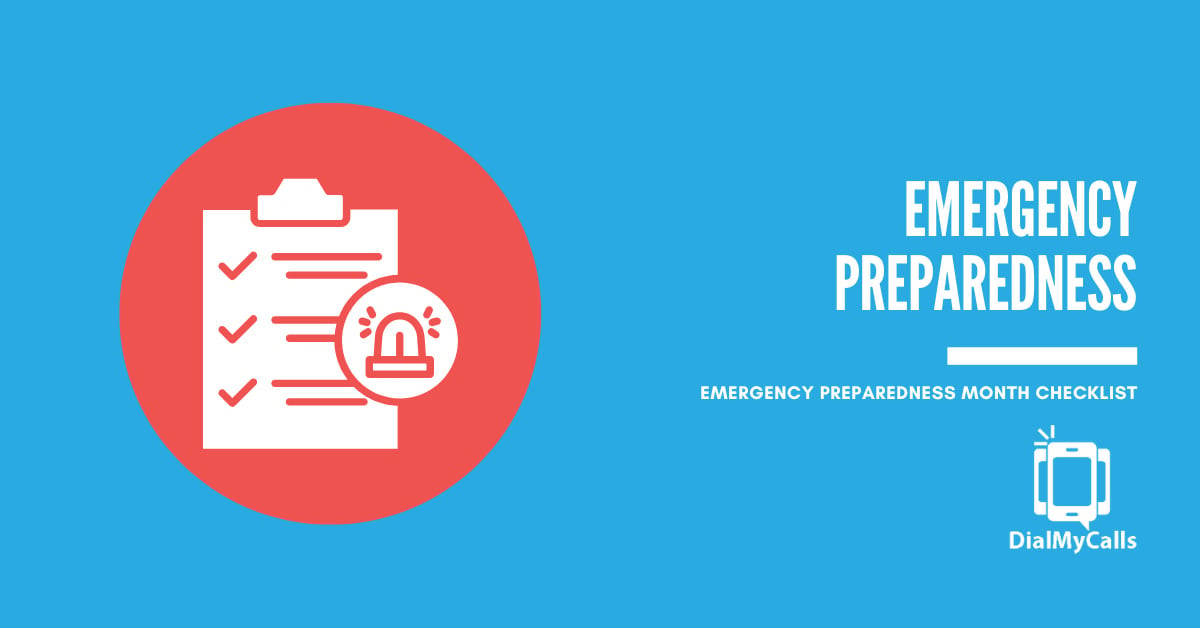
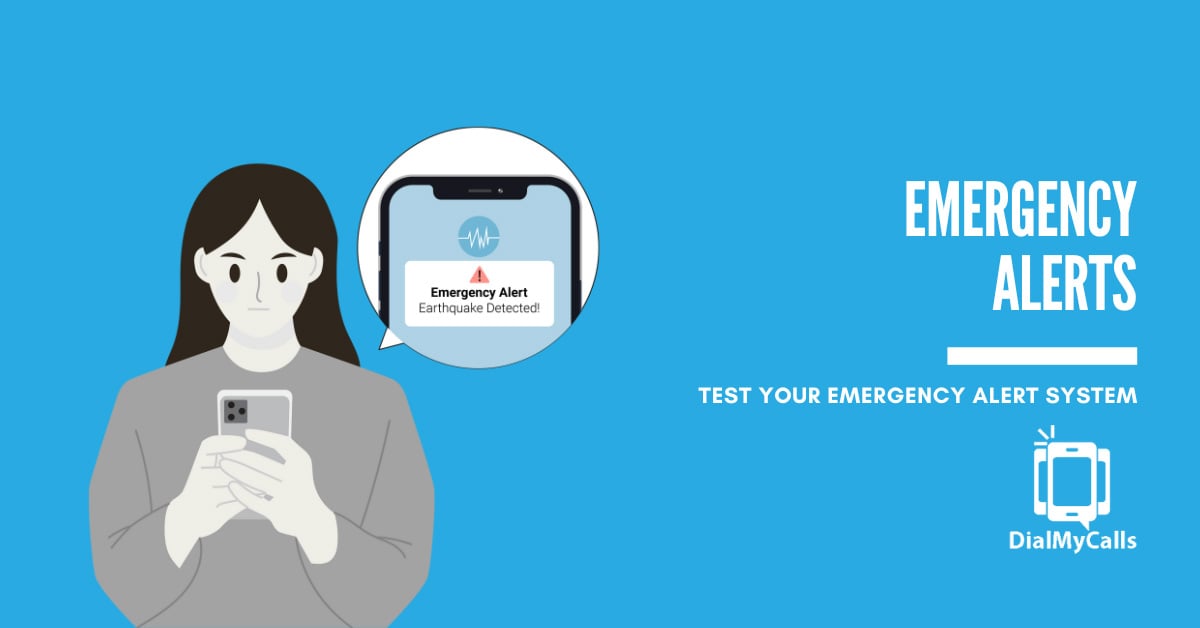
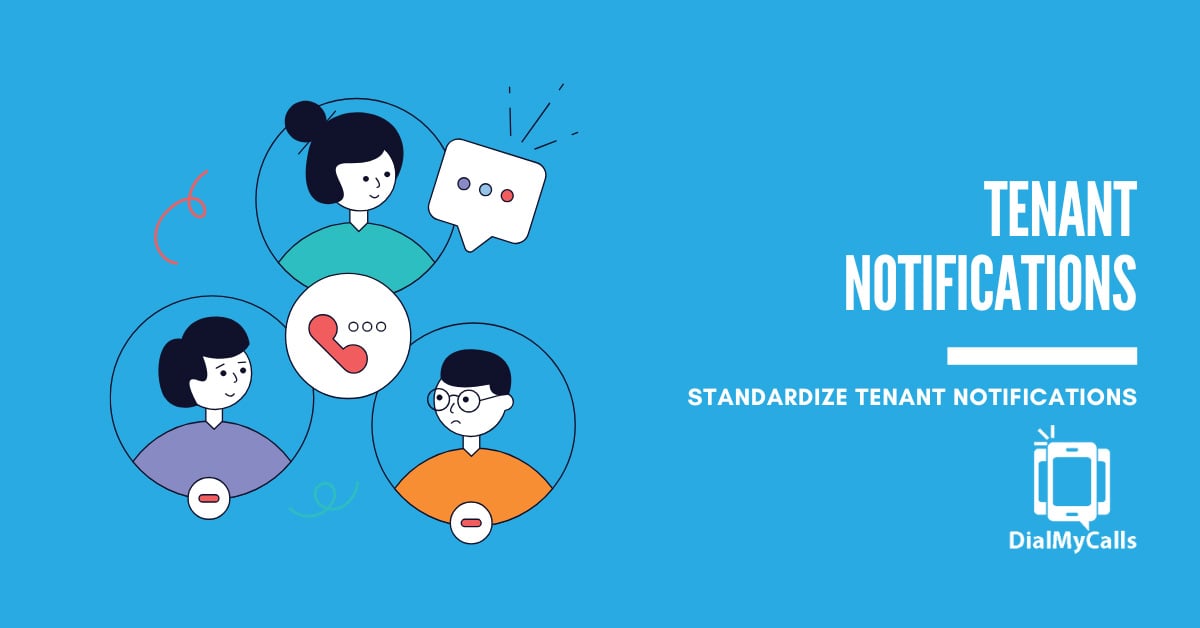

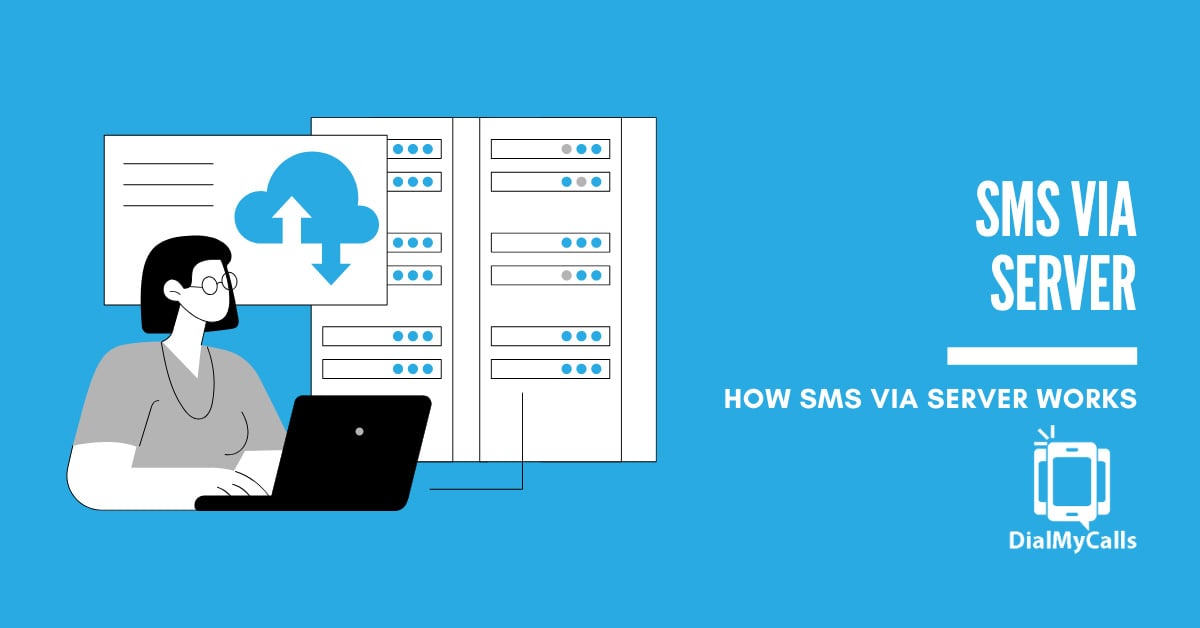

![Local vs. Toll-Free: Which Number Type Do People Trust More? [Survey Data Inside]](https://www.dialmycalls.com/wp-content/uploads/2025/07/local-numbers-vs-toll-free-numbers.jpg)


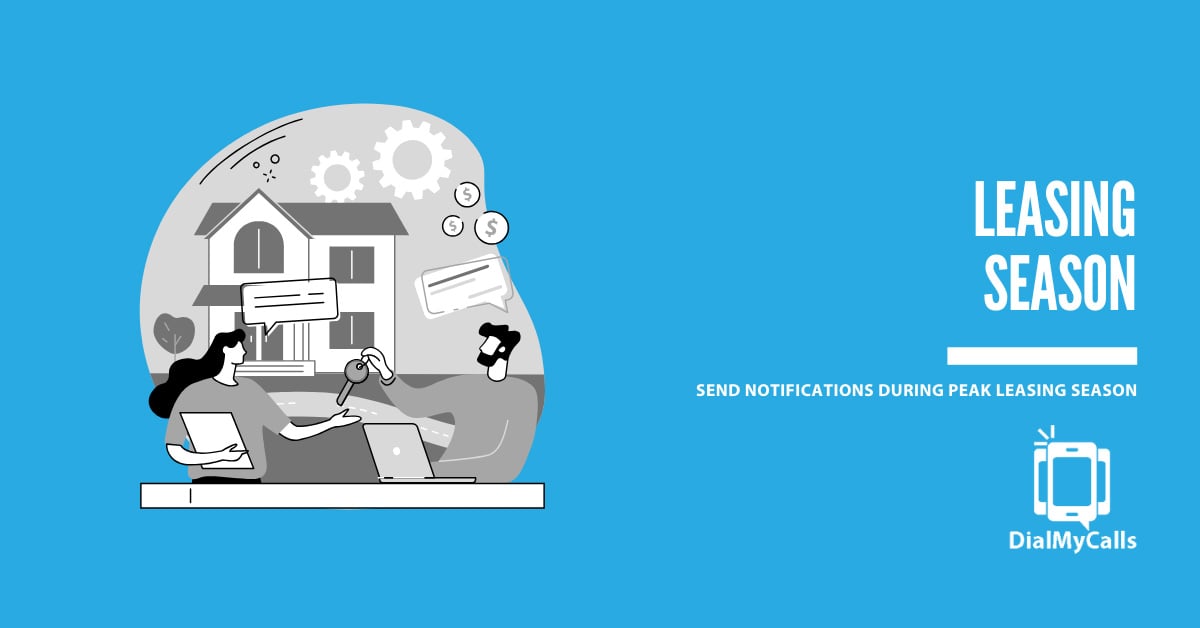

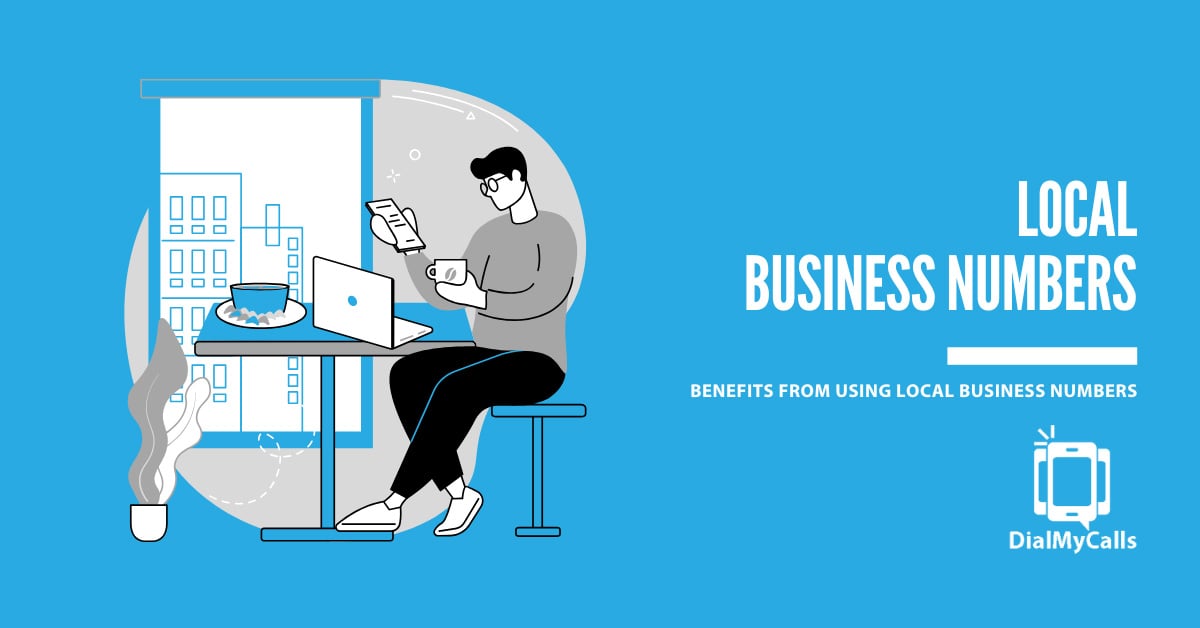
![What Is Conversational AI in SMS & Calling? [+ Real-World Applications]](https://www.dialmycalls.com/wp-content/uploads/2025/06/conversational-ai-in-sms-and-calling.jpg)