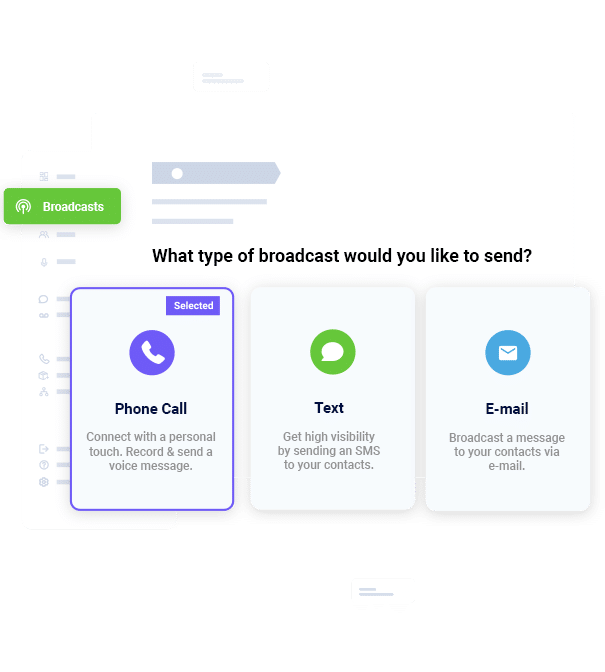19 Best Employee Alert Systems in 2026
Posted by Tim Smith in Staffing / Employees on February 14, 2024
Updated on January 5, 2026

Communication in the workplace is one of the major factors that drive company success. From emergency notifications to regular mass alerts, employees must be up to par with the activities in their workplace.
Finding an employee alert system is one thing, but finding an effective one could be a challenge. Because of how popular employee alert systems have become, finding the best one for your company could be difficult. Not to worry, this article ranks the 20 best employee alert systems so you don’t have to go through the struggle.
Best Employee Alert Systems
- DialMyCalls
- AlertMedia
- InformaCast
- RedFlag
- Voyent Alert!
- Rave Alert
- Crises Control
- DeskAlerts
- Everbridge
- Hyper-Reach
- ContactMonkey
- Konexus
- Regroup
- One Call Now
- Mobile Text Alerts
- Netpresenter
- Derdack
- OnPage
- RapidAlerts
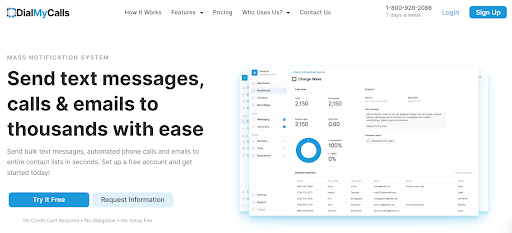
1. DialMyCalls
Trusted for its versatility and effectiveness, DialMyCalls has more to offer than a big name in the employee alert game. The platform is a mass texting service that helps users send out messages via SMS, phone calls, or emails.
With DialMyCalls, you can send messages to your employees within seconds, and they’ll receive and read them in minutes. This fast delivery system makes it efficient even in emergencies.
Staff Scheduling Made Easy
Collect Availability, Send Shift Reminders, and More with Mass Texting and Phone Calls
It doesn’t just stop there; DialMyCalls also provides a platform for companies to send bulk emails to their employees. Thus, this saves time and resources, ensuring safe and quick message delivery.
Applying DialMyCalls’ dashboard-based technology, you can send, receive, and schedule employee alerts. This way, you don’t have to worry about missing the timeframe for sending sensitive information. You can simply schedule the message ahead.
As the cherry on top, DialMyCalls also offers affordable pricing plans starting at $6.47 monthly for the standard plan.
Features
- Accessible hotline
- Phone notification system
- Personalized messages
- Voice broadcasting
- Integration with other software
Accessible Hotline
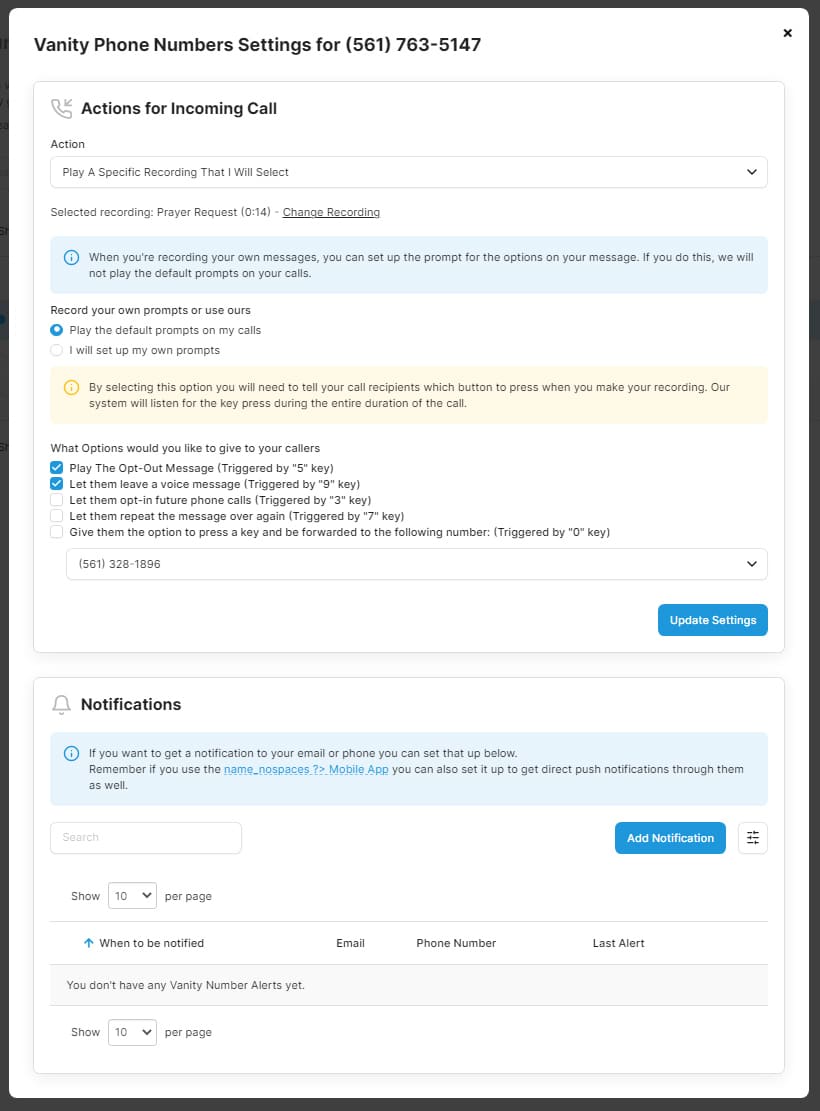
Communication in the workplace should go both ways. This means that while you should be able to reach your employees, you should also remain reachable to them. An excellent way of making this possible is by establishing an employee hotline for your business.
Along with its numerous features, DialMyCalls offers companies access to a vanity phone number system that is reachable to employees. This accessible hotline can help the company get employee feedback on various issues. It also ensures the employees have a platform to inform you of important information as they arise.
Phone Notification System
DialMyCalls works with a powerful phone notification system that alerts your employees when you send a message. As a result, when you send a text or email, a notification pops up on your employee’s screen. This way, they don’t miss important information.
In addition, the phone notification system operates using effective contact management. So, you can group employee contacts and send messages to specific people, ensuring that only they receive the notification.
Personalized Messages
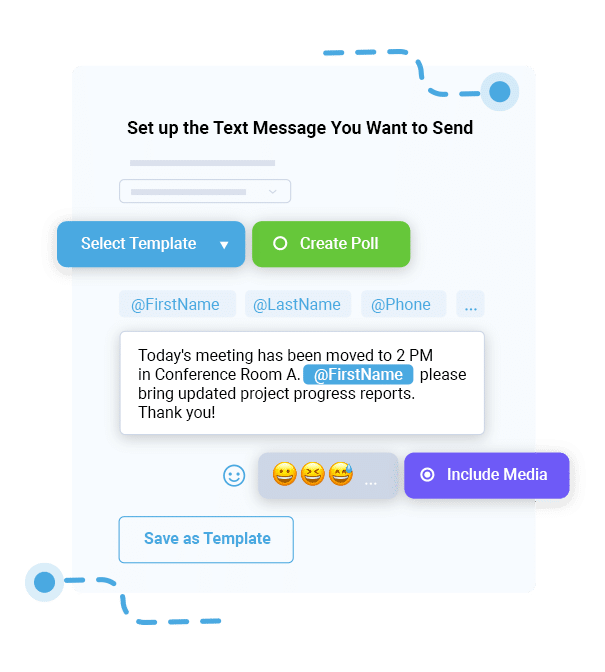
Employee engagement in the workplace is a game-changer for improved efficiency. And one sure way to boost employee engagement is by using personalized messages. Personalized messages in the workplace are tailored to fit each employee personally.
These messages can improve the relationship between managers and employees. And in turn, this relationship helps both parties work better together.
With this in mind, DialMyCalls allows you to personalize your messages, emails, or broadcasts to suit each employee. This ultimately improves workplace culture and increases effective communication in the organization.
Voice Broadcasting
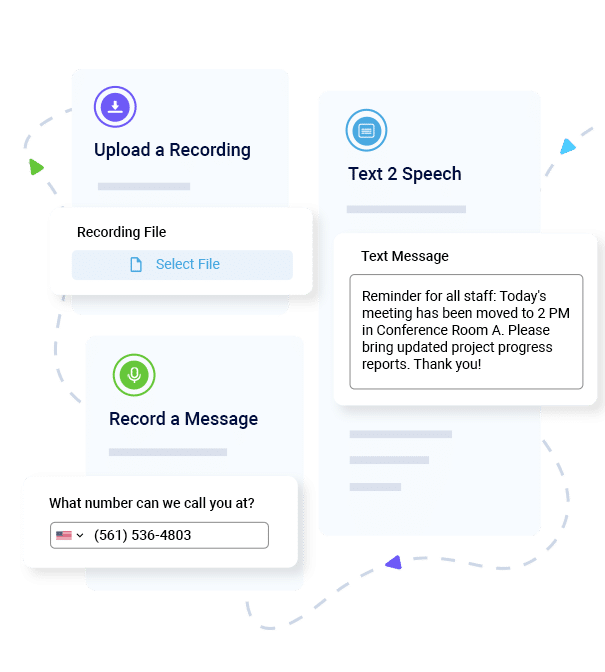
Voice broadcasts are an effective way of passing urgent information to your employees. In fact, there’s a higher chance employees would take these broadcasts seriously since they appear more urgent.
With DialMyCalls, you have access to a voice broadcasting service that enables you to send audio messages to your employees. This way, you can send meeting reminders or announcements to your employees simultaneously. As such, it saves you time, effort, and resources.
Integration With Other Software
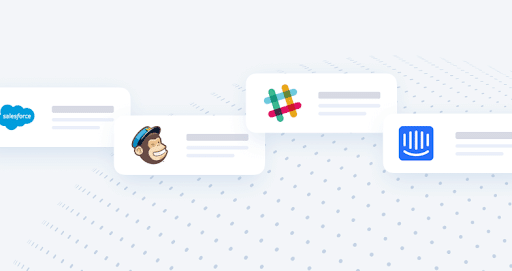
DialMyCalls also integrates with other workplace software like Slack, Google Workspace, and Acuity Scheduling. These integrations help boost the effectiveness of the platform by adding extra features for scheduling, setting meeting reminders, and mass notification.
Not to mention, integrating DialMyCalls with software like Slack makes collaboration a lot easier. This way, you can safely transfer important data from one platform to the other and maintain communication while at it.
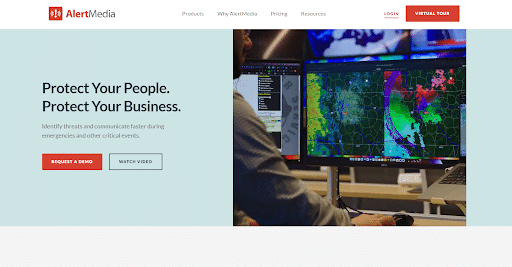
2. AlertMedia
If you’re searching for an employee notification system with multiple communication channels, AlertMedia is the platform for the job. The software provides a straightforward approach to sending and receiving emergency notifications.
With AlertMedia, you can notify your employees about an emergency and receive feedback from them. It also easily integrates with company software, connecting the entire organization and ensuring seamless communication.
In addition, AlertMedia offers notification templates that help guide you in drafting your messages. Thus, it helps save time since you don’t have to craft employee notification messages from scratch.
AlertMedia boasts flexible pricing options based on company size and location. Thus ensuring that companies of all sizes achieve their communication goals. These pricing plans are accessible through AlertMedia’s website.
Features
- Mobile application
- Multichannel messaging
- Notification templates
- Threat intelligence
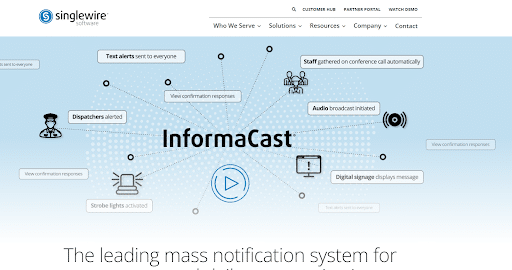
3. InformaCast
One of the best employee alert systems for crises is InformaCast. The platform is best used for emergencies like severe weather alerts, building lockdowns, and incident management.
InformaCast offers a means for both the company administration and employees to send and receive alerts. It also has triggers for sending specific emergency alerts across various channels. Typically, InformaCast uses its mobile application, as well as its integration with Zoom, to send messages.
With InformaCast, you can track your notifications with powerful analytics and monitor the effects of the notifications. The only catch with this platform is its complexity, which makes it slightly difficult to set up.
InformaCast offers three license pricing options that you can mix and match to fit your organization’s needs. The lowest plan is the Informacast Advanced plan, which offers a 50-seat license for $55.
Features
- Audio alerts
- Emergency call monitoring
- Text and audio forwarding
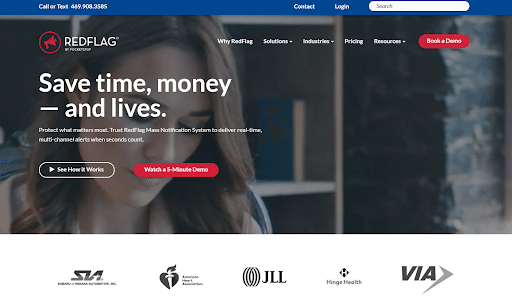
4. RedFlag
RedFlag is an employee mass notification system that helps both small and large businesses send alerts across their organization. This platform uses real-time alerts to reach your employees in no time.
With RedFlag, you can curate emergency notification templates beforehand and save them for use. So, in emergencies, you don’t need to draft messages from scratch. This way, you can alert your employees in time for them to take necessary action.
RedFlag uses email marketing, SMS messages, voice calls, and even social media to disburse information rapidly. It also lets you analyze former alerts. As such, you can use data drawn from those analyses to improve your response to incidents in the future.
RedFlag offers varying pricing plans, which you can only access from their website.
Features
- Activity tracking
- Audience targeting
- Performance metrics
- Two-way communication
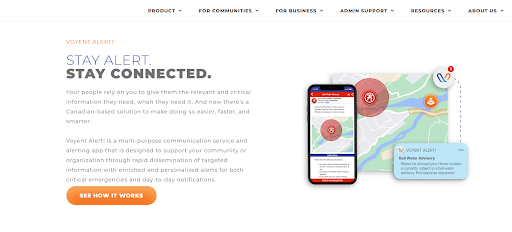
5. Voyent Alert!
Voyent Alert! is a highly specialized emergency alert system for businesses. It lets you pinpoint the location of an emergency and send alerts to employees in that location. Voyent Alert! has an easy-to-use interface for creating and sending notifications.
Using Voyent’s dashboard, you can create notification templates or select from its template library. Additionally, you can include links, pictures, or videos relevant to the notification before sending them out. These extra media can give the recipients more information about the situation and directions on what to do next.
The pricing for Voyent Alert! starts at $2400 per year for their standard subscription.
Features
- Notification template library
- Alert scheduler
- Two-way communication
- Support portal
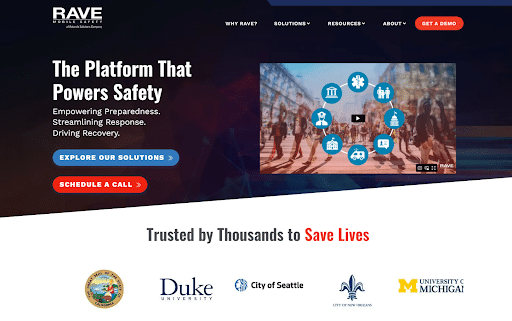
6. Rave Alert
With its reputation as a FedRAMP-authorized mass notification service, Rave Alert is a leading name among employee alert systems. This software isn’t just applicable to businesses alone. Governments, organizations, and institutions trust it for quick and reliable alert delivery.
Rave Alert lets you create templates based on common events to cover notifications your organization might need in the future. It also lets you send messages and desktop notifications in just three clicks.
Features
- Easy-to-use interface
- Notifications for desktop
- Automatic polling module
- Text to opt-in
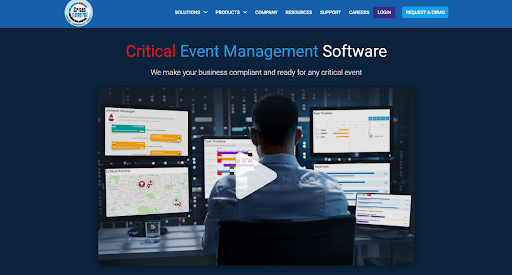
7. Crises Control
For organizations who are particular about notification management, Crises Control is the platform for the job. Crises Control is an emergency notification system for businesses with in-depth features specifically for managing communications during emergencies.
Aside from sending text messages and emails to your employees, Crises Control also records all notifications you send. In doing so, it provides the media for further analysis after the emergency or event has passed.
This platform can determine whether or not your employees have opened the notification. It also has a GPS for tracking the location to which you send the notification.
Features
- Push notifications
- GPS service
- Notification recording
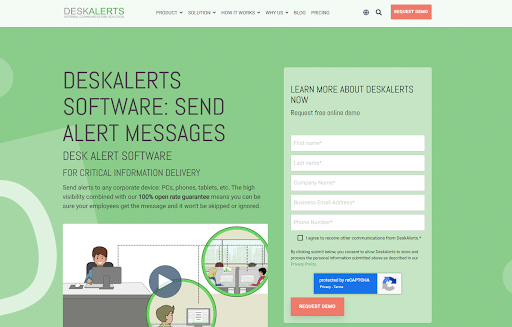
8. DeskAlerts
Desk Alerts is a web-based notification system that lets you send messages to designated recipients through an emergency SMS alert system, emails, or pop-ups. With Desk Alerts, you can access a server control panel, desktop agent, and mobile application, which streamline the notification process.
Furthemore, Desk Alerts also offers a tracking service that tells you how many people have received and opened the alert. It also stores alert activity, providing a report via a user receipt. This, in turn, can help you draw insights from previous alerts.
Desk Alerts offers three pricing plans: Lite, Essential, and Full, which are accessible through their website.
Features
- Desktop alerts (Pop-ups)
- Extended statistics and analytics
- System integration
- Video alerts
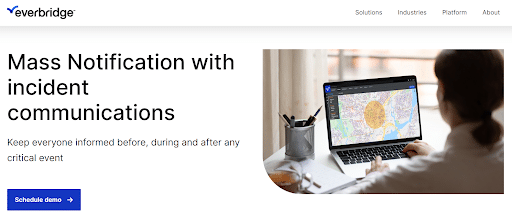
9. Everbridge Mass Notification
With over 6500 users worldwide relying on it, Everbridge is one of the best Employee alert systems in 2026. This platform claims to be the most experienced with mass notification and has around 20 years of service to back it up.
Everbridge Mass Notification is one of the employee notification systems that are simple yet powerful and intuitive. It has a reliable and secure network that ensures protected data within the notification process. In addition, Everbridge enables businesses to send employee alerts through audio, texts, or mobile devices.
It also offers Two-way communication so the recipient can respond to alerts with feedback or questions if needed.
Features
- Two-way communication
- Desktop alerts
- Mobile app notifications
- Voice calls
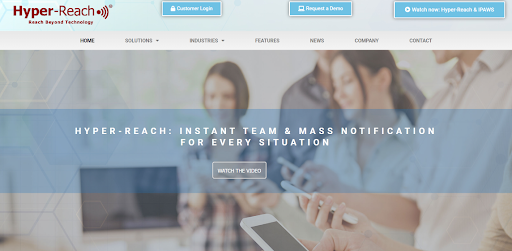
10. Hyper-Reach
Equipped with both a mobile application and desktop software, Hyper-Reach allows users to send and receive notifications from any location. Hyper-Reach is a location-based employee mass notification system that ensures quick and effective communication.
With Hyper-Reach, you can create custom emergency notification templates and schedule alerts. It also allows you to choose who receives your notifications based on their geographic location. Plus, you can coordinate your communication with ease from the platform’s dashboard.
Hyper-Reach offers pricing plans starting at $3000 per year with no extra charges.
Features
- Desktop alerts
- Alexa smart speaker integration
- On-call communication system
- Mass text messages
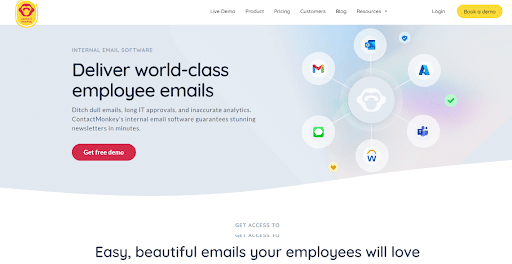
11. ContactMonkey
Organizations that are keen on message customization would love ContactMonkey. With its customizable message templates, ContactMonkey helps companies prepare for emergencies, enabling them to send notifications much quicker.
Additionally, ContactMonkey has an analytics dashboard that shows you how your employees interact with your notifications. This shows you the number of people who receive the message, open it, or perform an action through the message.
You can also segment your contacts using ContactMonkey’s list management system. This lets you send messages and emails to a particular group of people.
ContactMonkey offers custom pricing plans, which are the Essential, Enterprise, and Plus plans. The essential plan is the basic plan with the least features, while the Enterprise plan offers more features than the basic plan. The Plus plan offers the most features.
Features
- Template builder
- Customization
- Email scheduling
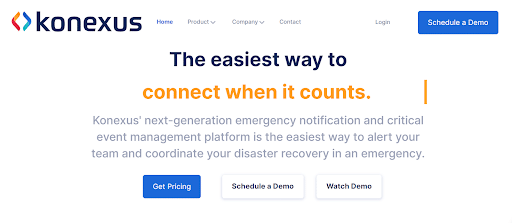
12. Konexus
Konexus is a multi-channel mass notification system that you can use to send alerts to your employees. It has a wide array of features, including secure mobile chat, in-stream translations for foreign languages, and emergency alerting.
But that’s not all. Konexus connects an organization, ensuring effective communication, especially during emergencies. You can use Konexus from its online dashboard or through its mobile app. Either way, both platforms offer the same features for employee notification.
In addition to its mass notification service, Konexus also uses GPS to target specific notifications to people in a stipulated region.
While you can request a free demo with Konexus, to access its pricing, you need to provide some information. This helps the platform tailor its features to meet your needs.
Features
- In-app branding
- Geo-location alerting
- Polls
- Alert and poll templates
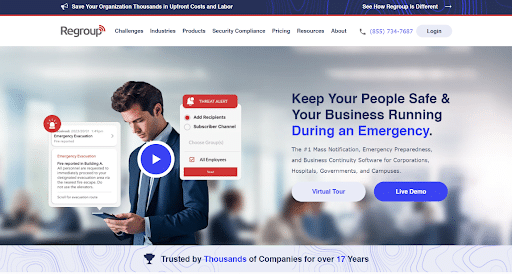
13. Regroup Mass Notification
Regroup Mass Notification is one of the employee alert systems that are easy to use and efficient. It provides a simplified platform where you can set up and manage a notification system for emergencies.
With Regroup, you can create templates to ensure faster delivery and response. You can also determine how many recipients have opened the notification and get a report about the alert process.
Regroup Mass Notification also offers 24-hour customer support to ensure that users get the most out of the platform.
Features
- Push notifications
- Desktop alerts
- Voice calls
- Geo-location services
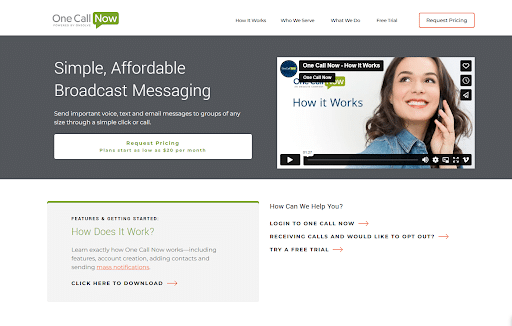
14. One Call Now
One Call Now is an employee mass notification system from OnSolve. This platform allows you to send critical texts, emails, and voice calls to multiple recipients. One Call Now offers unlimited messaging and push notifications so your employees don’t miss important information.
With One Call Now, you can group message recipients into unlimited categories and send messages to a specific sub-group. The platform also enables you to turn typed text into audio files that you can send across various channels.
Furthermore, One Call Now lets you import contacts quickly from external sources. You can also record an audio file and add it to a library to send in the future.
Features
- Mobile application
- Real-time reporting
- Text-to-speech services
- Audio library
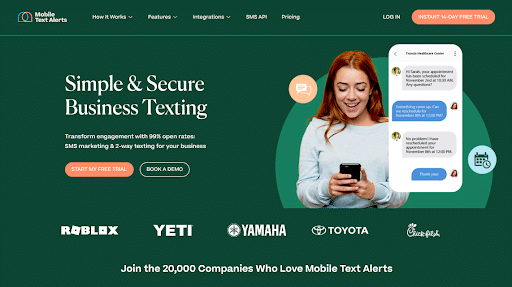
15. Mobile Text Alerts
Mobile Text Alerts is among the go-to emergency notification systems for businesses that target increased employee engagement. With over 20,000 companies using the platform, it is evidently one of the trusted emergency alert systems for businesses.
The Mobile Text Alerts platform goes beyond alerting employees of current happenings in the organization. It has robust tools like contact cards and surveys, which can help you build, monitor, and streamline employee engagement.
Plus, you can automate and schedule texts so your employees get the necessary information without extra manual labor. Not to mention, Mobile Text Alerts come with pre-built reports so you can track notification success, engagement, and click-through rates.
Mobile Text Alerts offers a free trial after you create an account. This way, you get a feel of the software and its features before you decide to pay for it.
Features
- Text automation and scheduling
- In-built reporting and analytics
- Contact cards
- Surveys
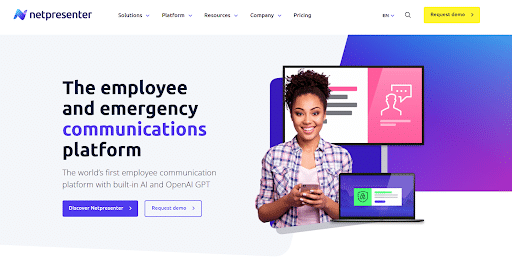
16. Netpresenter
Netpresenter is a communication platform that companies harness to send notifications to their employees. This platform operates on a data-driven system. As such, it allows for employee feedback and analytics, which could help boost effective workplace communication.
The Netpresenter platform comes with built-in AI technology. It also has a comprehensive suite with tools to boost virtual communication. Even better, the Netpresenter platform is suited for both desktops and mobile phones.
Netpresenter offers Standard, Professional, Enterprise, and Digital Signage plans charges per user per month.
The Standard plan is the basic plan with the least features. The Professional plan is suited for companies who need to integrate it with other tools. The Enterprise plan has even more features and, as such, serves companies with more demands. The Digital Signage plan is a special solution that offers broadcasting via TV screens in the workplace.
Features
- Message scheduling
- Desktop pop-ups
- Message templates
- Polls
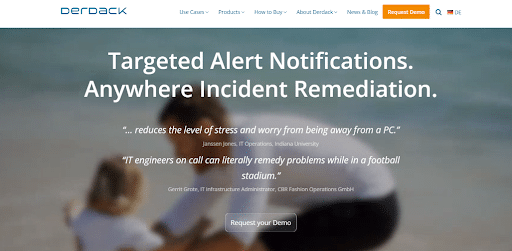
17. Derdack
Derdack is a targeted employee alert system specified for company IT teams. However, its usefulness isn’t limited to just IT teams. Businesses also utilize it to monitor, navigate, and respond to emergencies.
If your company relies heavily on your IT team, Derdack would work wonders for you. It provides a comprehensive and powerful tool to keep your IT team informed about the condition of IT equipment.
Derdack allows you to send SMS messages, email campaigns, and voice calls directly to specific employees. This, in turn, alerts them of an emergency or reminds them about an event or occurrence.
Features
- Advanced duty scheduling
- Push notifications
- Voice conferences
- Mobile application
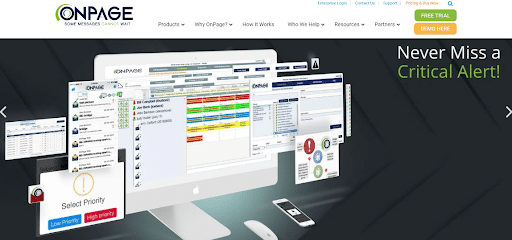
18. OnPage
OnPage is an employee alert system for businesses that prioritizes quick and secure message delivery. This platform uses messages and live calls to alert employees about urgent situations so they can take necessary action.
Aside from sending our basic alerts, you can escalate a notification, showing employees how urgent it is. After sending out your employee alerts, you can check the message status in real-time to gauge its success.
You can also schedule calls and messages so employees don’t miss time-sensitive information.
With OnPage, you have access to two-way communication with your employees. This enables you to guide them through handling a particular situation if necessary. It also provides a platform for employees to ask questions about the situation and get immediate responses.
Features
- Performance reports
- Alert escalation
- Real-time message statuses
- Dedicated lines
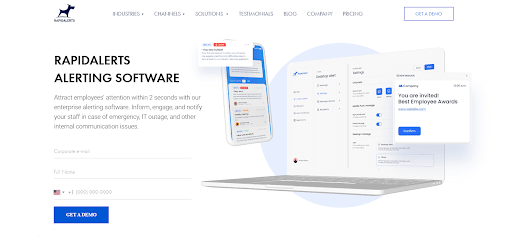
19. RapidAlerts
RapidAlerts provides a platform for businesses to send crucial messages and gain employee attention in seconds. This software uses desktop alerts, informative wallpapers, and screensavers to keep employees updated on a specific issue.
The RapidAlerts platform also has a mobile application that lets you reach people who aren’t using their computers. As a result, both employees on their break and those working would get the notification. This system keeps everyone in the loop, especially concerning urgent situations.
It also offers employee surveys to gain feedback on your previous alerts from your employees. In addition, you can request a demo to show you how the software works before you choose to purchase its services.
Features
- Mobile app
- Desktop alerts
- Surveys
- Digital signages
How To Choose The Best Employee Alert Systems For You
Now that you know the best employee alert systems, it’s time to choose the one that suits your business best. But first, there are various fundamental yet vital criteria you should consider before making a choice. Here are some factors to look out for when choosing the best employee alert system for you:
Ease of Use
The effectiveness of employee notification systems largely depends on how easy they are to use. And it doesn’t just apply to the managers. Your employees should also find it easy to navigate the platform, especially those that come with mobile applications.
Easy-to-use employee notification systems typically offer tutorials and demos directing the user on how to navigate the system. Another tell-tale sign of an easy-to-use system is a simple interface with straightforward features and button descriptions.
Ease of Set up
Emergency notification systems can be easy to use but not as easy to set up. And since it’s difficult to set up, there won’t be any alert system to begin with. For this reason, it is always best to look out for software that is easy to set up.
These platforms should have directions on setting up phone lines, designated phone numbers, and other features that need to be in place before broadcasting any alerts.
Customer Support
An excellent emergency alert system for businesses comes with customer support to assist users with navigating the platform. Customer support also provides a medium for users to ask relevant questions about the platform or even leave reviews. This also enables users to lay out their complaints and get solutions.
Signs of effective customer support for emergency alert platforms are chatbots and automated responses. These are available at all times to respond to any common complaints users might have. In special situations, the platform should have a designated and accessible helpline.
Media features
For employee alert systems to be effective, they should be able to reach employees through various media. This means that the more communication channels an alert system supports, the more effective it’ll be.
To this effect, the best employee alert systems usually support SMS, emails, and even voice calls. This way, there’s a higher chance that the employees will receive and open the message in seconds to minutes.
Integration with Company Software
When choosing an employee alert system, you should consider how well it integrates with existing company software. After all, the employees use these third-party software to carry out daily tasks. For example, businesses utilize Slack for collaboration and Google Calendar for setting reminders and scheduling meetings and events.
With that in mind, employee alert systems that integrate seamlessly with company software are more flexible, versatile, and reliable.
Cost-effectiveness
Before choosing an employee alert system for your business, you must consider how much value you get. Put simply, cost-effectiveness describes how much the platform offers for its pricing range.
Considering cost-effectiveness tells you whether or not an alert system is worth the price. And in turn, it lets you know whether to increase your budget to pay for the alert system.
Below, we’ve compiled a table comparing the 20 best employee alert systems in 2026 according to the criteria above:
| Platform | Ease of Use | Customer Support | Other Features | Pricing | Score |
|---|---|---|---|---|---|
| DialMyCalls | 4.8 | 4.7 | 4.7 | 4.7 | 4.7 |
| AlertMedia | 4.7 | 4.7 | 4.8 | 4.7 | 4.7 |
| Informacast | 4.3 | 5.0 | 4.8 | 4.8 | 4.7 |
| RedFlag | 4.8 | 4.6 | 4.6 | 4.8 | 4.7 |
| DeskAlerts | 4.6 | 5.0 | 4.7 | 4.6 | 4.7 |
| Netpresenter | 4.7 | 4.8 | 4.6 | 4.7 | 4.7 |
| Konexus | 4.8 | 4.8 | 4.5 | 4.7 | 4.7 |
| Voyent Alert | 4.7 | 4.9 | 4.7 | 4.8 | 4.7 |
| Crises Control | 4.7 | 4.8 | 4.7 | 4.7 | 4.7 |
| Derdack | 4.8 | 4.8 | 4.7 | 4.5 | 4.7 |
| Hyper-Reach | 4.4 | 4.8 | 4.5 | 4.7 | 4.6 |
| OnPage | 4.6 | 4.7 | 4.5 | 4.7 | 4.6 |
| Rave Alert | 4.5 | 4.7 | 4.5 | 4.5 | 4.5 |
| Mobile Text Alerts | 4.5 | 4.7 | 4.3 | 4.5 | 4.5 |
| RapidAlerts | 4.5 | 4.5 | 4.5 | 4.5 | 4.5 |
| One Call Now | 4.6 | 4.3 | 4.4 | 4.3 | 4.4 |
| Regroup | 4.4 | 4.1 | 4.1 | 4.3 | 4.2 |
| ContactMonkey | 4.4 | 4.0 | 3.9 | 4.1 | 4.1 |
| Everbridge | 4.3 | 3.9 | 4.1 | 3.3 | 3.9 |
All above ratings are from Capterra.com.
Setup Your Employee Alert Systems With DialMyCalls
For any business to be successful, effective communication must be established in the workplace. Plus, in emergencies, it’s important to spread information in as little time as possible to help navigate the situation.
Now, it’s easy to get lost in the sea of employee alert systems in the corporate marketplace. So, it is crucial to sharpen your focus and identify only those that are easy to use, cost-effective, and efficient. And, of course, the platform should cater to your mass notification needs.
Fortunately, DialMyCalls ticks all the boxes when it comes to employee notification. Not to mention, with how easy it is to set up and navigate, you won’t have a problem building your employee alert system. All you have to do is sign up to get started.
Instant Communication, Whenever You Need It
Send Real-Time SMS & Voice Call Alerts from Anywhere
Author
Tim Smith is the Media Manager at DialMyCalls, where he has leveraged his expertise in telecommunications, SaaS, SEO optimization, technical writing, and mass communication systems since 2011. Tim is a seasoned professional with over 12 years at DialMyCalls and 15+ years of online writing experience.
Try Using DialMyCalls Right Now
Start For Free
Recent Posts
- What Is NG9-1-1? How Next-Generation 911 Will Transform Emergency
- How to Use Fire Emergency Alerts to Improve Safety Response
- Why FERPA Compliance Matters for School Emergency Notification Systems
- 6 Best Alternatives to AT&T and Verizon Email-to-Text For Business Messaging in 2026
- How Local Governments Use Text Alerts for Road Closures & Construction Notifications
Categories
“I am a youth minister and have spent hours in the past calling students individually to remind them of an upcoming event or to get out an urgent announcement. With DialMyCalls.com, I cut that time down to about 1 minute. I also love how I can see exactly who answered live and how long they listened so I know if they heard the whole message. DialMyCalls.com is the best website I have stumbled upon all year! Thanks!”
Central Baptist Church
Try Using DialMyCalls Right Now
Start For Free
Author
Tim Smith is the Media Manager at DialMyCalls, where he has leveraged his expertise in telecommunications, SaaS, SEO optimization, technical writing, and mass communication systems since 2011. Tim is a seasoned professional with over 12 years at DialMyCalls and 15+ years of online writing experience.
Try Using DialMyCalls Right Now
Start For Free
Recent Posts
- What Is NG9-1-1? How Next-Generation 911 Will Transform Emergency
- How to Use Fire Emergency Alerts to Improve Safety Response
- Why FERPA Compliance Matters for School Emergency Notification Systems
- 6 Best Alternatives to AT&T and Verizon Email-to-Text For Business Messaging in 2026
- How Local Governments Use Text Alerts for Road Closures & Construction Notifications
Categories
“I am a youth minister and have spent hours in the past calling students individually to remind them of an upcoming event or to get out an urgent announcement. With DialMyCalls.com, I cut that time down to about 1 minute. I also love how I can see exactly who answered live and how long they listened so I know if they heard the whole message. DialMyCalls.com is the best website I have stumbled upon all year! Thanks!”
Central Baptist Church
Try Using DialMyCalls Right Now
Start For Free